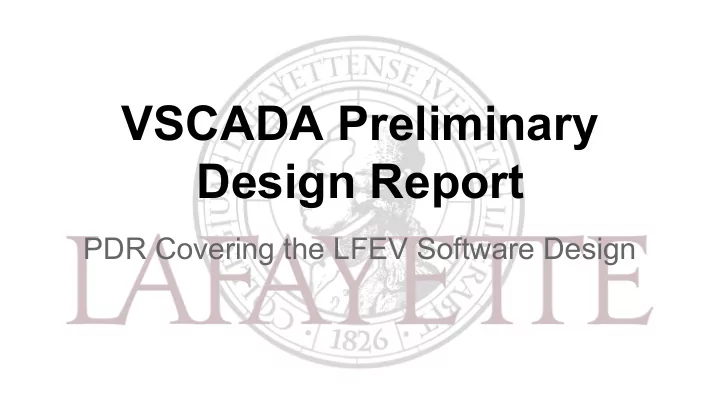
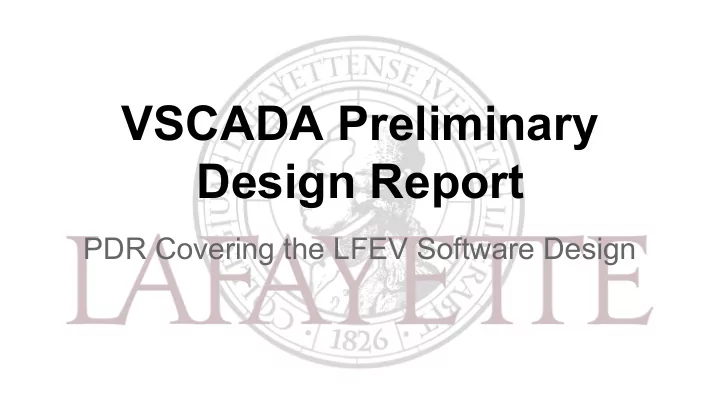
VSCADA Preliminary Design Report PDR Covering the LFEV Software Design
Road Map ● Resource Availability ● Project Overview ● Risk Assessment ● Requirements Analysis ● System Design and Subsystem Overview ● Interface ● System Control States ● System Test Plan ● Software Maintainability Plan ● Cost Analysis ● Team Schedule Overview image reference: New York Metro
Resource Availability ● Need to find a balance of the three resource Scope components ● Time: ○ Limited time (need to be finished earlier) ○ Flexible schedule between individuals ● Resources ○ ~$1000 ○ 24 hours available computer labs ○ Advice from Professors ○ Design from previous years ● Scope Time Resources ○ Need to be cut down ○ Major structure done in week 9 ○ Other requirements can be addressed later
VSCADA Interface cockpit box Pit Computer Embedded System RF link debug To packman ethernet CAN Motor Controller io Video To Dyno Computer linux microcontroller sensor sensor safety loop load control relay relay linux safety loop monitor dashboard image reference: github, microsoft
Deliverable ● Maintenance Mode ○ Minimal restriction, ability to overwrite config files ● Drive Mode ○ Minimal display, load and clear ● Demonstration Mode ○ Pre-programed, labelled “Demo” ● API ● SDK ● Database ● Datalogging ● Configuration management, no recompile image reference: Charles Waller
Requirements Out of Scope ● Mobile App (~S009) ● Automatic Hardware Configuration (still check for sensors) (S017) ● GPS (S034) ● Long-term shutdown mode (S023) ● Plug-in and forget charging (S025) ● Plot data (S038) ● Dynamometer data acquisition (S042) ● Automated Charging of TSV (S013) ● Pre-Charge Discharge Circuits (EV 4.9) image reference: Windows 95
Risk Assessment ● Coding Style ● Maintenance mode ● Warning/Fault Detection ● On-board Computer Handling ● Project Physical & Mental Health Effects
Requirements Analysis ● Back End Software ○ GLVIS - Grounded Low Voltage Interface Software ○ TSVIS - Tractive System Voltage Interface Software ○ MIS - Motoro Interface Software ○ DB - Data Base ○ DAA - Data Acquisition and Analysis ● DOC - Documentation ● Front End Software UI- User Interface Comm - Communication
System Design ● VSCADA gathers information from other systems in electric vehicle and monitors these systems. ● Communicate with three different systems. ○ TSV(PacMan) using Ethernet ○ GLV using CAN bus protocol ○ Dyno(Motor Controller) using CAN bus protocol ● Safety loop is also included in case of emergency and system shut down. ● Operates on Linux OS. image reference: linux.com, Namco
System Design Overview
System Hierarchical BreakDown ● VSCADA is divided into two subsystems frontend and backend. ● Backend and Frontend are further divided into smaller subsystems. Frontend (User Interface) Backend - Data Acquisition - Dashboard Interface - Vehicle control - Mobile Interface - DataBase - Pit Station Interface - Computer System - Maintenance Mode - Drive Mode - Demo Mode
Fig. 2. System Hierarchical Breakdown
Interface Dedicated I/O GPS 120 Ω 120 Ω TSV NETWORK BUS TSV Ethernet General Sensor Interface GLV General Sensor Interface Front End Wireless VSCADA System CAN Bus GLV GUI General Sensor Interface DYNO VSCADA Sensor/IO (Master) (Slave) DYNO General Sensor Interface Motor Controller (CAN) Motor Controller Interface CAN Bus
System Control States ● Flowcharts created represent: ○ System Startup Logic ○ Drive Mode ○ Maintenance Mode ○ Demonstration Mode
Startup States
Drive Mode States
Maintenance Mode States
Demonstration Mode States
Acceptance Test Strategy ● Show that all requirements are met ● High-level outline to be expanded into ATP ● Compliance can be proved by ○ Analysis ○ Inspection ○ Test
ATP Test Outlines ● T000 - System Startup Test ○ Tests successful VSCADA startup on GLV power without human interaction ● T001 - TSV Communication Test ○ Tests communication of VSCADA with Pacman using 2014 protocol ● T002 - System Failure Recovery Test ○ Tests ability of system to recover in event of unexpected failure
ATP Test Outlines (cont.) ● T003 - Motor Controller Test ○ Tests ability of VSCADA system communicating with motor controller ● T004 - User Interface Test ○ Tests simultaneously functionality across all physical interfaces ● T005 - Data Logging Test ○ Tests successful and accurate logging and plotting of measurands
ATP Test Outlines (cont.) ● T006 - Wireless Link Communication Test ○ Tests successful communication between interfaces with minimal latency over wireless link ● T007 - Hardware Detection Test ○ Tests autodetection of sensors without software recompilation ● T008 - Rules Test ○ Tests setting of user defined alarm/shutdown rules
Cost Analysis Embedded Computer Budget Summary The ‘Brain’ of VSCADA EXPENSE DESCRIPTION TOTAL COST Embedded Linux System LCD Display Embedded Computer $200.00 Driver Dashboard Display Dashboard LCD Display $100.00 Wireless Radios $100.00 Miscellaneous Hardware Power/Safety Loop Electronics $55.00 Supporting Hardware Interface Demonstration Microcontrollers $60.00 Connectors Miscellaneous Hardware Costs $235.00 Unexpected Costs TOTAL $750.00
Team Schedule Overview ● 15 week project ● first 9 weeks should design, build and test a simplified, working version ● Crucial deadlines: Deliverables milestones PDR materials 2/8/2015 user manual 2/13/2015 Name Due Date calibration and accuracy 2/16/2015 PDR presentation 2/10/2015 CDR presentation 3/11/2015 acceptance test plan 2/19/2015 phase one demonstration 3/25/2015 maintainability plan 2/26/2015 CDR materials 3/9/2015 acceptance test 4/13/2015 QA audit report 4/8/2015 final demonstration 5/1/2015 acceptance test report 4/17/2015 final report 4/27/2015
Team Schedule Overview (cont.) ● Timeline ● Has 12 main tasks, each with sub tasks
Team Schedule Overview (cont.) LENGTH TASK NAME ID START FINISH ● example (DAYS) part of the CDR Preparation 34 full task list Summary of Approved System Level Test Plan 2/20 2/23 35 2 ● shows tasks Safety Plan 36 1 2/13 2/13 completed for PDR Updated System Design/System report draft 37 4 2/16 2/19 ● total of 103 Detailed Specifications for each subsystems 38 3 2/17 2/19 tasks Enhanced requirement analysis 2/17 2/19 39 3 Program budget 40 2 2/23 2/24 Revised Program schedule 41 Update with current progress 42 1 2/25 2/25 List of completed/incomplete tasks 2/26 2/26 43 1 CDR material check/revisit 44 3 3/3 3/5 CDR write up/slide show 45 2 3/6 3/9 CDR Presentation 46 1 3/11 3/11
Team Schedule Overview (cont.) ● Individual tasks ○ Some are short tasks, required a day or two ○ Some are more complicated and may take more than one week, and the assignees are responsible for proposing his detailed weekly plan task id 1 task name PDR preparation Start Date End Date 5 Requirements Analysis 1/29/2015 2/3/2015 7 Risk Assessment 2/3/2015 2/4/2015 Research sensors/protocols already on the 101 system and possible additions 2/4/2015 2/9/2015 22 User manual: Block Diagram 2/9/2015 2/10/2015 26 User manual: FAQ 2/10/2015 2/12/2015 39 Enhanced requirement analysis 2/17/2015 2/19/2015 44 CDR material check/revisit 3/3/2015 3/5/2015 67 VCI: Dyno 2/27/2015 3/6/2015
Conclusion ● VSCADA is a subsystem of LFEV-Y3-2015 project. This preliminary design will serve as a baseline for the VSCADA team to enter a more detailed design phase. ● Moving forward, the VSCADA team will ○ expand and complete the Acceptance Test Plan ○ develop a user manual ○ finalize the breakdown of the system into implementable software modules ○ decide on the libraries and software tools to use ○ purchase the main interface, an embedded Linux device
Questions?
Recommend
More recommend