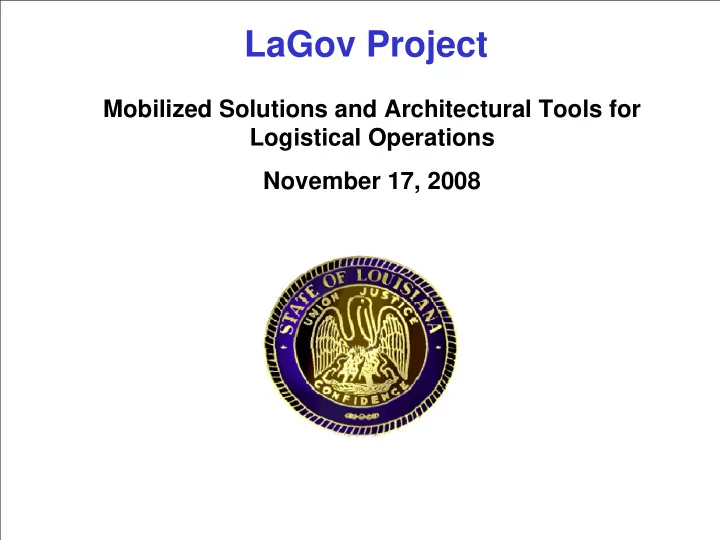
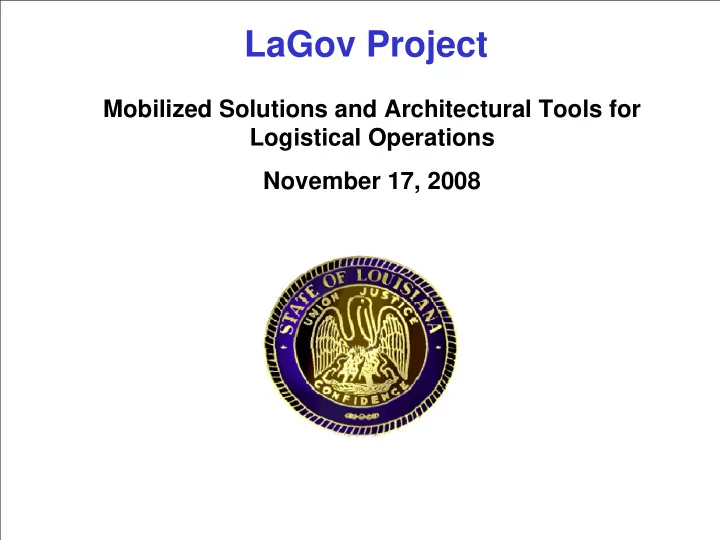
LaGov Project Mobilized Solutions and Architectural Tools for Logistical Operations November 17, 2008
Workshop Agenda 1 of 3 • Logistics, Ground Rules & Introduction • Blueprint / Workshop Objectives • Project Overview / Scope / Timeline • Agency Roles / Project Organization Teams • SAP Mobile Introduction • Mobile Devices • Mobile ERP Transaction • Mobile Frontend to SAP Backend Transparency • General Mobile Infrastructure • Uniqueness Amongst Infrastructure Areas • Mobile Infrastructure • End Users Device Infrastructure • SAP Middleware Infrastructure • Monitoring Device Assignments to users • Tools in Middleware • Orchestration Engine • How Users will get Sync updates • Communicating with Non-SAP Applications • XI Exchange Architecture
Workshop Agenda 2 of 3 SAP Backend Adapters Leveraging BAPI’s Maintenance BAPI example Interactive Forms for DOTD Property & Facilities with Mobile use Asset Tracking with Mobile Bar-Coding Fleet Management with Mobile Use Road & Bridge with Mobile Use Inventory Materials Management with Mobile Use As-Is Processes and To-Be Processes SAP Mobile Introduction – Field Operations Perspective Mobile Order Processing Mobile Notification Processing Entering Measurement Readings on Mobile Devices Stock Processing with Mobile Device Equipment Management SAP Mobile Asset Management Design Settings Assignment of Work, Request, and Stock to Mobilized Field Personnel Assignment of Equipment as stock
Workshop Agenda 3 of 3 • Device Log-On access • Process Improvement Opportunities • Leading Practices • Enterprise Readiness Challenges • Next Steps for Mobile • Contacts
Before we get started ... Administrative
Ground Rules Has everybody signed in? Everybody participates – blueprint is not a spectator sport Silence means agreement Focus is key – please turn cell phones to vibrate and mute sound on laptops Challenge existing processes and mindsets Offer suggestions and ideas Think Holistic for the Great State of Louisiana Please, Ask questions at any time One person at a time please Creativity, cooperation, and compromise
People Introduction My Role and Your Role Process Analyst and Functional Consultant (IBM) – lead and facilitate the discussions and drive design decisions Documenter (State Employee) – take detailed notes to support the formal meeting minutes to be sent by the Process Analyst to all participants for review and feedback Team Members (LaGov) – provide additional support for process discussions, address key integration touch points Subject Matter Experts – advise team members on the detailed business process and participate in the decisions required to design the future state business process Round the Room Introductions Name Position Agency
Mobile Logistics Blueprint Objectives Review and discuss the current or As-Is business processes • Which helps to drive out the Business requirements Business requirements • As well as the integration points integration points with other processes Define Master Data • Address key integration points • Support organizational requirements • Consistent and appropriate use of data fields Define Future or To-Be business processes based on: • Best Practices inherent in SAP • Leverage Intellectual capital from other SAP implementations • State business requirements Identify development requirements • Which could result in the need for a form, report, interface, conversion, enhancement, or workflow (FRICE-W) Understand and communicate any organizational impacts / Enterprise Readiness challenges Gather system security authorizations and district-wide training requirements
Mobile Logistics Workshop Objectives Review and discuss the Mobile Solution business processes for: • Mobile Business requirements for (Road & Bridge, Facilities, Fle Mobile Business requirements for (Road & Bridge, Facilities, Fleet) et) • • Integration points Integration points with other processes • • Address key integration points • Consistent and appropriate use of data fields • Best Practices inherent in SAP • Intellectual capital from other SAP implementations • State business requirements • Identify development requirements which could result in the need for a form, report, interface, conversion, enhancement, or workflow (FRICE-W) • Understand and communicate any organizational impacts / Enterprise Readiness challenges • Gather system security authorizations • Training requirements
Project Overview Enterprise Resource Planning (ERP ) Comprehensive suite of integrated products providing end-to-end support for statewide and agency-specific administrative business processes: This is a Strategic Business Initiative for Louisiana State Government using technology as a tool The existing SAP HR/Payroll System will be integrated with the SAP Financial System and AgileAssets: Providing a fully integrated ERP Solution to the State of Louisiana!
Project Scope SAP Integrated Business Components DOTD/LINEAR ASSETS (LA) • LA Management FINANCIAL MANAGEMENT • LA Maintenance • General Ledger & • FHWA Billing PROCUREMENT & LOGISTICS Budgetary Control • AASHTO Integration • Procurement • Accounts Payable • Contract Management • Accounts Receivable & • Warehouse Inventory Billing • Asset Management • Revenue Accounting • Materials Management • Cost Allocation • Fleet Management • CAFR Common • Grants • Facilities Management • Projects • Road & Bridges Database • Operating Budget • Capital Budget Data Warehouse • Cash Management Business Intelligence Performance Management HR/ PAYROLL INTEGRATION
Project Phases Five Key Phases Preparation Realization Preparation Business Blueprint Go Live Support Project Final and • Strategy & Approach Defined • Development & Unit Testing • Go-Live Support • Project Team Training • Integration Testing • Performance Tuning • End-User Training Materials • Business Process Definition • User Acceptance • Development Requirements • Technical Testing • End-User Training • Conversion
Tentative Project Timeline Tentative implementation dates are planned as follows: Tentative Implementation Functionality Date Budget Prep October 2009 DOTD February 2010 Core Modules All July 2010 Agencies Additional Modules January 2011 May – June 2008 July 2008 August – Dec 2008 January 2009 Project Start-Up Phased deployment will be Blueprint confirmed/updated before completion of Blueprint activities!
Agency Roles Agency Project Involvement Support From Central Team Usage/Requirements/Design Agency Support Group Organize Agency Implementation Effort Central Team SMEs/Blueprint Be Trained on Agency Implementation Participants Tasks Central Team Technical Staff Plan Agency Implementation Effort Information on New System Design Conduct Agency Implementation Effort Information on COA, Budget, •Usage Mapping/Issue Resolution Purchasing, Payables and other centrally •Security Role Definition determined functions/classifications •Conversion Agency Implementation Guide •Interfaces Agency Implementation Team Training • Documentation/Policy/Procedures Forms and Templates to Assist Agency •Training Needs Assessment Implementation Effort •Cutover Training Testing
SAP Mobile Introduction Enabling Mobile Applications for Occasional Connection (R3 & Mobile) – End users with mobile devices that are occasionally connected can carry out their tasks without being connected to the SAP back-end system. The required business logic and user interface reside on the mobile device (MAM & Agile Assets), and when the mobile device connects to the back-end system, it exchanges all modified data using SAP Business Objects & XML processing.
Mobile Devices • SAP Mobile Infrastructure provides platform independent runtime for mobile applications – Runs on Pocket PC 2003/2005, Win32, and Sharp Mobile Linux – Based on industry standards (HTTP, JAVA) – Implements user interface and data access layers for the mobile device – Enables database use for client applications – Assumptions: Agency Driven Mobile Device Purchases
Mobile ERP Transactions • Mobilization shall provide an unparalleled number of business capabilities into an easy-to- carry rugged device. – Field personnel will enjoy having all the features they need right at their fingertips in one device designed to endure all-day, everyday use outside the SAP R3 Enterprise — including push-to-talk, integrated GPS with tracking capabilities, 1D and 2D bar code scanning, a high resolution 2 megapixel autofocus color camera, 802.11a/b/g wireless LAN (WLAN), Bluetooth and IrDA connectivity (commonly known as Infra-red). – Assumptions: Agency Driven Mobile Device Purchases
Frontend to Backend Transparency • Data Staging for the Mobile Device Here you see where the information staged in DOE was synchronized up to the Mobile device. Field personnel log onto the Mobile Application and review the work assigned to them.
Recommend
More recommend