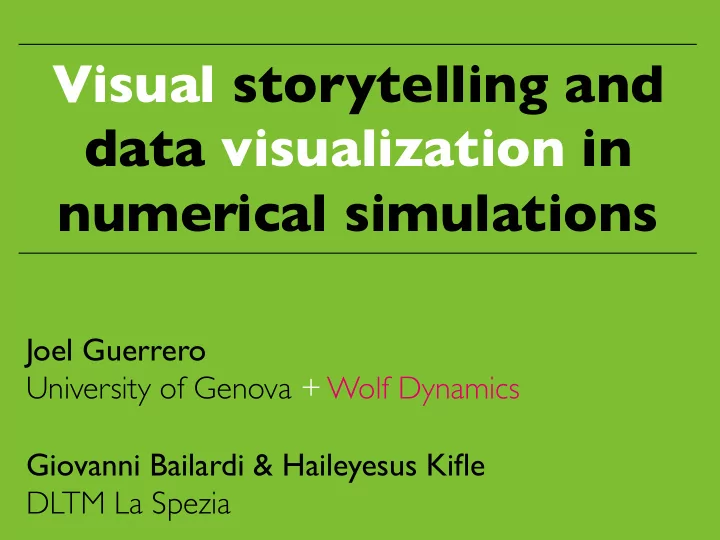
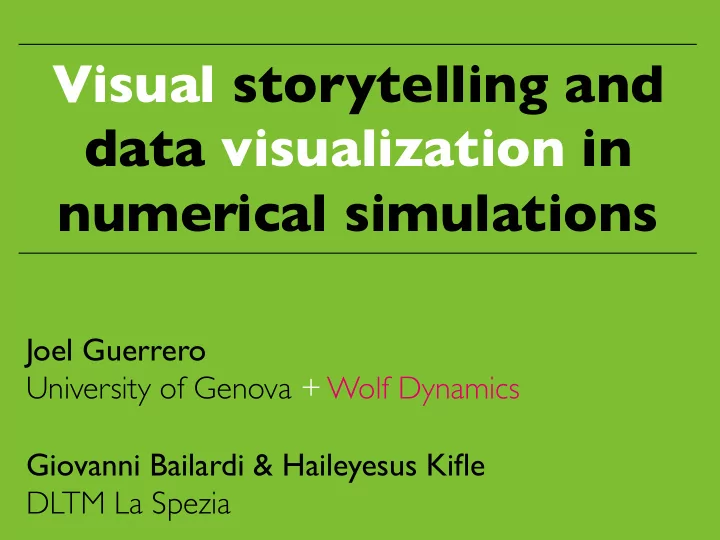
Visual storytelling and data visualization in numerical simulations Joel Guerrero University of Genova + Wolf Dynamics Giovanni Bailardi & Haileyesus Kifle DLTM La Spezia
The human brain is hardwired for visual processing • We have evolved to take snap decisions based on what we perceive. We are really good at recognizing shapes and patterns. • However, when it comes to crunching numbers or reading fast, we are not that good. • When working with data, we can use brain’s amazing visual processing power to help us finding new insight, explore different combinations, recognize patterns and make informed decisions of the data at a glance.
“The greatest value of a picture is when it forces us to notice what we never expected to see.” ― John Tukey
This presentation is NOT about colorful fluid dynamics (CFD)
This presentation is NOT about colorful fluid dynamics (CFD) • However, to gather some of the data I ran many numerical simulations. In particular, design space exploration and design optimization studies. • And believe me, I obtained a lot of data in a relatively short amount of time. • CFD is not anymore about submitting a few simulations and waiting long times.
This presentation is NOT about colorful fluid dynamics (CFD) • Thanks to data analitics (DA) and exploratory data analysis* (EDA), I was able to turn all the quantitative information into valuable insight. • It also helped me in understanding multivariate data and interpreting the Pareto front obtained from multi- objective optimization studies. • It also opened a new door. The door to interactive manipulation and cross-filtering of the data. * A fancy term for data visualization. EDA is an approach to analyzing data sets to summarize their main characteristics, often with visual methods.
This presentation is about charts, plots and visual encoders
This presentation is about charts, plots and visual encoders
This presentation is about charts, plots and visual encoders
This presentation is about charts, plots and visual encoders • The key to effectively exposing meaningful patterns in data comes down to thoughtful visual encoding. • Incremental changes in aesthetics should reflect and be perceived as proportional and meaningful changes in data. D3 Legend by Susie Lu http://www.susielu.com/
The what of data visualization and visual storytelling
What is data visualization? • Data visualization is the presentation of data in a pictorial or graphical format in order to amplify cognition.
What is visual storytelling? • Communication of a story or known information through visual components.
The why of data visualization and visual storytelling
Why data visualization and visual storytelling? • Patterns, trends, correlations and anomalies that might go undetected in raw data can be exposed and recognized easily when visualizing it. • Turn data into valuable insights and make informed decisions. • Spur new questions and prompt skepticism. • Explore more combinations, interactive manipulation and cross- filtering of data. • Communicating data in an effective way to a general audience. • Working in multidisciplinary groups. • Because we have raw data.
Raw data Sat Nov 14 21:39:05 CET 2015 10.0 8.04 10.0 9.14 10.0 7.46 8.0 6.58 Left Sat Nov 14 21:39:10 CET 2015 8.0 6.95 8.0 8.14 8.0 6.77 8.0 5.76 Left Sat Nov 14 21:39:15 CET 2015 13.0 7.58 13.0 8.74 13.0 12.74 8.0 7.71 Right Sat Nov 14 21:39:20 CET 2015 9.0 8.81 9.0 8.77 9.0 7.11 8.0 8.84 Top Sat Nov 14 21:39:25 CET 2015 11.0 8.33 11.0 9.26 11.0 7.81 8.0 8.47 Top Sat Nov 14 21:39:30 CET 2015 14.0 9.96 14.0 8.10 14.0 8.84 8.0 7.04 Bottom Sat Nov 14 21:39:35 CET 2015 6.0 7.24 6.0 6.13 6.0 6.08 8.0 5.25 Bottom Sat Nov 14 21:39:40 CET 2015 4.0 4.26 4.0 3.10 4.0 5.39 19.0 12.50 Right Sat Nov 14 21:39:45 CET 2015 12.0 10.84 12.0 9.13 12.0 8.15 8.0 5.56 Up Sat Nov 14 21:39:50 CET 2015 7.0 4.82 7.0 7.26 7.0 6.42 8.0 7.91 Up Sat Nov 14 21:39:55 CET 2015 5.0 5.68 5.0 4.74 5.0 5.73 8.0 6.89 Top • Raw data is not only numbers, data can contain strings and timestamps. • Can be entirely categorical or numerical, or a mixture of both. • We do not always get tidy data (clean data). Cleaning and manipulating the data can be a challenge. 10
Raw data 6.58 Sat Nov 14 21:39:05 CET 2015 10.0 8.04 10.0 9.14 10.0 7.46 8.0 Left 6.95 6.77 Sat Nov 14 21:39:10 CET 2015 8.0 8.0 8.14 8.0 8.0 5.76 Left Sat Nov 14 21:39:15 CET 2015 13.0 7.58 13.0 8.74 13.0 12.74 8.0 7.71 Right Sat Nov 14 21:39:20 CET 2015 9.0 8.81 9.0 8.77 9.0 7.11 8.0 8.84 Top Sat Nov 14 21:39:25 CET 2015 11.0 8.33 11.0 9.26 11.0 7.81 8.0 8.47 Top Sat Nov 14 21:39:30 CET 2015 14.0 9.96 14.0 8.10 14.0 8.84 8.0 7.04 Bottom 6.0 6.0 6.13 6.0 6.08 Sat Nov 14 21:39:35 CET 2015 7.24 8.0 5.25 Bottom Sat Nov 14 21:39:40 CET 2015 4.0 4.26 4.0 3.10 4.0 5.39 19.0 12.50 Right Sat Nov 14 21:39:45 CET 2015 12.0 10.84 12.0 9.13 12.0 8.15 8.0 5.56 Up 6.42 Sat Nov 14 21:39:50 CET 2015 7.0 4.82 7.0 7.26 7.0 8.0 7.91 Up 6.89 Sat Nov 14 21:39:55 CET 2015 5.0 5.68 5.0 4.74 5.0 5.73 8.0 Top • By simply using a visual encoder new information pops out. • By just looking at the new information we can infer something about the data. • So far we have not graphed the data.
Anscombe’s quartet I II III IV X Y X Y X Y X Y 10.0 8.04 10.0 9.14 10.0 7.46 8.0 6.58 8.0 6.95 8.0 8.14 8.0 6.77 8.0 5.76 13.0 7.58 13.0 8.74 13.0 12.74 8.0 7.71 9.0 8.81 9.0 8.77 9.0 7.11 8.0 8.84 11.0 8.33 11.0 9.26 11.0 7.81 8.0 8.47 14.0 9.96 14.0 8.10 14.0 8.84 8.0 7.04 6.0 7.24 6.0 6.13 6.0 6.08 8.0 5.25 4.0 4.26 4.0 3.10 4.0 5.39 19.0 12.50 12.0 10.84 12.0 9.13 12.0 8.15 8.0 5.56 7.0 4.82 7.0 7.26 7.0 6.42 8.0 7.91 5.0 5.68 5.0 4.74 5.0 5.73 8.0 6.89 Do you spot any correlation or peculiarity on these datasets?
Anscombe’s quartet For all datasets: I II III IV X Y X Y X Y X Y Statistical Value 10.0 8.04 10.0 9.14 10.0 7.46 8.0 6.58 property 8.0 6.95 8.0 8.14 8.0 6.77 8.0 5.76 Sample size 11 13.0 7.58 13.0 8.74 13.0 12.74 8.0 7.71 Mean (x) 9 9.0 8.81 9.0 8.77 9.0 7.11 8.0 8.84 11.0 8.33 11.0 9.26 11.0 7.81 8.0 8.47 Variance (x) 11 14.0 9.96 14.0 8.10 14.0 8.84 8.0 7.04 Mean (y) 7.50 6.0 7.24 6.0 6.13 6.0 6.08 8.0 5.25 Variance (y) 4.122 4.0 4.26 4.0 3.10 4.0 5.39 19.0 12.50 Correlation 0.816 12.0 10.84 12.0 9.13 12.0 8.15 8.0 5.56 7.0 4.82 7.0 7.26 7.0 6.42 8.0 7.91 Linear Y = 3.00 + 0.5000X regression 5.0 5.68 5.0 4.74 5.0 5.73 8.0 6.89 Even if the four datasets are different, they have nearly identical simple statistical properties. What will we see when the data is graphed?
Anscombe’s quartet For all datasets: Statistical Value property Sample size 11 Mean (x) 9 Variance (x) 11 Mean (y) 7.50 Variance (y) 4.122 Correlation 0.816 Linear Y = 3.00 + 0.5000X regression Anscombe's quartet comprises four datasets that have nearly identical simple statistical properties, yet appear very different when graphed.
The how of data visualization and visual storytelling
Data visualization tools • Factors to consider when choosing a data visualization tool: • Ease of use. • Flexibility (modifiable, configurable and extensible). • Reusability. • Interactivity. • Expressiveness. • Aesthetics. • Portability. • Accessibility (price tag).
Data visualization tools • A few options available (commercial and open-source): • IBM Watson analytics, Microsoft azure, Amazon web services analytics, Oracle big data discovery, Google Cloud Platform. • Mathematica, matlab, scilab, octave. • Minitab, SAS, qlik, tableau, gapminder, polestar. • Excel, libreoffice. • OpenGL, VTK, Java2D, processing. • Javascript and JS charting libraries (Google charts, plotly, D3.JS, highcharts JS, chartJS, ember charts). • Python, R.
Data visualization tools Our approach • A web-based interactive data visualization and analysis toolkit that runs: • On the client side: javascript, D3.JS, webGL and html5. • On the server side: node.js, Python, R and shiny. • We speak the language of the web. • We are able to control every pixel of the screen. • The server tools give us access to extensive and advanced data analytics capabilities.
Web-based interactive data visualization and analysis toolkit • We aim at enabling users to manipulate, analyze and visualize their data interactively. • As the tools are implemented using the language of the web (javascript and html5), they can run from any device with a working web browser (PC, tablet, smart-phone). • The learning curve is minimal as the user only needs to interact with the web browser interface. • The tool supports DSV, JSON, XML and SQL format. https://github.com/joelguerrero/dae4cfd
Recommend
More recommend