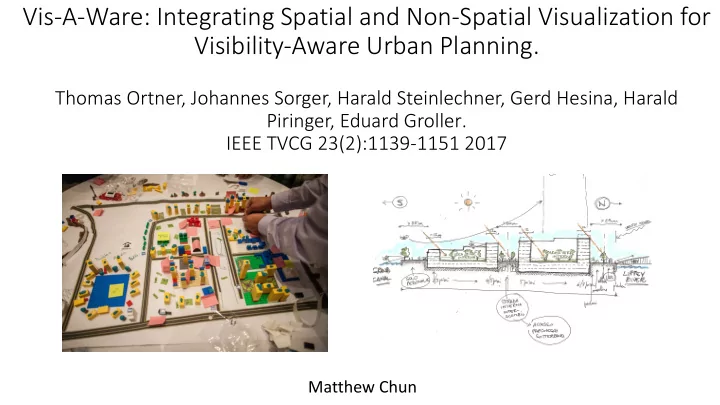
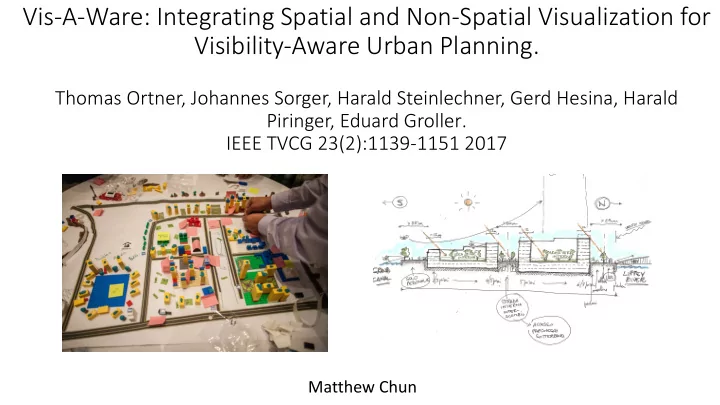
Vis-A-Ware: Integrating Spatial and Non-Spatial Visualization for Visibility-Aware Urban Planning. Thomas Ortner, Johannes Sorger, Harald Steinlechner, Gerd Hesina, Harald Piringer, Eduard Groller. IEEE TVCG 23(2):1139-1151 2017 Matthew Chun
High Level Overview • Urban planning • What is the visual impact of new buildings on city scape? • How will it look from multiple different perspectives? • How can we easily compare different buildings beyond subjective perception? 2
High Level Overview • Urban planning • What is the visual impact of new buildings on city scape? • How will it look from multiple different perspectives? • How can we easily compare different buildings beyond subjective perception? • Vis-A-Ware • Qualitative and quantitative evaluation, ranking, and comparison on the different types of “visibility” of candidate buildings from various viewpoints • Links together a 3D spatial urban view with non-spatial data for more context 3
Domain Practice • Experts create visibility and landmark occlusion maps 4
Domain Practice • Photo montages that overlay real images with virtual candidate buildings 5
Domain Practice • 3D rendering from a few viewpoints • Haptic models 6
Task Analysis • With a combination of above techniques, compare candidate buildings with respect to visual impact (Current Practices) • Qualitative -> Potential subjective bias • Can only compare a few viewpoints at a time 7
Task Analysis • With a combination of above techniques, compare candidate buildings with respect to visual impact (Current Practices) • Qualitative -> Potential subjective bias • Can only compare a few viewpoints at a time • Can we also compare candidate buildings in a more holistic manner? (Suggested New Practice) • Quantitative -> More specificity in details (eg. How occluded) • More comparisons possible -> Multiple viewpoints • Is it possible to combine the current and new approaches? 8
Related Work • Occlusion culling 9
Related Work • Occlusion culling • Geographic Info System (GIS) 10
Related Work • Occlusion culling • Geographic Info System (GIS) • Multiple Criteria Decision Analysis (MCDA) • Coordinated Multiple Views (CMV) 11
Design Goals • G1: Compute intuitive metrics for quantifying visual impact of candidates with respect to specific viewpoints 12
Design Goals • G1: Compute intuitive metrics for quantifying visual impact of candidates with respect to specific viewpoints • G2: Tight integration of spatial views and non-spatial views to allow for a linked analysis of quantitative and qualitative data 13
Design Goals • G1: Compute intuitive metrics for quantifying visual impact of candidates with respect to specific viewpoints • G2: Tight integration of spatial views and non-spatial views to allow for a linked analysis of quantitative and qualitative data • G3: Fast identification of candidates or viewpoints exhibiting high visual impact values 14
Design Goals • G1: Compute intuitive metrics for quantifying visual impact of candidates with respect to specific viewpoints • G2: Tight integration of spatial views and non-spatial views to allow for a linked analysis of quantitative and qualitative data • G3: Fast identification of candidates or viewpoints exhibiting high visual impact values • G4: Providing an overview of the spatial distribution of viewpoints with high visual impact 15
Design Goals • G1: Compute intuitive metrics for quantifying visual impact of candidates with respect to specific viewpoints • G2: Tight integration of spatial views and non-spatial views to allow for a linked analysis of quantitative and qualitative data • G3: Fast identification of candidates or viewpoints exhibiting high visual impact values • G4: Providing an overview of the spatial distribution of viewpoints with high visual impact • G5: Intuitive filtering, ranking, and comparison of candidates as well as viewpoints 16
Design Goals • G1: Compute intuitive metrics for quantifying visual impact of candidates with respect to specific viewpoints • G2: Tight integration of spatial views and non-spatial views to allow for a linked analysis of quantitative and qualitative data • G3: Fast identification of candidates or viewpoints exhibiting high visual impact values • G4: Providing an overview of the spatial distribution of viewpoints with high visual impact • G5: Intuitive filtering, ranking, and comparison of candidates as well as viewpoints • G6: Incorporating exploration and visualization metaphors users are familiar with from existing tools 17
Video • https://vimeo.com/183311609 18
Vis-A-Ware Spatial Non-spatial Metrics - Cols Viewpoints /Candidates - Rows Visual Impact - Cell Viewpoint POV 19
System Overview – Visual Impact Metrics (VIM) • Coded by “false colour” -> colour that stands out in a scene • Landmarks are red • Sky is blue • Openness is green • Candidate building is orange 20
System Overview – Visual Impact Metrics (VIM) • Coded by “false colour” -> colour that stands out in a scene • Landmarks are red • Sky is blue • Openness is green • Candidate building is orange • To get a number, normalized on a ratio • # of pixels of VIM of interest/# of candidate pixels • Bin categories • Low, medium, high, very high • How relevant is particular viewpoint? • all candidate pixels/total number of image pixels • Bin categories • Small, medium, high 21
System Overview – Transposable Ranking View (TRV) • Main way to filter, rank, compare candidates based on VIM • Data Model 22
Transposable Ranking View (TRV) - Visual Encoding Viewpoint Major Mode Pop-out is a) Bar charts show VIM for each candidate for example (letter) in distribution, saturation shows impact class Click on row to “expand it” for more detailed view 23
Transposable Ranking View (TRV) - Visual Encoding Viewpoint Major Mode Pop-out is a) Bar charts show VIM for each candidate for example (letter) in distribution, saturation shows impact class b) Stacked bar chart is compact rep. of bar charts Click on row to “expand it” for more detailed view 24
Transposable Ranking View (TRV) - Visual Encoding Viewpoint Major Mode Pop-out is a) Bar charts show VIM for each candidate for example (letter) in distribution, saturation shows impact class b) Stacked bar chart is compact rep. of bar charts c) Linked peek brushing shows detail on Click on demand and current candidate across other row to “expand it” viewpoints (letter) for more detailed view 25
Transposable Ranking View (TRV) - Visual Encoding Viewpoint Major Mode Pop-out is a) Bar charts show VIM for each candidate for example (letter) in distribution, saturation shows impact class b) Stacked bar chart is compact rep. of bar charts c) Linked peek brushing shows detail on Click on demand and current candidate across other row to “expand it” viewpoints (letter) for more d) Any row that is ranked by distribution detailed scores over all viewpoints view 26
Transposable Ranking View (TRV) - Visual Encoding Viewpoint Major Mode Pop-out is a) Bar charts show VIM for each candidate for example (letter) in distribution, saturation shows impact class b) Stacked bar chart is compact rep. of bar charts c) Linked peek brushing shows detail on Click on demand and current candidate across other row to “expand it” viewpoints (letter) for more d) Any row that is ranked by distribution detailed scores over all viewpoints view e) Arrow icon loads into spatial view of tool (Map) 27
Transposable Ranking View (TRV) - Visual Encoding Viewpoint Major Mode Pop-out is a) Bar charts show VIM for each candidate for example (letter) in distribution, saturation shows impact class b) Stacked bar chart is compact rep. of bar charts c) Linked peek brushing shows detail on Click on demand and current candidate across other row to “expand it” viewpoints (letter) for more d) Any row that is ranked by distribution detailed scores over all viewpoints view e) Arrow icon loads into spatial view of tool (Map) f) A high level summary of a category of viewpoint 28
Transposable Ranking View (TRV) – Focus, Filter, Transpose Workflow Example Select high impact VIM portion across all viewpoints (Candidate Visibility) of interest 29
Transposable Ranking View (TRV) – Focus, Filter, Transpose Workflow Example Focused subset now emphasized with split heightened bar charts (left). Remaining distribution lowered in height for context (right). 30
Transposable Ranking View (TRV) – Focus, Filter, Transpose Workflow Example Can focus again. Can expand a row (vp48) for more detailed bar chart -> exact candidate VIM values 31
Transposable Ranking View (TRV) – Focus, Filter, Transpose Workflow Example Filter/transpose option on focused set Use filter option above to see filtered viewpoint distributions now. Emphasize focused area for inspection. 32
Transposable Ranking View (TRV) – Focus, Filter, Transpose Workflow Example Transpose to switch row ordering After transpose, rows now show per candidate, viewpoint based VIM distributions on filtered set 33
Recommend
More recommend