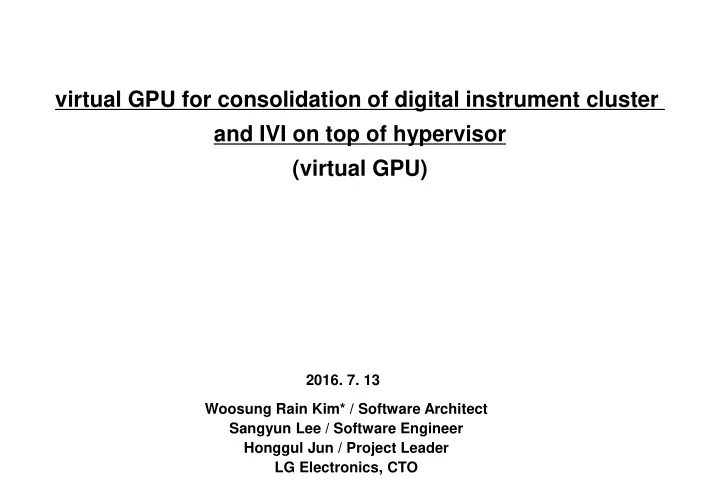
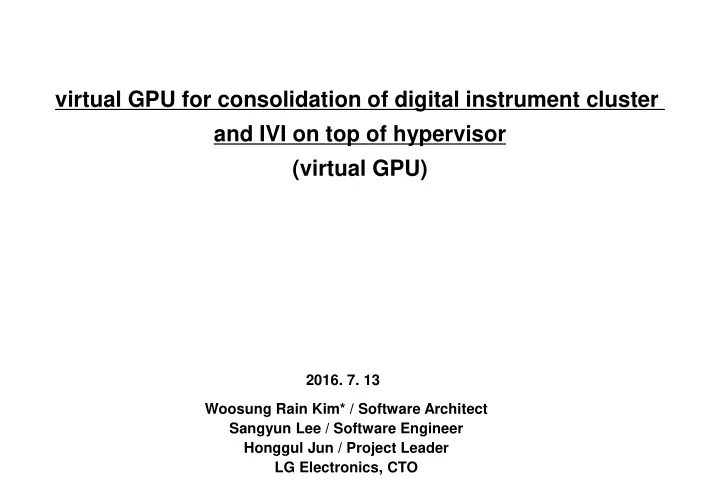
virtual GPU for consolidation of digital instrument cluster and IVI on top of hypervisor (virtual GPU) 2016. 7. 13 Woosung Rain Kim* / Software Architect Sangyun Lee / Software Engineer Honggul Jun / Project Leader LG Electronics, CTO
Contents 1. Digital Cockpit trend at last presentation 2. Requirement for safety & functionality 3. Current limitation of legacy a GPU 4. Necessary preemption of GPU and technical approach 5. Security and Safety 6. Performance benchmarking 7. Conclusion 1
1. Last presentation about Digital cockpit Composite layers between Cluster and Infotainment(IVI) on single SoC. Consolidate • Consolidated display system is important for rich UI/UX and reconfiguration that is utilizing virtualization technology. • Digital instrument cluster and Infotainment head unit (a.k.a IVI) system can directly access to GPU for graphical and multiple information integration. 2JUN2015, AGL • Merged both screen into one, it allows us to use digital cluster and IVI at the same time. • Light weight compositor for reduce the resource of system. • Feasibility of affordable consolidation system : ARM SoC / vGPU / Wayland, Weston, IVI Extension 22OCT2015, GENIVI 2
1. Last presentation about Digital cockpit Why? Consolidate display on digital cockpit? Increase Computing Power at embedded system : Resource Utilization Ultra High resolution , large size screen and increase number of displays : Sharing bandwidth between them e.g. High Speed Ethernet or Shared memory Memory is going Cost down and Capacity up Why do we need to use virtualization? Allows the use of multiple operating systems running simultaneously on Single SoC Ensures that each OS instance or VM(Virtual Machine) is independent and cannot adversely affect another instance Allows each VM to share resources 3
2. Requirement for safety & functionality Functional Requirement Non-functional Requirement Hypervisor Cost Graphic Virtualization ( vGPU ) Safety Composition (Overlay btw VM) Real-time Inter Domain Communication Performance and so on. Power-consumption and so on LGE defined Shared Graphics : vGPU + Composition = Shared Graphics What is specify vGPU for Digital Cluster? Mobile CE (Handheld device, Smart Phone) was not big issue of GPU sharing. There were HW constrains. i.e. single small touch screen, small battery and so on. But, Vehicle is important factor. i.e. Cluster : 60 fps , IVI : 30 fps Full programmable digital cluster for flexibility and rich UI/UX Composition among many contents and objects 4
3. Current limitation of legacy a GPU Simple vGPU Architecture Multiple OSs can make use of a GPU by making hyper-calls to a hypervisor to schedule jobs and resources using a command buffer queue. Frontend and Backend drivers require modifications to reduce the overhead of context switching by a hyper- call and inter domain communication. Cluster IVI Cluster IVI Cluster IVI VM1 CL VM2 IVI App CL 3D object 3D object 2 vGPU Front end Front end Driver Driver Driver Queue Queue Queue CL Hypervisor Command Command Buffer Buffer Inter Domain Com. App App App 1 2 2 Native GPU Backend Driver Driver App App 1 1 GPU GPU GPU GPU Running on GPU Wait for before Job Simple Structure of GPU para virtualization Without preemption case. 5
4. Necessary preemption of GPU and technical approach. GPU resource share by DOM 0 (Privileged Domain) : Incorporates both time-driven and preemptive priority based scheduling HW assisted GPU resource management : GPU HW equips the multiple command input ports directly connected to each OS Cluster IVI Cluster IVI Cluster IVI Cluster IVI Cluster IVI Cluster IVI App CL App 2 2 App App CL 1 2 DOM0 DOM0 DOM0 Preempted App 2 Preempted App 2 Context Context App App Switch CL 1 2 Switch GPU GPU GPU App App 1 1 App App GPU GPU GPU 1 1 Queue in DOM0 & Control by DOM0 Running on GPU Context Switch Running on GPU in GPU GPU resource share by DOM0 (Privileged Domain) HW assisted GPU resource management 6
4. Necessary preemption of GPU and technical approach. (Cont.) Real-time factors for vGPU Support priority based GPU scheduling Support context switching between VMs with low overhead Support high-speed preemption with fine granularity Cluster should steadily run at 60fps (16.6ms) with minimum time granularity. Cluster OS IVI OS Time slotted GPU Preemption 7
4. Necessary preemption of GPU and technical approach. (Cont.) Comparison Backend-Frontend Mediator vGPU Driver Dual GPU Specific GPU IP vOpenGL / vGPU Driver XenGT GPU Backend-Frontend type SW GPU Driver SW & HW Separate GPU GPU HW virtualization virtualization, virtualization, Mediated Pass- No GPU virtualization Virtualization Though Technical Server-Client SW Mediator SW & HW GPU dedication (each VM) Server-Client HW Orchestra by DOM 0 Orchestra by DOM 0 assist and SW Approach Modify B-F driver also Modify round-robin scheduler Reduce SW overhead scheduler. for Automotive grade. Simple Diagram 8
5. Security and Safety , GPU Perspective DMA Controller, Controller HW mapping and so on… Hypervisor security checking of controller accesses no longer needed ? Cluster VM IVI VM • Multi media • Cluster • Navigation • Tell tail • Browser • Notification • Connectivity • … • … Hypervisor GPU Automotive grade system has to use features of GPU (a.k.a GPU HW virtualization) GPU Preemption implementation : HW supported virtual GPU channel for allows fine-grain control Malicious SW prevention : Channel Reset, Block per App. It have to prepare that GPU driver residing within privileged domain such as DOM 0. Secure access to buffer. : Page table updates and control can only happen from DOM 0. Privileged domain to control priority of OpenGL/GPU driver clients. Validation of command buffers before submitting to buffer : Can be reordered by priority and weight. 9 Central control of logging for performance and errors.
6. Performance benchmarking Environments - Intel NUC board(NUC5i5RYH) Information H/W : i5-5250U CPU( x86_64, 4 cores, 1.6GHz), HD Graphics 6000 - XenGT Information Xen : 4.6.0 Linux kernel : 4.3.0-rc6-vgt+ ( Dom0, DomU1, DomU2 ) Guest OS : 2VMs ( 2 cores, 2GB memory, Ubuntu 14.04 LTS ) DomU1(Cluster OS) has higher priority than DomU2(IVI OS) 10
6. Performance benchmarking (Cont.) DomU1(Cluster OS) has higher priority than DomU2(IVI OS) 11
7. Conclusion Consolidate digital cluster and infotainment(IVI) on single SoC : Hypervisor needed • Allows the use of multiple operating systems running simultaneously • VM is independent and cannot adversely affect another instance • Allows each VM to share resources Design decision at early stage • HW platform (SoC) Selection • Appropriate Hypervisor with suitable Real-time when consolidation • Consider OS for each VM. • Resource allocation for each Application GPU virtualization, Preemption • HW assisted GPU virtualization support • Virtual Channel (queue) for each VMs • GPU instance based preemption • Mediated Pass-Through with preemption • Interim architecture before HW assisted GPU virtualization designed • Dual GPU, (It is not GPU virtualization) Performance & Quality factor • GPU resource share between RTOS and GPOS (General Purpose OS) • Robustness (Privilege domain) 12
Demo + Q & A 13
Appendix. Automotive Cockpit Trend Stand-alone Connected Integrated • Separated Functionality • Free form Large Display • Cross-function Multiple Display • No Information Sharing • Multiple information Integrated • Information Sharing • Straightforward HMI * • Intuitive HMI • Complicated HMI * HMI: Human Machine Interface
Appendix. Advantages & Requirements of Consolidated Display System Advantages Benefits OEM Collaboration for UX Differentiation UX/UI Integration HMI Full Re-configurable value creation Display Integration Safety & Convenence with Reliability OS Consolidation System Efficient Resource Management (CPU & GPU) SoC Consolidation Requirements Cluster and IVI can be concurrently displayed on one display. • Cluster and IVI system can share GPU to show graphical and multiple infotainment. • They can communicate with each other for display consistency. • IVI can exploit HMI such as touch. •
Recommend
More recommend