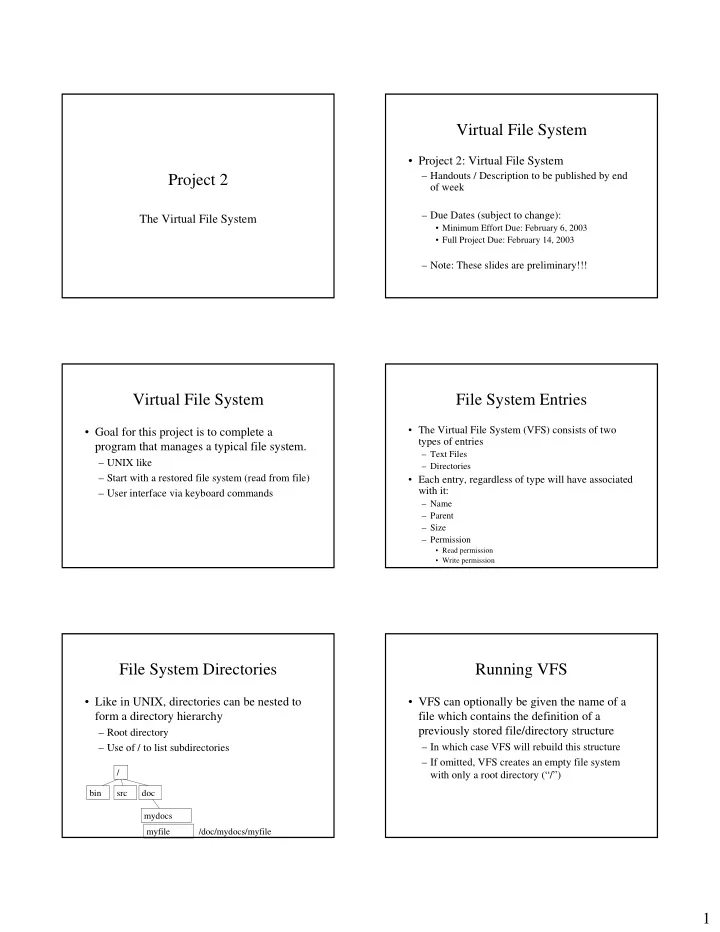
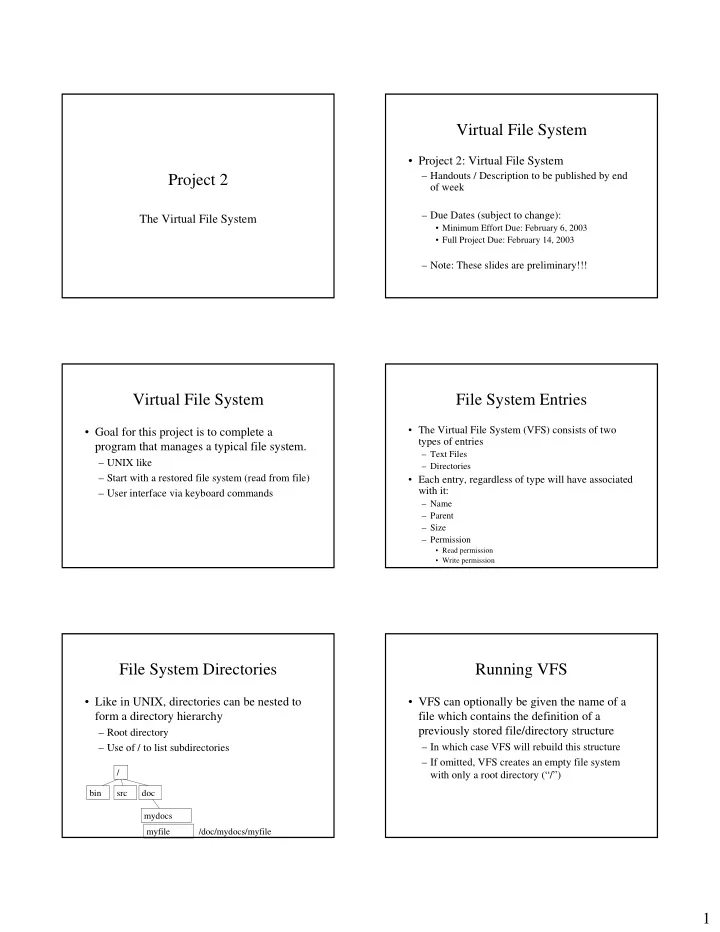
Virtual File System • Project 2: Virtual File System – Handouts / Description to be published by end Project 2 of week – Due Dates (subject to change): The Virtual File System • Minimum Effort Due: February 6, 2003 • Full Project Due: February 14, 2003 – Note: These slides are preliminary!!! Virtual File System File System Entries • The Virtual File System (VFS) consists of two • Goal for this project is to complete a types of entries program that manages a typical file system. – Text Files – UNIX like – Directories – Start with a restored file system (read from file) • Each entry, regardless of type will have associated with it: – User interface via keyboard commands – Name – Parent – Size – Permission • Read permission • Write permission File System Directories Running VFS • Like in UNIX, directories can be nested to • VFS can optionally be given the name of a form a directory hierarchy file which contains the definition of a previously stored file/directory structure – Root directory – In which case VFS will rebuild this structure – Use of / to list subdirectories – If omitted, VFS creates an empty file system / with only a root directory (“/”) bin src doc mydocs myfile /doc/mydocs/myfile 1
VFS Commands VFS Commands • access flags entry_name permissions • ls flags entry_name – Sets the attributes of a file or directory – If entry_name is a file, info about the file is printed. – Flags – If entry_name is a directory, info about directory • -r recursive contents is printed. • backup file-name – If entry_name is omitted, do ls on root directory – Flags – Write the contents of the current VFS into a file. • -l Give a long listing (file_name size permission) • restore file_name • -r Recursive listing – Read the contents of a file and restores the VFS based • -lr both of the above on its contents. VFS Commands VFS Commands • mkdir directory_name • quit (ctrl-D) – Creates a new subdirectory – Exits the program • rm text_entry_name – Removes a text file • rmdir directory_entry_name – Removes a directory • mk text_file_name size – Creates a new text file Design – classes Design – classes • VFS – main class • User interface classes • Virtual File System classes – VFSView – java interface for user interface – Entry – entries that can exist in the file system • VFSTextView -- gets command from keyboard • Directory – represents a directory input. • Document – represents a text file – VFSCommandException – yet another – VFSystem – represents the file system as a whole. All exception class. commands should result is calls to VFSystem methods. • Does NOT define the user interface! – Lot’s o’ Exception classes 2
Design – classes Classes you’ll need to write • VFSCommand – abstract class that represents a • VFS Classes: valid VFS command…each has an execute – Entry method. – Document – VFSbackup – backup command – VFSls – ls command – Directory – VFSmk – mk command – Complete the VFSystem class – VFSmkdir – mkdir command – VFSaccess – access command – VSFrestore – restore command – Please use RCS – VFSrm – rm command – VFSrmdir – rmdir command Testing your work Submissions • 4 submissions • You can use try to test out your classes – Minimum: Entry.java & Document.java – try cs2-grd project2-test infile Submission 2: Directory.java • Will run our solution on your test data in file infile – Submission 3: VFSystem.java • You can redirect the output into a file and then – Submission 4: all of the above (?) compare with your output – try cs2-grd project2-test infile > • All submissions via try correctSolution – java VFS infile > mySolution – diff mySolution correctSolution • NO LATE SUBMISSIONS! Submissions Grading • About the minimum submission • 100 points for functionality – Up to 35 point deduction for bad implementation – Entry.java and Document.java is the minimum – Up to 30 point deduction for bad style reasonable effort requirement for this project • Including non-use of RCS • Due Feb 6, 2003 (subject to change) • Submission percentages (subject to change) – Must submit successfully. – Entry/Document – 30% • Otherwise, you fail the course – Directory – 25% – VFSystem – 20% – All classes 20% 3
Questions? Next time • Trees – Which you’ll need for your project! • Questions? 4
Recommend
More recommend