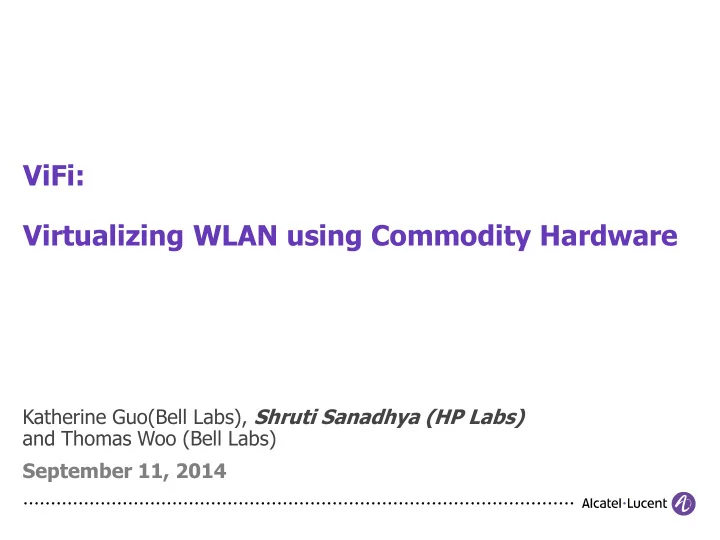
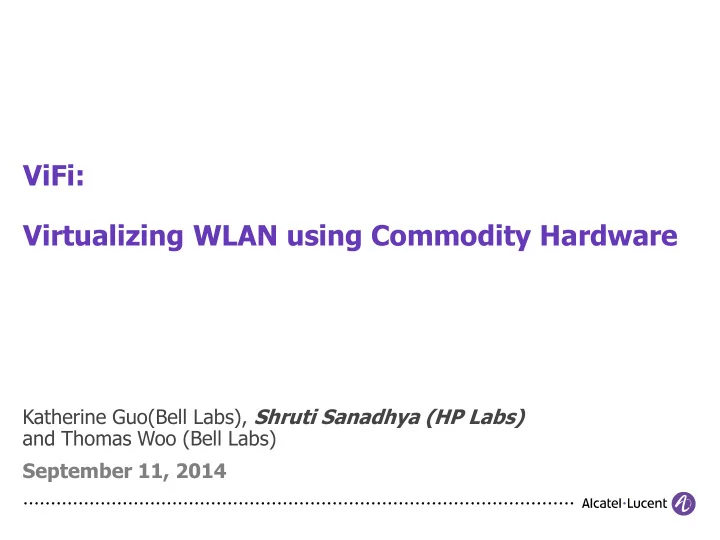
ViFi: Virtualizing WLAN using Commodity Hardware Katherine Guo(Bell Labs), Shruti Sanadhya (HP Labs) and Thomas Woo (Bell Labs) September 11, 2014
Motivation WiFi infrastructure is ubiquitous, increasingly used for data offloading Need for multiple operators to share this infrastructure Enable Software Defined Networking for WiFi AT&T (SSID 1 ) Connectivity only No performance guarantee Authenticate AP Virgin Mobile (SSID 2 ) Goal: to provide more control (beyond authentication) to virtual network operators on virtual WiFi networks (traffic isolation) 2 |
What to Virtualize? Virtualization through resource sharing in wireless networks Resources in wireless networks • Backhaul network -- capacity to and from the core network • Processing -- compute and memory for packet processing inside the access points (APs) • Wireless medium (air or spectrum) • Different frequency bands (802.11 channels) for different virtual operators • Single channel used by multiple operators 3 |
DCF Access Mode for 802.11 MAC Deployed 802.11 use Distributed Coordination Function (DCF) • Exponential back-off based CSMA/CA • CW: Contention Window • Back-off timer randomly chosen from [0, CW-1] • Station doubles CW from CWmin to CWmax after sensing busy channel Time Preamble Header Payload Sender SIFS DIFS Backoff Receiver Preamble ACK DIFS: Distributed Inter-Frame Space SIFS: Short Inter-Frame Space 4 |
802.11 Quality of Service Enhancements 802.11e Enhanced Distributed Channel Access (EDCA) mechanism • Transmission Opportunity(TXOP) maximum time duration during which a station has the right to initiate transmissions without contention • Allows varying CWmin • Allows varying TXOP 802.11n • Frame aggregation Each station can set its maximum aggregation limit (equivalent to TXOP) The AP can advertise these values for stations in Beacon frames • Allows one set of (CWmin,TXOP) parameters for each SSID 5 |
Practical DCF controls in 802.11 • Optimal CWmin to maximize system throughput CWmin opt = sqrt[(E[P]+100)/9] * (n-1) • All n stations transmit with the same data rate (54 Mbps) • Same MAC payload size P bytes • CWmin can only be power of 2 Coarse-grained • Tput 1 / Tput 2 = CWmin 2 /CWmin 1 • Inverse proportion holds for CWmin i >= 8 Fine-grained • Tput 1 / Tput 2 = TXOP 1 /TXOP 2 • Proportional relation holds linearly only when Tput 1 / Tput 2 in range [1,2] 6 |
Virtual WiFi (ViFi) Concepts Service Flow: unidirectional traffic between an AP and a user station Slice: a group of service flows Service Level Agreement (SLA) between virtual operators and ViFi infrastructure providers • Per-slice air-time guarantees: % total air-time • Per-station: Either air-time share or throughput share Maximize overall system throughput using CWmin opt CWmin opt = sqrt[(E[P]+100)/9] * ( n -1) • Compute system size by mapping each physical station to multiple virtual stations • Example: An AP serves uplink flows from two stations: A 1 (60%) and A 2 (40%) • Station A 1 = 3 virtual stations • Station A 2 = 2 virtual stations 7 |
Testbed Experiments Operator B Operator A B 1 A 1 Downlink Slice : Uplink Slice Downlink Slice : Uplink Slice 20% : 20% 40% : 20% AP A 2 B 2 - Cisco Aironet 802.11a/b/g adapter (Atheros) in 2.4 GHz g mode - MadWiFi-0.9.4 device driver - Iperf UDP traffic with MAC frame size 1500B - Single data rate of 54 Mbps 8 |
DCF Configuration Compute system size • A1=A2=B1=B2= 1 virtual station B1 • AP = 6 virtual stations (all downlink flows) A1 • Total of n=10 virtual stations AP B2 CWmin opt = 54, ( 2 5 < 54 < 2 6 ) CW lo = 32 A2 Uplink configuration • CWmin sta = max(8,CW lo ) = 32 • TXOP sta = 256 usec (802.11g) or zero Downlink configuration • 6 virtual stations = 4 * 1.5 • CWmin ap = CW sta / 4 = 32/4 = 8 Coarse-grained • TXOP ap = 256 * 1.5 usec = 384 usec Fine-grained 9 |
ViFi Honors SLA in Terms of Air-time Share ViFi CW ap =8, TXOP ap = 384 usec CW sta =32, TXOP sta =0 10 |
ViFi Honors SLA in Terms of Traffic Isolation A1 shuts down or moves away from the AP, with same SLA A2 = 2 virtual stations, B1=B2= 1 virtual station AP: Still 6 virtual stations, split as 4 (A2) + 1 (B1) + 1 (B2) Total of n=10 virtual stations same CWopt CW A2 = CW sta /2 = 32/2 = 16 ViFi: No ViFi: CW ap =8, TXOP ap =384usec CW ap =16, TXOP ap =0 CW sta_B =32, TXOP sta_B =0 CW sta =16, TXOP sta =0 CW sta_A2 = 16, TXOP sta_A2 =0 11 |
Concluding Remarks ViFi is a practical solution to virtualize WLAN for sharing across multiple operators ViFi provides mechanism for service differentiation and traffic isolation between virtual operators Ongoing and future work: • SLA in terms of throughput share • Dynamic ViFi : monitor and predict the changes in group size • Multi-AP setting: interference reduces overall system throughput but not affect SLA • Mobility of user stations: translates to change in data rate 12 |
Thanks! 13 |
Recommend
More recommend