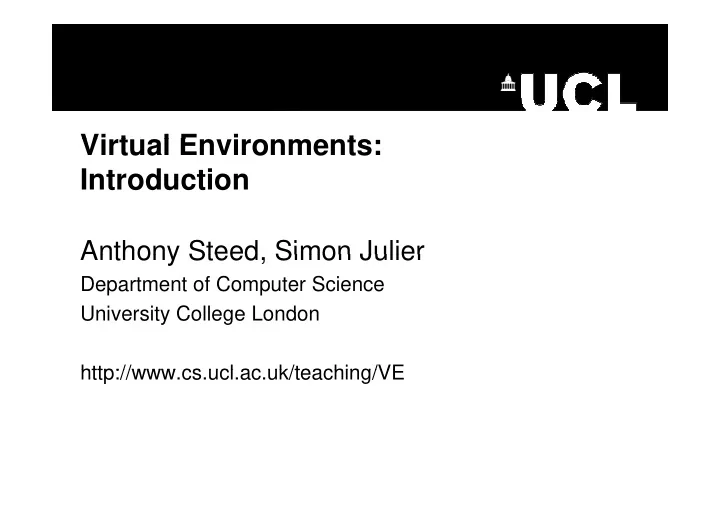
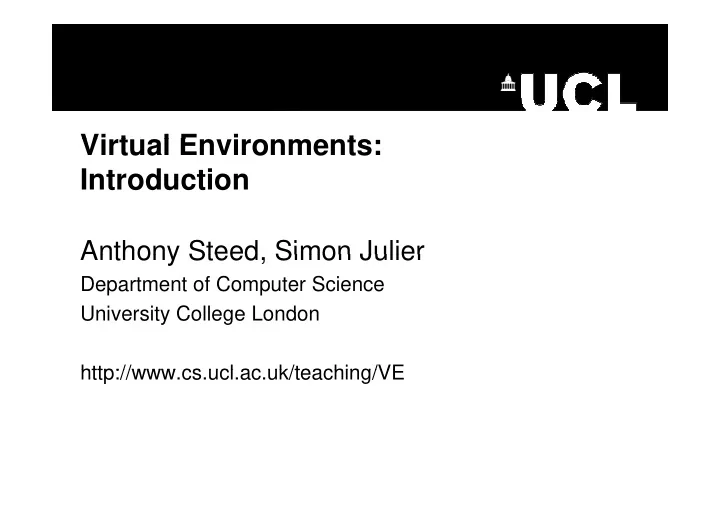
Vi t Virtual Environments: l E i t Introduction Anthony Steed Simon Julier Anthony Steed, Simon Julier Department of Computer Science University College London University College London http://www cs ucl ac uk/teaching/VE http://www.cs.ucl.ac.uk/teaching/VE
Outline • What are Virtual Environments? – Working definition – Constituents of the environment • Technologies for VEs T h l i f VE – What are the toolbox of parts? • Describing and Measuring a VE – Immersiveness Immersiveness – Levels of virtualisation – Presence
Defining Virtual Environments • What are Virtual Environments? – Working definition – Constituents of the environment • Technologies for VEs T h l i f VE – What are the toolbox of parts? • Describing and Measuring a VE – Immersiveness Immersiveness – Levels of virtualisation – Presence
Virtual Reality in the Early 90s NASA Ames Photo Archive
Device-Driven Definitions of Virtual Environments Environments • Virtual Reality is electronic simulations of environments experienced via head mounted eye goggles and wired clothing enabling the end user to interact in realistic three dimensional situations realistic three-dimensional situations. (Coates, 1992) (Coates 1992) • Virtual Reality is an alternate world filled with computer-generated images that respond to human movements. These simulated environments are usually visited with the aid of an expensive data suit which features stereophonic i it d ith th id f i d t it hi h f t t h i video goggles and fiber-optic data gloves. (Greenbaum, 1992) • The terms virtual worlds, virtual cockpits, and virtual workstations were used to describe specific projects.... In 1989, Jaron Lanier, CEO of VPL, coined the d ib ifi j t I 1989 J L i CEO f VPL i d th term virtual reality to bring all of the virtual projects under a single rubric. The term therefore typically refers to three-dimensional realities implemented with stereo viewing goggles and reality gloves stereo viewing goggles and reality gloves. (Krueger, 1991, p. xiii) (Krueger 1991 p xiii) “Defining Virtual Reality: Dimensions Determining Telepresence”, Steueur, 1992
Device-Driven Definitions of Virtual Environments Environments User Synthetic User Environment Computer Interface Devices Thi i This is what makes h t k Real this a VE Environment
Limitations of Device-Driven Definition • “VR” and “not-VR” systems are defined by presence / absence of hardware alone presence / absence of hardware alone – Previous definitions highly image oriented • Lack of theoretical dimensions for parameterising characteristics of VR – How can different VR systems be compared? – How can VR be compared with different media?
A VE is an Immersive, Mediated Communication Medium Communication Medium User Synthetic User Environment Environment Interface Devices Mediated Mediated Medium Real Environment
Components of the Environment Geometry: Contents: Dimensions, Actors and Metrics and Objects Extent Dynamics: Interaction Rules Environment “Virtual Environments and Virtual Environments and Environmental Instruments”, S. Ellis, 1996
Contents • Environment is made up of discrete items known as objects and actors as objects and actors • Objects – Discrete and identifiable Di t d id tifi bl – Described by property vectors • Actors are objects that initiate interactions • The self is a special kind of actor with a point-of- p p view
Geometry • Description of the environmental field of action • Contains: C t i – Dimensionality: The degree of freedom of the position vector vector – Metric: The basic mathematical rules for defining order, distance etc distance, etc. – Extent: The range of possible values of the position vector vector
Dynamics • These are the rules of interaction among the contents contents • These can be: – Differential equations of Newtonian dynamics to Differential equations of Newtonian dynamics to describe kinematic and dynamic relationships – Grammatical rules for pattern-matched triggered actions • For comfortable use, relationship between proprioceptive information and sensory data requires consistency, predictability, and completeness
VE Technologies • What are Virtual Environments? – Working definition – Constituents of the environment • Technologies for VEs T h l i f VE – What are the toolbox of parts? • Describing and Measuring a VE – Immersiveness Immersiveness – Levels of virtualisation – Presence
Components of a VE System • Display / Rendering System • User Input U I t • Tracking • Database - no time to talk about this
Visual Display Systems Headmounted Display Headmounted Display FishTankVR: VR on a Monitor Headmounted Display
CAVE = Cave Automatic Virtual Environment Cruz-Neira, C., Sandin, D.J., DeFanti, T.A. (1993) Surround-Screen Projection- Based Virtual Reality: The Design and Implementation of the CAVE Computer Based Virtual Reality: The Design and Implementation of the CAVE, Computer Graphics (SIGGRAPH) Proceedings, Annual Conference Series, 135-142.
Spatialised Audio Audio Display Systems Headphones d h H
CyberGrasp CyberGrasp Tactors Tactors Haptic Display Systems Phantom
Olfactory Display Systems “Projection-Based Olfactory Display with Nose Tracking” Y. Yanagida, S. Kawato, H. Noma, A., and N. Tetsutani, IEEE VR 2004, Chicago
Galvanic Vestibular Response System
Cubic Mouse CyberGlove User Input Devices Wand
Tracking Systems Inside Out hybrid camera inertial Inside-Out hybrid camera inertial system Outside-In camera- based tracking system
Describing and Measuring VEs • What are Virtual Environments? – Working definition – Constituents of the environment C tit t f th i t • Technologies for VEs g – What are the toolbox of parts? • D Describing and Measuring a VE ibi d M i VE – Immersiveness – Levels of virtualisation – Presence
Why Study VEs? • VEs are tools to try to maximise information between the computer and user between the computer and user • Input – Responds to the user through 3D controls – Responds to the user through 3D controls – Possibly speech controlled • Output Output – High-fidelity surrounding graphics – High quality spatialised sound High quality spatialised sound • The input / output configuration needs to maximise the information flow maximise the information flow
Optimising the Performance of a VE • “I define a virtual reality experience as any in which the user is effectively immersed in in which the user is effectively immersed in a responsive virtual world. This implies user dynamic control of viewpoint ” dynamic control of viewpoint. - Professor Professor Fred Brooks, UNC Chapel Hill, USA • But what does “effectively immersed” mean?
Optimising the Performance of a VE • The best performance occurs when: – the user loses awareness of the real world props that the user loses awareness of the real world props that support the perceptual illusions; and – Actions are successfully supported in the environment • In other words, the user experiences presence • Presence is achieved in several steps: p Immersion Immersion Virtualisation Virtualisation Presence Presence
Immersion • Immersion is a description of the technology – Inclusive – sensory experience from VE only y p y – Extensive – more sensory modalities – Surrounding – from all directions – Vivid – high fidelity – Egocentric – first person point of view – Plot – things are happening and the VE responds to the user Plot things are happening and the VE responds to the user – Proprioceptive match – between sensory data and proprioception
Virtualisation • Immersion supports the process of virtualisation • Virtualisation – “the process by which a viewer interprets patterned sensory impressions to represent objects in an environment other than that from which the impressions originate”.
Levels of Virtualisation • Virtual Space – see a 3D object when looking at something inscribed on a flat sheet – Perspective cues, lighting, shading • Virtual Image – perception of an object with depth – Stereo disparity • Virtual Environment – perception of a surrounding environment – head-slaved parallax, accommodation and vergence, surrounding display
Half-Life 2, Valve Software Virtual Space
Virtual Image
Virtual Environment • Requires (almost) full immersion because of the requirements for head- related and egocentric display • At this point, user can actively explore the ti l l th (visual) environment by moving naturally moving naturally
Recommend
More recommend