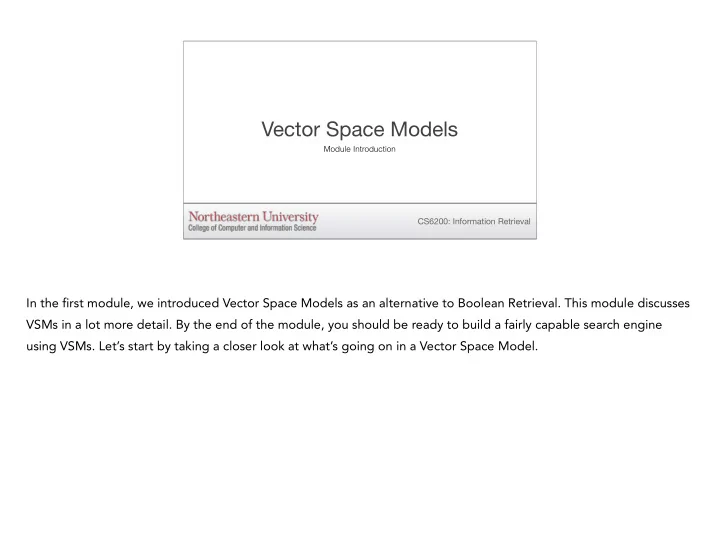
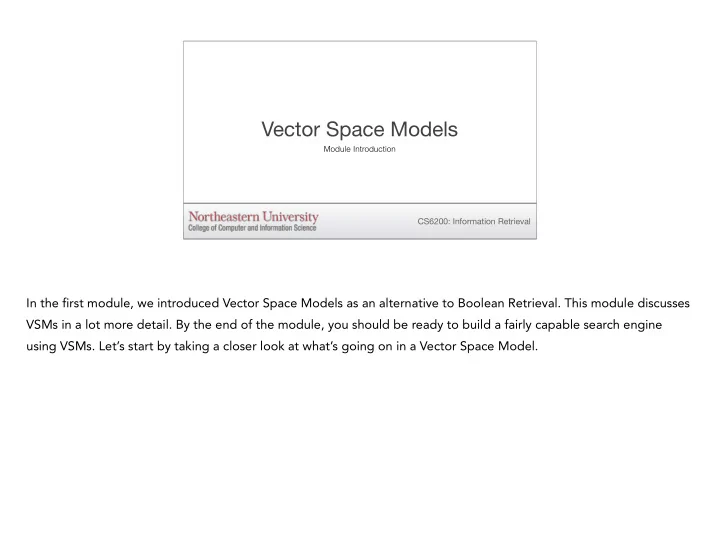
Vector Space Models Module Introduction CS6200: Information Retrieval In the first module, we introduced Vector Space Models as an alternative to Boolean Retrieval. This module discusses VSMs in a lot more detail. By the end of the module, you should be ready to build a fairly capable search engine using VSMs. Let’s start by taking a closer look at what’s going on in a Vector Space Model.
E ffi cient Document Scoring VSM, session 5 CS6200: Information Retrieval This session covers several strategies for speeding up the matching process at query time. Optimizing query run time is critical for a few reasons. It’s essential for providing a good customer experience – who wants to wait ten minutes to get their query results? It’s also important for the business to finish queries as rapidly as possible: faster queries consume fewer resources and satisfy more customers at less expense.
Scoring Algorithm • This algorithm runs a query in a straightforward way. • It assumes the existence of a few helper functions, and uses a max heap to find the top k items efficiently. • If IDF is used, the values of D and df t should be stored in the index for efficient retrieval. First, let’s take a look at a generic query algorithm. We’re passed a list of query terms, an index to run the query over, and the maximum number of documents to return. For each query term, we first calculate the value in the query vector for that term. Then we iterate over the term’s posting list. For each document, we calculate the value in the document vector for the term and then add the product of query and document values to the score we’re accumulating for the document. When we’re finished processing terms and posting lists, we need to normalize our scores. We iterate over the scores, dividing by our normalization term. In this case, we use the sqrt of the document length. If we were using IDF , we would want to store the number of documents and the df for each term in the index so we could retrieve them in constant time. Finally, we need to efficiently find the k highest-scoring documents. We construct a max heap of capacity k, and add each of our documents. The max heap is going to throw out all the documents with scores below the highest k scores it’s seen so far. When we’re done, we return the contents of the max heap as our sorted list. This algorithm is straightforward and works well, but as it turns out, we can do better.
Faster Scoring • We only care about relative document scores: optimizations that do not change document rankings are safe. • If query terms appear once, and all query terms are equally important, the query vector q has one nonzero entry for each query term and all entries are equal. • Order is preserved if we use a query vector where all values are 1. This is equivalent to summing up document term scores as matching scores. To see how we can speed up matching, let’s think a little harder about the matching scores. Our ultimate goal is to rank the documents and pick the top k. We don’t really care about the matching scores, except as a means to that end. That means that optimizations which produce different matching scores are fair game, as long as they are guaranteed to produce the same ranking as the correct matching scores. Let’s consider one example. Suppose that the query doesn’t repeat any terms, or at least that we’re happy to ignore repetition when it occurs. Suppose, too, that we want to treat all query terms as being equally important. If these suppositions are true, then what does the query vector look like? It will have one nonzero value for each query term, and those nonzero values will all be equal. That leads us to an easy optimization. If we change all the nonzero values in the query vector to 1, we haven’t changed the document order. We won’t be calculating the correct matching scores anymore, but we don’t care about that. If the query vector values are all 1, then we don’t have to calculate expensive query term scores and we don’t even need to multiply the query term scores by the document term scores. We can just add up document term scores for the terms which appear in the query. That’s what this code does. We’re skipping the query score calculation and just adding up document scores. If our two suppositions are correct – no query terms are repeated, and we weight all query terms equally – then the ranking produced by this algorithm is exactly the same as the ranking produced by the previous algorithm.
Faster, Approximate Scoring • If we prefer speed over finding the exact top k documents, we can filter documents out without calculating their cosine scores. ‣ Only consider documents containing high-IDF query terms ‣ Only consider documents containing most (or all) query terms ‣ For each term, pre-calculate the r highest-weight documents. Only consider documents which appear in these lists for at least one query term. ‣ If you have query-independent document quality scores (i.e. user rankings), pre-calculate the r highest-weight documents for each term, but use the sum of the weight and the quality score. Proceed as above. • If the above methods do not produce k documents, you can calculate scores for the documents you skipped. This involves keeping separate posting lists for the two passes through the index. If we want to do even better, we can relax a little about returning the top k documents and instead try to return k documents which are approximately as good as the top k. This isn’t always a safe strategy. It depends on the size of your collection and the algorithm’s ability to find a lot of good matches. If you generally have thousands of relevant documents for your users’ queries and you just have to return 10 good ones, then these tips are probably worth it. If query performance is very bad, or you have a small collection but a lot of diverse information needs to match, you may want to stick to exact scoring. Having said that, let’s consider some things we can do. First, we can ignore documents which don’t contain any high IDF query terms. These terms are likely to be the more important terms in the query, so you often get similar performance. Since higher IDF means the terms are in fewer documents, these terms typically have shorter posting lists, which further speeds up search. You can also filter out documents that don’t have most, or all, all of the query terms. For many queries, this can match the information need better than high-scoring documents for just a few query terms. However, be careful of “syntactic glue” words, or redundant words the user may enter. When these words are present, this strategy can be more dangerous.
Faster, Approximate Scoring • If we prefer speed over finding the exact top k documents, we can filter documents out without calculating their cosine scores. ‣ Only consider documents containing high-IDF query terms ‣ Only consider documents containing most (or all) query terms ‣ For each term, pre-calculate the r highest-weight documents. Only consider documents which appear in these lists for at least one query term. ‣ If you have query-independent document quality scores (i.e. user rankings), pre-calculate the r highest-weight documents for each term, but use the sum of the weight and the quality score. Proceed as above. • If the above methods do not produce k documents, you can calculate scores for the documents you skipped. This involves keeping separate posting lists for the two passes through the index. As a third approach, you can build what are called “champion lists” for each term in your index. These are lists of the r highest-weight documents, and represent the r documents which emphasize that term the most strongly. At query time, you can take the union of the champion lists for all query terms and only consider documents in that set. This tends to do better for simpler information needs that are expressed in just a few terms. When queries contain multiple words that need to match simultaneously, such as multi-word city names like “New York City,” champion lists can ignore words that are good for the entire query and instead favor words that are just good for one of its terms. In many IR systems, we have ways to measure document quality that are independent of any query. For instance, in product search we often have user ratings for the products. These can be used for another optimization. Choose a matching function that includes both the similarity score and the quality score. For instance, your document score could be 0.3 times the quality plus 0.7 times the matching score. Then for each term, pre-calculate the list of the r highest-scoring documents using that formula to build your champion list. From that point, use the champion list as we described above. There are more sophisticated ways to mix information about document quality and query matching, and we’ll cover them later, but this simple formula is one approach. Any of these methods can be used situationally. For instance, if a user runs a query with just a couple of high-IDF terms and a lot of low-IDF terms, filter documents that match the high-IDF terms. If another user submits a query where most terms have similar IDF scores, don’t filter the documents. With a little foresight, you can also arrange to add more documents if any of these filters finds fewer than k results. For instance, if you’re using champion lists then you can keep two posting lists for each term: one for the champions, and one for all the other documents. Then if you don’t find k documents, you can go back and calculate scores for the others. This should hopefully happen rarely enough that you still get most of the savings from champion lists.
Recommend
More recommend