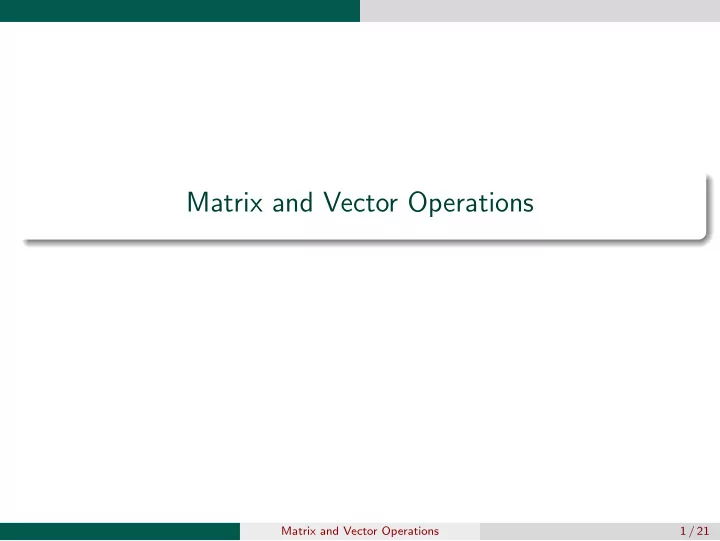
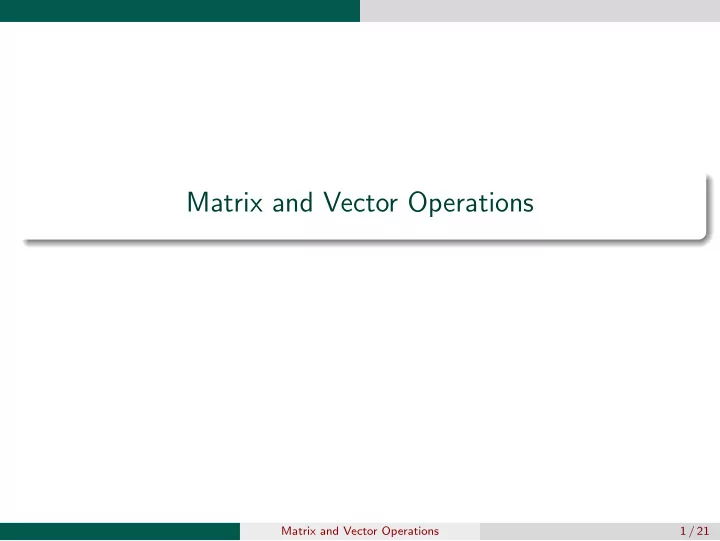
Matrix and Vector Operations Matrix and Vector Operations 1 / 21
Matrix and Vector Operations Dimensions length and size functions length - returns the number of elements in a vector size - returns the number of rows and columns in a vector or matrix. > vec = -2:2 1 > vec = 2 -2 -1 0 1 2 3 > length(vec) 4 > ans = 5 5 6 > size(vec) 7 > ans = 8 1 5 9 Matrix and Vector Operations 2 / 21
Matrix and Vector Operations Dimensions length and size functions - Matrix case > M = [1:4;5:8]' > 1 M = 2 1 5 3 2 6 4 3 7 5 4 8 6 > [r,c]=size(M) 7 > r = 8 4 9 c = 10 2 11 > length(M) 12 > ans = 13 4 14 size - returns the number of rows and columns length - returns the number of rows or columns (whichever is the largest one). Matrix and Vector Operations 3 / 21
Matrix and Vector Operations Operations Matrix and Array Operations Matrix operations follow the rules of linear algebra Array operations execute element by element operations on elements of vectors, matrices or multi-dimensional arrays. The period character (.) distinguishes array operations from matrix operations. Op Purpose Description + Addition A+B adds A and B Unitary plus +A returns A + Subtraction A-B subtracts B from A - - Unitary minus -A negates A product A*B is the usual matrix product * Elmt-wise multiplication A.*B is elmt-by-elmt product of A and B .* .^ Elmt-wise multiplication A.^ B has elements A(i,j) raised to B(i,j) Right array division A./B has elements A(i,j)/B(i,j) ./ Matrix and Vector Operations 4 / 21
Matrix and Vector Operations Operations Matrix operations Define >> a=[1 2 3]; b=[3 4 5]; c=[2;4;5]; d= [0,1]; We can add vectors of the same dimension > > a+b 1 ans = 2 4 6 8 3 Generalized vector addition > a+c > 1 ans = 2 3 4 5 3 5 6 7 4 6 7 8 5 If the dimensions are not the same, we get dimension errors > a+d 1 > Error using + 2 Matrix dimensions must agree. 3 Matrix and Vector Operations 5 / 21
Matrix and Vector Operations Operations Matrix operations Define >> a=[1 2 3]; b=[3 4 5]; c=[2;4;5]; We can scale vectors > > -2*a 1 ans = 2 -2 -4 -6 3 We can multiply vectors of appropriate dimensions > > a*c 1 ans = 2 25 3 Matrix and Vector Operations 6 / 21
Matrix and Vector Operations Operations Element-wise/ Component-wise operations Define >> a=[1 2 3]; b=[3 4 5]; c=[2;4;5]; Component-wise multiplication on vectors of the same dimension > > a.*b 1 ans = 2 3 8 15 3 Generalized component-wise multiplication > > a.*c 1 ans = 2 2 4 6 3 4 8 12 4 5 10 15 5 Matrix and Vector Operations 7 / 21
Matrix and Vector Operations Operations Component-wise operations Define >> a=[1 2 3]; b=[3 4 5]; c=[2;4;5]; Square every component of a vector > > a.ˆ2 1 ans = 2 1 4 9 3 a ( i ) b ( i ) > a.ˆb > 1 ans = 2 1 16 243 3 Generalized powers > a.ˆc > 1 ans = 2 1 4 9 3 1 16 81 4 1 32 243 5 Matrix and Vector Operations 8 / 21
Matrix and Vector Operations Operations Matrix square & Component-wise square Define >> A=[1,2;3,4]; B=[0,1;1,0]; The square of a matrix i.e A 2 . > > Aˆ2 1 ans = 2 7 10 3 15 22 4 Component-wise square of A i.e A ( i , j ) 2 > > A.ˆ2 1 ans = 2 1 4 3 9 16 4 Matrix and Vector Operations 9 / 21
Matrix and Vector Operations Operations Component-wise operations Define >> A=[1,2;3,4]; B=[0,1;1,0]; A ( i , j ) B ( i , j ) > A.ˆB 1 > ans = 2 1 2 3 3 1 4 Matrix and Vector Operations 10 / 21
Matrix and Vector Operations Operations Functions acting on matrices or vectors All actions are automatically done component-wise, e.g, given a matrix with random entries on [0 , 1] > > M=rand(4) 1 M = 2 0.8722 0.9585 0.0591 0.4272 3 0.0522 0.7900 0.7409 0.1687 4 0.2197 0.4519 0.5068 0.7517 5 0.4596 0.3334 0.1999 0.3684 6 We can round off each entry to create a random binary matrix: > > round(M) 1 ans = 2 1 1 0 0 3 0 1 1 0 4 0 0 1 1 5 0 0 0 0 6 Matrix and Vector Operations 11 / 21
Matrix and Vector Operations Operations Functions acting on Matrices or vectors Define M as > M=rand(4) 1 > M = 2 0.8722 0.9585 0.0591 0.4272 3 0.0522 0.7900 0.7409 0.1687 4 0.2197 0.4519 0.5068 0.7517 5 0.4596 0.3334 0.1999 0.3684 6 Compute e M > > exp(M) 1 ans = 2 2.3923 2.6079 1.0609 1.5329 3 1.0536 2.2035 2.0978 1.1838 4 1.2457 1.5713 1.6600 2.1206 5 1.5835 1.3957 1.2213 1.4453 6 Matrix and Vector Operations 12 / 21
Matrix and Vector Operations Operations Exercise 1 Create a vector of alternating 1s and 0s 2 Create a vector of random bits Matrix and Vector Operations 13 / 21
Matrix and Vector Operations More matrix manipulations reshape The MATLAB functions reshape, fliplr, flipud and rot90 can change the dimensions or configuration of matrices. e.g define M - a matrix of 12 random integers on [0 , 100]. > > M=randi(100,3,4) 1 M = 2 95 63 73 2 3 2 54 10 30 4 83 66 88 18 5 Reshape to 2 × 6 ( reshape - iterates through M column-wise) > > reshape(M,2,6) 1 ans = 2 95 83 54 73 88 30 3 2 63 66 10 2 18 4 Matrix and Vector Operations 14 / 21
Matrix and Vector Operations More matrix manipulations fliplr e.g define M - a matrix of 12 random integers on [0 , 100]. > M=randi(100,3,4) 1 > M = 2 95 63 73 2 3 2 54 10 30 4 83 66 88 18 5 fliplr - “flips” the matrix from left to right > fliplr(M) 1 > ans = 2 2 73 63 95 3 30 10 54 2 4 18 88 66 83 5 Matrix and Vector Operations 15 / 21
Matrix and Vector Operations More matrix manipulations flipup e.g define M - a matrix of 12 random integers on [0 , 100]. > M=randi(100,3,4) 1 > M = 2 95 63 73 2 3 2 54 10 30 4 83 66 88 18 5 flipup - “flips” the matrix from up to down > flipud(M) 1 > ans = 2 83 66 88 18 3 2 54 10 30 4 95 63 73 2 5 Matrix and Vector Operations 16 / 21
Matrix and Vector Operations More matrix manipulations rot90 e.g define M - a matrix of 12 random integers on [0 , 100]. > M=randi(100,3,4) 1 > M = 2 95 63 73 2 3 2 54 10 30 4 83 66 88 18 5 rot90 - counterclockwise rotation of 90 degrees > rot90(M) 1 > ans = 2 2 30 18 3 73 10 88 4 63 54 66 5 95 2 83 6 Matrix and Vector Operations 17 / 21
Matrix and Vector Operations More matrix manipulations repmat e.g define M - a matrix of 12 random integers on [0 , 100]. > M=randi(100,3,4) 1 > M = 2 95 63 73 2 3 2 54 10 30 4 83 66 88 18 5 repmat will duplicate a matrix, e.g. > repmat(M,2,2) 1 > ans = 2 95 63 73 2 95 63 73 2 3 2 54 10 30 2 54 10 30 4 83 66 88 18 83 66 88 18 5 95 63 73 2 95 63 73 2 6 2 54 10 30 2 54 10 30 7 83 66 88 18 83 66 88 18 8 Matrix and Vector Operations 18 / 21
Matrix and Vector Operations More matrix manipulations Three-dimensional matrices Think about printing 2 D matrices on sheets of paper and stacking them. Create M with entries 1 − 20 as > > M=reshape(1:20,4,5) 1 M = 2 1 5 9 13 17 3 2 6 10 14 18 4 3 7 11 15 19 5 4 8 12 16 20 6 Add a second matrix on top on M as >> M(:,:,2)= fliplr(M); Check the size of M > size(M) 1 > ans = 2 4 5 2 3 Matrix and Vector Operations 19 / 21
Matrix and Vector Operations More matrix manipulations Three-dimensional matrices Check the contents of the matrix M : > > M 1 M(:,:,1) = 2 1 5 9 13 17 3 2 6 10 14 18 4 3 7 11 15 19 5 4 8 12 16 20 6 M(:,:,2) = 7 17 13 9 5 1 8 18 14 10 6 2 9 19 15 11 7 3 10 20 16 12 8 4 11 Matrix and Vector Operations 20 / 21
Matrix and Vector Operations More matrix manipulations 3D matrices and images – RGB color model RGB model Create an array of colors by combining various ratios of red, green and blue. The RGB values are integers in [0 , 255]. We can store the R, B, G values in the form of a 3D matrix where each layer corresponds to a color channel. Matrix and Vector Operations 21 / 21
Matrix and Vector Operations More matrix manipulations Excercise 1 Loyola’s official green color has RGB values 0 , 104 , 87. Create the following checkerboard image using 3D matrices Matrix and Vector Operations 22 / 21
Recommend
More recommend