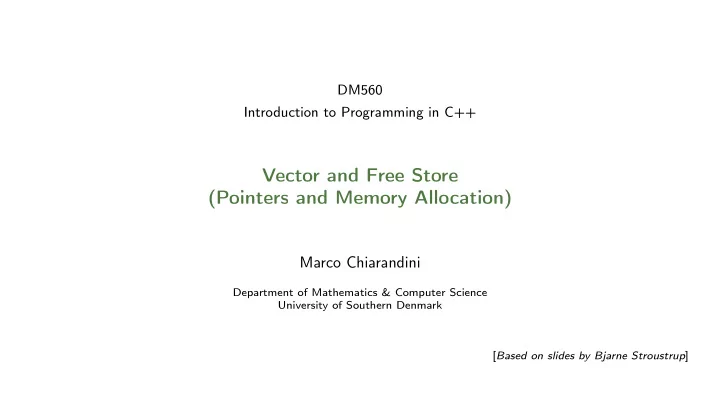
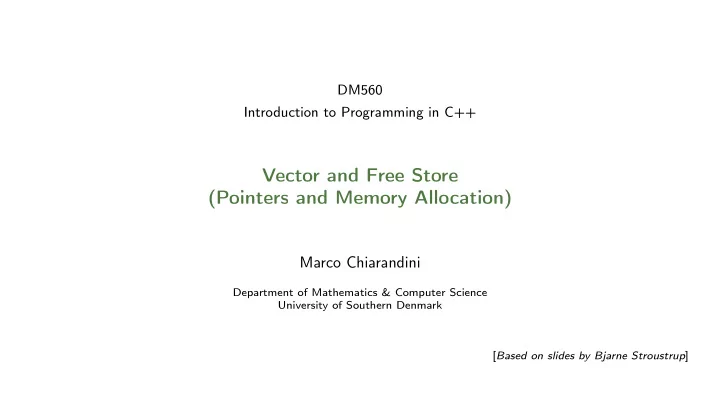
DM560 Introduction to Programming in C++ Vector and Free Store (Pointers and Memory Allocation) Marco Chiarandini Department of Mathematics & Computer Science University of Southern Denmark [ Based on slides by Bjarne Stroustrup ]
Outline 1. Pointers 2. Memory Allocation 3. Access 4. Memory Leaks and Destructors 5. void* 2
Overview • Vector revisited: How are they implemented? • Pointers and free store • Allocation ( new ) • Access • Arrays and subscripting: [] • Dereferencing: * • Deallocation (delete) • Destructors • Initialization • Copy and move • Arrays • Array and pointer problems • Changing size • Templates • Range checking and exceptions 4
Vector • Vector is the most useful container • Simple • Compactly stores elements of a given type • Efficient access • Expands to hold any number of elements • Optionally range-checked access • How is that done? • That is, how is vector implemented? • We’ll answer that gradually, feature after feature • Vector is the default container • Prefer vector for storing elements unless there’s a good reason not to 5
Building from the Ground Up The hardware provides memory and addresses • Low level • Untyped • Fixed-sized chunks of memory • No checking • As fast as the hardware architects can make it The application builder needs something like a vector • Higher-level operations • Type checked • Size varies (as we get more data) • Run-time range checking • Close to optimally fast 6
Building from the Ground Up • At the lowest level, close to the hardware, life’s simple and brutal • You have to program everything yourself • You have no type checking to help you • Run-time errors are found when data is corrupted or the program crashes • We want to get to a higher level as quickly as we can • To become productive and reliable • To use a language “fit for humans” • Chapters 17-19 basically show all the steps needed • The alternative to understanding is to believe in “magic” • The techniques for building vector are the ones underlying all higher-level work with data structures 7
Outline 1. Pointers 2. Memory Allocation 3. Access 4. Memory Leaks and Destructors 5. void* 8
Vector A vector • Can hold an arbitrary number of elements (Up to whatever physical memory and the operating system can handle) • That number can vary over time E.g. by using push_back() Example: vector <double > age (4); age [0]=.33; age [1]=22.0; age [2]=27.2; age [3]=54.2; age: age[0] : age[1] : age[2] : age[3] : 0 . 33 22 . 0 27 . 2 54 . 2 9
Vector // a very simplified vector of doubles (like vector <double >): class vector { int sz; // the number of elements (’the size ’) double* elem; // pointer to the first element public: vector(int s); // constructor : allocate s elements , // let elem point to them , // store s in sz int size () const { return sz; } // the current size }; * means pointer to so double* is a pointer to double • What is a pointer ? • How do we make a pointer point to elements? • How do we allocate elements? 10
Pointer Values • Pointer values are memory addresses • think of them as a kind of integer values • the first byte of memory is 0, the next 1, and so on • a pointer p can hold the address of a memory location 2 20 − 1 p 0 1 2 0x600000 7 0x600000 • A pointer points to an object of a given type e.g. a double* points to a double , not a string • A pointer’s type determines how the memory referred to by the pointer’s value is used e.g. what a double* points to can be added but not, say, concatenated 11
Outline 1. Pointers 2. Memory Allocation 3. Access 4. Memory Leaks and Destructors 5. void* 12
Vector: Constructor An (simplified) implementation of the constructor: vector :: vector(int s) // vector ’s constructor :sz(s), // store the size s in sz elem(new double[s]) // allocate s doubles on the free store // store a pointer to those doubles in elem { } // Note: new does not initialize elements (but the standard vector does) elem : sz: 4 free store a pointer new allocates memory from the free store and returns a pointer to the allocated memory 13
The Computer’s Memory As a program sees it Memory layout Code • Local variables “live on the stack ” • Global variables are static data Static data • The executable code is in the code section Free store Stack 14
The Free Store (aka the Heap) You request memory to be allocated on the free store by the new operator • The new operator returns a pointer to the allocated memory • A pointer is the address of the first byte of the memory For example int* p = new int; // allocate one uninitialized int // int* means to int pointer int* q = new int [7]; // allocate seven uninitialized int s // "an array of 7 ints " double* pd = new double[n]; // allocate n uninitialized doubles • A pointer points to an object of its specified type • A pointer does not know how many elements it points to 15
Outline 1. Pointers 2. Memory Allocation 3. Access 4. Memory Leaks and Destructors 5. void* 16
Access Individual elements: int* p1 = new int; // get (allocate) a new uninitialized int int* p2 = new int (5); // get a new int initialized to 5 p1 : p2 : ??? 5 int x = *p2; // get/read the value pointed to by p2 // (or "get the contents of what p2 points to") // in this case , the integer 5 int y = *p1; // undefined: y gets an undefined value; don ’t do that 17
Access Arrays are sequences of elements numbered [0], [1], [2], ... : int* p3 = new int [5]; // get (allocate) 5 ints: p3: [0] [1] [2] [3] [4] 7 9 • set (write to) the 1st element of p3 p3 [0] = 7; p3 [1] = 9; • get the value of the 2nd element of p3 int x2 = p3 [1]; • the dereference operator * for an array: *p3 means p3[0] (and vice versa) int x3 = *p3; 18
Why Use Free Store? To allocate objects that have to outlive the function that creates them: For example: double* make(int n) // allocate n ints { return new double[n]; } Another example: vector’s constructor 19
Pointer Values Pointer values are memory addresses • Think of them as a kind of integer values • The first byte of memory is 0, the next 1, and so on p2 *p2 2 20 − 1 0 1 2 7 You can see a pointer value (but you rarely need/want to): int* p1 = new int (7); // allocate an int and initialize it to 7 double* p2 = new double (7); // allocate a double and initialize it to 7.0 cout << "p1==" << p1 << " *p1==" << *p1 << "\n"; cout << "p2==" << p2 << " *p2==" << *p2 << "\n"; Output: p1 ==0 x7fbba54028b0 *p1 ==7 p2 ==0 x7fbba54028c0 *p2 ==7 20
Access A pointer does not know the number of elements that it’s pointing to (only the address of the first element) double* p1 = new double; *p1 = 7.3; // ok p1 : p1 [0] = 8.2; // ok p1 [17] = 9.4; // ouch! Undetected error p1[-4] = 2.4; // ouch! Another undetected error 8 . 2 ✟ 7 . 3 ✟ double* p2 = new double [100]; *p2 = 7.3; // ok p1 : p2 [17] = 9.4; // ok p2[-4] = 2.4; // ouch! Undetected error 7 . 3 21
Access A pointer does not know the number of elements that it’s pointing to double* p1 = new double; double* p2 = new double [100]; p1 : p1 [17] = 9.4; // error (obviously) p2 : [0] : [99] : p1 = p2; // assign the value of p2 to p1 p1 [17] = 9.4; // now ok 22
Access A pointer does know the type of the object that it’s pointing to int* pi1 = new int (7); int* pi2 = pi1; // ok: pi2 points to the same object as pi1 double* pd = pi1; // error: can ’t assign an int* to a double* char* pc = pi1; // error: can ’t assign an int* to a char* There are no implicit conversions between a pointer to one value type to a pointer to another value type However, there are implicit conversions between value types: *pc = 8; // ok: we can assign an int to a char *pc = *pi1; // ok: we can assign an int to a char pc : pi1 : 7 7 23
Note • With pointers and arrays we are “touching” hardware directly with only the most minimal help from the language. Here is where serious programming errors can most easily be made, resulting in malfunctioning programs and obscure bugs • Be careful and operate at this level only when you really need to • If you get segmentation fault , bus error , or core dumped , suspect an uninitialized or otherwise invalid pointer • vector is one way of getting almost all of the flexibility and performance of arrays with greater support from the language (read: fewer bugs and less debug time). 24
Vector: Construction and Primitive Access A very simplified vector of doubles: class vector { int sz; // the size double* elem; // a pointer to the elements public: vector(int s) :sz(s), elem(new double[s]) { } // constructor double get(int n) const { return elem[n]; } // access: read void set(int n, double v) { elem[n]=v; } // access: write int size () const { return sz; } // the current size }; vector v(10); for (int i=0; i<v.size (); ++i) { v.set(i,i); cout << v.get(i) << ’ ’; } elem : sz: 10 0 . 0 1 . 0 2 . 0 3 . 0 4 . 0 5 . 0 6 . 0 7 . 0 8 . 0 9 . 0 25
Outline 1. Pointers 2. Memory Allocation 3. Access 4. Memory Leaks and Destructors 5. void* 26
Recommend
More recommend