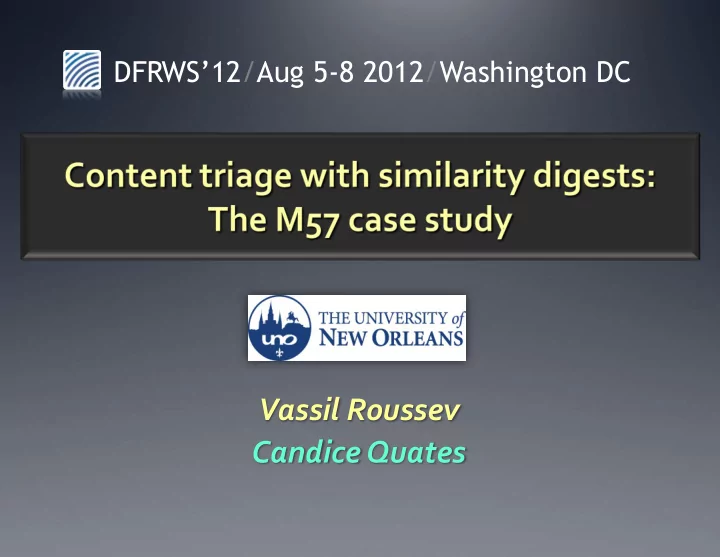
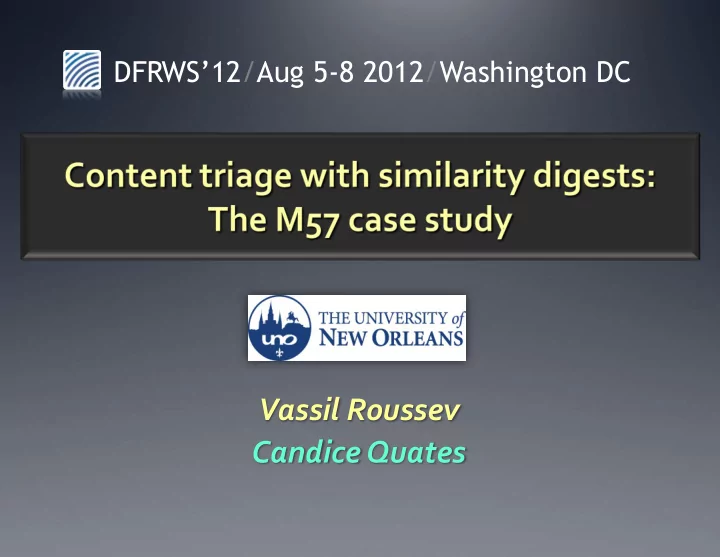
DFRWS’12 /Aug 5-8 2012/Washington DC Vassil Roussev Candice Quates
The M57 Case Study Introduction 2
M57: The company & setup Employees: o President: Pat McGoo o IT: Terry o Researchers: Jo, Charlie Period o 11/16/2009 — 12/11/2009 o 11/20/2009 Jo’s computer replaced o Last day: police kick down the door Data o Daily HDD, RAM, network captures 3
M57: The data (1.5 TB) HDD images 84 images, 10-40GB each o Total: 1,423 GB o RAM snapshots 78 snapshots, 256-1024 MB each o Total: 107 GB o Network: 49 traces, 4.6 GB o USB 4.1 GB o Kitty set 125 JPEGs, 224 MB o 4
Scenario #1: Contraband Setup: o From the detective reports in the scenario, there is reason to suspect that one of M57's computers (Jo’s) has been used in the contraband of "kitty porn". Questions: o Were any M57 computers used in contraband? o If so, when did the accident happen? o Is there evidence of intent? o How was the content distributed? o Was any of the content sent outside the company network? 5
Scenario #2: Eavesdropping Setup: o It is suspected that somebody is spying on the CEO (Pat) electronically. Plan? o Search for potentially rogue processes that might have been introduced on his computer. o First HDD image is clean and serves as baseline. 6
Scenario #3: Corporate espionage Setup: o There is suspicion that somebody has leaked company secrets. Plan? o Search RAM snapshots for interesting processes 7
The need for better triage 8
Triage Fast, reliable initial screen of the acquired data: o fast: all you can do in 5/10/15/ … min; o reliable: provides strong hints (low FP). Goals: o Identify the most (ir)relevant targets/artifacts; o Build an overall understanding of the case — what are the likely answers? Location of work: o We assume post-acquisition work in a lab, but o It could be done in the field (given enough hardware) 9
Metadata- vs content-based analysis Metadata-based analysis o Use FS metadata, registry, logs, etc. o Pro: small volume, high-level logical information o Con: not looking at the data, cannot see remnants, does not work on a data dump (e.g. RAM), metadata is fragile Typical basis for (manual) triage Content analysis o Works on actual data content Flie/block hashes, indexing, carving, etc. o Pro: looking at actual data, can work with pieces o Con: large volume, lower level data Almost never used in triage (perceived as too slow) 10
Why is content analysis so slow? Forensic Target (1.5TB) Clone Process @ 150MB/s @10MB/s ~3 hrs ~42 hrs We can start working on the case after 42 hours (!) 11
Why is content analysis so slow? Forensic Target (1.5TB) Clone Process @ 150MB/s @10MB/s ~3 hrs ~42 hrs 12
Why is content analysis so slow? Forensic Target (1.5TB) Clone Process @ 150MB/s @10MB/s ~3 hrs ~42 hrs 13
Data Correlation with similarity digests 14
Motivation for similarity approach: Traditional hash filtering is failing Known file filtering: o Crypto-hash known files, store in library (e.g. NSRL) o Hash files on target o Filter in/out depending on interest Challenges o Static libraries are falling behind Dynamic software updates, trivial artifact transformations We need version correlation o Need to find embedded objects Block/file in file/volume/network trace o Need higher-level correlations Disk-to-RAM Disk-to-network 15
Scenario #1: fragment identification Source artifacts (files) v Disk fragments (sectors) Network fragments (packets) Given a fragment, identify source o Minimum fragments of interest are 1-4KB in size o Fragment alignment is arbitrary 16
Scenario #2: artifact similarity Similar files Similar drives (shared content/format) (shared blocks/files) Given two binary objects, detect similarity/versioning o Similarity here is purely syntactic; o Relies on commonality of the binary representations. 17
Common solution: similarity digests sdhash sdhash sdhash sdhash sdbf 1 sdbf 2 sdbf 1 sdbf 2 sdhash sdhash Is this fragment present on the drive? Are these artifacts correlated? 0 .. 100 0 .. 100 All correlations based on bitstream commonality 18
The M57 Case Study Using sdhash for triage 19
sdhash-2.2 generation rates sdhash generation is I/O-bound it can be run in line with imaging 20
sdhash generation times (M57) Dell PowerEdge R710 server o 2 x Intel Xeon CPUs @2.93GHz six-core with H/T 12(24) threads o 72GiB of RAM @800MHz 21
Scenario #1: Contraband Setup: o From the detective reports in the scenario, there is reason to suspect that one of M57's computers (Jo’s) has been used in the contraband of "kitty porn". Questions: o Were any M57 computers used in contraband? o If so, when did the accident happen? o Is there evidence of intent? o How was the content distributed? o Was any of the content sent outside the company network? 22
Query 1: Search Jo’s HDD for kitty images 260GB 55 min 123 sec Jo’s computer: Number of instances found by date 23
Query 2: What processes were running? Search Jo’s RAM for traces of installed executables 18 min 12/03 .../Downloads/TrueCrypt Setup 6.3a.exe 092 .../TrueCrypt Format.exe 090 .../TrueCrypt Setup.exe 092 .../TrueCrypt.exe 092 12/04 .../Downloads/TrueCrypt Setup 6.3a.exe 063 .../TrueCrypt Setup.exe 063 12/09 .../Downloads/TrueCrypt Setup 6.3a.exe 084 .../TrueCrypt Format.exe 079 .../TrueCrypt Setup.exe 084 .../TrueCrypt.exe 090 12/10 .../TrueCrypt.exe 092 12/11 - pre-raid .../TrueCrypt Format.exe 086 .../TrueCrypt.exe 079 24
Scenario #2: Eavesdropping Setup: o It is suspected that somebody is spying on the CEO (Pat) electronically. Plan? o Search for potentially rogue processes that might have been introduced on his computer. o First HDD image is clean and serves as baseline. 25
Eavesdropping timeline 11/16, [71] not in baseline 20 min Present: Java, Firefox, python, mdd_1.3.exe. 11/19, [95] not in baseline Acrobat Reader 9 installed or updated, including Adobe Air. 12/03, [649] 18 other programs from 11/16 still present. AVG has been updated. 11/20, [289] XP Advanced Keylogger appears: Windows Update run: many new dlls in the XP Advanced/DLLs/ToolKeyloggerDLL.dll 087 _restore and SoftwareDistribution folders. XP Advanced/SkinMagic.dll 027 XP Advanced/ToolKeylogger.exe 024 11/23, [561] 12/07, [460] Windows Update has run More Brother printer related files. 11/30, [274] InstallShield leftovers present. Likely a Brother printer driver installed. win32dd present. Acrobat/Firefox still present. XP Advanced Keylogger is no longer here. RealVNC VNC4 has been installed and run: RealVNC/VNC4/logmessages.dll 068 RealVNC/VNC4/winvnc4.exe 046 RealVNC/VNC4/wm_hooks.dll 023 12/10, [1240] AVG updated. IE8 and Windows updated. VNC still present. 12/11, [634] VNC present. 26
Scenario #3: Corporate espionage Setup: o There is suspicion that somebody has leaked company secrets. Plan? o Search RAM snapshots for interesting processes 27
Scenario #3: Findings RAM 31 min "Cygnus FREE EDITION" hex editor o On 11/24, 11/30, 12/02, 12/03, and 12/10; "Invisible Secrets 2.1“ o 11/19, 11/20, 11/24, 11/30, and 12/02. blowfish.dll, jpgcarrier.dll, bmpcarrier.dll likely stego tool USB insecr2.exe o /microscope.jpg o /microscope1.jpg o /astronaut.jpg o /astronaut1.jpg o /Email/Charlie_..._Sent_astronaut1.jpg o /Email/other/Charlie_..._Sent_microscope1.jpg o 28
M57 Conclusions Using sdhash , we can outline the solution of all three cases in about 120 min of extra processing. o This assumes HDD/RAM hash generation while cloning. o This could be further improved by running the queries in R/T in parallel with acquisition. The tool enables differential analysis that is simple, fast, robust, and generic. Most processing can run in parallel with acquisition. In effect, it can replace carving/indexing during triage. It does not require much expertise to apply; results are intuitive. The analysis can be highly automated; higher-level analysis can be built on top. 29
Development Status 30
Architecture C++ Client: Web GUI Custom clients (python) (20+ languages) sdhash-cli Apache Thrift C/S Protocol Python Other Server: sdhash-srv CLI: sdhash SWIG-based APIs Cross-platform C++ API: libsdbf Third-party C++ libraries: boost,thrift,openssl (thrust,TBB) 31
Availlability sdhash.org o Source o Windows exe 32-/64-bit executables o Linux rpm/deb packages o API documentation o Repository o Papers/presentations 32
sdhash-2.2 comparison performance Small file comparison (1 core, Intel X5670) 10KB vs. 10KB 0.0061 ms 100KB vs. 100KB 0.0125 ms 1MB vs. 1MB 0.4300 ms 10MB vs. 10MB 41.0000 ms Large file/streaming comparison (12 cores) in seconds 100MB 125MB 150MB 200MB 500MB 1000MB 100MB 0.76 0.93 1.00 1.36 3.53 6.61 125MB 0.93 0.96 1.30 1.84 4.10 8.60 150MB 1.00 1.30 1.58 2.28 5.33 10.30 200MB 1.36 1.84 2.28 3.00 7.10 13.80 33
Recommend
More recommend