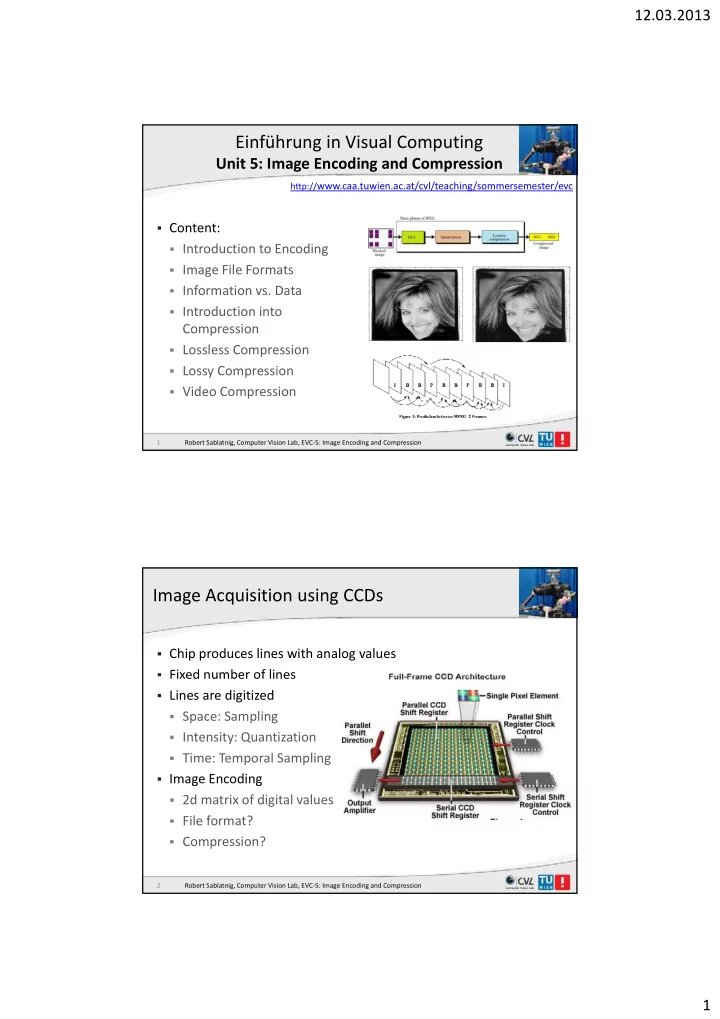
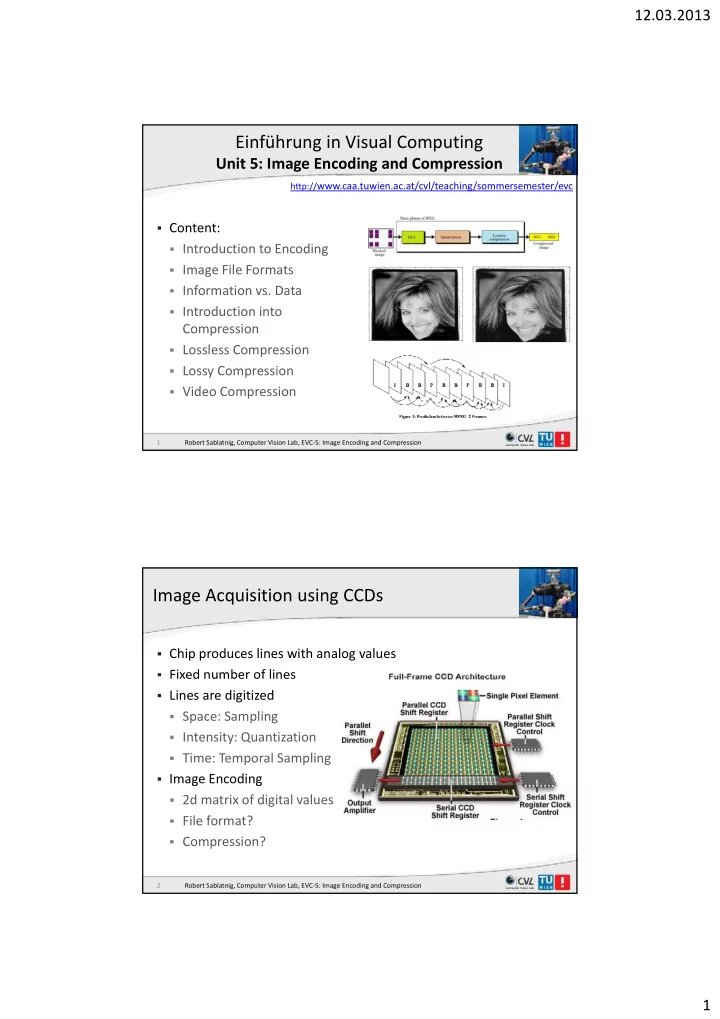
12.03.2013 Einführung in Visual Computing Unit 5: Image Encoding and Compression http:// www.caa.tuwien.ac.at/cvl/teaching/sommersemester/evc Content: Introduction to Encoding Image File Formats Information vs. Data Introduction into Compression Lossless Compression Lossy Compression Video Compression 1 Robert Sablatnig, Computer Vision Lab, EVC ‐ 5: Image Encoding and Compression Image Acquisition using CCDs Chip produces lines with analog values Fixed number of lines Fixed number of lines Lines are digitized Space: Sampling Intensity: Quantization Time: Temporal Sampling Image Encoding g g 2d matrix of digital values File format? Compression? 2 Robert Sablatnig, Computer Vision Lab, EVC ‐ 5: Image Encoding and Compression 1
12.03.2013 3 Robert Sablatnig, Computer Vision Lab, EVC ‐ 5: Image Encoding and Compression Storage Requirements for Digital Images Image LxN pixels, 2 B gray levels, c color components Example: L=N=512, B=8, c=1 (i.e., monochrome) Size = 2,097,152 bits (or 256 kByte) , , ( y ) Example: LxN=1024x1280, B=8, c=3 (24 bit RGB image) Size = 31,457,280 bits (or 3.75 MByte) Much less with (lossy) compression! 4 Robert Sablatnig, Computer Vision Lab, EVC ‐ 5: Image Encoding and Compression 2
12.03.2013 Image/Graphics Files Images 2D Vector- 3D Vector- Text Text (Bit (Bitmaps) ) graphics hi graphics hi 5 Robert Sablatnig, Computer Vision Lab, EVC ‐ 5: Image Encoding and Compression What are the Categories? One categorization: Raster Image Formats Raster Image Formats Vector Image Formats Another categorization: Binary Image Formats ASCII Image Formats g 6 Robert Sablatnig, Computer Vision Lab, EVC ‐ 5: Image Encoding and Compression 3
12.03.2013 Raster Image Formats 7 Raster Image Formats Breaks the image into a series of color dots called “pixels” The number of bits at each pixel determines the maximum number The number of bits at each pixel determines the maximum number of colors 1 bits = 2 (2 1 ) colors 2 bits = 4 (2 2 ) colors 4 bits = 16 (2 4 ) colors 8 bits = 256 (2 8 ) colors 16 bits = 65,536 (2 16 ) colors 24 bits = 16,777,216 (2 24 ) colors Examples: BMP/DIB: BitMaP or Device Independent Bitmap (DIB), Microsoft Windows and OS/2 PBM, PGM, PPM: Portable BitMap, GrayMap, PixMap, Unix, PC TGA: Truevision Advanced Raster Graphics Adapter (TARGA), Avi 8 Robert Sablatnig, Computer Vision Lab, EVC ‐ 5: Image Encoding and Compression 4
12.03.2013 Example: BMP Format The bitmap image file consists of: fixed ‐ size structures (headers) variable ‐ size structures (image) 9 Robert Sablatnig, Computer Vision Lab, EVC ‐ 5: Image Encoding and Compression Raster Image Formats 10 Robert Sablatnig, Computer Vision Lab, EVC ‐ 5: Image Encoding and Compression 5
12.03.2013 Instead … 11 Robert Sablatnig, Computer Vision Lab, EVC ‐ 5: Image Encoding and Compression Vector Image Formats 12 6
12.03.2013 Vector Image Formats Break the image into a set of mathematical descriptions of shapes: curve arc rectangle sphere etc of shapes: curve, arc, rectangle, sphere etc. Resolution ‐ independent: scalable without the problem of “pixelating”. Not all images are easily described in a mathematical form. How to describe a photograph? H t d ib h t h? 13 Robert Sablatnig, Computer Vision Lab, EVC ‐ 5: Image Encoding and Compression Vector Image Formats Break the image into a set of mathematical descriptions of shapes: curve arc rectangle sphere etc of shapes: curve, arc, rectangle, sphere etc. Resolution ‐ independent: scalable without the problem of “pixelating”. Not all images are easily described in a mathematical form. How to describe a photograph? H t d ib h t h? 14 Robert Sablatnig, Computer Vision Lab, EVC ‐ 5: Image Encoding and Compression 7
12.03.2013 CGM Goal: to make vector graphics portable across different operating systems Computer Graphics Metafile: 3 types of coding Raster / vector format, ANSI standard for exchange of image data between different graphics software (device independent). Metafile contains data and information, which describes the organization and the semantics of the data. Due to the structuring of CGM is an ideal partner for HTML and SGML. 1999: "Application Structuring,“ enables to use non ‐ graphic information along with graphic content (interactive graphics, "Hot f ( Spots,hyperlinks, etc.) Different application profiles: define options, elements and parameters necessary to enable specific functions and the interchangeability of the systems 15 Robert Sablatnig, Computer Vision Lab, EVC ‐ 5: Image Encoding and Compression WMF ‐ Windows MetaFile Graphics file format on Microsoft Windows systems, originally designed in the 1990s. Windows Metafiles are intended to be g portable between applications and may contain both vector graphics and bitmap components. WMF file stores a list of function calls that have to be issued to the Windows Graphics Device Interface (GDI) layer to display an image on screen. EMF (Enhanced Metafile) 32bit extension to 16bit ‐ WMF EMF (Enhanced Metafile) 32bit extension to 16bit WMF EMF+ with Windows XP 16 Robert Sablatnig, Computer Vision Lab, EVC ‐ 5: Image Encoding and Compression 8
12.03.2013 Comparison Raster Vector ‐ Resolution ‐ dependent R l ti d d t ‐ Resolution ‐ independent R l ti i d d t ‐ Suitable for photographs ‐ Suitable for line drawings, CAD, logos ‐ Smooth tones and subtle details ‐ Smooth curves ‐ Larger size ‐ Smaller size 17 Robert Sablatnig, Computer Vision Lab, EVC ‐ 5: Image Encoding and Compression Image Compression 18 9
12.03.2013 Goal of Image Compression Digital images require huge amounts of space for storage and large bandwidths for transmission. g A 640 x 480 color image requires close to 1MB of space. The goal of image compression is to reduce the amount of data required to represent a digital image. Reduce storage requirements and increase transmission rates. 19 Robert Sablatnig, Computer Vision Lab, EVC ‐ 5: Image Encoding and Compression Data ≠ Informa � on Data and information are not synonymous terms! Data is the means by which information is conveyed. Data compression aims to reduce the amount of data required to represent a given quantity of information while preserving as much information as possible. 20 Robert Sablatnig, Computer Vision Lab, EVC ‐ 5: Image Encoding and Compression 10
12.03.2013 Data vs Information (cont’d) The same amount of information can be represented by various amount of data, e.g.: i t f d t Ex1: Your wife, Helen, will meet you at Logan Airport in Boston at 5 minutes past 6:00 pm tomorrow night Ex2: Your wife will meet you at Logan Airport at 5 minutes past 6:00 pm tomorrow night Ex3: Helen will meet you at Logan at 6:00 pm tomorrow night 21 Robert Sablatnig, Computer Vision Lab, EVC ‐ 5: Image Encoding and Compression Data Redundancy compression Compression ratio: 22 Robert Sablatnig, Computer Vision Lab, EVC ‐ 5: Image Encoding and Compression 11
12.03.2013 Data Compression Data compression implies sending or storing a smaller number of bits. lossless and lossy methods. Trade ‐ off: image quality vs compression ratio 23 Robert Sablatnig, Computer Vision Lab, EVC ‐ 5: Image Encoding and Compression Lossless Image Compression 24 12
12.03.2013 Run Length Encoding (RLE) Spatial and temporal neighboring pixels have similar intensity (colors) ( ) spatial temporal 25 Robert Sablatnig, Computer Vision Lab, EVC ‐ 5: Image Encoding and Compression Run Length Encoding (RLE) Simplest method of compression Can be used to compress data made of any combination of Can be used to compress data made of any combination of symbols, does not need to know the frequency of occurrence of symbols Replace consecutive repeating occurrences of a symbol by one occurrence of the symbol followed by the number of occurrences Original Original Coded 2 3 6 4 3 Lossless compression! 26 Robert Sablatnig, Computer Vision Lab, EVC ‐ 5: Image Encoding and Compression 13
12.03.2013 Huffman Coding Assigns shorter codes to symbols that occur more frequently and longer codes to those that occur less frequently. g q y Example text file with five characters (A, B, C, D, E): Assign each character a weight based on its frequency of use 27 Robert Sablatnig, Computer Vision Lab, EVC ‐ 5: Image Encoding and Compression Huffman Encoding 28 Robert Sablatnig, Computer Vision Lab, EVC ‐ 5: Image Encoding and Compression 14
Recommend
More recommend