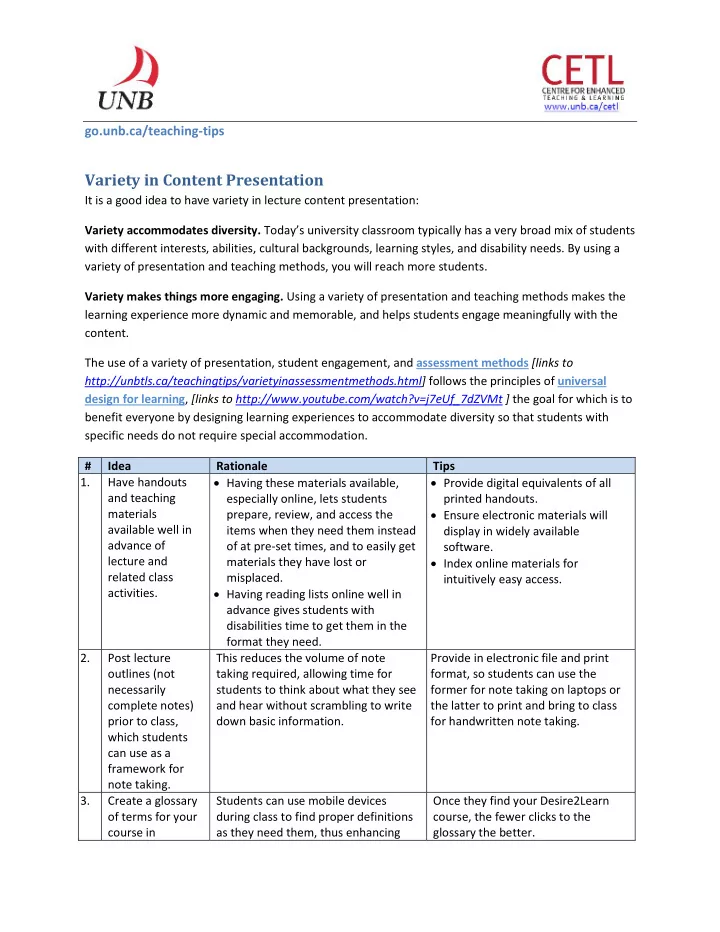
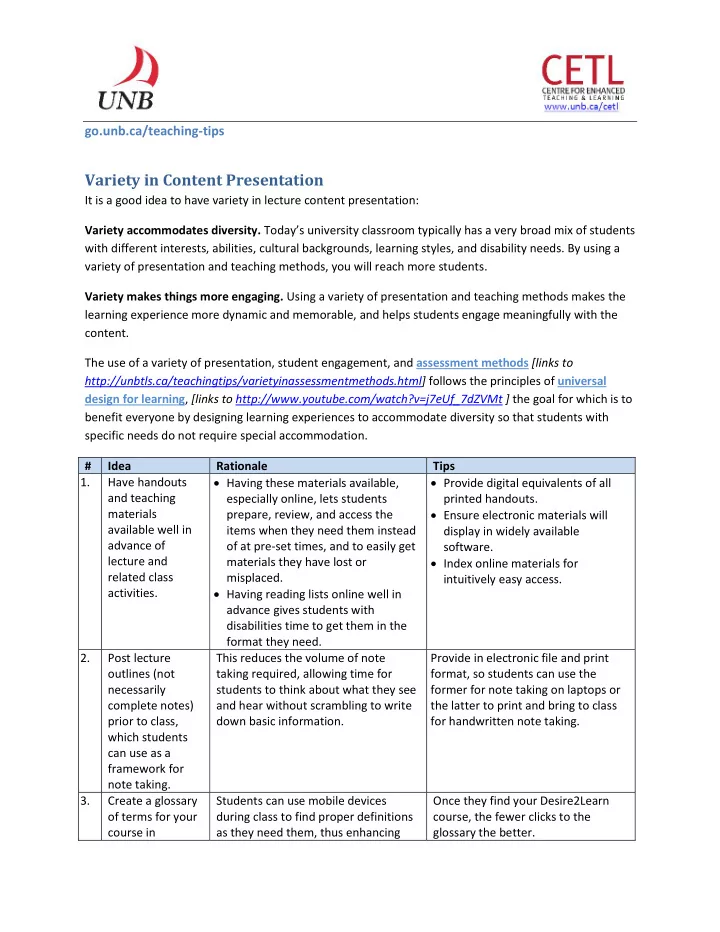
go.unb.ca/teaching-tips Variety in Content Presentation It is a good idea to have variety in lecture content presentation: Variety accommodates diversity. Today’s university classroom typically has a very broad mix of students with different interests, abilities, cultural backgrounds, learning styles, and disability needs. By using a variety of presentation and teaching methods, you will reach more students. Variety makes things more engaging. Using a variety of presentation and teaching methods makes the learning experience more dynamic and memorable, and helps students engage meaningfully with the content. The use of a variety of presentation, student engagement, and assessment methods [links to http://unbtls.ca/teachingtips/varietyinassessmentmethods.html] follows the principles of universal design for learning , [links to http://www.youtube.com/watch?v=j7eUf_7dZVMt ] the goal for which is to benefit everyone by designing learning experiences to accommodate diversity so that students with specific needs do not require special accommodation. # Idea Rationale Tips • Having these materials available, • Provide digital equivalents of all 1. Have handouts and teaching especially online, lets students printed handouts. • Ensure electronic materials will materials prepare, review, and access the available well in items when they need them instead display in widely available advance of of at pre-set times, and to easily get software. • Index online materials for lecture and materials they have lost or related class misplaced. intuitively easy access. • Having reading lists online well in activities. advance gives students with disabilities time to get them in the format they need. 2. Post lecture This reduces the volume of note Provide in electronic file and print outlines (not taking required, allowing time for format, so students can use the necessarily students to think about what they see former for note taking on laptops or complete notes) and hear without scrambling to write the latter to print and bring to class prior to class, down basic information. for handwritten note taking. which students can use as a framework for note taking. 3. Create a glossary Students can use mobile devices Once they find your Desire2Learn of terms for your during class to find proper definitions course, the fewer clicks to the course in as they need them, thus enhancing glossary the better.
# Idea Rationale Tips Desire2Learn. learning. 4. Develop a list of This will reduce the amount of time If a student asks a question that has frequently asked you spend answering the same been previously answered, ask them questions for questions. to find the FAQ first then ask again if students. the FAQ answer does not clear it up. 5. Represent key Accommodates visual learners as well Slides can show basic concept concepts as increases the amount of relationships with previously learned graphically as well information that can be processed in material while visual summary as in text and students’ working memory because it handouts use an effective mix of words. Illustrate involves both the verbal and visual graphics and text to draw students in using multimedia. sensory registers. This both guides and and hold their attention. supports information processing. • Highlight patterns, critical 6. Provide structure This helps students create or refine to the material: their mental model of the topic, features, big ideas, and highlight key providing them with an accurate relationships. • Slides could present mini-cases or concepts and conceptual framework that they can explain how they then apply. real-world examples with visual relate to course details. outcomes. • This makes the lecture always 7. Consider video Offer alternatives for auditory and recording lectures visual information, to accommodate available to students for review, and having them reference for projects, and study for diversity. available online. exams. • You could even reduce the amount of classroom time and use it for question and answer, problem solving, and other application activities that enable deep learning. • The more senses involved, the more • Effective slides will motivate 8. Create some “energy” during likely students will be able to recall student questions, which will start lecture (e.g., and use concepts later. the knowledge construction • Students need to ask questions, not humor, process. • Students could be asked to create anticipation, just provide canned answers to suspense) to questions raised by instructors, to visual slides to share. • Students should help provide increase master concepts. attention and alternative points of view that can recall. then be compared analytically. • Student response system 9. Use technology to Educational technology is a set of tools increase and you can use to apply learning in (“clickers”) can draw students in enhance learning realistic and relevant contexts. This and help them evaluate their level opportunities sets students up to follow the practices of knowledge before they discover (Desire2Learn of your discipline and to develop it on a test that counts. • Provocative questions can discussion and practical skills they will use in later life. quiz tools, evaluate higher levels of learning.
# Idea Rationale Tips • Slides could be projected onto an clickers, interactive white interactive white board and boards, etc.). annotated together until the screen expressed the direction of the discussion. 10. Consider Learning is more than a passive Structure classes so that students adopting a "spectator sport." Making it active and take on multiple roles: facilitator, "learner-centred" participatory provides opportunities recorder, presenter, etc. approach to for the deep learning that enables teaching. students to recall and use concepts in later courses and when employed. • Show your enthusiasm for your 11. Illustrate abstract Real-life examples and those from your concepts with own experience make learning subject area by sharing personal concrete relevant to students, which is experiences, research results, examples and motivating and engaging. related news, etc. • Point to real-life examples from nonexamples. your own experiences and those of the students. 12. Invite guest Having different people with different Using technology to connect them speakers to share personalities sharing topically relevant with students via Webcast and their perspectives experience from different contexts online discussion can make it on a topic. enriches the learning experience and possible to connect with a pool of reaches more students. experts from around the world. References: Adams, C. (2006). PowerPoint, Habits of Mind, and Classroom Culture in Journal of Curriculum Studies , 38 (4). CAST (2018). Universal Design for Learning Guidelines version 2.2. Retrieved from http://udlguidelines.cast.org Clark, J. (2008). PowerPoint and Pedagogy: Maintaining Student Interest in University Lectures in College Teaching, 56 (1). Colorado State University. (2011). Best Practices through Universal Design for Learning: http://www.youtube.com/watch?v=j7eUf_7dZVM Colorado State University. (Undated). Universal Design for Learning Quick Tips : http://accessproject.colostate.edu/udl/documents/udl_quick_tips.pdf Strauss, J.; Corrigan, H.; & Hofacker, C. F. (2011). Optimizing Student Learning: Examining the Use of Presentation Slides, in Marketing Education Review , vol. 21 (2).
Sutherland, P. & Badger, R. (2004). Lecturers' Perceptions of Lectures, in Journal of Further and Higher Education, 28 (3) . Retrieved from http://www.tandfonline.com/doi/abs/10.1080/0309877042000241751#.UdLpA5yDk8s University of New Brunswick. (2012). How do YOU Teach? Checklist . http://www.unb.ca/fredericton/cetl/_resources/tls_files/accessibility/pdfs/ald_checklist_final.pdf
Recommend
More recommend