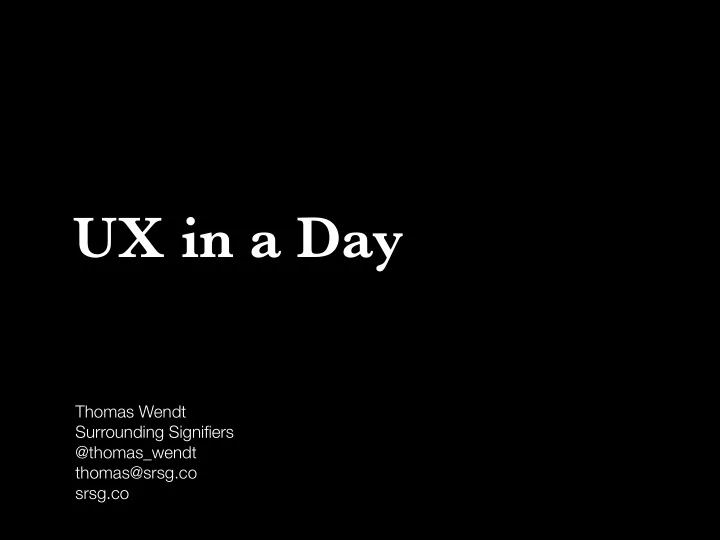
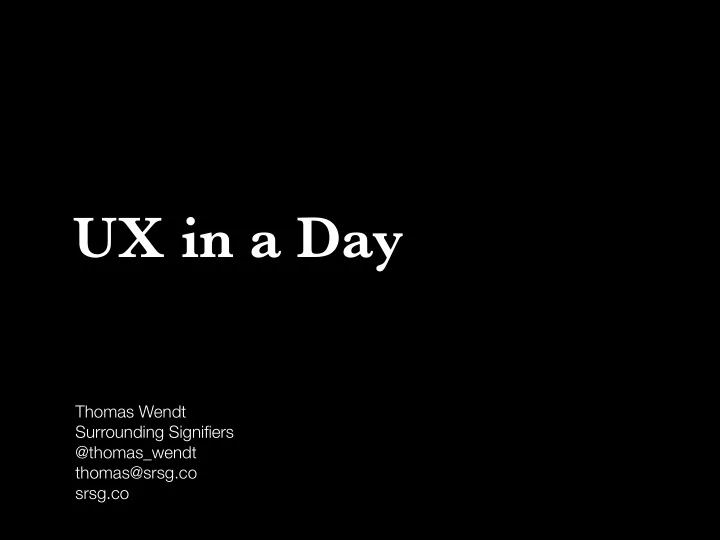
Methods Face to face recommended • provide users with tasks; observe • as they interact with the prototype Thomas Wendt Surrounding Signifiers @thomas_wendt
Facilitating Sessions Create task scenarios determine the key tasks a user • needs to accomplish frame tasks as goals • don’t prompt the solution • Thomas Wendt Surrounding Signifiers @thomas_wendt
Facilitating Sessions Example: Chase bank home page: “Imagine you need to check your checking account balance. Show me how you would do that.” Thomas Wendt Surrounding Signifiers @thomas_wendt
Facilitating Sessions Similar to research, remain neutral and keep the conversation “natural” Always tell users you are testing the design, not their individual skill Thomas Wendt Surrounding Signifiers @thomas_wendt
Things to Avoid Asking users what they “like” Asking users to predict the future Leading people Thomas Wendt Surrounding Signifiers @thomas_wendt
Outputs Notes, possibly a report Design recommendations Thomas Wendt Surrounding Signifiers @thomas_wendt
Activity Run a mock test 05 min Create a list of tasks for Noble Desktop 10 min Pair up, test your partner 05 min Discussion Thomas Wendt Surrounding Signifiers @thomas_wendt
Lunch Thomas Wendt Surrounding Signifiers @thomas_wendt
Information Architecture Thomas Wendt Surrounding Signifiers @thomas_wendt
Definition The structural design of shared information environments. Meaning Meaning Meaning Thomas Wendt Surrounding Signifiers @thomas_wendt
Thomas Wendt Surrounding Signifiers @thomas_wendt
Video Time http://vimeo.com/8866160 Thomas Wendt Surrounding Signifiers @thomas_wendt
Ontology Maps how meaning is organized and how parts interact AKA concept model Thomas Wendt Surrounding Signifiers @thomas_wendt
Ontology Thomas Wendt Surrounding Signifiers @thomas_wendt
Ontology Thomas Wendt Surrounding Signifiers @thomas_wendt
Activity Create an ontology for “friendship” 05 min List the components 05 min Draw the model Thomas Wendt Surrounding Signifiers @thomas_wendt
Taxonomy Maps categories Establishes hierarchy or heterarchy Thomas Wendt Surrounding Signifiers @thomas_wendt
Taxonomy Thomas Wendt Surrounding Signifiers @thomas_wendt
Choreography How individual pieces of data interact with one another Includes both synchronized actions (designs) and improvisation (emergence) Thomas Wendt Surrounding Signifiers @thomas_wendt
Heuristics Lovingly stolen from Abby Covert Thomas Wendt Surrounding Signifiers @thomas_wendt
Findability Can users easily locate that which they are seeking? Are there multiple ways available to access things? Is information formatted with results in mind? Thomas Wendt Surrounding Signifiers @thomas_wendt
Accessibility Can it be used via all expected channels and devices? Does it meet the levels of accessibility compliance to be considerate of those users with disabilities Thomas Wendt Surrounding Signifiers @thomas_wendt
Clarity Is the path to task completion obvious and free of distraction? Is the target demographic’s grade and reading level being considered? Would a user find it easy to describe? Thomas Wendt Surrounding Signifiers @thomas_wendt
Communicative How is messaging used throughout? Is messaging effective for the tasks and contexts being supported? Does the navigation and messaging help establish a sense of place that is consistent and orienting across channels, contexts and tasks? Thomas Wendt Surrounding Signifiers @thomas_wendt
Useful Is it usable? Are users able to complete the tasks that they set out to without massive frustration or abandon? Does it serve new users as well as loyal users in ways that satisfy their needs uniquely? Thomas Wendt Surrounding Signifiers @thomas_wendt
Credibility Is the design appropriate to the context of use and audience? Do you use restraint with promotional content? Is it easy to verify your credentials? Thomas Wendt Surrounding Signifiers @thomas_wendt
Control Are tasks and information a user would reasonably want to accomplish available? Are features offered to allow the user to tailor information or functionality to their context? Thomas Wendt Surrounding Signifiers @thomas_wendt
Value Is it desirable to the target user? Can a user easily describe the value? How is success being measured? Does it improve customer satisfaction? Thomas Wendt Surrounding Signifiers @thomas_wendt
Learnability Is it memorable? Is it easy to recount? Does it behave consistently enough to be predictable? Thomas Wendt Surrounding Signifiers @thomas_wendt
Delight How are user expectations not just met but exceeded? What are you providing that is unexpected? What can you take that is now ordinary and make extraordinary? Thomas Wendt Surrounding Signifiers @thomas_wendt
Deliverables Thomas Wendt Surrounding Signifiers @thomas_wendt
Site Maps Thomas Wendt Surrounding Signifiers @thomas_wendt
Content Inventories Thomas Wendt Surrounding Signifiers @thomas_wendt
User Flows Thomas Wendt Surrounding Signifiers @thomas_wendt
Visual Thinking Thomas Wendt Surrounding Signifiers @thomas_wendt
Why sketch? Thomas Wendt Surrounding Signifiers @thomas_wendt
Sketching It’s quick, cheap, and disposable Like many things in UX design, it’s more about the activity than the artifact Thinking requires the mind and body Thomas Wendt Surrounding Signifiers @thomas_wendt
Sketching Sketching is not about beauty The fidelity of your sketches should match the fidelity of your thinking Thomas Wendt Surrounding Signifiers @thomas_wendt
Activity Sketch a storyboard for how you get to work 05 min List the steps 10 min Sketch Thomas Wendt Surrounding Signifiers @thomas_wendt
Break Thomas Wendt Surrounding Signifiers @thomas_wendt
Wireframing and Prototpying Thomas Wendt Surrounding Signifiers @thomas_wendt
What is a wireframe? Thomas Wendt Surrounding Signifiers @thomas_wendt
What is a Wireframe? Schematic diagrams designed for communication They represent the types of content and how they function Communicate functionality to developers and high level layout to visual designers Thomas Wendt Surrounding Signifiers @thomas_wendt
What is a Wireframe? The communicate things like structure • navigation • information hierarchy • interactions • Thomas Wendt Surrounding Signifiers @thomas_wendt
How to Create Them Everyone has their own style But there are some standard conventions (which you’ll see on the following slides) The key is to understand the audience Thomas Wendt Surrounding Signifiers @thomas_wendt
Types of Wireframes Thomas Wendt Surrounding Signifiers @thomas_wendt
Recommend
More recommend