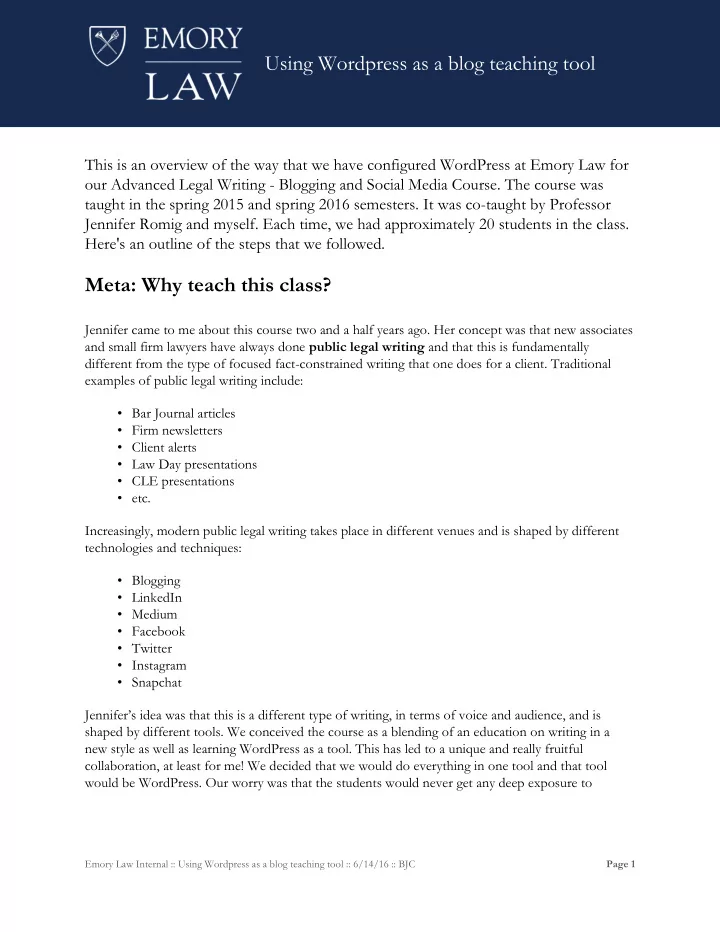
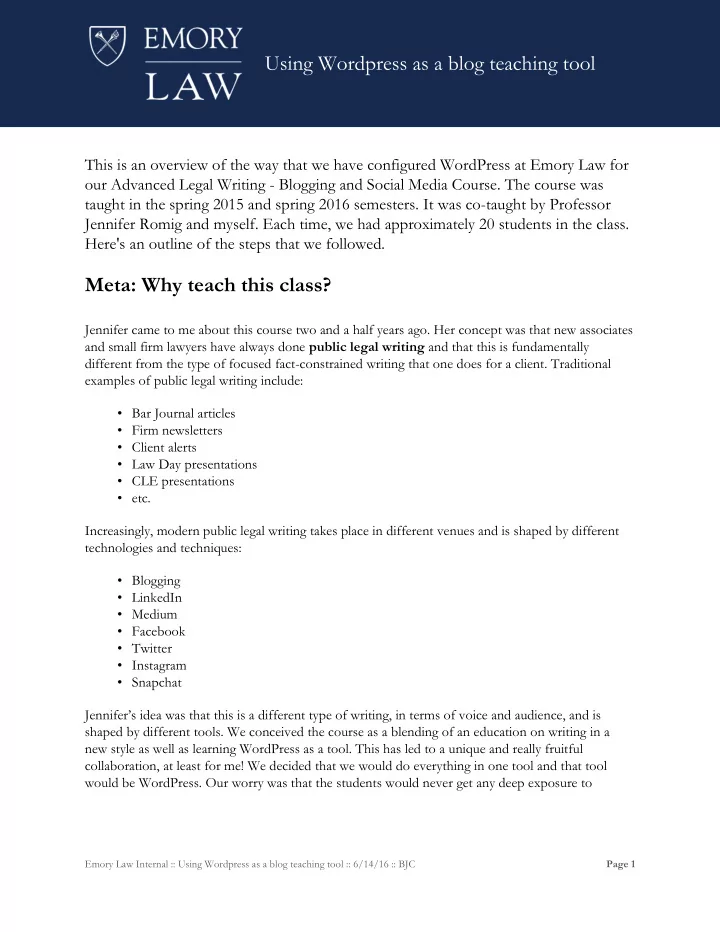
Using Wordpress as a blog teaching tool This is an overview of the way that we have configured WordPress at Emory Law for our Advanced Legal Writing - Blogging and Social Media Course. The course was taught in the spring 2015 and spring 2016 semesters. It was co-taught by Professor Jennifer Romig and myself. Each time, we had approximately 20 students in the class. Here's an outline of the steps that we followed. Meta: Why teach this class? Jennifer came to me about this course two and a half years ago. Her concept was that new associates and small firm lawyers have always done public legal writing and that this is fundamentally different from the type of focused fact-constrained writing that one does for a client. Traditional examples of public legal writing include: • Bar Journal articles • Firm newsletters • Client alerts • Law Day presentations • CLE presentations • etc. Increasingly, modern public legal writing takes place in different venues and is shaped by different technologies and techniques: • Blogging • LinkedIn • Medium • Facebook • Twitter • Instagram • Snapchat Jennifer’s idea was that this is a different type of writing, in terms of voice and audience, and is shaped by different tools. We conceived the course as a blending of an education on writing in a new style as well as learning WordPress as a tool. This has led to a unique and really fruitful collaboration, at least for me! We decided that we would do everything in one tool and that tool would be WordPress. Our worry was that the students would never get any deep exposure to Emory Law Internal :: Using Wordpress as a blog teaching tool :: 6/14/16 :: BJC Page 1
Using Wordpress as a blog teaching tool WordPress if we did part of the class in an LMS and part of the class in a local version of WordPress and part of the class in WordPress.org. Meta: Big themes 1. In Dave Weiner's famous formulation, blogging is the "unfiltered voice of the individual." 2. We sought to marry that with the idea of the creation of a "professionally appropriate identity." 3. And, another goal is to join that to demonstrable competence with one of the dominant web-publishing tools currently available. Preliminary: Obtain a VM for WordPress At Emory, the central IT department charges $320 per year to set up a VMWare hosted virtual machine ("VM"). The machine is configured with a current version of RedHat Linux or a current version of CentOS Linux. For purposes of demonstrating some of that setup and configuration, I've used a local VM running in VirtualBox. You can see a quick refresher on how to configure CentOS as a guest OS in VB here. Preliminary: Follow one of the many tutorials on how to set up a basic LAMP stack and WordPress You'll need to install various bits before you can install WordPress. Digital Ocean has a good, very short, tutorial on how to get the web server, PHP programming language, and MariaDB/Mysql database server set up. This is the Linux-Apache-MySQL-PHP that gives "LAMP" its name. Sticking with Digital Ocean's tutorials for a minute, you can follow this one to get a basic WordPress installation configured on your host. Even thought it is slightly dated, the suggested steps should Emory Law Internal :: Using Wordpress as a blog teaching tool :: 6/14/16 :: BJC Page 2
Using Wordpress as a blog teaching tool work. There are some other issues with setting up the virtual machine and WordPress hosting environment, such as properly configuring frewall rules, that are outside the scope of this article. Preliminary: Extra security features that you may wish to consider On our server, I installed and configured SuPHP and configured a special user for Wordpress. I also requested and installed an InCommon SSL certificate so that all web traffic to the WP instance is secured in transit. Those items are outside the scope of this session, but let me know if you have questions about them. For purposes of this tutorial, WordPress is running as the Apache webserver user. Emory Law Internal :: Using Wordpress as a blog teaching tool :: 6/14/16 :: BJC Page 3
Using Wordpress as a blog teaching tool Preliminary: Complete the setup of WordPress and verify functionality of basic system Visit the Wordpress site in your browser to complete the configuration of WordPress. WordPress is a very popular tool, which makes it a common target for external attacks. Please make sure that you do not use a "default" user name, like "admin" as the WordPress superuser. Go ahead, be creative! Also, because we are creating a private place in which students can experiment, ideally your site will not be publically accessible. Regardless, go ahead and tick the box to discourage indexing of the site by search engines like Google and Bing. Emory Law Internal :: Using Wordpress as a blog teaching tool :: 6/14/16 :: BJC Page 4
Using Wordpress as a blog teaching tool Preparation: Updating WordPress First, check for updates to both core WP and to any plugins. Once you've gotten those done, we're going to spend most of our time in the plugins screen adding additional plugins. Preparation: Adding appropriate plug-ins Our goal is to run a secure, password-protected WordPress instance with some additional features that make it easier to communicate with students about course-related information. We are teaching the class using WP as our core tool, in addition to allowing students to use the system to post their work, comment on others' work, respond to comments, and work with the system as administrators so that they can practice with themes, plugins, widgets and the like. Preparation: Security tools like Acunetix WP Security From their plugin page: "[a]cunetix WP Security checks your WordPress website/blog for security vulnerabilities and suggests corrective actions." The screenshot below shows the current status of the WordPress installation. It also provides a database backup and allows you to rename the Emory Law Internal :: Using Wordpress as a blog teaching tool :: 6/14/16 :: BJC Page 5
Using Wordpress as a blog teaching tool database tables, which is very helpful in hardening the system against automated attacks against the WordPress database. it's a great great plugin. There is a commercial version available as well. Emory Law Internal :: Using Wordpress as a blog teaching tool :: 6/14/16 :: BJC Page 6
Using Wordpress as a blog teaching tool Preparation: Administrative tools We want our blog to be members-only; we only want our students, ourselves, and a staff member to be able to access the blog. Also, we have approximatley 20 students in the class. So we'd prefer to have a way to bulk upload the student information into the blog. Simple Members Only handles the members-only aspect. It's easy to set-up and works like a charm. After installing it, every user will need to log in to access the blog. We configured it to just send everyone to a login page. If you were using it to encourage sign-ups or subscriptions, you could send non-registered members to another page. Import users from CSV with meta is a terrific plugin that allows you to bulk load students via a CSV file. Email Users is very useful. It allows you to send an email to registered blog users. We used this to push an email any time that we posted something relevant to the course. Students preferred getting the emails to having to remember to check the blog for updates. We had more success with this approach than with the Subscribe to Category plugin that we used the first year. Incidentally, if you are using a plugin that relies on email, like "Email Users", you might also want to install the "Check Email" plugin. It allows you to test to make sure that email is working properly on your site. Emory Law Internal :: Using Wordpress as a blog teaching tool :: 6/14/16 :: BJC Page 7
Using Wordpress as a blog teaching tool Preparation: Writing tools There are various writing tools that are useful. Table of Contents Plus does what it says. It allows an author to generate nice-looking tables of contents for longer posts. We used this for longer documents, such as the syllabus, but it's also appropriate for longer law-related posts. TOC entries are built based on heading levels, which also allows us to reinforce the value of structural markup in conversations with students. It's a terrifically useful tool. Simple Footnotes allows for easy creation of footnotes, using a [ref]note text[/ref] syntax. The lorem shortcode plugin is useful to generate posts containing dummy text: "[u]se shortcode [lorem] to generate 5 paragraphs with 3 lines in each ,or [lorem p="4" l="5"], p = number of paragraphs and l = number of lines per paragraph". FD Word Statistics is a plugin that shows Fog, Kincaid, and Flesch scores for posts. Unfortunately, it's not being maintained any more (which is why I haven't included a link to it) and so we'll need to find a substitute. There are several others. Course organization We used the WordPress installation as our "hub" for the course. Students practiced creating posts, commenting, editing, and revising all in WordPress. All class announcements, the syllabus, etc. were posted on the WordPress site. In addition, teams of students "took over" the site for a week at a time during the semester - they installed new themes and presented to the class on the reasons for the particular theme choice, as well as reasons to choose a particular theme as opposed to another Emory Law Internal :: Using Wordpress as a blog teaching tool :: 6/14/16 :: BJC Page 8
Recommend
More recommend