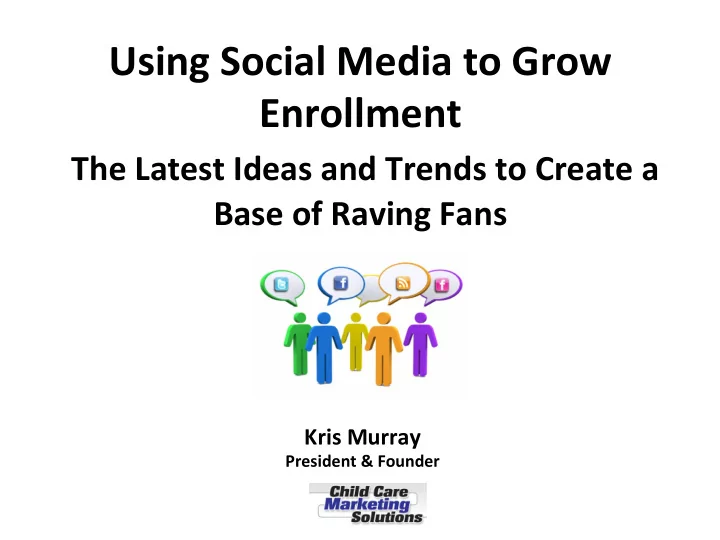
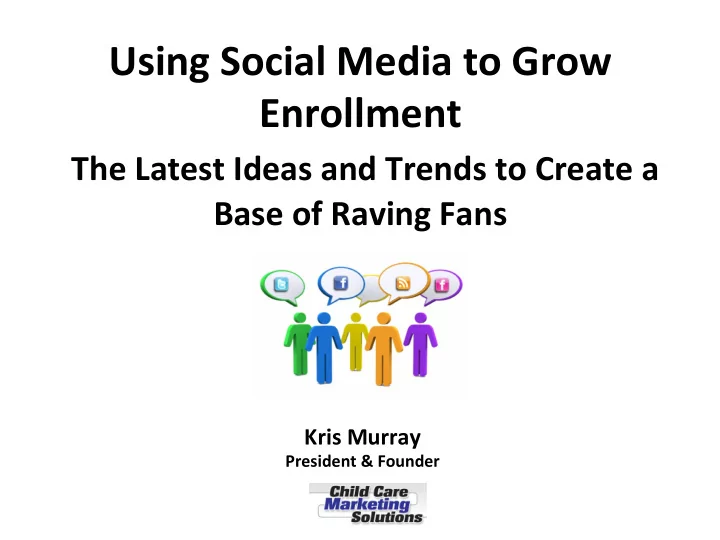
Using ¡Social ¡Media ¡to ¡Grow ¡ Enrollment ¡ ¡ The ¡Latest ¡Ideas ¡and ¡Trends ¡to ¡Create ¡a ¡ Base ¡of ¡Raving ¡Fans ¡ Kris ¡Murray ¡ President ¡& ¡Founder ¡
Today’s ¡Agenda ¡ Ø Quick ¡Overview ¡of ¡Social ¡Media ¡in ¡2015 ¡ Ø Where ¡& ¡What ¡to ¡Post ¡ Ø 4 ¡Brand ¡New ¡Facebook ¡Tools ¡ Ø Time-‑Saving ¡Tips ¡ Ø Case ¡Studies ¡of ¡Child ¡Care ¡Leaders ¡Who ¡Are ¡ Rockin’ ¡It ¡ Ø And ¡Using ¡Social ¡Media ¡to ¡ Really ¡Grow ¡Enrollment ¡& ¡ Revenue ¡ ¡ Ø Summary ¡& ¡Conclusion ¡ ¡
A ¡liQle ¡about ¡me… ¡
How ¡It ¡All ¡Started…Meet ¡Alison ¡ Alison, ¡my ¡first ¡child ¡care ¡client, ¡with ¡ her ¡granddaughters ¡
Kris ¡Murray ¡ Mentor ¡– ¡Speaker ¡– ¡Author ¡– ¡Mom ¡ - Business coach & mentor exclusively for Early Learning Leaders • Host of the largest national business conference in the world for our industry – the Child Care Success Summit • Over 240 child care leaders currently in our mentoring programs • Author of two 5-star rated books (both on Amazon) • Mom of 2 great kids and Devin’s loving wife
Just ¡a ¡few ¡of ¡the ¡hundreds ¡of ¡early ¡childhood ¡leaders ¡ who’ve ¡goQen ¡results ¡from ¡the ¡“Kris ¡Murray ¡Method” ¡
The ¡Latest ¡Stats… ¡ • 1.01 ¡Billions ¡Monthly ¡users ¡ • 6.75 ¡Hours ¡per ¡Month ¡ • 1 ¡out ¡of ¡every ¡7 ¡minutes ¡ online ¡spent ¡on ¡Facebook ¡ • 250 ¡Million ¡Photos ¡added ¡ daily ¡ • 500 ¡Million ¡+ ¡Likes ¡per ¡day ¡ • 140 ¡Billion ¡friends ¡ connected ¡
The ¡Millennial ¡Genera]on: ¡ ¡ Your ¡Target ¡Market ¡ • Millennials ¡(16-‑35) ¡ – Account ¡for ¡about ¡90% ¡of ¡all ¡babies ¡being ¡born ¡today ¡ ¡ – Web ¡first ¡searchers ¡ • Go ¡to ¡the ¡web ¡to ¡find ¡businesses ¡ ¡ • Only ¡afer ¡making ¡a ¡choice ¡do ¡they ¡call, ¡visit ¡or ¡do ¡offline ¡ research ¡ • If ¡you ¡are ¡not ¡present ¡on ¡the ¡web ¡& ¡social ¡media ¡they ¡ assume ¡you ¡don’t ¡exist ¡ – Millennial ¡moms ¡& ¡dads ¡are ¡“pre-‑shopping” ¡your ¡ program ¡online ¡and ¡in ¡social ¡media ¡
Obviously, ¡Your ¡Program ¡ ¡ MUST ¡Be ¡on ¡Social ¡Media ¡Sites ¡ • You ¡really ¡do ¡need ¡an ¡ac]ve ¡social ¡media ¡ presence ¡for ¡your ¡child ¡care ¡program ¡ ¡ • Encourage ¡Interac]on ¡& ¡ENGAGEMENT ¡ Comments ¡and ¡Shares ¡are ¡Now ¡More ¡Important ¡ • than ¡“Likes” ¡
POLL ¡TIME! ¡
Where ¡to ¡Spend ¡90% ¡of ¡Your ¡ Time ¡and ¡Effort ¡ ¡ Let ¡me ¡help ¡you ¡FOCUS… ¡
The ¡4 ¡Biggies ¡ • Facebook ¡ • Pinterest ¡ • Google+ ¡ • YouTube ¡ • Plus ¡LinkedIn ¡for ¡Finding ¡Teacher ¡Talent ¡and ¡ Making ¡Company ¡Connec]ons ¡ • Instagram ¡is ¡growing, ¡especially ¡among ¡16-‑22 ¡ year ¡olds ¡
Facebook ¡ “The ¡800-‑pound ¡gorilla” ¡
Why ¡These ¡Plakorms? ¡ • Facebook ¡– ¡the ¡big ¡daddy ¡ • Pinterest ¡– ¡where ¡young ¡moms ¡hang ¡out ¡ • Google+ ¡-‑ ¡supports ¡your ¡Google ¡Search ¡results ¡ • YouTube ¡– ¡lots ¡of ¡traffic, ¡video ¡marke]ng, ¡and ¡ owned ¡by ¡Google ¡ ¡
What ¡to ¡Post ¡ • Photos ¡/ ¡videos: ¡Focus ¡on ¡the ¡LEARNING ¡ac]vi]es ¡ taking ¡place ¡ – Take ¡values ¡/ ¡culture ¡of ¡your ¡parents ¡into ¡account ¡ • Focus ¡on ¡the ¡5 ¡E’s ¡ – Endear ¡ – Entertain ¡ – Educate ¡ – Enlighten ¡ – Expert ¡(you) ¡
Remember, ¡Your ¡Goal ¡is ¡ ENGAGEMENT ¡ • Seeking ¡more ¡Shares ¡and ¡Comments ¡ • Posts ¡that ¡“compel” ¡people ¡to ¡get ¡involved ¡ • “Cap]on ¡this” ¡ • Ques]ons ¡ • Polls ¡ • Throwback ¡Thursday, ¡etc. ¡ – My ¡use ¡of ¡Win ¡Wednesday ¡ – Last ¡week, ¡11 ¡detailed ¡comments ¡ – Facebook.com/ChildCareBusiness ¡
Is ¡It ¡Okay ¡to ¡Promote? ¡ • YES! ¡ • Include ¡links ¡to ¡your ¡main ¡website ¡to ¡drive ¡ traffic ¡and ¡inquiries ¡ • Promote ¡up ¡to ¡25% ¡of ¡the ¡]me ¡ • Special ¡offers, ¡especially ¡]ed ¡into ¡holidays ¡ • Promo]onal ¡posts ¡should ¡be ¡boosted ¡(ad ¡ campaign) ¡ ¡
Facebook ¡Tools ¡& ¡Shortcuts ¡
Four ¡New ¡Facebook ¡Tools ¡ ¡ You ¡Should ¡Know ¡About ¡ • Call ¡Now ¡BuSon ¡for ¡Local ¡Businesses ¡ – hQps://www.facebook.com/business/a/local-‑awareness-‑call-‑now ¡ ¡ • Instant ¡Ar]cles: ¡create ¡fast, ¡widespread ¡ ¡ ar]cles ¡and ¡be ¡seen ¡as ¡the ¡expert ¡ hQp://instantar]cles.s.com/ ¡ ¡ • Free ¡FB ¡Training ¡ – hQps://www.facebook.com/blueprint ¡ ¡ • FB ¡Support ¡– ¡yes, ¡you ¡can ¡really ¡get ¡help ¡from ¡a ¡human! ¡ – hQp://www.postplanner.com/how-‑to-‑contact-‑facebook-‑to-‑get-‑ support/ ¡
Facebook ¡AdverTsing ¡ • Facebook ¡wants ¡businesses ¡to ¡adver]se ¡(duh) ¡ ¡ • Your ¡posts ¡will ¡be ¡shown ¡less ¡on ¡peoples’ ¡ ]melines, ¡unless ¡you ¡pay ¡to ¡BOOST ¡them ¡ ¡ • Key: ¡use ¡Facebook ¡audience ¡selec]on ¡to ¡ target ¡your ¡posts ¡
Facebook ¡Audiences ¡ • Custom ¡audiences ¡ – Based ¡on ¡your ¡own ¡customer ¡/ ¡prospect ¡list ¡ • Lookalike ¡audiences ¡ – More ¡FB ¡leads ¡that ¡“look ¡like” ¡a ¡given ¡custom ¡ audience ¡ • Build ¡an ¡audience ¡using ¡FB ¡Selects ¡
Facebook ¡Audience ¡Selects ¡
Google ¡“How ¡do ¡I ¡create ¡a ¡custom ¡ audience” ¡ • You ¡can ¡create ¡a ¡Custom ¡Audience ¡with ¡any ¡of ¡ the ¡following ¡tools: ¡ ¡-‑ ¡Ads ¡Manager ¡ ¡-‑ ¡Ad ¡crea]on ¡ ¡-‑ ¡Power ¡Editor ¡ • You ¡may ¡have ¡to ¡use ¡Power ¡Editor ¡for ¡more ¡ advanced ¡campaigns, ¡including ¡Lookalike ¡ Audiences ¡ • Things ¡are ¡always ¡changing ¡
Also, ¡Make ¡Sure ¡Your ¡Business ¡Profile ¡ is ¡Complete ¡ • Setngs ¡-‑> ¡PAGE ¡INFO ¡ • Company ¡Address, ¡Hours, ¡etc. ¡ • Use ¡Keywords ¡in ¡Descrip]on ¡and ¡other ¡fields, ¡ as ¡much ¡as ¡you ¡can ¡ – i.e. ¡Duluth ¡Preschool, ¡Omaha ¡Child ¡Care ¡Center ¡
Time-‑Saving ¡Tips ¡ • Your ¡goal: ¡15 ¡minutes/day ¡or ¡less ¡ • Hootsuite: ¡schedule ¡posts ¡on ¡all ¡plakorms ¡up ¡ to ¡30 ¡days ¡out ¡ • PostPlanner: ¡great ¡tool ¡for ¡scheduling ¡FB ¡posts ¡ • Outsource ¡to ¡a ¡teacher ¡or ¡admin ¡who ¡loves ¡ social ¡media ¡and ¡is ¡good ¡at ¡it ¡ • Hire ¡a ¡virtual ¡assistant ¡/ ¡social ¡media ¡manager ¡
You ¡Can’t ¡Let ¡Fear ¡Stop ¡You ¡ “I ¡can’t ¡do ¡social ¡media ¡because ¡someone ¡might ¡put ¡a ¡ • bad ¡comment ¡up” ¡ Fired ¡staff ¡who ¡have ¡a ¡vengeance ¡ – Exis]ng ¡staff ¡who ¡aren’t ¡team ¡players ¡ – Unhappy ¡moms ¡ – ¡ Upset ¡parents ¡with ¡pictures ¡/ ¡comments ¡ • Past ¡of ¡teacher ¡/ ¡off ¡duty ¡]me ¡coming ¡back ¡ • When ¡parents ¡friend ¡teacher ¡they ¡can ¡see ¡what ¡they ¡did ¡ – this ¡weekend, ¡or ¡that ¡“college ¡night” ¡photo ¡someone ¡ posted ¡
SoluTons ¡ • Get ¡over ¡it ¡– ¡It’s ¡too ¡important ¡to ¡be ¡on ¡social ¡ media ¡to ¡let ¡fear ¡stop ¡you ¡ ¡ • You ¡can ¡control ¡who ¡makes ¡comments ¡and ¡set ¡ your ¡account ¡so ¡you ¡must ¡approve ¡all ¡posts ¡ – Delete ¡the ¡inappropriate ¡posts ¡ – Content ¡Filter ¡ – Block ¡words, ¡links, ¡just ¡about ¡anything ¡ • Have ¡a ¡Social ¡Media ¡Policy ¡for ¡your ¡program ¡
Recommend
More recommend