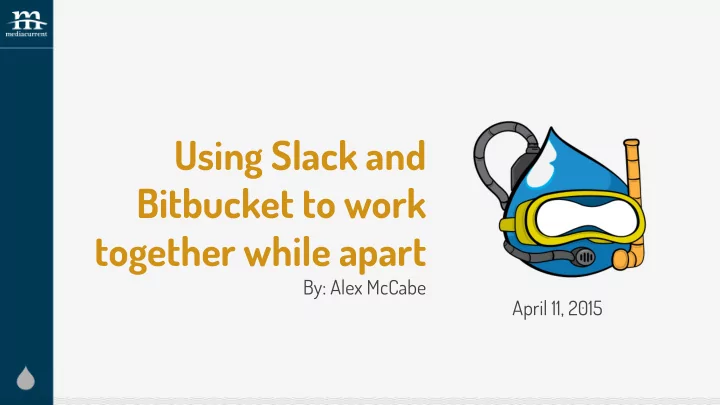
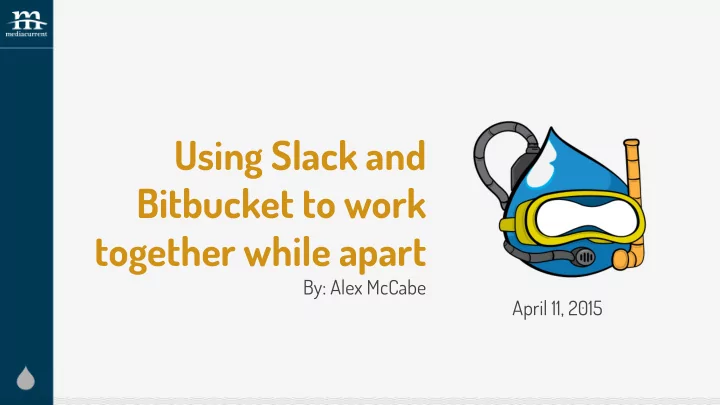
Using Slack and Bitbucket to work together while apart By: Alex McCabe April 11, 2015
Alex McCabe Senior Drupal Developer www.drupal.org/u/alexdmccabe
We help organizations build highly impactful, elegantly designed Drupal websites that achieve the strategic results you need. Development Digital Strategy Design/Theming Drupal Support ● Content Strategy Usability Testing ● ● Custom Module Development Content Generation Responsive Design ● ● ● Large Scale Systems Integration Result Metrics Drupal Theming ● ● ● Security & Performance Expertise ● Marketing Automation Integration Annotated Wireframes ● ● @Mediacurrent
@Mediacurrent
● Channel Agenda organization ● Etiquette ● Notifications ● Other cool features ● Code reviews with pull requests @Mediacurrent
@Mediacurrent
Organizing your Slack channels Or, “Where do I put this cat gif?” @Mediacurrent
#general Watercooler chat ● Company announcements ● Staff meetings ● @Mediacurrent
#client-[client:name] One for each client ● Used to discuss tickets or anything else related to that ● client Generally we have a a 1:1 client:project ratio, but if there are ● multiple projects for one client, you could have multiple channels or not according to preference #client-name-project1 ○ #client-name-project2 ○ @Mediacurrent
#mis-[topic:name] Used for internal initiatives and groups ● #mis-daily-priority ● #mis-developers ● #mis-security ● #mis-vagrant ● @Mediacurrent
#misc-[topic:name] Specific off-topic “just for fun” chats ● #misc-film ● #misc-fitness ● #misc-reading ● #misc-sportsball ● #misc-parenting ● @Mediacurrent
#team-[team:name] Every team has their own channel ● #team-rogue-squadron ● I’m not a huge Star Wars nerd, I swear. ○ @Mediacurrent
Private groups Can’t be seen in the channels list ● Can only be joined by invitation ● Anybody can create one (if the permissions are set that ● way) @Mediacurrent
Direct messages Basically, just a private group for 2 people ● Slackbot replies (more on these later) will not work here… ● for now. This may or may not change, who knows @Mediacurrent
Slack etiquette @Mediacurrent
Talk to everyone at once @channel ● @group ● @everyone ● @Mediacurrent
Talking back 30 minutes or less ● @Mediacurrent
Slack notifications Or, “Stop telling me about this cat gif!” @Mediacurrent
Global Separate desktop and mobile settings for ● Any activity ○ DMs and highlight words ○ None ○ Desktop idle timer for mobile ● @Mediacurrent
Per-channel Separate desktop and mobile settings for ● Any activity ○ DMs and highlight words ○ None ○ Mute ○ @Mediacurrent
Other cool Slack stuff Or, “How do I put this cat gif?” @Mediacurrent
Fixed-width formatting Inline - `one backtick` ● Block - ```three backticks``` ● @Mediacurrent
Inline images, links, and videos @Mediacurrent
Slackbot replies For fun and for profit ● The reply can be almost any text ● @Mediacurrent
@Mediacurrent
Emoji Very wide variety of default emoji - see http://www.emoji- ● cheat-sheet.com/ for the list that Slack uses Custom emoji can be added ● @Mediacurrent
Emoji @Mediacurrent
Integrations Replies to external events ● ● Airbrake, App Review Monitor, appear.in, AppSignal, Asana, Beanstalk, Bitbucket, Bitium, Blossom, Bonusly, Boundary, Bugsnag, Buildkite, Circle CI, Cloud 66, Code Climate, Codeship, Crashlytics, Datadog, Desk.com, Dropbox, Enchant, Envoy, Giphy, GitHub, Google Drive, Google+ Hangouts, GoSquared, GoToMeeting Free, Groove, Help Scout, Heroku, Honeybadger, Hubot, IFTTT, Intercom, Jenkins CI, JIRA, Librato, Lita, Logentries, Magnum CI, MailChimp, Nagios, New Relic, Nimble HR, Ninefold, OpsGenie, PagerDuty, Papertrail, Phabricator, Pingdom, Pivotal Tracker, Rainforest QA, Raygun, Reamaze, Room, RSS, Runscope, Screenhero, Semaphore, Sentry, StatusPage.io, Stripe, Subversion, Travis CI, Trello, Twitter, Userlike, Visual Studio Online, WorkingOn, Yo, Zapier, Zendesk @Mediacurrent
Integrations @Mediacurrent
Custom integrations Requires some coding ● @Mediacurrent
The list goes on... Chock full of other features! ● More text formatting style - bold, italic, inline quotes ● File uploads and sharing ● Search history by channel, person, or a variety of other ● filters @Mediacurrent
Bitbucket @Mediacurrent
Git-flow @Mediacurrent
Code reviews via pull requests The key to coders working together, even in the same ● physical location Designated reviewers ● Reviewers look for ● Security issues ○ Inefficiencies ○ Coding standards issues ○ Don’t let PRs linger ● @Mediacurrent
Thank You! Questions? @Mediacurrent Mediacurrent.com slideshare.net/mediacurrent
Recommend
More recommend