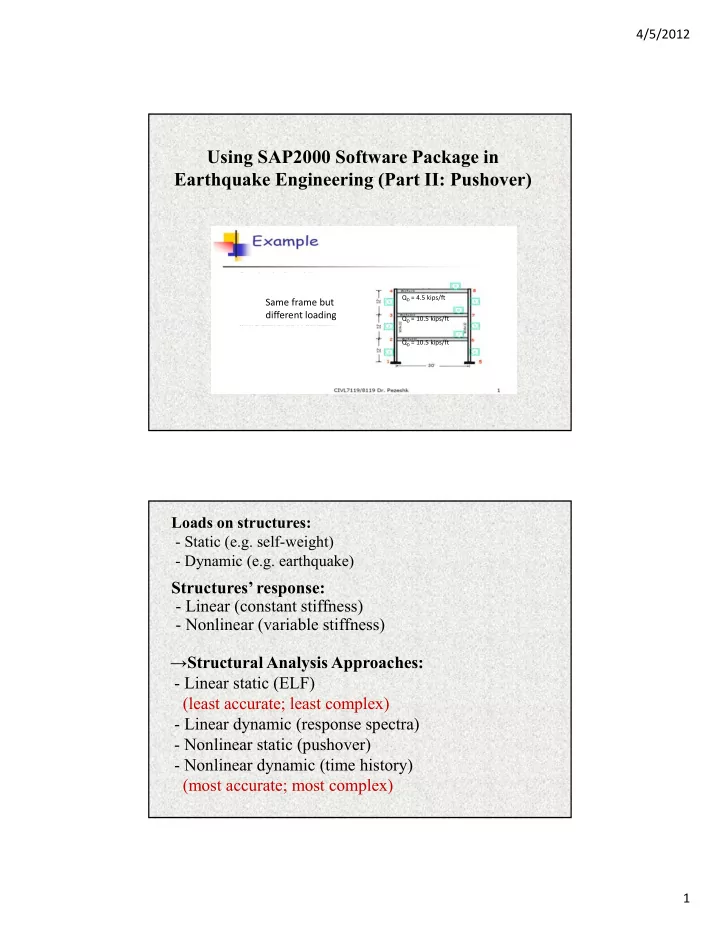
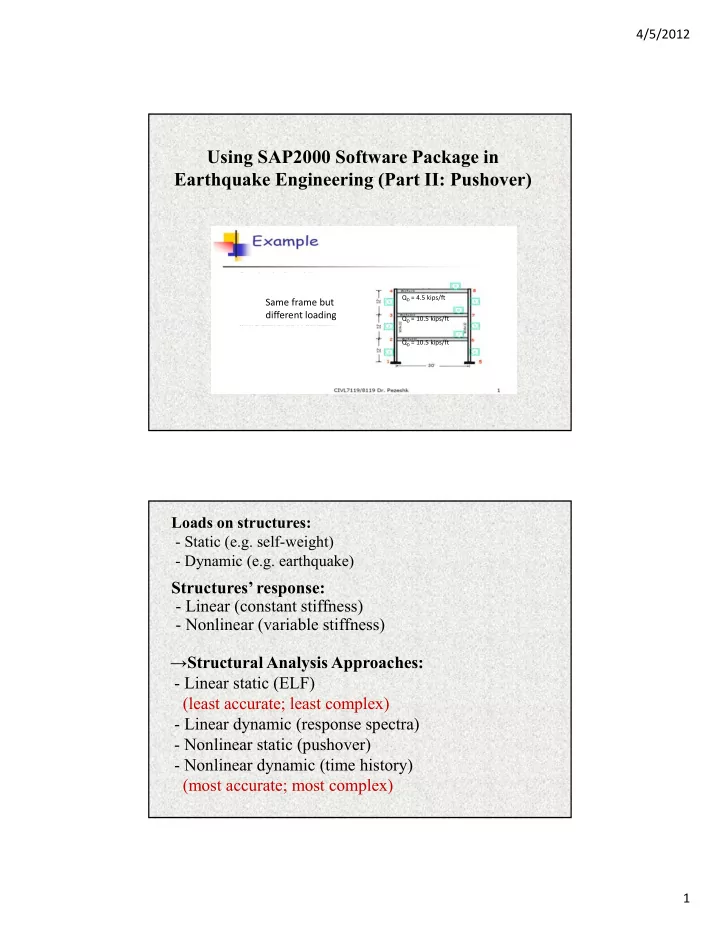
4/5/2012 Using SAP2000 Software Package in Earthquake Engineering (Part II: Pushover) Q D = 4.5 kips/ft Same frame but different loading Q D = 10.5 kips/ft Q D = 10.5 kips/ft Loads on structures: - Static (e.g. self-weight) - Dynamic (e.g. earthquake) Structures’ response: - Linear (constant stiffness) Linear (constant stiffness) - Nonlinear (variable stiffness) → Structural Analysis Approaches: - Linear static (ELF) (least accurate; least complex) ( p ) - Linear dynamic (response spectra) - Nonlinear static (pushover) - Nonlinear dynamic (time history) (most accurate; most complex) 1
4/5/2012 Pushover analysis: Applying a force distribution force distribution to the structure in an incremental fashion while monitoring the occurrence of nonlinear behavior nonlinear behavior and plotting the base shear (V b ) versus control node control node displacement (u N ). compromise the simplicity of linear static approaches and accuracy of nonlinear dynamic methods. 1- Nonlinearity sources: - Geometrical (P-Delta effects) (consider or not: codes) - Material (too many material’s behavior models) (too many material’s behavior models) 2- Nonlinearity modeling: - Concentrated - Distributed 2
4/5/2012 Plastic hinge properties: - running section analysis and coming up with M- φ curves Plastic hinge properties: - using codes’ tabulated properties 3
4/5/2012 3- Lateral load pattern: - a single concentrated force at the top (good for one-story buildings) - in proportion to the standard code procedure: / F w h w h V x x x x x - in proportion to the product of story masses and in proportion to the product of story masses and predominant mode shape of the elastic model of the structure / F w w V x x x x x 4- Control node: - For common buildings, the control node could be selected as roof (top) story node - Pushover analysis is stopped when the structure reaches: h l i i d h h h pre-defined displacement or ultimate capacity 5- Gravity loads should be applied prior to the application of lateral loads 4
4/5/2012 6- Check at performance point : The global response of the structure and individual component deformations are compared to limits in li ht f th light of the specific performance goals of the system ifi f l f th t Using SAP2000 for Pushover Analysis We will use the same frame (elastic beams), just modify dead loads: 5
4/5/2012 1- Run Modal Analysis 1 . 0 ( 1 ) 0 . 7 5 9 0 . 3 4 5 Select lateral load pattern: 1 0 0 0 7 5 9 F k i p s x 3 4 5 2- Lateral Load Case 6
4/5/2012 3- Modify Dead Load Case 3- Define Push Load Case 1 2 7
4/5/2012 3- Define Push Load Case 1 2 4- Assign Plastic Hinges Select column elements: 8
4/5/2012 4- Assign Plastic Hinges 4- Assign Plastic Hinges Select beam elements: 9
4/5/2012 5- Run 6- Results Output Display displacement: 10
4/5/2012 6- Results Output Display pushover curve: 7- Checking Hinges Status Looking for 0.5 ft roof displacement: 11
4/5/2012 7- Checking Hinges Status At 0.5 ft roof displacement: the performance level of the system is Collapse Prevention (CP) 12
Recommend
More recommend