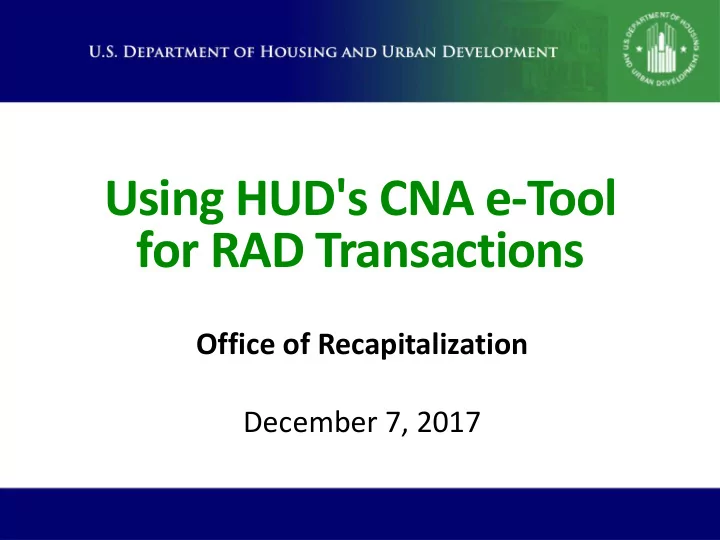
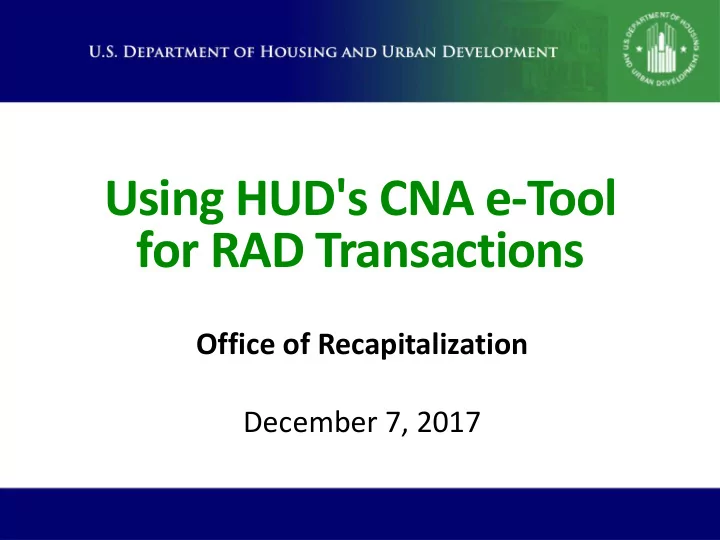
Using HUD's CNA e-Tool for RAD Transactions Office of Recapitalization December 7, 2017
Webinar Logistics • Submit content related questions via the WebEx Q&A box – submit to “All Panelists” • Submit technical issues related to WebEx in the Chat box – submit to “Host” 2
Presenters Host • Greg Byrne, Office of Recapitalization Speakers • Robert Robinson, Federal Practice Group • Andy Zehe, ICF 3
Today’s Webinar • First session—an overview of using the CNA e- Tool for RAD transactions with no FHA mortgage insurance. • Second Q&A session in January 2018 • Attendees are encouraged to participate in both sessions • Recordings will be made available 4
Learning Objectives • In this session, you will learn: • Requirements for using HUD's CNA e- Tool for the 9 out of every 10 RAD transactions that do not use FHA insurance • Unique aspects of CNA e-Tool use for RAD deals with no FHA insurance. • Reference Materials that are available to assist CNA e-Tool users 5
The CNA e-Tool …an important step toward a more efficient and consistent underwriting approach at HUD… 6
When & How is the e-Tool required? • November 1, 2017 for FHA mortgage insurance including any proposed for RAD transactions. • February 1, 2018 for RAD transactions without FHA insurance • FHA insured transactions will follow the standard FHA protocol • Transactions not using FHA insurance will upload their validated Assessment Tool to the RAD Resource Desk instead of the current RPCA Tool 7
CNA e-Tool: RAD Processing PHA Hires a 3rd Party (typically a Needs Lender Hires a Needs Assessor to produce a Assessor) to produce a PCA, including the CNA e- PCA, including the CNA e-Tool. Tool. PHA reviews 3rd Party Reports, returns them for Lender reviews PCA, returns them for changes, if necessary. changes, if necessary. 3 rd Party completes & validates Assessment Tool, Lender reviews PCA results with the Flag Notes, and Attachments if applicable. Provide to PHA/Owner, confirming the necessary rehab, PHA for upload. IDRR and ADRR amounts. (Without FHA Insurance) (With FHA Insurance) The PHA uploads complete CNA e-Tool, including all Submission Process follows the attachments and other documents, to the RAD Resource Desk Standard FHA CNA e-Tool Workflow with Financing Plan Submission. Recap TM retrieves the Approved CNA e-Tool and uploads it to the RAD RAD TM returns upload and requests corrections be RAD Transaction Manager Resource Desk made. The PHA then uploads the revised version to (“TM”) reviews the PHA’s upload. the RAD Resource Desk Recap submits/approves CNA e-Tool n the RAD TM Approves the CNA e- Submission/Reviewer Portals so that it’s in the Tool and notifies the PHA database and available for OAMPO and others to reference.
Assessment Tool Replaces RPCA Tool • No Change to the RPCA Scope of Work • RPCA Tool is replaced with the Assessment Tool – Excel Based Tool – Robust Building and Component Descriptions – Produces the Same 20-Year Needs and Reserve Requirements • CNA Must be “Validated” – Validation Engine is Open to the Public – Flag Notes Must be Created 9
Where to find the CNA e-Tool https://www.hud.gov/program_offices/housing/mfh/cna 10
The Assessment Tool 11
Key Differences for RAD • Many assessors are familiar with the e-Tool. • Two key differences in RAD-FHA versus RAD- Non-FHA transactions: 1. Upload through the RAD Resource Desk, NOT the e-Tool Submission Portal 2. Financial Factors tab completed by the assessor, confirmed by the PHA 12
Financial Factors Tab • Information Provided by the Needs Assessor; confirmed by PHA • Inflation Rates and Trending Follow RAD Program Guidance: ‒ 2% Change in Deposit Rate * ‒ 2% Change in Inflation Rate * ‒ 1% Rate on RfR Balance * *Note: Rates should be entered in the “Next Rate” column of the Financial Factors Tab, with the other columns left blank. 13
The Validation Engine Note: The Validation Engine is a publicly available tool requiring no certification or user account. 14
The Validation Engine • Must be “Validated” prior to upload; • Flags created, no “S” (Severe Flags) can exist; • Flag Notes need to be created by the assessor, and comments provided; • Assessment Summary Report to be created by the assessor; • Flag Notes (with Comments) and Assessment Summary Report included with the PHA’s upload. 15
Uploading the CNA • Completed CNA’s for non-FHA Insured RAD transactions are uploaded through the RAD Resource Desk • Flag notes (assessor should use the validation portal to generate flags and draft flag notes) • Assessment Summary Report (produced through the validation portal) 16
Instructions on How to Upload to RAD Resource Desk • Login to the RAD Resource Desk • Upload the Assessment Tool in the Financing Plan grid instead of the RPCA Tool • Upload the Flag Notes (with assessor comments) • Upload the Assessment Summary Report • Upload the Balance of the CNA including the Narrative & Energy Audit 17
Reference Materials 18
The Ask A Question (AAQ) “Help Desk” • Linked to from the CNA e-Tool homepage HUDExchange.info > Program Support > Ask A Question 19
Your questions? 20
Thank you! Remember, we will be holding a follow-on Q&A session in January to answer any questions you have prior to the mandatory submission date of February 1, 2018. 21
Recommend
More recommend