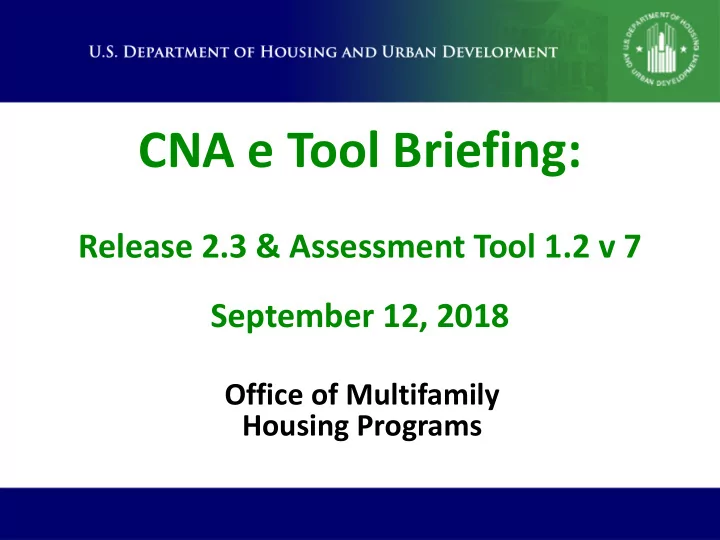
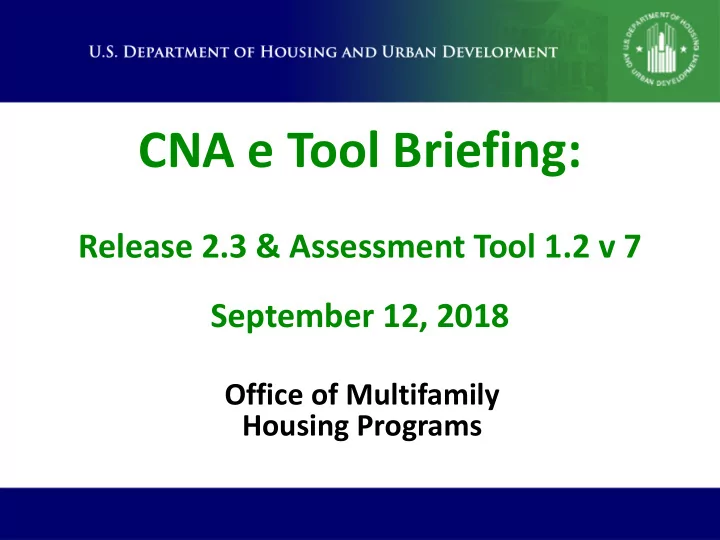
CNA e Tool Briefing: Release 2.3 & Assessment Tool 1.2 v 7 September 12, 2018 Office of Multifamily Housing Programs
The CNA e-Tool …an important step in Multifamily toward a more efficient and consistent underwriting approach … 2
Briefing Agenda • Assessment Tool 1.2 v 7 Revisions Project IDs, CNA Types & Programs or Events • Dates & a Fix for the “Calendar Year Change Error • • Revisions to Web Portals Uninflated Needs added to Financial Schedule • New Info Added to Header of Located CNAs • Maximum Attachment File Size Doubled to 10 MGB • Save as Draft • • New HUD RfR Financial Factors Tool 3.0 • Administrative Memoranda Narrative • Photos • Minimum Balance + Negative Balance = Deficit • 3
Assessment Tool Revisions: Project ID #s • What is a Project ID # All assets of the HUD Office of Multifamily and USDA’s Rural Housing • Administration have at least one unique ID #. These are: USDA’s “AMAS #” • HUD’s Office of Multifamily “Project ID#” aka iREMS #, a unique identifier for • each asset in the MF portfolio HUD’s Office of Multifamily “FHA#”, a unique identifier for each application for • an insured mortgage • Weren’t these required before? Entries were possible, not required; FHA #’s were not recognized by the • system, and IDs were not tied to CNA Types or Programs. Now they are. • What happens if I do not enter an ID #? Or enter the wrong kind of ID for the CNA Type or Program? A severe flag will occur when validated, submission not permitted • 4
More on Project IDs 5
More on CNA Types and Programs/Events 6
Demo the Property Form Entries • If no ID is provided, severe flag results from validation. • If ID does not match Agency, CNA Type and/or program, severe flag results when validated. • For HUD CNA Types: – Asset Development requires an FHA# and may include a Project ID # if the asset is already insured or assisted. – Asset Management requires a Project ID #. – Any RAD deal proposed for insured mortgage financing should be Asset Development type and have an FHA #. – Any RAD deal PBRA (rental assistance) should be Asset Recapitalization with a Project ID # – Any RAD deal with PBV (Project Based Vouchers) is a PIH asset and will not have an ID at present and will be validated but not submitted. 7
Fixing the “calendar year change error” • Remind me, what was this error? – CNAs prepared in 2017 yielded different results from 12/31/17 to 1/1/18 because the Tool had a “current year” function to identify Relative Year “0” as current year and to calculate the age of components from “year installed”. • How is it “fixed?” – Deleted the current year function from these calculations. Instead, use the “Date of Site Visit” from the Property form. • For detailed discussion see Section 3.4 of the July issue of Known Issues & Solutions, just posted 8
How Should Users Answer: Date? 9
What About “Year Installed” of Components? 10
Dates for Construction Programs, e.g. Sections 220, 221, 231 11
Components Year Installed-NC/SR 12
What About Building Year Built? • Year Built is not logically connected to Relative Years or to the Year Installed or Age of components. • Year Built is used in applying accessibility requirements and in providing basic facts about the property • Of course year built should be consistent with the scenario reported by the CNA. – Year built for new construction should be the year of Final Endorsement – Any existing building should have the actual past year built 13
Year Built on the Buildings Form 14
Temporary Anomaly Until Release 2.4 • As noted earlier, a “current year function” exists in both the Assessment Tool and in the web based portals. • The new Assessment Tool 1.2 v 7 substitutes the “Date of Site Visit” year for the “current year” in all calculations • But this same change in the web-based portals will not occur until Release 2.4 in late October 13 Updat e • This only impacts new construction proposals. See Known Issues & Solutions, pps 10, 14 not yet updated for the October 13 date. 15
Know Issues & Solutions p 10 13 13 16
Known Issues & Solutions p 14 Date is now October 13 17
Release 2.3-Changed Financial Schedule • See Release 2.3 Notes for detailed explanation of all changes https://www.hud.gov/sites/dfiles/Housing/d ocuments/cnaetool_rls2_3.pdf 18
Here is how to find Release Notes At CNA e-Tool Homepage: 19
Finding System Release Notes 20
Uninflated Needs Added to Financial Schedule 21
Change in Header Info for Located CNA 22
Save as Draft after Validation 23
“Saved as Draft” status 24
Save as Draft for a Returned CNA • In the past a “Returned” CNA was a “read only” file, i.e., the user could read but not change it. • Now a “Returned” CNA can be converted to a “read/write” file by locating and opening the Returned CNA and then clicking “Save as Draft” • After saving the returned CNA as a draft, the user can edit flag notes and attachments in response to Agency/Reviewer comments. 25
Edit Flag Notes 26
Delete, Modify, Add Any Attachment 27
Short Tutorials For These Tasks https://www.hud.gov/program_offices/housin g/mfh/cna/wat 28
Demo of RfR Financial Factors Tools 3.0 29
Administrative Memorandum 7/30/2018 • Administrative Memorandum signed by the DAS last Monday clarifies guidance on: – Narrative presentation. – Photography – Minimum Balance + Negative Balance = Deficit and the Amortization Test is applied to the Deficit 30
Memo Posted to CNA e Tool Homepage https://www.hud.gov/sites/dfiles/Housing/doc uments/CNA_Narrative_Photos_RfR_07.30.20 18.pdf https://www.hud.gov/sites/dfiles/Housing/doc uments/CNA_Narrative_Photos_RfR_07.30.20 18.pdf 31
Certain New or Updated Flags Effective October 13 • Minimum Balance Flags – If CNA Type = Asset Development and RY >2 and <11, then Remaining Balance for RY must be => Minimum Balance for the same RY – If Approving Agency = HUD and CNA Type ≠ Asset Development, then Remaining Balance for RY must => Minimum Balance • Date of Site Visit Flag – If Approving Agency = HUD and Program is 221(d)(4), 221(d)(4) LIHTC Pilot, 231 Elderly, 241a, or RAD PH, then Date of Site Visit maybe greater than current date, otherwise not. 32
The End, thanks for your attention • Any other questions? • CNA e Tool Homepage Url: • https://portal.hud.gov/hudportal/HUD?src=/pr ogram_offices/housing/mfh/cna 33
Recommend
More recommend