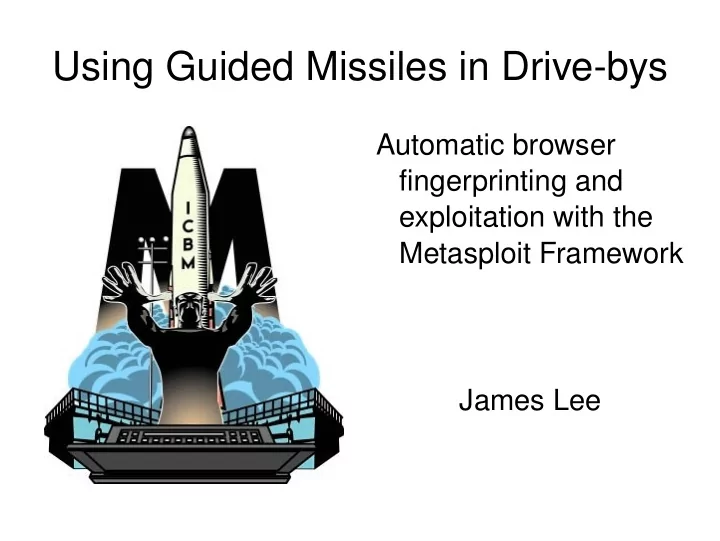
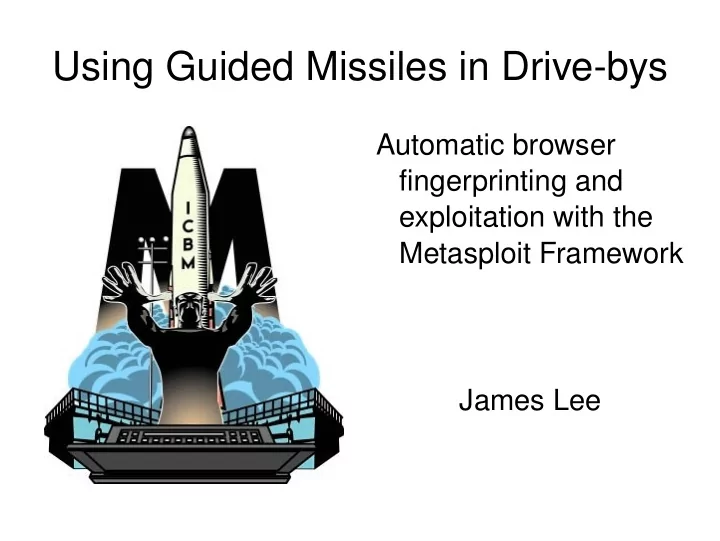
Using Guided Missiles in Drive-bys Automatic browser fingerprinting and exploitation with the Metasploit Framework James Lee
# whoami ● James Lee ● egypt ● Developer, Metasploit Project ● Co-Founder, Teardrop Security ● Member, Attack Research
The Metasploit Framework ● Created by HD Moore in 2003 ● ncurses based game ● Later became a real exploit framework in perl ● Rewritten in ruby in 2005
My Involvement in MSF ● Started submitting patches and bug reports in 2007 ● HD gave me commit access in April 2008 ● Broke the repo with my first commit
Why clientsides ● Karmetasploit ● Weakest link, blah, blah, blah ● See Chris Gates
client exploits in msf ● Extensive HTTP support ● Heapspray in two lines of code ● Sotirov's .NET DLL, heap feng shui ● Wide range of protocol-level IDS evasion ● Simple exploit in ~10 lines of code ● Or arbitrarily complex ● As of June 28, MSF has 85 browser exploit modules
Problem
Solution
Cluster Bomb Approach ● Is it IE? Send all the IE sploits ● Is it FF? Send all the FF sploits ● Ad-hoc exploits ● Pain in the ass when new sploits come out
Problem
Solution
Guided Missile Approach ● Only send exploits likely to succeed ● Browser is IE7? Don't send IE6 sploits, etc. ● Added better client and OS fingerprinting ● less likely to crash or hang the browser ● Still ad-hoc, still a pain in the ass
Shiny New Hotness ● Fingerprinting is more complete ● More on this shortly ● Sort exploits by reliability ● Exploits contain their own tests ● Javascript sends a report, stored in a DB
Fingerprinting the Client ● User agent ● Easy to spoof ● Easy to change in a proxy ● A tiny bit harder to change in JS
Fingerprinting the Client ● Various JS objects only exist in one browser ● window.opera, Array.every ● Some only exist in certain versions ● window.createPopup, Array.every, window.Iterator ● Rendering differences and parser bugs ● IE's conditional comments
Hybrid ● Existence of document.getElementsByClassName means FF 3.0 ● If UA says IE6, go with FF 3.0 ● If UA says FF 3.0.8, it's probably not lying, so use the more specific value
Fingerprinting the OS ● Useragent ● From the server side, that's about it ● What about client-side?
Internet Explorer ● ScriptEngine*Version() ● Almost unique across all combinations of client and OS ● Brought to my attention by Jerome Athias
Opera ● window.opera.version() ● Includes minor version, e.g. “9.01” ● window.opera.buildNumber() ● Different on each platform for a given version ● e.g.: “8501” == Windows
Others ● Really all we're left with is the User agent ● That's okay, most people don't lie ● And those that do are likely to be patched anyway ● Generic, works everywhere that UA is not spoofed
Problem
Solution ● JS obfuscation ● Encryption?
Obfuscation ● Randomize identifiers ● Build strings from other things ● JSON / AJAX ● Obfuscation is not crypto
Writing Exploits ● Add autopwn_info() to top of exploit class ● :vuln_test should be some javascript to test for the vulnerability ● Unless it's ActiveX ● Usually comes directly from the exploit anyway
Example ● mozilla_navigatorjava include Msf::Exploit::Remote::BrowserAutopwn autopwn_info({ :browser_name => HttpClients::FF, :javascript => true, :rank => NormalRanking,#reliable memory corruption :vuln_test => %Q| is_vuln = false; if ( window.navigator.javaEnabled && window.navigator.javaEnabled() ){ is_vuln = true; } |, })
Writing ActiveX Exploits ● IE doesn't seem to have a generic way to tell if an ActiveX object got created correctly ● document.write(“<object ...>”) works sometimes ● document.createElement(“object”) works sometimes ● new ActiveXObject() only works if you have the class name, not the clsid
Solution ● typeof(obj.method) ● 'undefined' if the object failed to initialize ● 'unknown' or possibly a real type if it worked
Example ● ms06_067_keyframe include Msf::Exploit::Remote::BrowserAutopwn autopwn_info({ :ua_name => HttpClients::IE, :javascript => true, :os_name => OperatingSystems::WINDOWS, :vuln_test => 'KeyFrame', :classid => 'DirectAnimation.PathControl', :rank => NormalRanking #reliable memory corruption })
Example ● winzip_fileview include Msf::Exploit::Remote::BrowserAutopwn autopwn_info({ :ua_name => HttpClients::IE, :javascript => true, :os_name => OperatingSystems::WINDOWS, :vuln_test => 'CreateFolderFromName', :classid => '{A09AE68F-B14D-43ED-B713-BA413F034904}', :rank => NormalRanking #reliable memory corruption })
Commercial Comparison ● Firepack ● mpack ● Luckysploit
Mpack, Firepack ● Hard to acquire ● Old exploits ● Detection is only server-side ● Hard to change or update exploits ● Obfuscation + XOR
Luckysploit ● Real crypto (RSA, RC4) ● Harder to acquire
Browser Autopwn ● Easy to write new exploits or take out old ones ● Free (three-clause BSD license) ● Easy to acquire (http://metasploit.com) ● Not written in PHP ● OS and client detection is client-side, more reliable
Demonstrations
Thanks ● hdm, valsmith, tebo, mc, cg, Dean de Beer, pragmatk ● Everybody who helped with testing ● Whoever created ActiveX
Recommend
More recommend