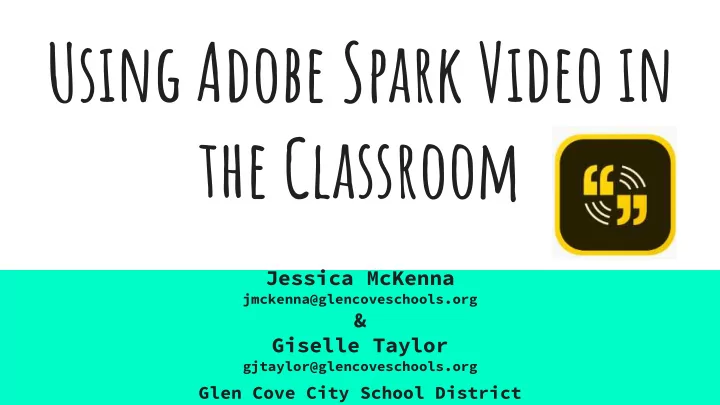
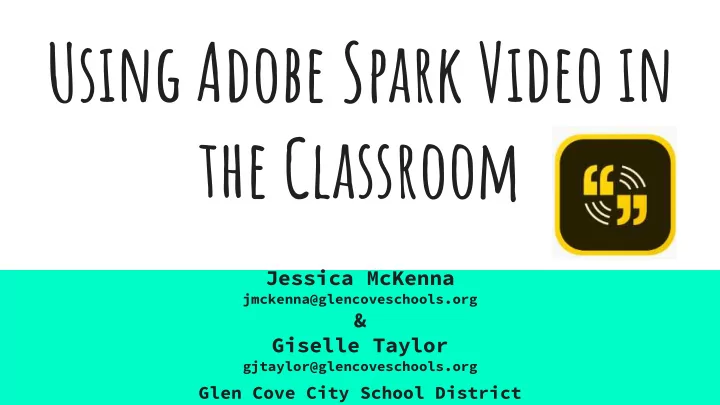
Using Adobe Spark Video in the Classroom Jessica McKenna jmckenna@glencoveschools.org & Giselle Taylor gjtaylor@glencoveschools.org Glen Cove City School District
What is Adobe Spark Video? Story-telling video making ● application Free and school version ● Available on web browsers on ● both Windows or Mac Available on Chromebooks and ios ● devices (iPads) Child friendly ● Easy to use layouts and premade ● templates
PSA Earth Day By Mrs. Taylor’s Grade Two Students
Determining audience Ways to use Adobe Spark Video: PSAs ● Culmination of research topics as informational videos ● Enrichment projects for students who finish publishing ● their writing workshop pieces before the rest of their class Memories from a class field trip ● Teacher created videos to use as a teaching tool ●
Limitations Font style ● Amount of text ● Amount of time for voice recording (up to 30 seconds) ●
For More Information on Adobe Spark: User guide: https://spark.adobe.com/images/Adobe%20Spark%20Edu%20Guide.pdf
Recommend
More recommend