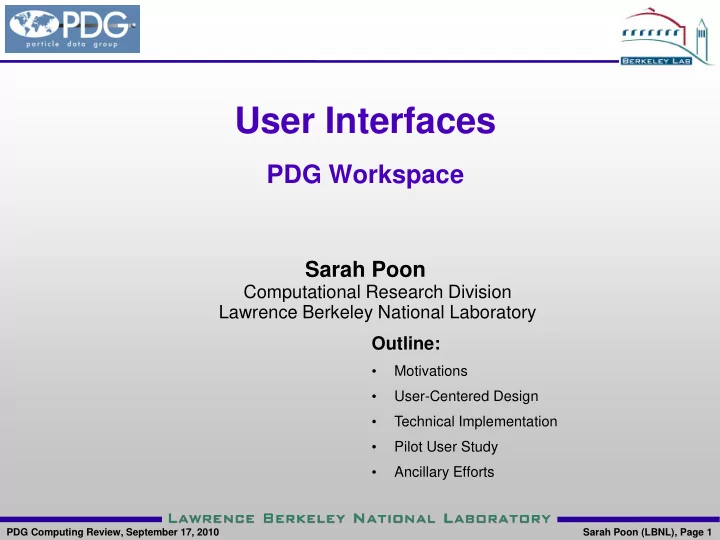
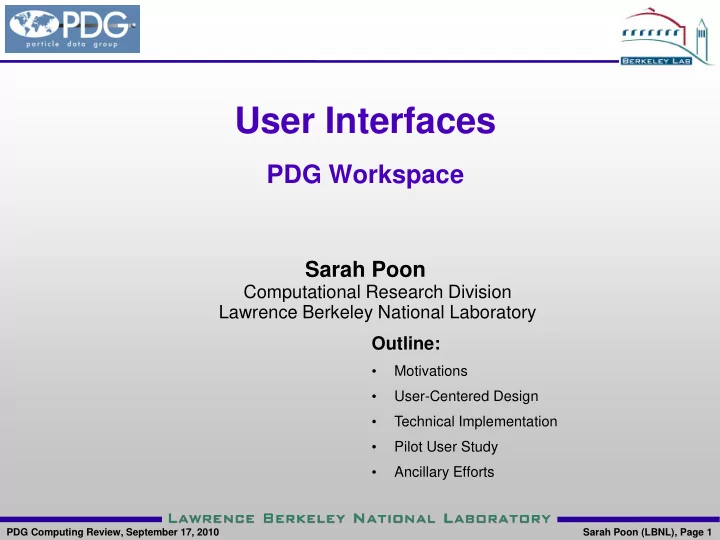
User Interfaces PDG Workspace Sarah Poon Computational Research Division Lawrence Berkeley National Laboratory Outline: • Motivations • User-Centered Design • Technical Implementation • Pilot User Study • Ancillary Efforts PDG Computing Review, September 17, 2010 Sarah Poon (LBNL), Page 1
PDG System & Components Users (PDG authors, HEP community) Institution data entry Encoder interface / Literature search Review interface Ordering system Database viewer Verfier interface Editor interface Legacy Fortran programs Data analysis Legacy viewer (pdgLive) Admin tools Monitoring applications Legacy editor interface (pdgLive) PDG Python PDG Java API API (database access, macro processing, ...) Modernized PDG database PDG Computing Review, September 17, 2010 Sarah Poon (LBNL), Page 2
Why do we need PDG Workspace? • 2010 edition, 2158 new measurements • 176 authors • Currently, the editor does all database input of encodings PDG Computing Review, September 17, 2010 Sarah Poon (LBNL), Page 3
Why do we need PDG Workspace? PDG Computing Review, September 17, 2010 Sarah Poon (LBNL), Page 4
User-Centered Design • Needs assessment • Interviews • Participant observation • Defining design goals & challenges • Prototyping • Iterative process • Continuous scientist feedback • Usability Tests • Pilot study completed • Further studies planned PDG Computing Review, September 17, 2010 Sarah Poon (LBNL), Page 5
User Profile • Geographically dispersed • A small number of expert users • Mostly casual users - as rarely as once per year • 20’s - 70+ yrs - varied technical readiness PDG Computing Review, September 17, 2010 Sarah Poon (LBNL), Page 6
Roles Literature searchers: scan the published HEP literature for new measurements Encoders: experts who carefully read papers, decide exactly what information should be included into RPP, and produce the encodings Overseers: read papers and cross-check encoders, oversee fits & averages, produce summary tables, handle Reviews Editor: handles all computing, editorial, etc. tasks PDG Computing Review, September 17, 2010 Sarah Poon (LBNL), Page 7
Task Analysis • Keep track of assigned papers • Enter in new measurements • ex) 0.672 +-0.001 +-0.011 • Create new data blocks • ex) decay modes • ex) branching ratios • Use to facilitate a workflow • Passing encodings from encoder to overseer PDG Computing Review, September 17, 2010 Sarah Poon (LBNL), Page 8
User-Centered Design • Needs assessment • Interviews • Participant observation • Defining design goals & challenges • Prototyping • Iterative process • Continuous scientist feedback • Usability Tests • Pilot study completed • Further studies planned PDG Computing Review, September 17, 2010 Sarah Poon (LBNL), Page 9
Design Goals & Challenges • Multi user-system • Task tracking is important • Customizable • Both expert and casual users • Intuitive to use • Some will only use once a year • Math display • A major challenge displaying math in a browser • Cross Browser Compatibility • Javascript toolkits, standard CSS • Ability to perform complex tasks easily • Ex) Entering in a branching ratio PDG Computing Review, September 17, 2010 Sarah Poon (LBNL), Page 10
Design Challenge - BR’s PDG Computing Review, September 17, 2010 Sarah Poon (LBNL), Page 11
User-Centered Design • Needs assessment • Interviews • Participant observation • Defining design goals & challenges • Prototyping • Iterative process • Continuous scientist feedback • Usability Tests • Pilot study completed • Further studies planned PDG Computing Review, September 17, 2010 Sarah Poon (LBNL), Page 12
Prototyping - Sketches PDG Computing Review, September 17, 2010 Sarah Poon (LBNL), Page 13
Prototypes - Design #1 PDG Computing Review, September 17, 2010 Sarah Poon (LBNL), Page 14
Prototypes - Design #1 PDG Computing Review, September 17, 2010 Sarah Poon (LBNL), Page 15
Prototypes - Design #2 PDG Computing Review, September 17, 2010 Sarah Poon (LBNL), Page 16
V0 Design PDG Computing Review, September 17, 2010 Sarah Poon (LBNL), Page 17
Technical Implementation Client Side HTML CSS Javascript (JQuery) Server Side Java Web Applications (Stripes Framework) Java Data Access Objects (DAO) Java API Database PDG Computing Review, September 17, 2010 Sarah Poon (LBNL), Page 18
Math Display Reviewed 3 technologies: jsMath, MathML, mimeTeX PDG Computing Review, September 17, 2010 Sarah Poon (LBNL), Page 19
Test Summary Chart PDG Computing Review, September 17, 2010 Sarah Poon (LBNL), Page 20
Math Display - Summary • MathML (chosen) • XML for describing math, product of World Wide Web Consortium (W3C) • Rendering quickly, quality depends on browser support • Hard to author the XML • ASCIIMathML.js for converting subset of TeX to MathML • Js solution can be slow, so considering Macro to MathML or server-side translator • mimeTeX • fallback solution for users with browsers that don’t support MathML well • cgi script that produces images • Renders decently, but inline vertical alignment is hard to adjust • Consistent across browsers • jsMath • Javascript • Renders very nicely but can be very slow PDG Computing Review, September 17, 2010 Sarah Poon (LBNL), Page 21
User-Centered Design • Needs assessment • Interviews • Participant observation • Defining design goals & challenges • Prototyping • Iterative process • Continuous scientist feedback • Usability Studies • Pilot study completed • Further studies planned PDG Computing Review, September 17, 2010 Sarah Poon (LBNL), Page 22
Pilot Usability Test • User test to recognize major design flaws by someone not very familiar with the work • Participant is a casual user, high technical readiness • Given a task list, the participant tries to complete the tasks without any help or direction • Intervention by test giver usually indicates a design flaw • Tasks: • edit paper details • add measurement • create decay • create br • sign off encoding PDG Computing Review, September 17, 2010 Sarah Poon (LBNL), Page 23
Pilot Study - Results Task Difficulty Test Result Edit paper details Easy Completed < 2 min Add measurement Medium Completed < 5 min Add decay Difficult Intervention needed Completed < 5 min, Add branching ratio Difficult but after previous intervention Signoff Easy Completed < 1 min • Results: • Of the 5 tasks, 1 required intervention (though another only discovered after intervention) • These were related to functionality discovery (where do you add a new branching ratio) • Once functionality discovered, participant felt the interaction was very easy and was surprised that such difficult tasks were possible • Felt there should be more cues that a certain workflow is involved • Overall felt ready to use the system to encode PDG Computing Review, September 17, 2010 Sarah Poon (LBNL), Page 24
Design Changes PDG Computing Review, September 17, 2010 Sarah Poon (LBNL), Page 25
Ancillary Efforts PDG Computing Review, September 17, 2010 Sarah Poon (LBNL), Page 26
Web GUI Testing • Functional Tests • Junit, mock objects • Integration Tests • Canoo Web Tests PDG Computing Review, September 17, 2010 Sarah Poon (LBNL), Page 27
Documentation • Code Documentation • Stripes tutorial, how to add pages to the web application • Javadoc • User Documentation • User Manuals - ‘getting started guides’ and faq’s • Demos - flash or Coscripter demos (Firefox add-on) PDG Computing Review, September 17, 2010 Sarah Poon (LBNL), Page 28
End User Feedback PDG Computing Review, September 17, 2010 Sarah Poon (LBNL), Page 29
Conclusion • PDG Workspace enables a new way for collaborative authoring of the RPP using modern methods that scale and are maintainable • Careful design and evaluation paid off • Pilot study showed the system easy to use, even for complex operations • A significant number of encodings could already be entered today using the existing version of the encoding system (after testing is completed) • All the normal encodings + many complex operations could be done • All the difficult work has been done once as part of the encoding system, and can now be replicated to build the other user interfaces • The building blocks for pdgLive exist within the encoding system (the datablock browser) • Technologies and ingredients have been proven to work PDG Computing Review, September 17, 2010 Sarah Poon (LBNL), Page 30
Backup Slides PDG Computing Review, September 17, 2010 Sarah Poon (LBNL), Page 31
Overview of Current Design PDG Computing Review, September 17, 2010 Sarah Poon (LBNL), Page 32
Task List PDG Computing Review, September 17, 2010 Sarah Poon (LBNL), Page 33
Reference Details PDG Computing Review, September 17, 2010 Sarah Poon (LBNL), Page 34
Add Measurement PDG Computing Review, September 17, 2010 Sarah Poon (LBNL), Page 35
Decay Mode Editor PDG Computing Review, September 17, 2010 Sarah Poon (LBNL), Page 36
Recommend
More recommend