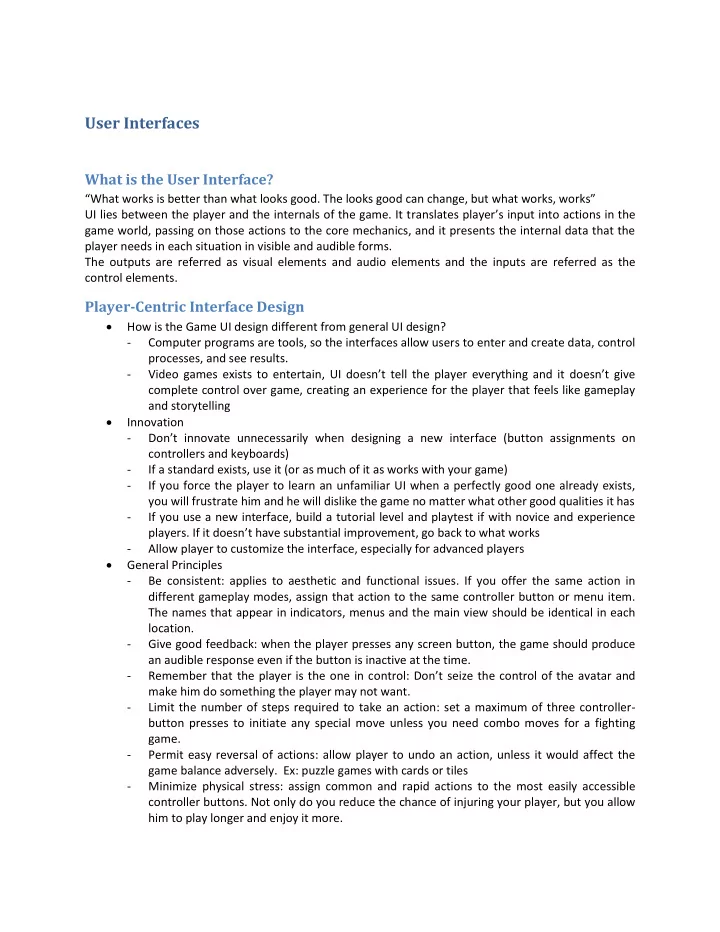
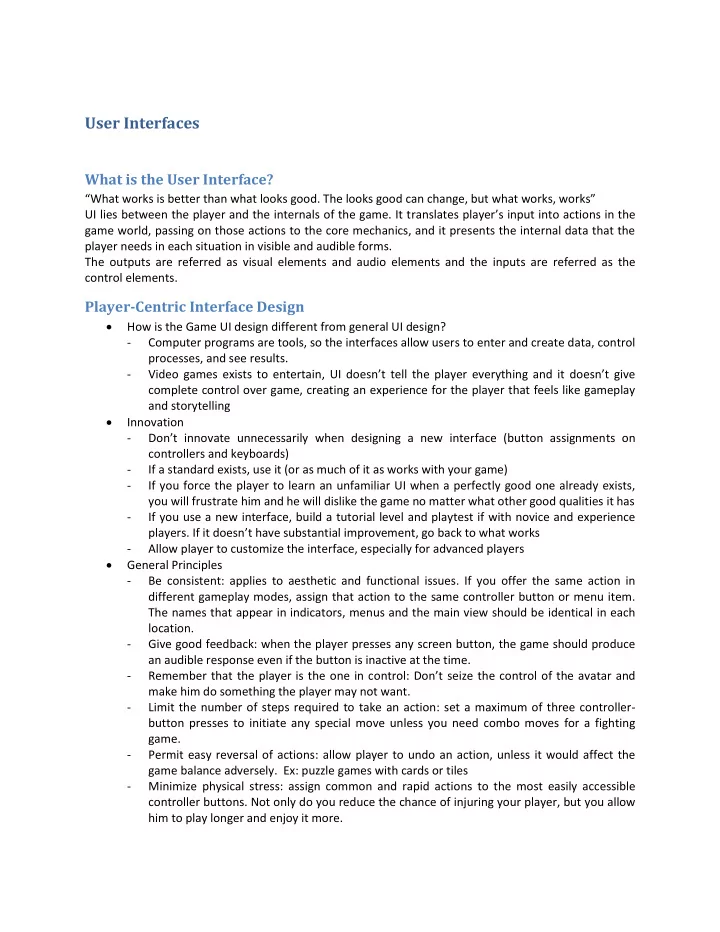
User Interfaces What is the User Interface? “What works is better than what looks good. The looks good can change, but what works, works” UI lies between the player and the internals of the game. It t ranslates player’s input into actions in the game world, passing on those actions to the core mechanics, and it presents the internal data that the player needs in each situation in visible and audible forms. The outputs are referred as visual elements and audio elements and the inputs are referred as the control elements. Player-Centric Interface Design How is the Game UI design different from general UI design? - Computer programs are tools, so the interfaces allow users to enter and create data, control processes, and see results. - Video games exists to entertain , UI doesn’t tell the player everything and it doesn’t give complete control over game, creating an experience for the player that feels like gameplay and storytelling Innovation - Don’t innovate unnecessarily when designing a new interface (button assignmen ts on controllers and keyboards) - If a standard exists, use it (or as much of it as works with your game) - If you force the player to learn an unfamiliar UI when a perfectly good one already exists, you will frustrate him and he will dislike the game no matter what other good qualities it has - If you use a new interface, build a tutorial level and playtest if with novice and experience players. If it doesn’t have substantial improvement, go back to what works - Allow player to customize the interface, especially for advanced players General Principles - Be consistent: applies to aesthetic and functional issues. If you offer the same action in different gameplay modes, assign that action to the same controller button or menu item. The names that appear in indicators, menus and the main view should be identical in each location. - Give good feedback: when the player presses any screen button, the game should produce an audible response even if the button is inactive at the time. - Remember that the player is the one in control : Don’t seize the control of the avatar and make him do something the player may not want. - Limit the number of steps required to take an action: set a maximum of three controller- button presses to initiate any special move unless you need combo moves for a fighting game. - Permit easy reversal of actions: allow player to undo an action, unless it would affect the game balance adversely. Ex: puzzle games with cards or tiles - Minimize physical stress: assign common and rapid actions to the most easily accessible controller buttons. Not only do you reduce the chance of injuring your player, but you allow him to play longer and enjoy it more.
- Don’t strain the player’s short -term memory : don’t require the player to remember too many things at once, prove a way for him to look up information that he needs. - Group related screen-based controls and feedback mechanisms on the screen: that way, the player can take in the information he needs in a single glance rather than having to look all over the screen to gather the information to make a decision. - Provide shortcuts for experienced players What the player needs to know - Where am I? Provide a view of the game world, if she can’t see the whole world at one time, also give her a map or a mini-map that enables her to orient herself with respect to parts of the world that she can’t currently see. Audio feedback from the world: ambient sounds that say something about the environment. - What am I actually doing right now? To tell the player what she’s doing, show her avatar, party units, or whatever she’s controlling in the game world, so she can see it moving, fighting, resting, and so on. - What challenges am I facing? Display the game’s challenges, puzzles, combat or whatever they may be. - Did my action succeed or fail? Show animations and indicators that display the consequences of actions. Accompany these consequences with a suitable audio feedback for both success and failure. - How did I do? Give the player emotional rewards for success and disincentives for failure through text messages, animations, and sounds - Am I making progress? Show indicators for the score, percentage of a task completed, or the fact that a player passed a checkpoint. - Do I have what I need to play successfully? The player must know what resources she can control and expend. Display indicators for each: ammunition, money, energy, and so on. - Am I in danger of losing the game? Show indicators for health points, power, time remaining in a timed challenge, or any other resource that must not be allowed to reach zero. - What should I do next? Players need guidance about what to do. You need to make sure that they always have an idea of what the next action could or should be. What the player wants to do - Move Most video games include travel through the game world as a basic player action. - Look around In most games, the player cannot see the whole game world at one time, he needs a way of adjusting his view of the world. - Interact physically with non-player characters This usually means attacking, giving items from inventory, carrying or healing them, and many other kinds of interactions. - Pick portable objects up and put them down
If the game includes portable objects, implement a mechanism for picking them up and putting them down. This can mean anything from picking up a chess piece or a full-blown inventory system. Be sure to include checks to prevent items from being put down in inappropriate places. - Manipulate fixed objects This includes objects that can be manipulated but not picked up. For avatar-based games, design a mechanism that works whenever the avatar is close enough to the object to interact with it. In other models, let the player interact by clicking them. Limit the number of states: light is on or off, door is open or closed. - Construct and demolish objects The game needs suitable control mechanisms for choosing something to build or materials to build with, selecting a place to build, and demolishing or disassembling already-built objects. It also needs to provide feedback. - Conduct negotiations and financial transactions and set numeric values If you need to let the player manipulate raw numbers, try to find a way to make it fit into your game’s cultural style, so that it doesn’t harm the player’s fantasy. - Give orders to units or characters Players need to give orders to units or characters. This requires two or three steps: designating the unit to receive the order, giving the order, and optionally giving the object of the order or target. - Conduct conversations with non-player characters Video games almost always implement dialog with NPCs as scripted conversations conducted through a series of menus on the screen. - Customize a character or vehicle Provide a suitable gameplay mode or shell menu. The player may want to customize visible attributes (hair, clothing, body type..) or invisible ones. - Talk to friends in networked multiplayer games: Multiplayer online games should give the player opportunities to socialize. Chat systems, online bulletin board or forums. - Pause the game: Single-player games must allow the player to pause the action (expect arcade games) - Set game options: Set options like game difficulty level, customize the control assignments or adjust other features like the behavior of the camera. Use shell menus to do this. - Save game: You must give the player a way to stop the game and continue from the same point when the player next starts up the game software. - End the game : Don’t forget to include a way to quit! The Design Process The game design process takes place in three stages: concept, elaboration, and tuning. Designing the UI takes places early during the elaboration stage. There’s no point in designing it any earlier because you would have to change it. Define the gameplay modes first A gameplay mode consists of a camera model, an interaction model, and the gameplay (challenges and actions) available.
Recommend
More recommend