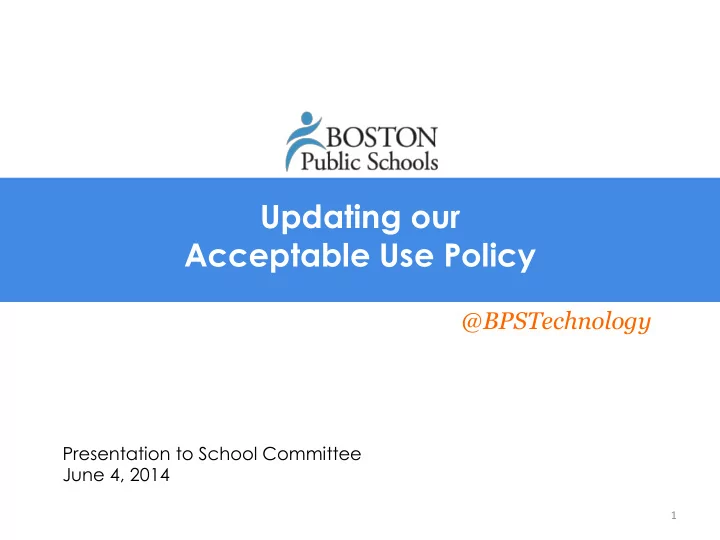
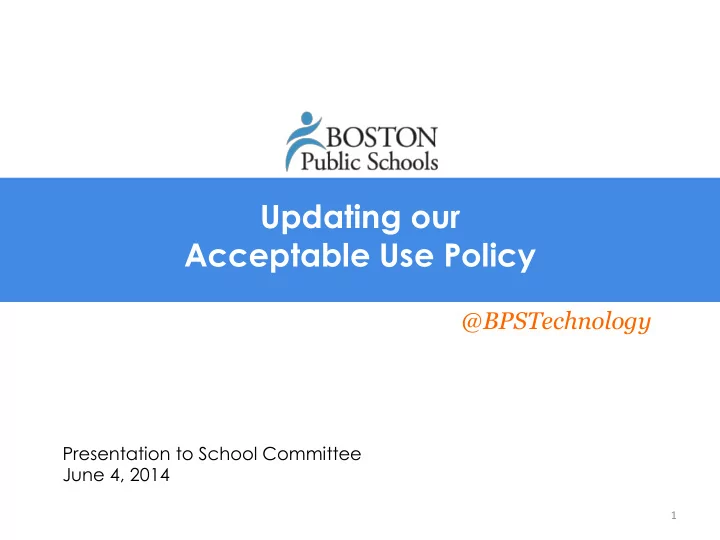
Updating our Acceptable Use Policy @BPSTechnology Presentation to School Committee June 4, 2014 1
BOSTON PUBLIC SCHOOLS Technology Summary The Acceptable Use Policy (AUP) governs the use of • technology in the Boston Public Schools, including the use of network, electronic devices, and online resources. The AUP applies to all users of the BPS network, including • staff, students, and guests. Students sign the student compact in the Parent Guide to • BPS each year. The current AUP was developed in 2007/08 and does not • cover many of the new technologies that our schools are using or would like to use in their classrooms. The TechBoston Unit has provided resources and training on • acceptable use through their “Cyber Safety Heroes” campaign to staff, families, and students in all grade levels. 2
BOSTON PUBLIC SCHOOLS Technology Review Process Development of the AUP incorporated local and national school AUPs and Social Media Policies. 150+ staff members from various schools, departments, and roles were invited to join our AUP social network to discuss changes to the policy. Focus groups were held with members of BSAC and Mayor’s Youth Council to discuss current technology in the BPS, how they would like to use technology at home and school, and how the new policy can support them. Community partners , many of which work in the technology field, provided input on the language of the policy and implementation strategies. 3
BOSTON PUBLIC SCHOOLS Technology Goals of the new AUP Clarify the role of the Family Educational Rights • and Privacy Act (FERPA), Children’s Internet Protection Act (CIPA), and the Freedom of Information Act (FOIA) acts in the use of technology for the protection of our students, families, and staff. Provide schools with a baseline to establish local • procedures for implementing social media, communication practices, and new technologies. Include an implementation strategy that is • designed to empower our staff and students, not hinder their use of technology. 4
BOSTON PUBLIC SCHOOLS Technology Going Social Guiding Principle: Online communication, including social media, should be used in our classrooms, schools, and central offices to increase community engagement, staff and student learning, and core operational efficiency. Proposed Updates Social media and communication tools will be used both in and out of the classroom in a manner that is both professional and productive. Supports District-provided Google Apps for Education environment where a • controlled social environment can be established through Google+. Internet filter currently provides school leaders with alerts of inappropriate • content and new technologies that identify cyber bullying are being piloted this spring. Additional training and support resources to staff and students on the • appropriate use of online communication will be in place for SY14/15. 5
BOSTON PUBLIC SCHOOLS Technology Ensuring Confidentiality Guiding Principle: BPS has a legal and moral obligation to protect the personal data of our students, families, and staff. Proposed Updates Personal information for staff and students must be stored and transmitted using approved practices and systems. Supports Training for all staff on CIPA and FERPA laws, safe online practices, and • password security in place for SY14/15. Document storage system in the Student Information System to allow for • online storage of student cumulative records beginning in SY14/15. The launch of Google Apps for Education has given the district greater • security and fraud detection with email communication. 6
BOSTON PUBLIC SCHOOLS Technology Establishing Local Procedures Guiding Principle: BPS should provide a baseline set of policies and structures to allow schools to implement technology in ways that meet the needs of their students. Proposed Updates Inclusion of social media, personal device policies, and filtering practices that encourage school-based decision making. Supports Additional functionality within our Google Apps environment will allow • schools to create social networks, Updated networking technology being piloted to allow for BYOD practices • in schools and central offices. Updated Internet filter technology that allows for separate filtering criteria • for schools and users currently being piloted. 7
BOSTON PUBLIC SCHOOLS Technology Empowering our Users Guiding Principle: All students, families, and staff must know their rights and responsibilities outlined in the Acceptable Use Policy and government regulations. Proposed Updates All users will review and agree to the AUP on an annual basis and be provided with regular training and supports for students, families, and staff. Supports Training course for all staff on the responsible use of online communication tools, • basics of the FOIA, and best practices for incorporating online communication in their classroom or working environment available in SY14/15. Online resources available for teachers and parents to use when incorporating new • online tools with students of all ages. New process in SY14/15 to allow all employees to review and sign the AUP • electronically prior to using the BPS network. 8
BOSTON PUBLIC SCHOOLS Technology Next Steps 1. Develop an online training module for all users on the acceptable use of technology and governing laws around data confidentiality. 2. Develop and implement systems that can support and carry out policies , such as our new web-filtering solution currently in pilot phase. 3. Continue partnerships with BSAC and Mayor’s Youth Council to help inform our students on the policies and implementation strategies currently in use around technology. 4. Develop an online sign-off process for new AUP to allow users to efficiently review and agree to the AUP before using network resources. 5. Conduct impact bargaining with the BTU regarding the new policy. 9
Recommend
More recommend