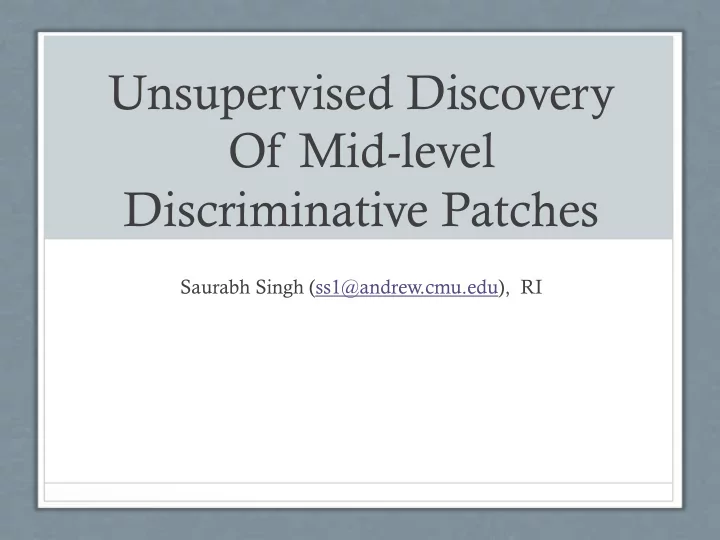
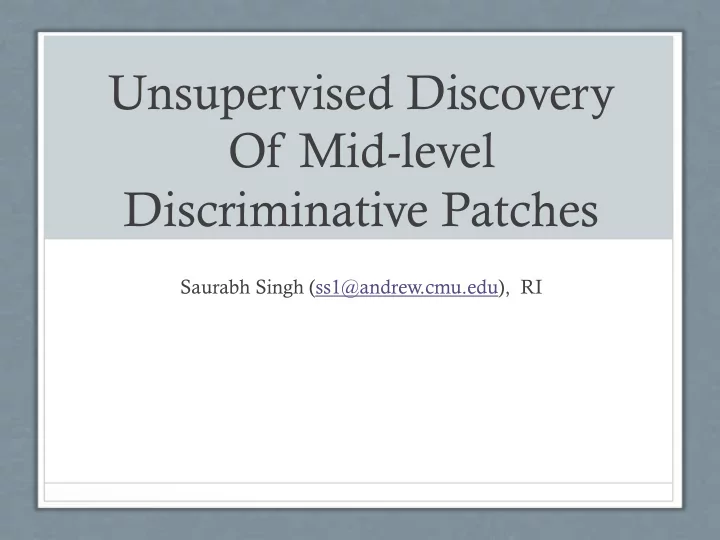
Unsupervised Discovery Of Mid-level Discriminative Patches Saurabh Singh (ss1@andrew.cmu.edu), RI
Which representation seems intuitive?
Spectrum of Visual Features Low-Level High-Level Pixel Filter-Banks Sparse-SIFT Parts, Objects Image Segments Visual Words
Visual Words or Letters?
Spectrum of Visual Features Low-Level High-Level Parts, Pixel Filter-Banks Sparse-SIFT Objects Image Segments Visual Words Our Approach (Mid-Level Discriminative Patches)
Discriminative Patches Two key requirements 1. Representative : Need to occur frequently enough. 2. Discriminative: Need to be different enough from the rest of the visual world.
First some examples
Unsupervised Discovery of Discriminative Patches Given “discovery dataset” Find a relatively small number of discriminative patches that represent it well. We assume access to a “natural world” dataset, which captures the visual statistics of the world in general. Dataset: Subset of Pascal VOC 2007 with six categories.
Visual Word Approach • Sample a lot of patches from the discovery dataset (represented in terms of their features*) at various locations and scales. • Perform some form of unsupervised clustering (e.g. K- Means) Doesn’t work well. * We use Histogram of Oriented Gradients (HOG) features
K-Means Clusters
Chicken-Egg Problem • If we know that a set of patches are visually similar, we can easily learn a distance metric for them • If we know the distance metric, then we can easily find other members.
Discriminative Clustering • Initialize using K-Means • Train a discriminative classifier to represent the distance function (treating other clusters as negative examples). • Re-assign the patches to clusters whose classifier gives highest score • Repeat
Discriminative Clustering* • Initialize using K-Means • Train a discriminative classifier to represent the distance function (Using “natural world” as negative data). • Detect the patches and assign to clusters. • Repeat
Discriminative Clustering* Initial Final Initial Final
Discriminative Clustering+ • Split the discovery dataset into two equal parts {Training, Validation} • Perform the training step of Discriminative Clustering* on Training set. • Perform the detection step of Discriminative Clustering* on Validation set. • Exchange the roles of Training and Validation sets. • Repeat.
Discriminative Clustering+ KMeans Iter 1 Iter 2 Iter 3 Iter 4
Discriminative Clustering+ KMeans Iter 1 Iter 2 Iter 3 Iter 4
More Results
Image in terms of D+ Patches
Ranking Patches • Purity: Homogeneity of the clusters. Approximated by the mean SVM score for top few members • Discriminativeness: How rare are the patches in the “natural world”. Approximated by term frequency in “discovery dataset” with respect to both combined.
Top Ranked Patches
Doublets : Spatially Consistent Pairs
Doublets : Refinement
Discovered Doublets
Discovered Doublets
Evaluation • Comparison with Visual Words • Dictionary of 1000 visual words to compare against 1000 Discriminative clusters.
Evaluation : Purity Purity 1 0.9 0.8 Visual Word Our Approach Cluster Purity 0.7 0.6 0.5 0.4 0.3 0.2 0 200 400 600 800 1000 Number of Clusters
Evaluation : Coverage Coverage 1 0.9 0.8 Visual Word 0.7 Dataset Coverage Our Approach 0.6 0.5 0.4 0.3 0.2 0.1 0 0 200 400 600 800 1000 Number of Clusters
Supervised Image Classification Bus Horse Train Sofa Dining Motor Average Table Bike Vis- 0.45 0.70 0.60 0.59 0.41 0.51 0.54 Word D-Pats 0.60 0.82 0.61 0.67 0.55 0.67 0.65 D-Pats + 0.62 0.82 0.61 0.67 0.57 0.68 0.66 Doublets
Going Further : More Supervision • Discovering using category labels. • Per-category Clustering.
Using Labels Table 1: horse AP: 0.356 AP: 0.340 AP at 0.1 Recall: 0.098 AP at 0.1 Recall: 0.094 1 1 0.9 0.9 0.8 0.8 0.7 0.7 0.6 0.6 Precision Precision 0.5 0.5 0.4 0.4 0.3 0.3 0.2 0.2 0.1 0.1 0 0 0 0.2 0.4 0.6 0.8 1 0 0.2 0.4 0.6 0.8 1 Recall Recall
Using Labels AP: 0.270 AP: 0.240 AP at 0.1 Recall: 0.088 AP at 0.1 Recall: 0.084 1 1 0.9 0.9 0.8 0.8 0.7 0.7 0.6 0.6 Precision Precision 0.5 0.5 0.4 0.4 0.3 0.3 0.2 0.2 0.1 0.1 0 0 0 0.2 0.4 0.6 0.8 1 0 0.2 0.4 0.6 0.8 1 Recall Recall
Per-Category Clustering • Discovery Dataset: Images belonging to a single category
Top Patches Per-Scene Bookstore Cloister Buffet Bowling
Top Patches Per-Scene Computer Room Laundromat Shoe Shop Waiting Room
Thank You Fun Fact: Only ~300,000 CPU Hours consumed
• Histogram of gradient orientations -Orientation -Position • Weighted by magnitude *Borrowed From Alyosha’s Slides
Average Precision 1 0.9 0.8 0.7 0.6 Precision 0.5 0.4 0.3 0.2 *Formulas from Wikipedia 0.1 0 0 0.2 0.4 0.6 0.8 1 Recall
Spatial Pyramid level 0 level 1 level 2 + + + + + + + + + + + + + + + + + + + + + + + + + + + + + + + + + + + + + + + � 1/4 � 1/4 � 1/2
Recommend
More recommend