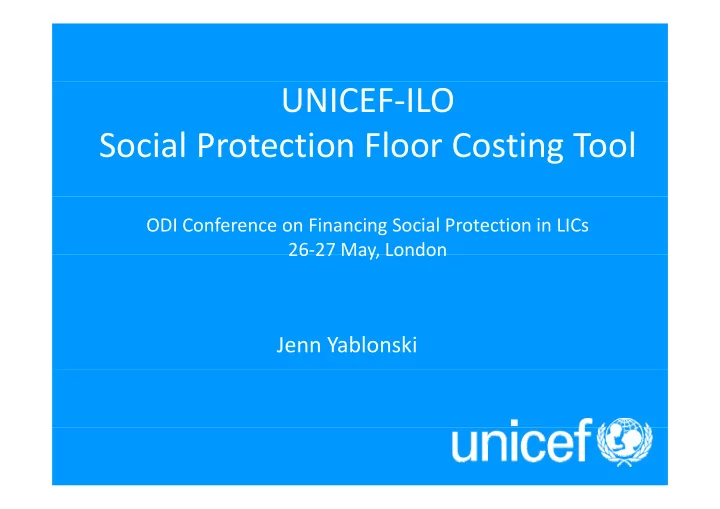
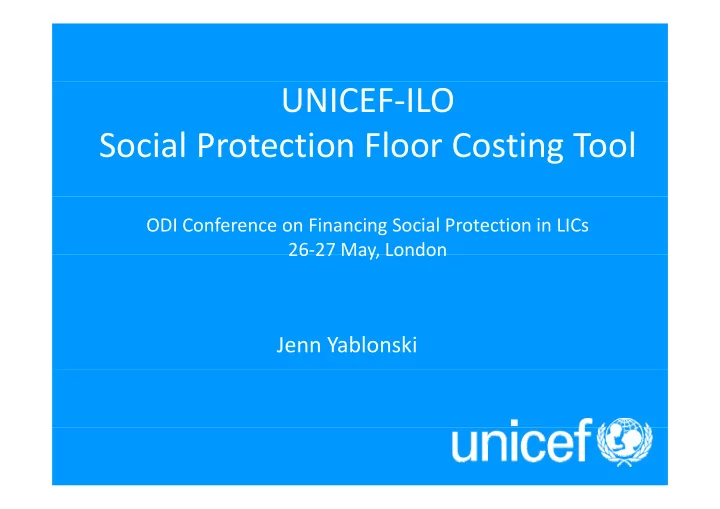
UNICEF ‐ ILO S Social Protection Floor Costing Tool i l P t ti Fl C ti T l ODI Conference on Financing Social Protection in LICs 26 ‐ 27 May, London 26 27 May, London Jenn Yablonski
Presentation Outline • Background • Costing Tool Overview Costing Tool Overview • Application of the tool • Senegal example
Background to development of tool • Part of overall work on SP Floor ‐ strengthening and expanding social protection systems • Debates on affordability often held in abstract – not useful in looking at concrete options and cost/fiscal implications • Tool developed to support governments in assessing Tool developed to support governments in assessing costs of different SP options • Also for those advocating for particular programmes to • Also for those advocating for particular programmes to estimate costs • Intended as one input into prioritization and budgeting I t d d i t i t i iti ti d b d ti process • Builds on earlier ILO tool
Tool Overview • Designed to be user ‐ friendly • • Support cost estimates of different types of benefits Support cost estimates of different types of benefits (planned or existing) over 20 year period: Pensions Pensions New Birth Registration Lump Sum New Birth Registration Lump ‐ Sum o o o o Child Benefits Benefit o Disability Benefits Youth Labour Market Programme o o Orphan Benefits Unemployment Benefits o o Education Stipend o • Other SP components (e.g. health insurance) not currently included – either costing tools already exist, or tl i l d d ith ti t l l d i t national specificity makes generic tool difficult • Tool manual to help users step ‐ by ‐ step
Tool Overview – Tool Components
Tool Overview
Tool Overview: Data Inputs • Users can use internationally available data – Population: DESA Population Projection Population: DESA Population Projection – Labour Market Data: ILO – Economic Data: World Bank Economic Data: World Bank • AND/OR national statistics, including historical data • Allows users to modify parameters, e.g. amount of All t dif t t f benefit, target population (gender, age), admin costs, coverage expansion over time i ti
Tool Overview: Results • Automatically produces graphs on inputs and results • Results include: – Expenditure, expressed in absolute cost, GDP, government expenditure and revenue – Amount of benefit in local currency, per capita GDP – Male and female coverage g – Impact on poverty headcount and poverty gap
How the costing tool is being used • Country offices using primarily in dialogue with government partners where already engaged in social h l d d l protection • Different levels of depth – ranging from quick estimates to ongoing exercise with multiple partners • Pairing with other tools – e.g. Rapid Assessment Protocol, Adept , p • Egypt, Thailand, Vietnam, Argentina, Madagascar, Senegal Senegal
How the costing tool is being used: Senegal Example Senegal Example • Costing exercise as part of ongoing partnership with g p g g p p government • Collaboration with other partners including ILO and Collaboration with other partners, including ILO and World Bank • • Based on previous research and discussion with Based on previous research and discussion with government, introduction of a cash transfer program is a priority priority • Children under the age of 5, in rural areas remain highly vulnerable. l bl • Study explores the design options of a cash transfer program for Senegal targeted to children under 5.
Senegal Example: Design Options • Scenario 1: Selection of beneficiaries is based on location and Scenario 1: Selection of beneficiaries is based on location and number of family members. • Scenario 2: All households with a child under the age of 5 Scenario 2: All households with a child under the age of 5 living in the 15 poorest districts are deemed eligible. • Scenario 3: All households with a child under the age of five g that have 14 or more members and that leave in the 20 poorest districts are deemed eligible. • Scenario 4: All children under the age of five residing in rural areas are deemed eligible. Using the costing tool and ADEPT SP , the following simulation results are arrived at:
Senegal Simulation results : Coverage, Distribution Inclusion/exclusion error Distribution, Inclusion/exclusion error All scenarios show to be highly progressive and benefit more the poorest quintiles of the wealth distribution. For example, scenario 1 would provide almost 80% of p , p the benefits to the bottom 2 quintiles of the income distribution, while 11% would go towards households in the top 40% of the welfare distribution.
Senegal Simulation results : Cost and Cost Benefit Cost and Cost ‐ Benefit
Senegal Simulation results : Conclusions Conclusions • Given the Senegalese context, the most appropriate option f from the scenarios simulated would be to target all families h l d ld b ll f l living in the 15 poorest rural districts that have a child under 5 (scenario 2) (scenario 2). • Such targeting would be covering 37% of all poor children under 5, and 56% percent of all extreme poor children. The leakage 5, and 56% percent of all extreme poor children. The leakage rate would only be 11%. • When comparing scenario 2 with scenario 1, while the latter is p g , only slightly more effective at reaching the poorest, the fact that scenario 2 is considerably less costly to implement and does not require much administrative capacity makes it a much better option
Next steps • Continue supporting work at national level • Doc ment res lts and lessons learned th s far • Document results and lessons learned thus far • Calibration of tool, as necessary • Update manual and provide ‘roadmap’ for using tool in combination with others • Possible addition of other SP components and/or linking to existing costing tools g g g
Recommend
More recommend