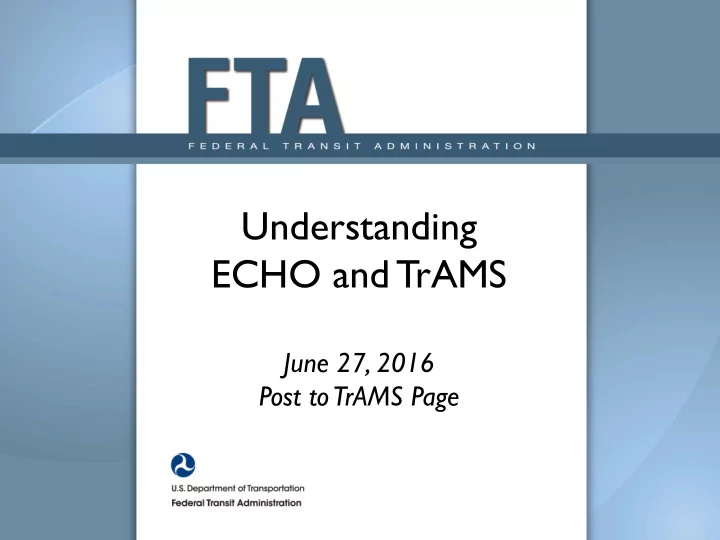
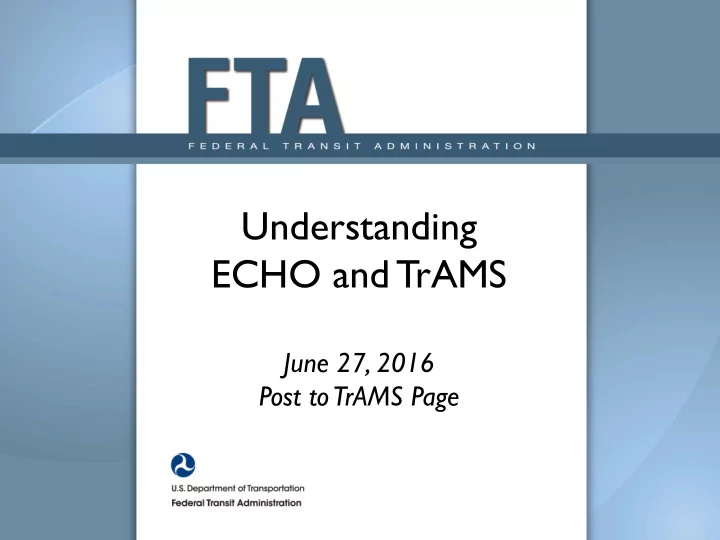
Understanding ECHO and TrAMS June 27, 2016 Post to TrAMS Page
Disclaime claimer r Information and screenshots are subject to change and/or clarifications Thank you for your understanding and cooperation 2
Sessio sion O Overvie erview 1. Why change the numbering 2. TrAMS Numbering 3. Purchase Order Numbering 4. The Suffix Numbering 5. Overview of Numbers needed for ECHO Reimbursement 3
TrAMS N MS Numb mberi ring O Overvi rview w Why a change in the numbering? • TrAMS obligates funds at the Scope Code level and tracks disbursements at both the Scope Code and Project Levels. In comparison • TEAM obligated and disbursed funds at the application level and by financial purpose code. 4
TrA TrAMS Fe S Federa ral Awa l Awa rd Identifica tification tion N Number ( ber (FAIN) IN) & & Pro Project Nu Numb mber
TrAMS T Tempor emporar ary N Number umbers s • Once an application is created a “temporary application number” is auto-generated (it will display in both locations until the FAIN is formally assigned). In the example below it is 1396-2016-1. • Once a project is added to an application, a “temporary project number” is also auto-generated). In the example below the project number inherits the temporary number and adds the “P5”; meaning it is the 5 th project added to this draft application. The numbers are explained in th e next slide. Temporary Application Number Temporary Project Number 6
TrAMS MS Temp mpora rary N ry Numb mbers rs ApplicationT emp #: 1306-2016-15 – Vendor ID (1306) – FY Application Record is created (2016) – Next Application in Sequence (15) Project T emp # 1306-2016-15-P1 – Vendor ID (1306) – FY Project is Created (2016) – Next in sequence (15) – Project # within Application (P1) 7
TrAMS Final Numbers – the FAIN • FTA can no longer “pick” a number to assign an application ID in advance of the application being determined complete. • Once the application is determined to be complete, FTA can assign a Federal Award Identification Number or FAIN. This is done via the system. • Once the FAIN is assigned, the Project Number is also formalized via the system. • Once the FAIN is assigned, the Purchase Order (PO) Numbers are also established via the system. The numbers are discussed in the next slides 8
New Tr TrAM AMS Aw S Awards FAIN Ex FAIN Example: C CA-2016 2016-02 021-00 00 CA State 2016 Fiscal Year the FAIN is Assigned 021 Next application in sequence (for the state, in the fiscal year the FAIN is assigned) 00* Initial Award (00) or Amendment (01, 02) * Note that the extension for the initial award/amendment is not required for ECHO drawdowns 9
TrA rAMS S Proj roject N Num umber( ber(s): : CA-2016 2016-021 021-01 01-00 00 The Project Number(s) inherits the FAIN information and adds the project in sequence. The extension for the initial and amendment is always at the end of the sequence.You will need the Project Number for Echo Drawdowns. CA State 2016 Fiscal Year the FAIN is Assigned 021 Next application in sequence (1, 2, …21, 22…125) 01 Project Number ( 01, 02, 03 etc…) 00 Initial Award (00), changes for Amendment (01, 02, 03) 10
What hat does i does it t look ook l like ke? S ? Sum ummary P ary Page age of of Appl pplication FAIN # TEMP # Project Number # After FAIN Assignment 11
Pu Purc rchase Ord Order r (PO (PO) Nu Numb mber
Purc urchase O Orde rder (P (PO) ) Num umber • The PO Number looks similar to the TEAM award Project Number. • The PO Number is linked to the DELPHI system and is required for disbursements and refunds. • A PO Number is required for each fund source in your application. • If you have two fund sources, you will have two PO Numbers. • If you have two projects with the same fund source, you will have one PO Number. • If you have one project with three fund sources, you will have three PO Numbers. 13
Exam ampl ple P e PO N Number umber FL340043 L340043 FL Recipient’s State 34 Fund Program Section Code “0” Activity Code/Fund Purpose Code (FPC) 043 Next number in sequence for the State/Section Code/Activity Code Combo This the state of Florida’s 43 rd award of Section 34 funds (Section 5339) for capital activities. ( Note: the Activity Code (or FPC) is defined by the type or types of activities in the application) 14
zyxwvutsrqponmlkjihgfedcbaZYXWVUTSRQPONMLKJIHGFEDCBA What hat w woul ould i d it t look ook l like f ke for or a a New ew TrA rAMS Appl pplication on with t h two f o fund und sour sources ? ? Source: Application Control Totals found in the 15 Dashboard of your Application/Award
Source: Related Actions "Application Fund Status" zyxwvutsrqponmlkjihgfedcbaZYXWVUTSRQPONMLKJIHGFEDCBA PO’s s and 2 F and 2 Fund und Sour ource ces Using the same example, here there is one Project with two funding sources; each PO Number represents a fund source. During Echo Draws, the user will need to select the FAIN and the appropriate PO Number. Source #1 Source #2 16
TrA TrAMS Su S Suffi ffix
Underst rstandi anding t g the e “Su Suffix” I x” It’s s New! • Each application Project must include at least one Scope Code and one Activity Line Item (ALI). • At fund reservation, each distinct Budget Scope Code is associated with a unique identifier, we call a “Suffix” to delineate one scope verses other scope codes (i.e. 114-00, 117-00, etc..). • The Suffix is auto-generated and is identified by a 2-digit sequence A1, A2,A3… A9; then B1…B9; C1…C9, etc.. • A separate Suffix is applied when multiple/different funding sources are applied to the same scope code within the same project. See example in next slide. • Each Scope Code - Suffix combination is associated with an amount and fund source that will be used during a drawn down in ECHO. • So you need the FAIN, PO Number, Scope Code and Suffix… 18
Using the same Award with two funds sources with same Scope Code we can see the 2 different Suffix. Project 01 has two 114-00 Scope Codes. In application development one of 114-00 Scope/ALI has Section 90 funds identified; and at reservation/obligation it was assigned Suffix A2. The other 114-00 Scope Code/ALI has Section 95 funds identified (see slides 16 and 17); because it is a different fund source it must have a different Scope Code/Suffix combination and was assigned a Suffix of A1. zyxwvutsrqponmlkjihgfedcbaZYXWVUTSRQPONMLKJIHGFEDCBA Source 90 Suffix = A2 Source 95 Suffix = A1 Possible Future Enhancement: separate column to separate out the suffix 19
Scopes and Suffix (Same fund Source) Current configuration of TrAMS rolls up all activities under the same scope code within a Project under the same fund source. For example, if you have three (3) rolling stock Scope/ALIs the budgets will roll-up under one Scope-Suffix combination (when the same funding source is used). In the example below: Box A has two 634-00 Scope Codes and three 635-00 Scope Codes. They are all included in one Project and there is one PO Number so there is one fund source. The individual allocations for each Scope/ALI combination will roll up to one Scope-Suffix combination under the one PO Number (same fund source). Here the total amount applied from the two Scope/ALI for 634-00 rolls up and is assigned Suffix A3 (Box B). PO Number: KY-18-X030 / Project Number KY-2016-002-01 Box A Scopes and ALIs Box B / Suffix A3 20
zyxwvutsrqponmlkjihgfedcbaZYXWVUTSRQPONMLKJIHGFEDCBA This example has 1 fund source which equals 1 PO Number This example has 5 projects; Projects 2, 3, 4 and 5 all have the same 127-00 Scope Code. Because each scope code is included in a separate project each Scope Code has a separate suffix. This is to allow for drawdown to occur by Project, PO Number, Scope Code, and Suffix combination. 2 3 4 5 21
zyxwvutsrqponmlkjihgfedcbaZYXWVUTSRQPONMLKJIHGFEDCBA Exam ampl ple: e: TEAM M appl plications ons alway ays s hav ave e one e (1) 1) proj ojec ect t and d one e (1) 1) fund d sour urce e and d will l have e one e Purcha hase e Order der (PO) ) Number ber Source: From Application; Use Related Actions and Select Award Fund Status. This is a partial display of information see next slide for more details 22
Awar ard Fund S d Fund Stat atus O Obl bliga gation & on & Disbur bursemen ent I Inf nfo You can find obligations, disbursements, zyxwvutsrqponmlkjihgfedcbaZYXWVUTSRQPONMLKJIHGFEDCBA refunds, and your unliquidated balance by PO Number and by Scope Code . By Individual ECHO Drawdown 23
TrA TrAMS S - ECHO ECHO Pul ulling t g the he Num umbers T Toget ogethe her
Eac ach N h Number umber i is s Requi equired t ed to o compl omplet ete e an an Echo D ho Draw awdow down FAIN • FL-2016-002 zyxwvutsrqponmlkjihgfedcbaZYXWVUTSRQPONMLKJIHGFEDCBA Project Number • FL-2016-002-01 PO Number • FL340043 Scope Code • 117 Suffix • A3 Notes • The award extension for initial or amendments are not required in ECHO and do not display • The dashes are not required for the FAIN, Project Number or PO Number • The extension on the Scope Code does not display
Recommend
More recommend