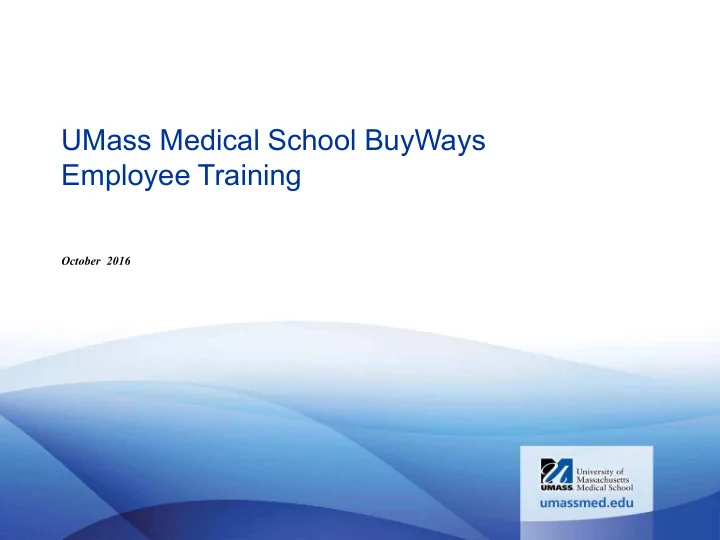
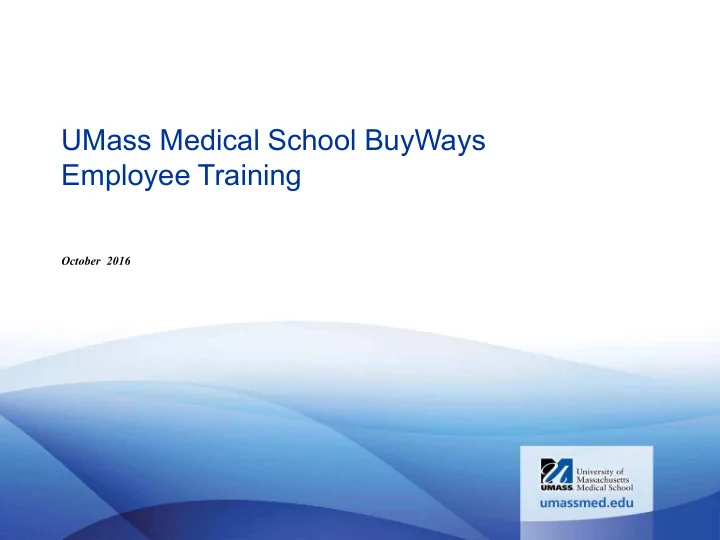
UMass Medical School BuyWays Employee Training October 2016
Introduction • UMMS BuyWays is an electronic requisition/order system • BuyWays is a database system for buying goods and services at UMMS 2 UMMS 2016 BuyWays October, 2016 | |
Agenda How UMMS BuyWays works in terms of: • Roles • Catalogs and Vendors • UMMS Financial Systems Integration - Terminology • BuyWays Job Aids • How it Works – Step by Step Training Guide (7 Sections) including BuyWays Examples • User Support • After Webinar 3 UMMS 2016 BuyWays October 2016 | |
Roles • Each user in BuyWays has specific roles that define what the user is able to do in the system – Shopper – Can shop for items, add order information and assign cart to a Requisitioner (BuyWays Training Guide Sections 1- 5) – Requisitioner – Creates requisitions and is responsible for reviewing/updating their Shopper’s carts (BuyWays Training Guide Sections 6 – 7) – Receiver – Creates receipts – Approver – Can approve or return a requisition to the requisitioner 4 UMMS 2016 BuyWays October 2016 | |
Catalogs and Vendors • Hosted Catalogs are housed directly in BuyWays. They are updated periodically based on the contract with the supplier. • Punch-Out Catalog are not housed within the BuyWays site. Selecting a Punch- Out vendor’s catalog will bring you to the vendor’s site with UMass contracted items. • Non-Catalog Order are orders not available through hosted catalogs or punch-out catalogs. • UMMS Worcester Form ( Worcester Encumbrance-CFS Request) is a template form used only for Contracts for Professional Services requisitions equal to or greater than $10,000. 5 UMMS 2016 BuyWays October 2016 | |
UMMS Financial System Integration • BuyWays Terminology – Chartfields – Chartfields are the individual components, or fields, that when combined make up a Chartfield String. – Chartfield String – The Chartfield String is the combination of chartfield values that together define a departmental cost center or other accounting entities to varying levels of detail. The chartfield string may contain the following codes: Business Unit, Fund, Department, Program, Project/Grant, and Class Code. This budget information is specific to your department. – Speedtype – A six digit code that ties to a specific Chartfield String. The Speedtype is used to simplify data entry by eliminating key strokes. 6 UMMS 2016 BuyWays October 2016 | |
UMMS Financial System Integration • BuyWays Terminology – Accounting Codes – A six digit code used to categorize actual expenses. This code describes the nature of the goods or services purchased, e.g. Computers, Capital Equipment, etc. – Commodity Code – It routes your requisition through the approval workflow, it also sets AP tolerances, and the receiving requirements; See Commodity Code Crosswalk for more information. – Vendors – A vendor must be established as a vendor in UMMS Financial System to be used in BuyWays. If you cannot find the vendor you are searching for when searching on a non-catalog requisition, please obtain a W-9 from the vendor and submit to the Accounts Payable Dept, see Financial Services, AP forms. 7 UMMS 2016 BuyWays October 2016 | |
BuyWays Reference Documents • Before you access the BuyWays Test Site, access and print the following reference documents you will need as you go through the Test Site: UMMS 2016 BuyWays Step by Step Training Guide and the included BuyWays Examples (part of Guide): - BuyWays SHOPPER Example I – Fisher Scientific: Create an External (PUNCH-OUT) CATALOG Order (Shopper) - BuyWays SHOPPER Example II – Sigma Aldrich: Create an External NON CATALOG Order (Shopper) - BuyWays REQUISITIONER Example I – Fisher Scientific: Act on Your Fisher Shopper Cart (Requisitioner) - BuyWays REQUISITIONER Example II – Sigma Aldrich: Act on Your Sigma Aldrich Shopper Cart (Requisitioner) - BuyWays REQUISITIONER Example III – Create a Blanket Order (Requisitioner) UMMS Crosswalk from Account Code to Commodity Code UMass Medical School BuyWays Employee Training Power Point Presentation 8 UMMS 2016 BuyWays October 2016 | |
How It Works • Have the following printed items on your desk: • UMMS 2016 BuyWays Step by Step Training Guide with BuyWays Examples ( included w/ Guide ) • UMMS Crosswalk from Account Code to Commodity Code • BuyWays Employee Training Presentation • Access the UMMS BuyWays test environment link here or go to • Human Resources website\Learning and Development, then “Employee Training” left tab, click BuyWays training • Login to the test environment per Role • Username: • Shopper Role– see chart • Requisitioner Role – see chart • Password for each role: password • Review the “Training Guide” as you go through UMMS BuyWays Test Environment. Then, go to the “BuyWays Examples” (at end of the Guide) and apply the practice scenarios. Begin: • Sign in as a Shopper • Go to “BuyWays Example I” – Fisher Scientific • Through to “BuyWays Example III” – Create a Blanket Order 9 UMMS 2016 BuyWays October 2016 | |
User Support • New User Support – Access Additional Training/Job Aids • Follow this path: • Human Resources Website • Learning & Development Horizontal Menu Tab • Employee Training Left Navigation Menu Tab • BuyWays • By Role • Screencasts • Job Aids • Interactive Tutorials • Experienced User Support - Access Additional Training/Job Aids • Follow this path: • UMMS Website (Intranet) • Purchasing Left Navigation Menu Tab • BuyWays Information • BuyWays Job Aids and Forms • Alphabetically, by verb and noun • Questions? Contact Information: • BuyWays@umassmed.edu • Phone 6-3900 10 UMMS 2016 BuyWays October 2016 | |
After Webinar • Webinar Registration Captures your BuyWays Webinar Participation • Upon completion of the BuyWays Webinar your registration is sent to Worcester Finance Security • Manager Approval • Your Manager will approve your BuyWays access by completing the required Finance Security Form • Worcester Finance Security will: • Assign your roles • Send you an email notification (with a link) • You Should: • Login to BuyWays production using your network username and ID • Set up your user profile • Refer to job aids and the help desk: buyways@umassmed.edu or phone: 6-3900 11 UMMS 2016 BuyWays October 2016 | |
Recommend
More recommend