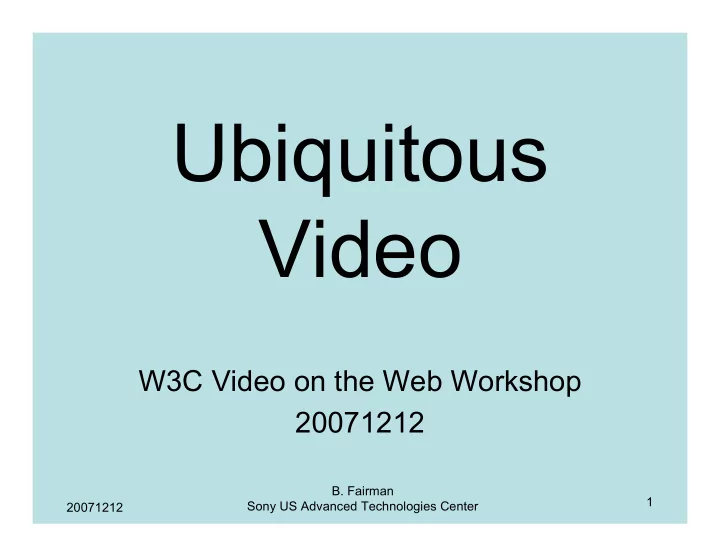
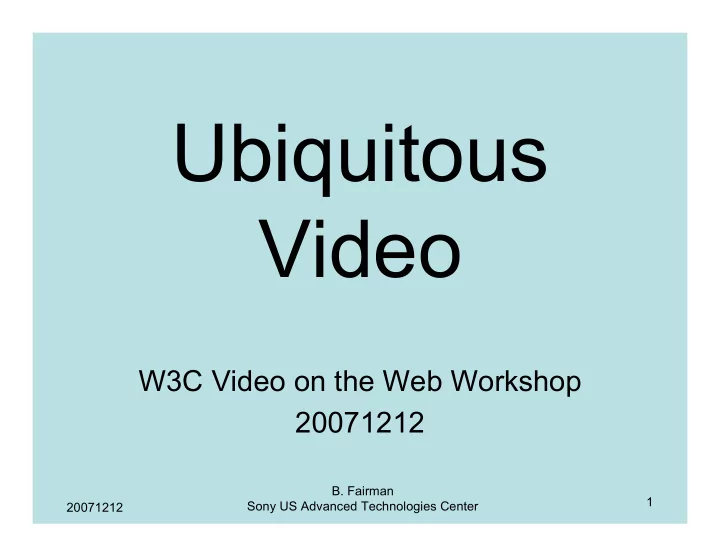
Ubiquitous Video W3C Video on the Web Workshop 20071212 B. Fairman 1 Sony US Advanced Technologies Center 20071212
Sony Position for the W3C Video on the Web Workshop Sony is very active in standardization areas that are complimentary to the Video on the Web space. Sony holds leadership roles and is very active at the technical levels of Digital Living Network Alliance The Coral Consortium Marlin Developer Community other related areas Clearly, Sony’s major standardization focus is on consumer electronics devices that connect to a consumers home network. Utilizing consumer home networks for the distribution of audio and video content, including HD content streams and commercial content, is of utmost importance to Sony. Sony has demonstrated its interest and intentions with actual consumer products that implement these standards Focusing on the workshop topic Sony’s goal is to enable an increasing offering of audio/video content of all types to the devices connected in a consumers home network. Internet streaming content is very much of that ilk. B. Fairman 2 Sony US Advanced Technologies Center 20071212
Sony Position for the W3C Video on the Web Workshop Considering Sony’s stated position, here are a few questions related to the goals of this workshop: 1. Beyond what is already available for streaming content on the Internet, what additional technologies does W3C want to standardize in this space? 2. What is the relationship to existing standards? 3. What are the plans for coordinating this work with the efforts of other standards organizations working in related or effected areas? 4. Is the user experience a consideration? 5. “Ubiquitous” means found everywhere, all over the place, omnipresent. What is the user experience implied by this? B. Fairman 3 Sony US Advanced Technologies Center 20071212
DLNA - a quick look Digital Living Network Alliance - dlna.org • DLNA is a set of guidelines for existing standards and an architectural model • DLNA specifies media format profiles (mandatory and optional) • DLNA is scoped to the home network – The model is client-server within that scope – Discovery and session establishment utilize UPnP™ – Content transfer is by HTTP or RTP – Link content protection currently and DRM in the future • DLNA provides a product certification and a logo process • The goal for DLNA is to define a ubiquitous environment for home network content (personal and commercial) consumption and management • DLNA member companies count exceeds 240 B. Fairman 4 Sony US Advanced Technologies Center 20071212
DLNA and Web Video • The DLNA environment is the home network piece of a larger ubiquity – Access to Web Video is via a gateway to the WAN (a Digital Media Server in DLNA terms) – A common element is media format profiles – The user experience is TV-like, not web browser- like • What are the opportunities for co-existence and cooperation? B. Fairman 5 Sony US Advanced Technologies Center 20071212
DLNA Information for details see dlna.org B. Fairman 6 Sony US Advanced Technologies Center 20071212
DLNA Promoters Promoter Members Board Companies B. Fairman 7 Sony US Advanced Technologies Center 20071212
The DLNA Interoperability Stack How commercial content is protected on DTCP/IP (mandatory) and the Home Network WMDRM-ND (optional) AV Use Cases Print Use Cases JPEG, JPEG, LPCM, XHTML- MPEG2, MP3, How media content is encoded and Print MPEG4, AAC LC, identified for interoperability + optional AVC/H.264 + formats optional formats UPnP Print How media content is identified, managed, UPnP AV 1.0 Enhanced and distributed 1.0 How devices discover and control each UPnP Device Architecture 1.0 other HTTP (mandatory) How media content is transferred and RTP (optional) IPv4 Protocol Suite How wired and wireless devices physically connect together and communicate Wired: 802.3i, 802.3u; Wireless: 802.11a/b/g; Bluetooth B. Fairman 8 Sony US Advanced Technologies Center 20071212
What do the DLNA Guidelines Mean? • 12 device classes • Link protection to establish secure streams for in-home transmission of commercial content • The ability to pull and push image, video or audio content from a server to a player/renderer • The ability to print • The ability to manage media with a mobile device Home Network Mobile Handheld Home Devices Devices Interoperability Devices Digital Media Server Mobile Digital Media Server (DMS) (M-DMS) Mobile Digital Media Player Mobile Digital Media Player Interoperability (DMP) (M-DMP) Unit (MIU) Digital Media Renderer Mobile Digital Media (DMR) Downloader (M-DMD) Mobile Digital Media Controller Mobile Digital Media Network Uploader (M-DMU) (DMC) Connectivity Function Digital Media Printer Mobile Digital Media (M-NCF) Controller (M-DMC) (DMPr) B. Fairman 9 Sony US Advanced Technologies Center 20071212
Recommend
More recommend