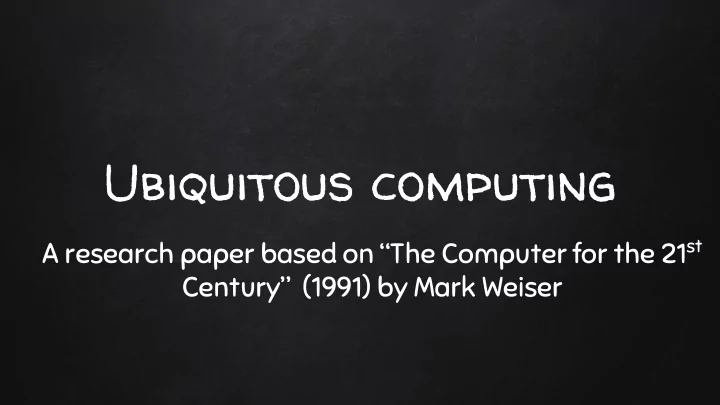
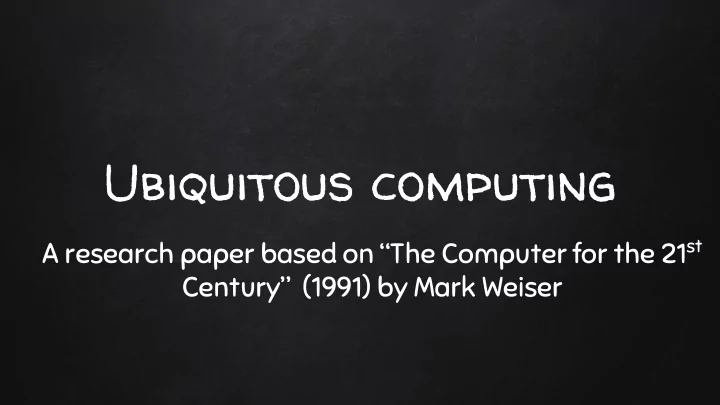
Ubiquitous computing A research paper based on “The Computer for the 21 st Century” (1991) by Mark Weiser
What exactly we will see : Definition of ubiquitous computing What kind of technologies can be ubiquitous Examples of ubiquitous computing IoT And ubiquitous computing
what exactly is UBIQUITOUS COMPUTING ? Ubiquitous Computing (UbiCom) refers to the technologies that can disappear , they weave themselves into the fabric of everyday life until they are indistinguishable from it. “Only when things disappear in this way are we freed to use them WITHOUT thinking and so to FOCUS beyond them on new goals . ”
So … WHAT KIND OF TECHNOLOGY CAN BE UBIQUITOUS ? The technologies that can be categorized as ubiquitous according to Weiser are those whose purpose is to ease reality rather than exclude it . Ubiquitous Technologies in the present day are small networked portable computer products in the form of Smart Phones ● Personal Digital Assistants (PDAs ) ● Embedded computers into everyday systems/objects (thermostats, ● clocks etc.)
...AN even older Example Writing Perhaps the first Information Technology ● Long-term storage of information ● Doesn’t require active attention = Information ready to be used ● at a glance. We come across written information everyday (street signs, billboards , even graffiti )
Requirements Continuous communication between mobile ,embedded processors && their surrounding infrastructure In order to provide support for a wide variety of everyday work practices COORDINATE their operation is a must . Consequence Each device needs to limit the range of its communication to enable valuable wireless bandwidth reuse.
Result The notion of bits-per-second per-cubic-meter to the ubicomp vision (Weiser, 1993a) inspired many researchers to explore techniques for spatial reuse of the radio spectrum. In the early 1990s, there were no short-range wireless standards that could provide this capability, but today we have Bluetooth, Near Field Communication (NFC), IrDA, Zigbee, and WiFi (soon WiFi PAN), which have enabled wide deployment of devices that take advantage of local ad hoc communication,and can be used to build the ubicomp vision.
The first designs ... ParcTab/ Tab an inch-scale computer that represented a pocket book or wallet (Wantet al.,1995) ParcPad / Pad a foot-scale device, serving the role of a pen-based notebook or e-book reader Liveboard a yard-scale device that provides the functionality of a whiteboard.
Liveboard -ANALYSIS writing notes which can be captured e.g As a teacher interacts with the class. indexing the pen-based markup with contextual events to make future search and retrieval easier. the annotations and graphics drawn on the board could also be played back using an interactive timeline to support a discussion that revisited earlier topics. Today Liveboard has been upgraded and can support wider Internet connectivity ,it is portable and also widely used for real-time communication and sharing displays .
Microsoft Table (aka surface ) The Surface got its name because Gates came to see so-called surface computing as a major growth area in the years to come, making desks, tables, or basically any flat surface a little SMARTER. WHAT IS THIS TABLE??: It’s a supersized, infrared-powered touch screen for public places that multiple people could use at once. The Surface 1.0's single best feature was the ability for apps to recognize objects placed on the screen . This original Surface launched in 2008, making its way into a few New York hotels and Las Vegas casinos, and MSNBC used it for election maps on-air for that year's presidential election.
Evolution of Microsoft Table In 2012, the same year that the first Microsoft Surface tablet launched, the table project got the new name " PixelSense. " Microsoft also stopped releasing the tables themselves, instead partnering with Samsung for the SUR40, a next-generation version of the table that could also be hung on the wall. PixelSense didn't last long, with the Samsung SUR40 getting discontinued in 2013. But the spirit of the table lives on: The Surface Hub, Microsoft's giant tablet for meeting rooms, shares a similar focus on multiuser interfaces — but for the office, not public places.
ParcPAD -ANALYSIS It could be a book (or thousands of books delivered across the network (or recall them from its local disk) ) with interactive capabilities. supports electronic markup through its pen interface, and thus allow for hyperlinked text , word definition look-up , and cross-referencing with other material (all common today through Web interfaces, but not in the early 1990s). Apple (2010) and other technology companies contributed to the original idea by adding more features such as play music ,shoot video, take photos , and perform Internet functions such as web-browsing and emailing . Other functions can be enabled by downloading and installing apps .
ParcTAB -ANALYSIS served as a simple Personal Information Manager(replacing the pocket planner) using its infrared network connection ParcTab also supported one of the first wireless pocket email readers. It could also edit documents stored in the network; serves as a remote controller for a room’s heating and air-conditioning system play games it also served as a location beacon because it was easily carried,and the system could keep track of the Tabs as they moved around.
Types of tabs (tablets ) Tablets can be loosely grouped into several categories, by physical size, operating system installed, input/output technology and usage. Slate larger than 6 inches Mini Tablet ( smaller and lighter than standard slates, with a typical screen size between 7–8 inches ) Phablet is a portmanteau of original tablet and phone , has generally bigger size than smart phone (larger than 5 inches ) Convertibles , hybrids, 2-in-1s Convertibles and hybrids are crossover devices, featuring traits of both tablets and laptops convertibles have a chassis design allowing to conceal the keyboard, for example folding it behind the chassis.
Hybrids' keyboards can be completely detached even when the device is running. 2-in-1s can have either the convertible or hybrid form, dubbed 2-in-1 convertibles and 2-in-1 detachables respectively, but distinct by support of desktop operating system (e.g Windows10) Traditional tablets are primarily used as a media consumption devices, 2-in-1s capable of both that and a content creation ,they are often dubbed as a laptop or desktop replacement computers. Gamepads Some tablets are modified by adding physical gamepad buttons such as D-pad and thumb sticks for better gaming experience combined with the touchscreen and all other features of a typical tablet computer. Booklets Dual-touchscreen tablet computers with a clamshell design that can fold like a laptop
Active Badge Location System Allows locating individuals within a building by determining the location of their Active Badge. This small device was worn by personnel transmits a unique infra-red signal every 10 seconds. Each office within a building is equipped with one or more networked sensors which detect these transmissions. The location of the badge (and hence its wearer) can thus be determined on the basis of information provided by these sensors.
Except the ability of finding the location it could also at the same time be used as a diary and calendar . DEVELOPMENTS Over 1500 badges and 2000 sensors are deployed throughout a number of European universities including the University of Kent, Imperial College, London Lancaster University, University of Twente, Netherlands. In the USA, Xerox PARC, DEC research laboratories, Bellcore and MIT Media Lab have all received Active Badge systems. The largest single system is at Cambridge University Computer Laboratory , where over 200 badges and 300 sensors are in daily use.
IoT Vs. UbiQuitous Computing The internet of things (IoT) has largely evolved out of pervasive computing. Though some argue there is little or no difference, IoT is likely more in line with pervasive computing rather than Weiser's original view of ubiquitous computing. The Internet of Things represents a vision in which the Internet extends into the real world embracing everyday objects. Physical items are no longer disconnected from the virtual world, but can be controlled remotely and can act as physical access points to Internet services.
REFERENCES 1. The computer for the 21st century by mark weiser - scientific american (1991) 2. ubiquitous computing fundamentals - john krumm 3. Wikipedia -Ipad( https://en.wikipedia.org/wiki/IPad ) 4. Tablets-Wikipedia (https://en.wikipedia.org/wiki/Tablet_computer ) 5. Active Badge - Cambridge Univ. Comp. Laboratory (Http://www.cl.cam.ac.uk/research/dtg/attarchive/ab.html) 6. Pervasive Computing VS. IoT (http://sdn.ifmo.ru/pervasive-computing)
Recommend
More recommend