������� This is a PDF of the presentation and does not contain animations. If you require a full MacOS Keynote version, please ask Marijan. MARIJAN BEG 1* UBERMAG: INTERACTIVE MICROMAGNETIC SIMULATIONS IN JUPYTER 1 University of Southampton, Highfield, SO17 1BJ Southampton, United Kingdom * m.beg@soton.ac.uk Warwick Seminar Series, 19 October 2020
PART 0 OUTLINE
PART 0 - OUTLINE OUTLINE 1.Micromagnetics basics 2.OOMMF 3.Typical computational workflow 4.Ubermag 5.Demo ������� 6.Discussion and Summary
PART 1 MICROMAGNETICS
PART 1 - MICROMAGNETICS MICROMAGNETICS “… is a field of physics dealing with the prediction of magnetic behaviours at sub-micrometer length scales.” Source: Wikipedia
PART 1 - MICROMAGNETICS WHY IS IT INTERESTING? ▸ Micromagnetics deals with complex systems with tuneable parameters. ▸ It is used to explain experiments as well as to design experiments. ▸ Real applications, including ▸ magnetic data storage, ▸ cancer therapy, ▸ low-energy magnetic logic (spintronics).
PART 1 - MICROMAGNETICS MAGNETISATION FIELD ▸ Magnetisation field is the main “unknown” ▸ In continuum approximation, magnetisation is considered to be a continuous vector field. ▸ Magnetisation M ( r , t ) is a function of both space r and time t . M = M ( r , t )
PART 1 - MICROMAGNETICS MICROMAGNETIC ASSUMPTIONS 1. Magnetisation field M ( r , t ) is differentiable (continuous and slowly changing) with respect to both space r and time t . 2. The magnetisation field norm is constant (time invariant). ‣ Constant norm | M | is represented by saturation magnetisation M s . M s = | M | = const. ‣ Very often, magnetisation is represented by a normalised magnetisation field m ( r , t). m ( r , t ) = M ( r , t ) M s | m | = m x 2 + m y 2 + m z 2 = 1
PART 1 - MICROMAGNETICS DISCRETISATION ‣ In order to solve the magnetisation field numerically, we have to divide it into smaller “chunks” . ‣ There are two main ways how we can discretise the field: ‣ finite-differences ‣ finite-elements ‣ The discretisation must be: ‣ large enough to ignore the crystal structure of the material (the continuum approximation). ? ‣ small enough to spatially resolve different magnetisation configurations
PART 1 - MICROMAGNETICS FINITE-DIFFERENCE DISCRETISATION magnetic sample discretisation cell lattice unit cell volume V M µ i ∑ i ∈ V μ i M ( r ) M = discretisation cell magnetisation V coordinate field
PART 1 - MICROMAGNETICS ENERGY EQUATION (HAMILTONIAN) ▸ … is a mapping of magnetisation field m = m ( r , t ) to energy density (scalar) field. w ( m ) = w 1 ( m ) + w 2 ( m ) + w 3 ( m ) + … = ∑ w i ( m ) user-defined i ▸ By integrating w ( m ) over the entire sample volume V , the energy functional is E [ m ] = ∫ V w ( m ) dV m w ( m ) ∫ V E ∑ w i ( m ) w ( m ) dV scalar scalar vector i field field
PART 1 - MICROMAGNETICS ZEEMAN ‣ Aligns m parallel to H . H H m m ‣ Parameter: H (A/m) ( B = μ 0 H , M = M s m ) w z = − M ⋅ B = − μ 0 M s m ⋅ H H
PART 1 - MICROMAGNETICS UNIAXIAL ANISOTROPY ‣ Aligns m parallel or antiparallel to u . u u ‣ Parameters: K >0 (J/m 3 ), u m m w ua = − K ( m ⋅ u ) 2 ( | m | = 1, | u | = 1 ) u K >0
PART 1 - MICROMAGNETICS (FERROMAGNETIC) EXCHANGE ‣ Aligns all magnetic moments (in m ) parallel to each other. ‣ Parameter: A (J/m) vector Laplacian ( ∇ 2 m = ∇ 2 m x ̂ z ) w ex = − A m ⋅ ∇ 2 m x + ∇ 2 m y ̂ y + ∇ 2 m z ̂ m 1 m 2 m 1 m 2 = A [( ∇ m x ) 2 + ( ∇ m y ) 2 + ( ∇ m z ) 2 ] ) A ( ∇ m ) 2 just a convention ( =
PART 1 - MICROMAGNETICS m 1 DZYALOSHINSKII-MORIYA m 2 ‣ Aligns neighbouring magnetic moments (in m ) perpendicular to each other. D= D r 12 ‣ Parameter: D (J/m 2 ) m 1 m 1 D >0 D >0 ( D = D r ij ) ± ) D m ⋅ ( ∇ × m ) w dmi = ( m 2 m 2 D D D
PART 1 - MICROMAGNETICS EXCHANGE AND ZEEMAN H H m m m 1 m 2 m 1 m 2 All magnetic moments All magnetic moments parallel to each other? parallel to H ? No compromise is needed. H
PART 1 - MICROMAGNETICS EXCHANGE AND DMI m 1 m 1 m 2 m 1 m 1 m 2 m 2 (D >0) m 2 D All magnetic moments All magnetic moments Energies have to parallel to each other? perpendicular to each compete and reach other? a compromise. D
PART 1 - MICROMAGNETICS MORE COMPLICATED CASE IN A 2D SAMPLE (1/2) H H u u m m m m K >0 Energies have to compete and reach a compromise. m 1 m 2 m 1 m 1 m 1 m 2 m 2 (D >0) m 2 D
PART 1 - MICROMAGNETICS MORE COMPLICATED CASE IN A 2D SAMPLE (2/2)
PART 1 - MICROMAGNETICS DYNAMICS EQUATION ▸ …tells us how magnetisation m wants to change in order to minimise its energy. dt = f 1 ( m , H e ff , …) + f 1 ( m , H e ff , …) + … = ∑ d m f i ( m , H e ff , …) user-defined i ▸ Effective field is computed as the first variational derivative of energy density: 1 δ w ( m ) H e ff = − μ 0 M s δ m m H e ff 1 δ w ( m ) d m d m w ( m ) − dt = f ( H e ff , m ) dt μ 0 M s δ m
PART 1 - MICROMAGNETICS LANDAU-LIFSCHITZ-GILBERT EQUATION dt = − γ 0 m × H e ff + α ( m × d m dt ) d m γ 0 γ 0 α d m dt = − 1 + α 2 m × H e ff − 1 + α 2 m × ( m × H e ff ) H eff H eff H eff = + H eff H eff H eff = +
PART 1 - MICROMAGNETICS (OVERSIMPLIFIED) MICROMAGNETIC SIMULATOR w ( m ) ∫ V E ∑ w i ( m ) w ( m ) dV m i H e ff 1 δ w ( m ) d m − dt = f ( H e ff , m ) Δ m μ 0 M s δ m d m dt d m dt Δ t
PART 2 OOMMF
PART 2 - OOMMF OOMMF ▸ Probably the most widely used micromagnetic simulation tool ▸ Developed at NIST , US, since ~1998 by Michael Donahue & Don Porter ▸ Cited over 2200 times in scientific publications ▸ Written in C++ & Tcl ▸ Finite-difference code ▸ Very often used for comparisons between codes ▸ https://math.nist.gov/oommf/
PART 3 COMPUTATIONAL WORKFLOW
PART 3 - COMPUTATIONAL WORKFLOW flower CASE STUDY: STANDARD PROBLEM 3 ? L vortex Research question : For what cube edge length L , vortex and flower states have the same energy?
PART 3 - COMPUTATIONAL WORKFLOW STEP 1: WRITE CONFIGURATION FILE
PART 3 - COMPUTATIONAL WORKFLOW STEP 2: RUN SIMULATION 1. configuration file 2. run OOMMF 3. output file
PART 3 - COMPUTATIONAL WORKFLOW STEP 3: READ RESULTS vortex energy
PART 3 - COMPUTATIONAL WORKFLOW LOOP THROUGH STEPS 1, 2, 3… L flower vortex 8.0 ? 3.23x10 -16 8.1 ? ? 8.2 ? ? 8.3 ? ? 8.4 ? ? 8.5 ? ? 8.6 ? ? 8.7 ? ? 8.8 ? ? 8.9 ? ? 9.0 ? ?
PART 3 - COMPUTATIONAL WORKFLOW LAST STEP: POSTPROCESSING ▸ After we obtained all data points, we plot the results and find crossing . ▸ For this step, we often use separate plotting scripts or graphical user interface (GUI). very often using “eye-norm”
PART 3 - COMPUTATIONAL WORKFLOW WORKFLOW SUMMARY write configuration file run simulation read results postprocessing
PART 3 - COMPUTATIONAL WORKFLOW WHAT COULD BE THE PROBLEMS WITH THIS WORKFLOW? 1. Time consuming ‣ It requires a lot of user input - many manual steps 2. Keeping log of all steps that were run and in what order ‣ I clicked here, then I changed that, then I fixed that… 3. Difficult to re-execute automatically 4. Separate postprocessing scripts ‣ Every group has their own scripts with different dependencies 5. Sharing the exact workflow 6. Reproducibility 7. Very difficult to automate 8. Very steep learning curve
PART 4 ������� UBERMAG
PART 4 - UBERMAG UBERMAG “ … provides Python interface to OOMMF and mumax3 (for now), exposes micromagnetic simulations to Python’s scientific ecosystem, and embeds them into Jupyter notebook.”
PART 4 - UBERMAG WHY DID WE CHOOSE PYTHON? Python ▸ Modern programming language ▸ The language core is easy to read and easy to learn ▸ Increasingly popular in software engineering ▸ The most popular in computational and data science ▸ Very well documented and well supported ▸ Interpreted language ▸ www.python.org Source: https://towardsdatascience.com
PART 4 - UBERMAG SCIENTIFIC PYTHON ECOSYSTEM ▸ numpy : linear algebra ▸ scipy : numerical analysis ▸ matplotlib : 2d (and some 3d) plotting ▸ pandas : big data for Python ▸ scikit-learn : machine learning ▸ Jupyter Notebook ▸ No need to reinvent the wheel.
PART 4 - UBERMAG JUPYTER ▸ Executable document ▸ Text, equations, images, code, and results in a single document ▸ Easily shared ▸ Easily reproducible ▸ Hosted in web browser ▸ Can be run in the cloud (Binder) ▸ www.jupyter.org
PART 5 ������� DEMO
PART 6 ������� SUMMARY
PART 6 - SUMMARY WHAT ARE THE BENEFITS OF USING UBERMAG? ▸ Ability to drive micromagnetic simulations from Python ▸ Scriptability of computational studies ▸ Use of the Python ecosystem for computational and data science (numpy, scipy, pandas, …) ▸ Integration with Jupyter Notebook ▸ Rich media representation of equations, meshes, fields ▸ Widgets to explore data sets interactively in notebook ▸ Easier reproducibility : Notebook contains complete simulation study ▸ Sharing of interactive documents through MyBinder
Recommend
More recommend