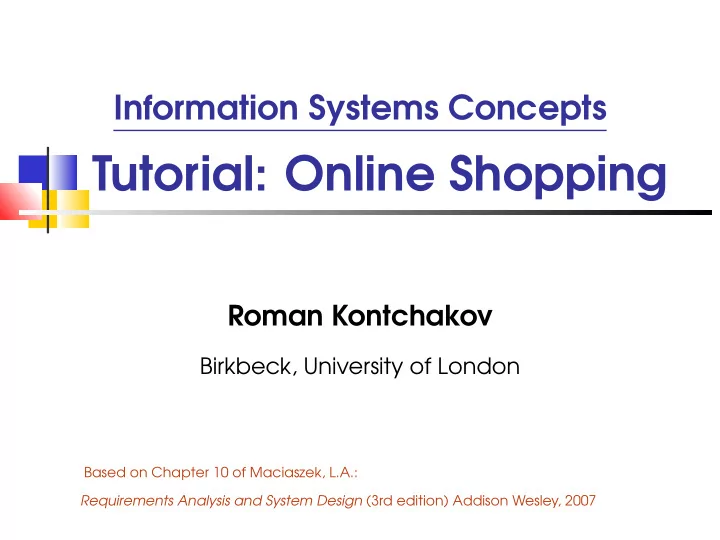
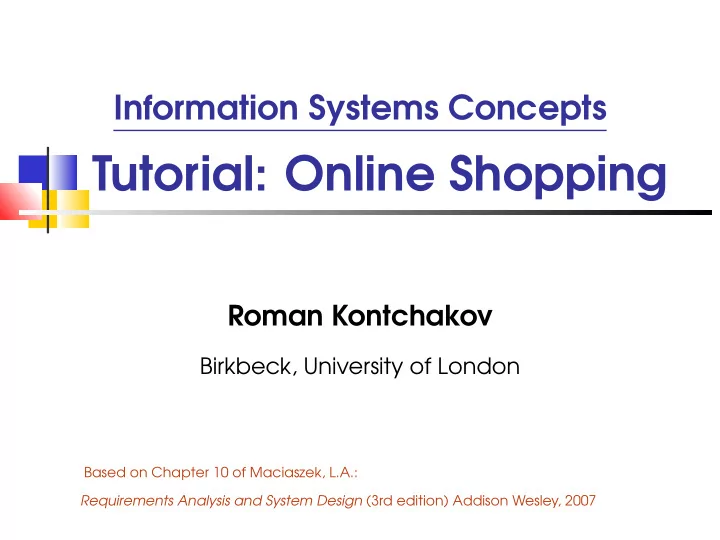
Information Systems Concepts Tutorial: Online Shopping Roman Kontchakov Birkbeck, University of London Based on Chapter 10 of Maciaszek, L.A.: Requirements Analysis and System Design (3rd edition) Addison Wesley, 2007
Outline (1) Use Case Modelling Step 1 Find actors from the above requirements. Step 2 Find use cases from the above requirements. Step 3 Draw a use case diagram. Step 4 Write a use case description for the use case “Order configured computer”. Use your general knowledge of typical order processing tasks to derive details not stated in the requirements. Activity Modelling Step 5 Find actions from the above use case description. Step 6 Draw an activity diagram for the use case “Order con- figured computer”. ISC 2018-11 1
Outline (2) Class Modelling Step 7 Find entity classes from the above requirements. Step 8 Think about the attributes for the above classes. Con- sider only attributes with primitive types. Step 9 Add associations to the class model. Consider what access paths between these classes are required by the use cases. Step 10 Add aggregations or compositions to the class model. Step 11 Add generalizations to the class model. Consider how you can extract any common attributes in the existing classes into a high-level class. Step 12 Draw a class diagram for the online shopping applica- tion. Modify the attribute content of classes as neces- sary due to the generalization hierarchy. ISC 2018-11 2
Outline (3) Interaction Modelling Step 13 Draw a sequence diagram for the action “Display current configuration”. Step 14 Convert the above sequence diagram into a communication diagram. Step 15 Add operations to the class diagram according to the messages in the above sequence or communication diagram. ISC 2018-11 3
Online Shopping: Background (1) Buying computers over the Internet using the manufacturer’s web page Computers classified into servers, desktops and laptops Customer can select standard configuration or can configure their own configuration For each new configuration, the system can calculate its price To place an order, the customer must fill in shipment and payment information ISC 2018-11 4
Online Shopping: Background (2) The system sends a confirmation e-mail message to the customer with details of the order Customer can check the order status online at any time Moreover, the system needs to verify the customer’s credentials and payment methods request the ordered configuration from the warehouse print an invoice request the warehouse to ship the computer to the customer ISC 2018-11 5
1. The customer uses the manufacturer’s online shopping web page to view the standard configuration of the chosen server, desktop or laptop. The price is also shown. 2. The customer chooses to view the details of the configuration, perhaps with the intention of buying it as is or to build a more suitable configura- tion. The price for each configuration can be computed on customer’s request. 3. The customer may choose to order a computer online or request a salesperson to contact them to explain details of the order, negotiate the price and so on before the order is actually placed. 4. To place an order, the customer must fill in the online form with ship- ment and invoice address and payment details (credit card or cheque). 5. After the customer’s order has been entered into the system, the sales- person sends an electronic request to the warehouse with details of the configuration ordered. 6. The details of the transaction, including the order number and the customer account number, are e-mailed to the customer so that they can check the status of the order online. 7. The warehouse obtains the invoice from the salesperson and ships the computer to the customer. ISC 2018-11 6
Interaction Modelling Display Current Configuration ISC 2018-11 7
ISC 2018-11 8
ISC 2018-11 9
Step 13: Sequence Diagram :CustomConfiguration :Computer :ConfigurationItem submit() getCurrentConf() getComputerName() Customer loop [ For all items ] getItemDescr() getPrice() :ConfigurationSummary display() ISC 2018-11 10
ISC 2018-11 11
Step 14: Communication Diagram 1.1.1: getComputerName Customer 1.1.3: getPrice 1: submit 1.1: getCurrentConf :CustomConfiguration :Computer 1.2: new 1.1.2 * [ For all items ] : getItemDescr 1.3: display :ConfigurationSummary :ConfigurationItem ISC 2018-11 12
Step 15: Operations ConfigurationItem itemType: String itemDescr: String CustomConfiguration getItemDescr() 1..* submit() 0..* Computer ConfigurationSummary computerName: String getCurrentConf() display() getPrice() ConfiguredComputer StandardComputer standardPrice: double configuredPrice: double ISC 2018-11 13
Take Home Messages Use Case Modelling Activity Modelling Class Modelling Interaction Modelling ISC 2018-11 14
Recommend
More recommend