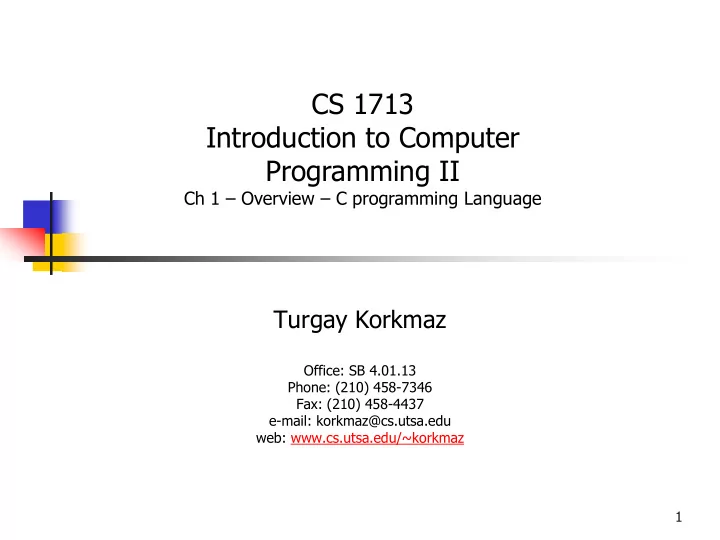
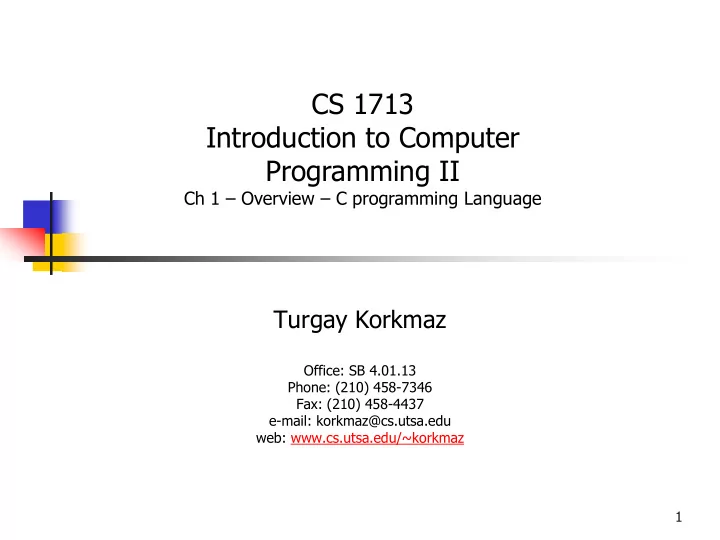
Standard Input and Output Output: printf System.out.format (…) Input: scanf Remember the program computing the distance between two points! /* Declare and initialize variables. */ double x1=1, y1=5, x2=4, y2=7, side_1, side_2, distance; How can we compute distance for different points? It would be better to get new points from user, right? For this we will use scanf To use these functions, we need to use #include <stdio.h> 27
Standard Output printf Function prints information to the screen requires two arguments control string Conversion Contains text, conversion specifiers or both Specifier Identifier to be printed Example Control String double angle = 45.5; printf(“Angle = %.2f degrees \ n”, angle); Output: Angle = 45.50 degrees Identifier 28
Conversion Specifiers for Output Statements Frequently Used 29
Standard Output Output of -145 Output of 157.8926 Specifier Value Printed Specifier Value Printed %i -145 %f 157.892600 %4d -145 %6.2f 157.89 %3i -145 %7.3f 157.893 %6i __-145 %7.4f 157.8926 %-6i -145__ %7.5f 157.89260 %8i ____-145 %e 1.578926e+02 %-8i -145____ %.3E 1.579E+02 30 Exercise
Exercise int sum = 65; double average = 12.368; char ch = ‘b’; Show the output line (or lines) generated by the following statements. printf("Sum = %5i; Average = %7.1f \n", sum, average); printf("Sum = %4i \n Average = %8.4f \n", sum, average); printf("Sum and Average \n\n %d %.1f \n", sum, average); printf("Character is %c; Sum is %c \n", ch, sum); printf("Character is %i; Sum is %i \n", ch, sum); 31 Exercise
Exercise (cont’d) Solution Sum = 65; Average = 12.4 Sum = 65 Average = 12.3680 Sum and Average 65 12.4 Character is b; Sum is A Character is 98; Sum is 65 32 Exercise
A useful feature of printf printf (“%5d \ n”, value); We can have a more general form of this as printf (“%*d \ n”, fieldWidth, value); 33 Exercise
Standard Input scanf Function inputs values from the keyboard required arguments control string memory locations that correspond to the specifiers in the control string Example: double distance; char unit_length; scanf("%lf %c", & distance, & unit_length); It is very important to use a specifier that is appropriate for the data type of the variable What will happen if you forget & before the variable name? 34
Conversion Specifiers for Input Statements Frequently Used 35
Exercise /* if you use the /* if you use some standard library */ textbooks’ library */ #include <stdio.h> #include "genlib.h" #include "simpio.h" … … float f; float f; int i; int i; scanf (“%f %d“, &f, & i); f=GetReal(); i=GetInteger(); What will be the values stored in f and i after scanf statement if following values are entered 12.5 1 12 45 12 23.2 12.1 10 36 12 Exercise 1
Good practice You don’t need to have a printf before scanf, but it is good to let user know what to enter: printf (“Enter x y : ”); scanf (“%d %d”, &x, &y); Otherwise, user will not know what to do! 37
Exercise: How to input two points without re-compiling the program /*if you use the stdio.h library*/ printf (“enter x1 y1: “); scanf (“%lf %lf“, &x1, &y1); printf (“enter x2 y2: “); scanf (“%lf %lf“, &x2, &y2); /*if you use the textbook’ s library */ #include "genlib.h" #include "simpio.h" printf (“enter x1: “); x1= GetReal(); printf (“enter y1: “); y1= GetReal(); printf (“enter x2: “); x2= GetReal(); printf (“enter y2: “); y2= GetReal(); 38
C Programming Language: Expressions Often we need to compute some math formulas/expressions… C expressions composed of terms (variables) and operators (+-*/%) are very similar to the ones in math, So you can easily transform one to another 39
Assignment Statements Used to assign a value to a variable General Form: identifier = expression; /* ‘ = ‘ means assign expression to identifier */ Example 1 0 sum double sum = 0; Example 2 x ? 5 int x; x=5; Example 3 ? ‘a’ ch char ch; ch = ‘a’; 40
Assignment examples (cont’d) Example 3 int x, y, z; 0 x x = y = 0; y 0 2 5 right to left! z 2 Z = 1+1; Example 4 y=z; y=5; 41
Assignment examples with different types ? 2 int a, b=5; a double c=2.3; 5 b … 2.3 5.0 c a=c; /* data loss */ c=b; /* no data loss */ long double, double, float, long integer, integer, short integer, char Data may be lost. Be careful! No data loss 42
Exercise: swap Write a set of statements that swaps the contents of variables x and y x 3 x 5 y 5 y 3 Before After 43 Exercise
Exercise: swap First Attempt x=y; y=x; x x x 3 5 5 y y y 5 5 5 Before After x=y After y=x 44 Exercise
Exercise: swap Solution temp= x; x=y; y=temp; x 5 x x x 3 3 5 y 3 y 5 y y 5 5 temp 3 temp ? temp temp 3 3 Before after temp=x after x=y after y = temp Will the following solution work, too? temp= y; y=x; x=temp; 45 Exercise
Arithmetic Operators Addition + sum = num1 + num2; Subtraction - age = 2007 – my_birth_year; Multiplication * area = side1 * side2; Division / avg = total / number; Modulus % lastdigit = num % 10; Modulus returns remainder of division between two integers Example 5%2 returns a value of 1 Binary vs. Unary operators All the above operators are binary (why) - is an unary operator, e.g., a = -3 * -4 46
Arithmetic Operators (cont’d) Note that ‘id = exp‘ means assign the result of exp to id, so X=X+1 means first perform X+1 and Assign the result to X 4 X 5 Suppose X is 4, and We execute X=X+1 47
Integer division vs Real division Division between two integers results in an integer. The result is truncated, not rounded Example: int A=5/3; A will have the value of 1 int B=3/6; B will have the value of 0 To have floating point values: double X=5.0/3; X will have the value of 1.666 double Y=3.0/6.0; Y will have the value of 0.5 Type Cast X = (double) 5 /3; X will have the value of 1.666 48
Implement a program that computes/prints simple arithmetic operations Declare a=2, b=5, c=7, d as int Declare x=5.0, y=3.0, z=7.0, w as double d = c%a Print d d = c/a Print d w = z/x Print w d = z/x Print d w = c/a Print w a=a+1 Print a … try other arithmetic operations too.. 49 Exercise
Mixed operations and Precedence of Arithmetic Operators a= 4+2*2 = 4+4 = 8 int a=4+6/3*2; a=? b= 10/3*2 = 3*2= 6 int b=(4+6)/3*2; b=? 5 assign = Right to left 50
Extend the previous program to compute/print mixed arithmetic operations Declare a=2, b=5, c=7, d as int Declare x=5.0, y=3.0, z=7.0, w as double d = a+c%a Print d d = b*c/a Print d w = y*z/x+b Print w d = z/x/y*a Print d w = c/(a+c)/b Print w a=a+1+b/3 Print a … try other arithmetic operations too.. 51 Exercise
Increment and Decrement Operators Increment Operator ++ } post increment x++; x=x+1; pre increment ++x; Decrement Operator -- post decrement x--; } x=x-1; pre decrement --x; But, the difference is in the following example. Suppose x=10; A = x++ - 5; means A=x-5; x=x+1; so, A= 5 and x=11 B =++x - 5; means x=x+1; B=x-5; so, B=6 and x=11 52
Abbreviated Assignment Operator equivalent statement operator example += x+=2; x=x+2; -= x-=2; x=x-2; *= x*=y; x=x*y; /= x/=y; x=x/y; %= x%=y; x=x%y; !!! x *= 4+2/3 x = x*4+2/3 wrong x=x*(4+2/3) correct 53
Precedence of Arithmetic Operators (updated) 54
Write a C statement for a given MATH formula/expression Area of trapezoid * ( ) base height height 1 2 area 2 area = base*(height1 + height2)/2; How about this 2 m m 1 2 Tension g m m 1 2 55
Exercise 2 m m 1 2 Tension g m m 1 2 Tension = 2*m1*m2 / m1 + m2 * g; wrong Tension = 2*m1*m2 / (m1 + m2) * g Write a C statement to compute the following 3 2 2 6 . 3 x x x f 2 0 . 05 3 . 14 x x f = (x*x*x-2*x*x+x-6.3)/(x*x+0.05*x+3.14); 56
Exercise: Arithmetic operations Show the memory snapshot after the ? a following operations by hand ? int a, b, c=5; b double x, y; c 5 a = c * 2.5; b = a % c * 2 - 1; x ? x = (5 + c) * 2.5; y = x – (-3 * a) / 2; y ? Write a C program and print out the values of a, b, c, x, y and compare them with the ones that you determined by hand. a = 12 b = 3 c= 5 x = 25.0000 y = 43.0000 57 Exercise
Exercise: Arithmetic operations Show how C will perform the following statements and what will be the final output? int a = 6, b = -3, c = 2; c= a - b * (a + c * 2) + a / 2 * b; printf("Value of c = %d \n", c); 58 Exercise
Step-by-step show how C will perform the operations c = 6 - -3 * (6 + 2 * 2 ) + 6 / 2 * -3; c = 6 - -3 * (6 + 4) + 3 * -3 c = 6 - -3 *10 + -9 c = 6 - -30 + -9 c = 36 + -9 c = 27 output: Value of c = 27 59 Exercise
Step-by-step show how C will perform the operations int a = 8, b = 10, c = 4; c = a % 5 / 2 + -b / (3 – c) * 4 + a / 2 * b; printf("New value of c is %d \n", c); 60 Exercise
Programming exercise Write a C program that asks user to enter values for the double variables (a, b, c, d) in the following formula. It then computes the result (res) and prints it with three digits after . a b a c c b res c d a b a c 61 Recitation
Exercise: reverse a number Suppose you are given a number in the range [100 999] Write a program to reverse it For example, int d1, d2, d3, num=258, reverse; d1 = num / 100; num is 258 d2 = num % 100 / 10; reverse is 852 d3 = num % 10; d1 = num / 100; d3 = num % 10; reverse = d3*100 + d2*10 + d1; reverse = num – (d1*100+d3) + d3*100 + d1; printf(“reverse is %d \ n”, reverse); 62 Recitation
C Programming Language: Control Structures/Flow So far, we considered very simple programs (read, compute, print) How can we deal with real-world problems involving conditions, selections, repetitions? 63
Algorithm Development Use simple control structures to organize the solution to a problem Sequence no no yes Selection yes Repetition Refinement with Pseudo-code (English like statements) and Flowchart (diagram, graph) 64
Pseudo-code Notation and Flowchart Symbols 65
A few notes before we start… Evaluate alternative solutions A problem can be solved in many different ways Which is the best (e.g., faster, less memory) Check error conditions Do not trust user! Check the data. A=b/c; Be clear about specifications Generate a lot of (smart) Test Data Test each of the error conditions Program validation and verification Program walkthrough 66
Condition (Boolean/Logic) Expressions Selection and repetition structures use conditions, so we will first discuss them A condition is an expression (e.g., a > b) that can be evaluated to be TRUE (any value > 0) or FALSE (value of 0) Conditional Expression is composed of expressions combined with relational and/or logical operators 67
Relational Operators == equality (x == 3) != non equality (y != 0) < less than (x < y) > greater than (y > 10) <= less than equal to (x <= 0) >= greater than equal to (x >= y) !!! a==b vs. a=b !!! 68
4 A Examples 2 B -0.01 denum A < B ? D fabs(denum) < 0.0001 6 b D = b > c; 4 c if (D) X 2 A=b+c; Y 1 K 10 Mixing with arithmetic op X+Y >= K/3 69
Logical Operators ! not !(x==0) && and (x>=0) && (x<=10) || or (x>0) || (x<0) A B A && B A || B !A !B False False False False True True False True False True True False True False False True False True True True True True False False 70
Examples A<B && C>=5 4 A A+B * 2 < 5 && 4>=A/2 B 2 A<B || C<B && A-2 < 10 C 6 A < B < C ???? A<B<C is not the same as (A<B) && (B<C) 71
Precedence for Arithmetic, Relational, and Logical Operators 72
Exercise Assume that following variables are declared a = 5.5 b = 1.5 k = -3 Are the following true or false a < 10.0 + k a + b >= 6.5 k != a-b !(a == 3*b) a<10 && a>5 fabs(k)>3 || k<b-a 73 Exercise
Bitwise Operators & bitwise AND | bitwise inclusive OR ^ bitwise exclusive OR << left shift >> right shift ~ one’s complement 75
Operator Description Associativity left-to-right () Parentheses (function call) (see Note 1) [] Brackets (array subscript) . Member selection via object name -> Member selection via pointer ++ -- Postfix increment/decrement (see Note 2) ++ -- Prefix increment/decrement (see Note 2) right-to-left + - Unary plus/minus ! ~ Logical negation/bitwise complement (type) Cast (change type) * Dereference & Address sizeof Determine size in bytes * / % Multiplication/division/modulus left-to-right + - Addition/subtraction left-to-right << >> Bitwise shift left, Bitwise shift right left-to-right left-to-right < <= Relational less than/less than or equal to > >= Relational greater than/greater than or equal to left-to-right == != Relational is equal to/is not equal to & Bitwise AND left-to-right ^ Bitwise exclusive OR left-to-right | Bitwise inclusive OR left-to-right && Logical AND left-to-right || Logical OR left-to-right ?: Ternary conditional right-to-left = Assignment right-to-left += -= Addition/subtraction assignment *= /= Multiplication/division assignment %= &= Modulus/bitwise AND assignment ^= |= Bitwise exclusive/inclusive OR assignment <<= >>= Bitwise shift left/right assignment , Comma (separate expressions) left-to-right Note 1 : Parentheses are also used to group sub-expressions to force a different precedence; such parenthetical expressions can be nested and are evaluated from inner to outer. Note 2 : Postfix increment/decrement have high precedence, but the actual increment or decrement of the operand is delayed (to be accomplished sometime before the statement completes execution). So in the statement y = x * z++; the current value of z is used to evaluate the expression (i.e., z++ evaluates to z) and z only incremented after all else is done. Compiler dependent side effects : printf (“%d %d \ n”, ++n, pow(2,n)); or A[i] = i++; 76 Avoid side effects! If you are not sure about side effects, you wont take advantage of idiomatic expressions of C.
Selection Statements if if else switch 77
if statement if(Boolean expression) statement; /* single statement */ if(Boolean expression) { /* more than one statement */ /* block is referred to as compound statement */ statement1; … statement n; } 78
if statement - examples if (x > 0) k++; Name Addr Content x 9 if(x > 0) { y 5 y = sqrt(x); k 4 k++; } if(x > 0) /* a common mistake */ y = sqrt(x); k++; 79
if else statement if(Boolean expression) statement for TRUE; else statement for FALSE; if(Boolean expression) { statement block for TRUE } else { statement block for FALSE } 80
Even or Odd main() { int n; printf("This program labels a number as" " even or odd.\n"); printf("Enter a number: "); n = GetInteger(); if (n % 2 == 0) { printf("That number is even.\n"); } else { printf("That number is odd.\n"); } 81 }
if else statement What does the following program do? Assume that x, y, temp are declared. Name Addr Content if (x > y) x 9 temp = x; y 5 temp ? else temp = y; temp= x > y ? x : y; 82
Exercise Write an if-else statement to find both the maximum and minimum of two numbers. Assume that x, y, min, max are declared. if (x > y) { Name Addr Content max = x; 9 3 3 6 6 x 9 min = y; 5 8 8 6 6 y 5 } else { 9 9 8 8 6 max ? max = y; 5 5 3 3 6 min ? min = x; } 83 Exercise
if else statement Split the following statement into two separate if statements if (x > y) if (x > y) temp = x; temp = x; else temp = y; if (x <= y) temp = y; 84
Flow chart for previous slide if (x > y) if (x > y) T temp = x; x > y temp = x; else temp=x if (x <= y) temp = y; temp = y; T x > y T x <= y temp=y temp=x temp=y 85
nested if-else if(x > y) if(x > y) { F T x > y if(y < z) if(y < z) { k++; k++; T F y < z } else { else j++ m++; m++; else } k++ m++ } else { j++; j++; } 86
Exercise F T int x=9, y=7, z=2, k=0, m=0, j=0; x > y if(x > y) if(y < z) T k++; F y < z j++ else m++; else k++ m++ j++; What are the values of j, k and m? 87 Exercise
Exercise: Find the value of a T a > 0 int a = 750; if (a>0) T a >= 1000 if (a >= 1000) a = 0; else T a =a+3 a < 500 if (a <500) a = 0 a =a*2; else a =a*10 a =a*2 a =a*10; else a =a+3; 88 Exercise
Exercise: Find the value of a int a = 750; if (a>0) { T a > 0 if (a >= 1000) { a = 0; T } else { a >= 1000 if (a <500) { a =a*2; T a =a+3 a < 500 } else { a = 0 a =a*10; } a =a*10 a=a*2 } } else { a =a*3; } 89 Exercise
Exercise: which task takes more time Suppose we have two tasks A and B A takes Ah hours, Am minutes, and As seconds B takes Bh hours, Bm minutes, and Bs seconds Write if-else statements to print out which task takes more time? 90 Exercise
Indentation int a = 750; int a = 750; if (a>0) if (a>0) if (a >= 1000) if (a >= 1000) a = 0; a = 0; else else if (a <500) if (a <500) a=a*2; a=a*2; Good else else Not good a=a*10; a=a*10; else else a =a+3; a = a+3; 91
Indentation (cont’d) What is the output of the following program int a = 5, b = 3; if (a>10) if (a>10) { a = 50; a = 50; Not good b = 20; b = 20; } printf(" a = %d, b = %d\n",a, b); printf(" a = %d, b = %d\n",a, b); if (a>10) if (a>10) { a = 50; a = 50; Good b = 20; b = 20; } printf(" a = %d, b = %d\n",a, b); printf(" a = %d, b = %d\n",a, b); 92
Switch Statement switch( expression ) { case constant : statement(s); break; case constant : statement(s); break; /* default is optional */ default: statement(s); } 93
Switch Statement Expression must be of type integer or character The keyword case must be followed by a constant break statement is required unless you want all subsequent statements to be executed. switch (op_code) { case ‘N’: printf(“Normal \ n”); break; case ‘M’: printf(“Maintenance Needed \ n”); break; default: printf(“Error \ n”); break; } 94
Exercise Convert the switch statement into if statement. switch (op_code) { case ‘N’: if (op_code == ‘N’) printf(“Normal \ n”); printf(“Normal \ n”); break; else if (op_code == ‘M’) case ‘M’: printf(“Maintenance Needed \ n”); printf(“Maintenance Needed \ n”); else break; printf(“Error \ n”); default: printf(“Error \ n”); break; } 95
Exercise Convert the following nested if/else statements to a switch switch statement switch(rank) { case 1: if (rank==1 || rank==2) case 2: printf("Lower division \n"); printf("Lower division \n"); else { break; if (rank==3 || rank==4) case 3: printf("Upper division \n"); case 4: else printf("Upper division \n"); { if (rank==5) break; printf("Graduate student \n"); case 5: else printf("Graduate student \n"); printf("Invalid rank \n"); break; } } default: printf("Invalid rank \n"); } 96 Exercise
More selection examples 97 Exercise
Max, Min, Median Write a program that reads 3 numbers a, b and c from user and computes minimum, median and maximum of the numbers. Example: a = 2, b = 5, c = 3 minimum = 2, maximum = 5, median = 3 a = 2, b = 2, c = 3 minimum = 2, maximum = 3, median = 2 98 Exercise
Region in a plane Write a program that reads a point (x, y) from user and prints its region For example Region 1 Region 2 Enter x, y: 3 -1 This point is in Region 4 Region 4 Region 3 Enter x, y: -1 -5 This point is in region 3 99 Exercise
Write if-else statement T score > 70 You pass You fail T T age > 18 age > 18 Excellent Good job Very bad Don’t worry job Good luck next time 100 Exercise
if (score > 70) { printf(“You Pass \ n”); if (age > 18) { printf(“Good job \ n”); } else { printf(“Excellent job \ n”); } } else { printf(“You Fail \ n”); if (age > 18) { printf(“ Very bad \ n”); } else { printf(“ Don’t worry \ n”); } printf(“ Good luck next time \ n”); } 101 Exercise
Recommend
More recommend