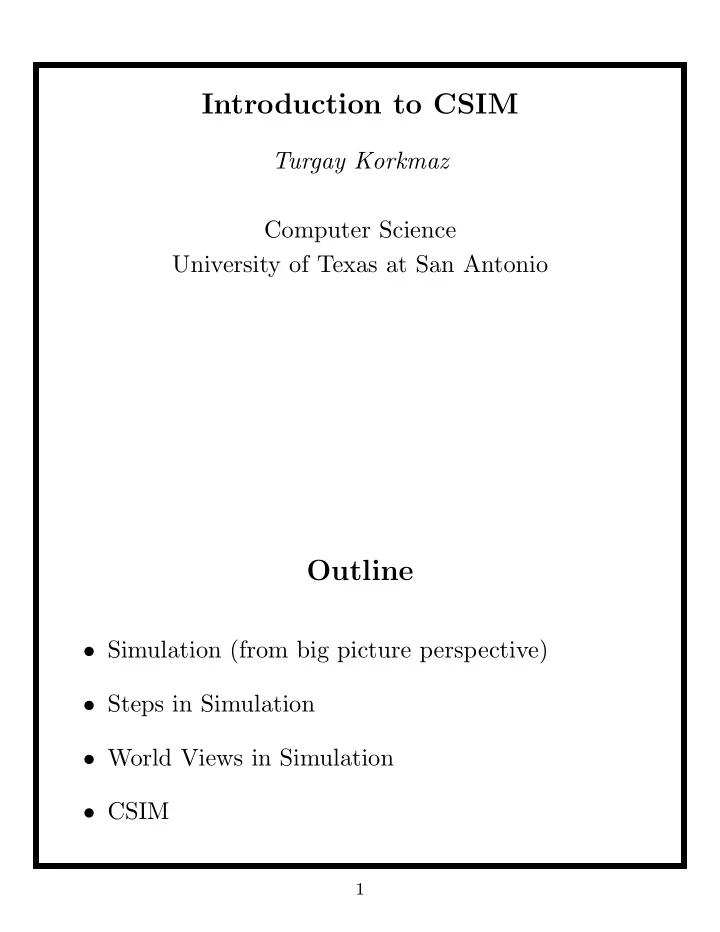
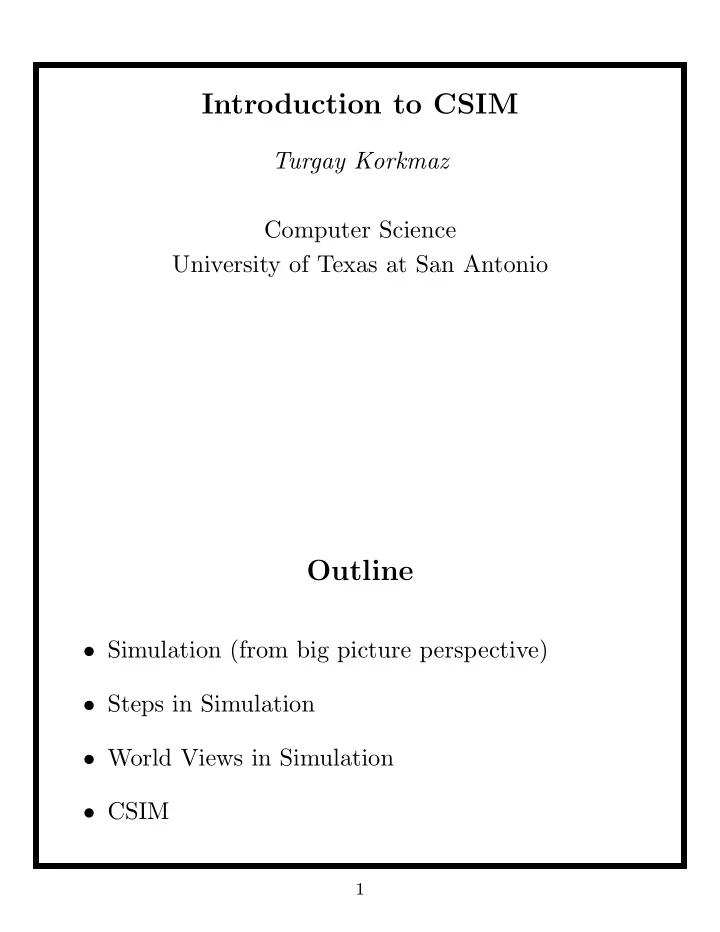
Introduction to CSIM Turgay Korkmaz Computer Science University of Texas at San Antonio Outline • Simulation (from big picture perspective) • Steps in Simulation • World Views in Simulation • CSIM 1
Simulation (from big picture perspective) System Experiment Experiment with a with actual system model of system Mathematical Physical model model Analytical SIMULATION solution When to simulate? • Analytical model too complex • Analytical model cannot be solved • Validate analytical solutions • Understand the operation and performance Simulation models: • Static vs. Dynamic • Deterministic vs. Stochastic • Continues vs. Discrete 2
Steps in Simulation inputs and parameters inputs and parameters System MODEL response variables response variables • Problem formulation • Data collection and Model development • Computer programming (e.g., CSIM) • Verification of the program and model • Design Experiments • Run simulation (several times) • Analyze output • Report results 3
World View How we look at the system while modeling it? • System: a set of entities interacting with each other • Entities: components of a system • Rules: (Laws & policies) how the entities behave • State: complete description of the system • Event: a point in time that the state changes arrivals departures packets queue server Most commonly used world views • Event-scheduling (...): focuses on events and describes what to do when an event occurs • Process-oriented (CSIM): focuses on entities and describes their progresses through the model 4
CSIM CSIM (online at http://www.mesquite.com) • is a library of routines in C/C++ • creates process-oriented, discrete-event simulation The structures provided in CSIM are as follows: • Processes : the active entities that request service, wait for events, communicate with others • Facilities : passive entities that are reserved/relased or used by processes • Storages: resources that can be partially allocated to processes (has a counter and a queue for processes waiting to receive the requested allocation) • Buffers: resources that can be partially allocated to processes (has a counter and two queues: one for processes waiting to receive the requested tokens; one for processes to return tokens) 5
• Events : used to synchronize and control process activities • Mailboxes : used for inter-process communications between processes • Random Numbers and Streams : streams of random numbers • Data collection structures (Tables, Qtables, Meters, Boxes): used to collect data during the execution of a model • Process classes: used to segregate statistics for reporting purposes • Other Features: inspector functions, report functions, debug options 6
An example in CSIM /* simulate an M/M/1 queue */ #include "csim.h" FACILITY f; /* pointer for facility (server) */ void sim() /* 1st process - named sim */ { create("sim"); /* required create statement */ f = facility("server"); /* initialize server */ while(simtime()<5000.0) { hold(exponential(1.0)); /* inter-arrival time */ packet(); /* a new packet */ } report(); terminate(); } void packet() { create("packet"); /* a new process */ use(f, exponential(0.5)); /* use server */ terminate(); } 7
Processes in CSIM The active entities of a system (a C/C++ procedure) // see void packet(){...} in previous page Differences from normal C/C++ procedures • create() creates a new process (unique id, priority) and immediately returns the control to the invoking process • CSIM execution supervisor controls the operation of processes • Many instances of the same process can be “active” • Processes are in one of four process states: Computing, Ready to start, Holding, Waiting • A process remains in the Computing state (executing) until it voluntarily takes one of the following actions: hold(1.0), wait(e), terminate() • A process cannot return control to its caller (or return a functional value to its caller); 8
Resources Passive entities (used or allocated by processes) • Facilities represent resources used “one-at-a-time” – Single server facility FACILITY f; f = facility ("fac"); use (f, expntl(1.0)); reserve (f); hold(expntl(1.0)); release(f); – Multi-server facility or an array of single server facilities – Service disciplines can be specified (fcfs, priority, preempt-resume) • Storages and buffers represent resources partially allocated 9
Process Interactions • Events used to synchronize process activities – Two states: OCC and NOT OCC EVENT e; e = event ("arrive"); wait(e); timed_wait (e, 100.0); queue (EVENT e); timed_queue (e, 100.0); set(e); state (e); wait_cnt(e); queue_cnt(e); • Mailboxes used for inter-process communications MBOX m; m = mailbox ("requests"); send (m, (long) buffer); receive (m,(long*) &ptr); result=timed_receive(m,(long*) &ptr, 100.0); if (result ! = TIMED_OUT) ... msg_cnt (m) • An array of events/mailboxes can be defined 10
Random Number Generation • Single Stream reseed (NIL, 13579); uniform (min, max) triangular (min, max, mode) .... normal (mean, stddev) .... geometric (prob_success) • Multiple Streams STREAM s; s = create_stream (); reseed (s, 24680); stream_uniform (s, min, max) stream_triangular(s, min, max, mode) .... stream_normal (s, mean, stddev) .... stream_geometric (s, prob_success) 11
Recommend
More recommend