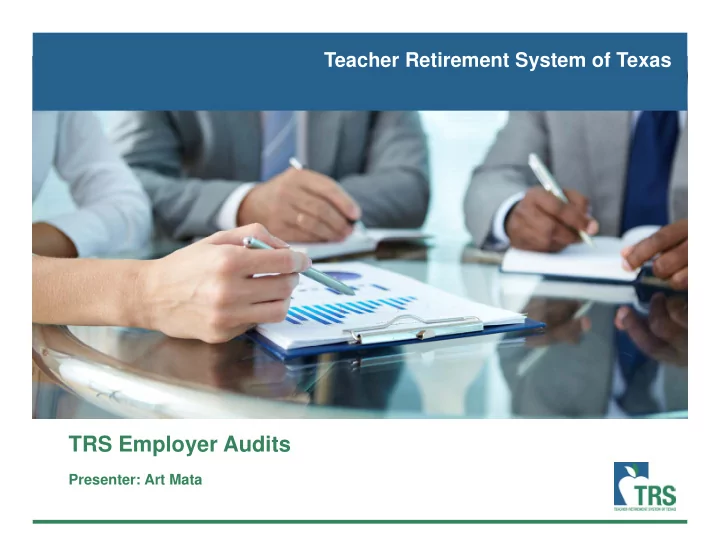
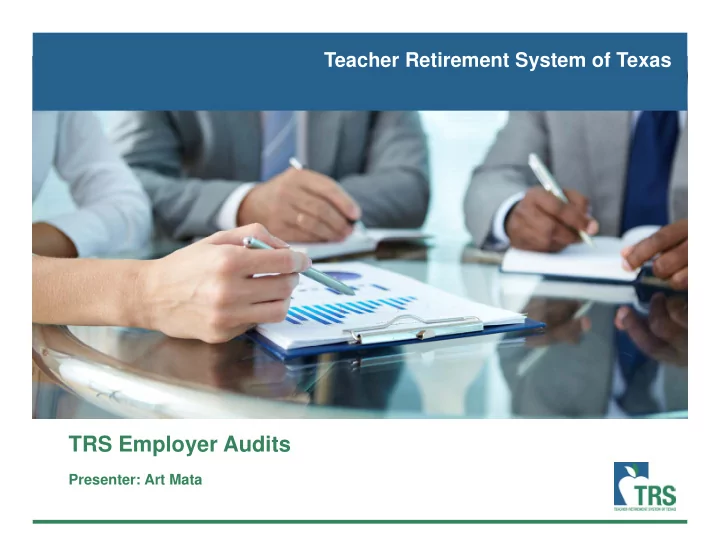
Teacher Retirement System of Texas TRS Employer Audits Presenter: Art Mata
Agenda Audit Requirements: AICPA Audit & Accounting Guide for State and Local Governments The Audit Process Results of Prior Audits Action Items For You Tools Questions 2
Why are we Auditing Employers? Audit Requirements: AICPA Audit & Accounting Guide for State and Local Governments 3
AICPA Audit Guide Requires employers to have controls over “census data” reported to pension plans Census data includes (but is not limited to) Name, date of birth, hire, termination, retirement Eligible compensation Years of service Gender Employment status State Auditor’s Office conducts census data testing each year 4
TRS Audit Activities Scope Completeness and accuracy of reports submitted TRS membership eligibility of contract workers performing services for the employer Accuracy of census data elements Focus Areas Can Include Eligibility and Creditable Compensation Contributions (federal funds, new member) Statutory Minimum Non-OASDI Third-Party Entities and Independent Contractors Employment After Retirement 5
The Audit Process 6
Risk Assessment Internal Audit performs an annual risk assessment to determine which employers will be selected for audit Criteria are weighted according to severity of risk factor The risk assessment is sorted and selection made to audit districts with higher risk score The data is updated as new information is received 7
Risk Assessment Criteria Include (but are not limited to) Complaints/negative news articles Late reports, numerous adjustments Unpaid contributions and/or surcharges Warrant Holds Findings in audits performed by the Legislative Budget Board, State Auditor’s Office, Texas Education Agency TRS management input Data Analytics 8
Audit Process - Planning Contact employer Discuss: Engagement Memo Timing of Audit Document Request List Secure File Transfer Protocol (SFTP) Site Plan for on-site visit to wrap up audit 9
Audit Process - Planning List of Requested Information and Supporting Documentation: Census data on the sample of 30 members selected from the TRS Regular Payroll Report Copy of driver’s license or other official document that reflects date of birth and gender Copy of official document, such as USCIS I-9 form, that reflects initial hire date with the district Copies of detailed supporting records to reports submitted to TRS 10
Audit Process - Planning List of Requested Information and Supporting Documentation (continued): Supporting documentation for Employment After Retirement must include: Names of retirees who worked in the test month Time records, i.e., timesheets, timecards Work Agreements, Contracts Substitutes Non Vacant – Name of absent employee o Vacant – Number of Days Worked since beginning of the o school year (Sept-Aug) 11
Audit Process - Planning List of Requested Information and Supporting Documentation (continued): Additional documentation depending on the scope determined for testing Vendors/independent contract workers Determine if staff provided by Third-Party Entities are properly reported 12
Audit Process – Fieldwork (Testing) Perform testing on specified reports and census data information Calculate contributions and compare to amounts submitted by the employer Determine if the employer’s report totals agree with the total amounts in employer’s supporting documentation Discuss findings with the employer Resolve outstanding items 13
Audit Process - Reporting REPORT TESTING DETAILS Grand Total Total Under Over Revised Total % Error Reported Tested Reported Reported Tested REGULAR PAYROLL Member Contributions to Pension Fund One employee improperly excluded $59.51 Regular Payroll Summary $1,637,778.04 $10,442.35 $59.51 $0.00 $10,501.86 0.57% NEW MEMBER No exceptions New Member Summary $6,662.40 $912.89 $0.00 $0.00 $912.89 0.00% STATUTORY MINIMUM Underpaid contributions on seven members $287.16 Overpaid contributions on two members 47.15 Statutory Minimum Summary $211,277.95 $3,086.81 $287.16 $47.15 $3,326.82 10.83% 14
Prior Audit Results Results of Prior Audits & Your Take Home Action Items (to help avoid errors) 15
Creditable Compensation Errors Common Errors Compensation reported to TRS incorrectly included: X – Car allowance X – Housing allowance X – Cell phone allowance Not reporting eligible compensation to TRS: X – Bilingual stipend X – Tutoring students outside regular workday 16
Creditable Compensation Errors Action Item – Determine if Creditable Compensation meets all four requirements: Payment is for services rendered Payment is earned or accrued proportionally as work is performed Payment is paid at fixed intervals Payment is not specifically excluded under TRS Laws and Rules 17
Statutory Minimum Errors Common Errors Incorrect State Minimum Salary Schedule (see TEA website) Incorrect adjusted TRS salary Incorrectly including new members Incorrectly including members paid with federal funds Incorrectly increasing the state minimum salary Minimum Salary Schedules 18
Statutory Minimum Errors Action Item – Determine if calculation of Statutory Minimum contributions are correct Check that compensation is includable in Statutory Minimum calculation Use the correct TEA State Minimum Salary Schedule Use the Cost of Education Index (CEI) for your district Exclude new members & employees paid 100% with federal funds Minimum Salary Schedules 19
Non-OASDI Errors Common Error Not paying on the correct salary amount (salary versus adjusted state minimum salary) 20
Non-OASDI Errors Action Item – Determine if calculation of Non-OASDI contributions is correct If position is subject to state minimum salary schedule, district must remit 1.5% of the salary up to the adjusted state minimum salary for the position Use correct state minimum salary to avoid reporting incorrect Non-OASDI contribution amount 21
New Member Errors Common Errors Required contributions are not reported on employees who are new members to TRS Contributions reported on employees new to the district but are not new TRS members 22
New Member Errors Action Item – Determine if new member contribution is paid only for employees who are new TRS members Look up all new hires in a TRS-eligible position on “ View Employee Information ” in Reporting Entity Portal 23
Employment After Retirement Errors Common Errors Failure to report retirees who worked in reporting month on Employment After Retirement Report (ER20) Failure to report and pay pension and any applicable TRS-Care surcharges on salaries of retirees who retired AFTER September 1, 2005 and worked in excess of one-half time Failure to calculate surcharges on salary paid for the report month Surcharges should be calculated on amounts paid during the report month regardless when it was earned Improperly reporting and paying Pension and TRS-Care Surcharges on retirees who retired BEFORE September 1, 2005 24
Employment After Retirement Errors Common Errors (continued) Failure to report retirees hired through a third-party entity who are providing services normally provided by employees e.g., cafeteria workers, custodial services Failure to track actual time worked by retirees 25
Employment After Retirement Errors Action Item – Check accuracy of Employment After Retirement Report Identify and report ALL TRS retirees who worked for the district during the reporting month Track total hours worked for ALL retirees Subbing for an employee Subbing in a vacant position Combining work as a substitute and any other employment Use the TRS chart of monthly hours a retiree can work Identify and report ALL retirees provided by a third-party entity who provide services normally performed by an employee of the district 26
Tools and Resources 27
Checklist for TRS Audit Identify a contact person who will work with the auditors Assemble the items on the Request for Information and Supporting Documentation If an onsite visit, prepare a temporary workspace for the auditors with adequate space and lighting, inform IT department for WI-FI access Advise key staff about the audit and their role (if applicable) 28
Employer Self-Audit Tools Employer Audit Program covers the following: Eligibility and Creditable Compensation Contributions (Federal Funds, New Member, Statutory Minimum, Non-OASDI) Employment After Retirement 29
Employer Audit Web Page 30
Employer Audit Web Page Presentations & Guidelines Tools TASBO Audit Programs AICPA Whitepapers Audit Manual for ISDs, Colleges and FAQs Universities Reports Audit Reports Common Findings State Auditor Activity Communication 31
What We’ve Covered Audit Requirements: AICPA Audit & Accounting Guide for State and Local Governments The Audit Process Results of Prior Audits Your Take Home Action Items Tools 32
Recommend
More recommend