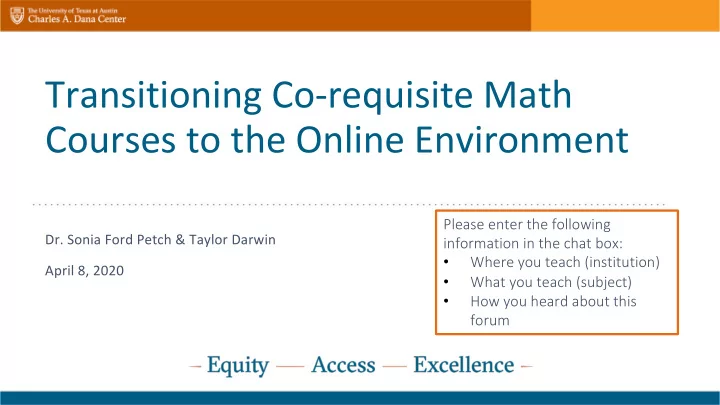
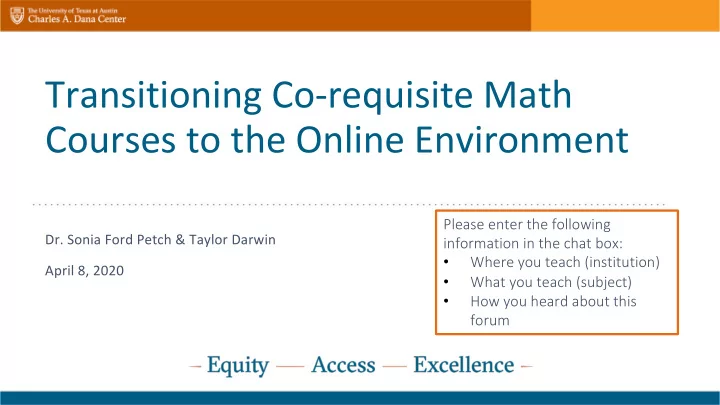
Transitioning Co-requisite Math Courses to the Online Environment Please enter the following Dr. Sonia Ford Petch & Taylor Darwin information in the chat box: Where you teach (institution) • April 8, 2020 What you teach (subject) • • How you heard about this forum
Objectives ● Address challenges to teaching and learning in the online environment ● Explore the Community of Inquiry model and factors of online student connectedness ● Explore strategies to decrease students’ feelings of isolation ● Explore strategies to assess student learning ● Explore strategies to assist students in time management in the online environment ● Share ideas among participants 2
Keep in Mind... Learning online can increase students’ feelings of isolation especially when the transition has been abrupt ○ Be supportive and flexible ○ Reach students where they are - synchronously and/or asynchronously ○ Provide support ○ Keep it simple 3
Community of Inquiry Model (Garrison, Anderson, Archer, 2000) 4
Factors of Online Student Connectedness (Bolliger & Inan, 2012) ● Comfort ● Community and Social Presence ● Instructor Facilitation ● Interaction and Collaboration 5
Strategies to Decrease Students’ Feelings of Isolation ● Make navigation easy ○ Group material into “chunks” ○ If possible, hide extra tabs in the course learning management system (LMS) ○ Demonstrate where to locate course materials ● Present material in “chunks” ○ Record short videos and then meet as a class at least once a week to answer questions and work additional problems ● Provide multiple avenues to contact the instructor ○ Utilize messaging apps and notification tools in the LMS 6
Strategies to Decrease Students’ Feelings of Isolation ● Provide opportunities for discussion ○ Create a “Virtual Cafe” space ○ Create an “Ask Questions” space ○ Use discussion forums or other collaborative tools to share time management and other study skill strategies ● Assign “support groups” to meet once a week ○ Encourage video 7
Strategies to Decrease Students’ Feelings of Isolation Share in the chat box: Name one strategy, not already mentioned, that has worked well in transitioning online this semester for your co-requisite class. 8
Strategies to Assess Student Learning ● The goal of assessment is for students to display their knowledge and retention of the material ○ But we also want to measure engagement in our co-requisite classes ● Help students feel comfortable with assignment submission ○ Create “low stakes” assignments for student to practice the submission process. ● Mind Maps ○ Gives the instructor the opportunity to see what content the student understands and where the student may be struggling. 9
Strategies to Assess Student Learning https://www.biggerplate.com/education-mindmaps/36/mathematics 10
Strategies to Assess Student Learning ● An example of assessing co-requisite students virtually ○ Audio/video capabilities ○ Able to gauge where each student feels they have strengths/weaknesses for the chapter ○ Able to build groups for the week based on responses 11
Strategies to Assess Student Learning Share in the chat box: Name one assessment strategy, not already mentioned, that has worked well in transitioning online this semester for your co-requisite class. 12
Strategies to Address Time Management ● Instructor should have a minimum response time ○ Will help create a sense of structure for the students ● Set up your LMS to display due dates several different ways ○ Calendar ○ Weekly “to do” lists ○ Tentative Schedule ● Group Work ○ Creates accountability within the group ● Break Assignments into smaller chunks 13
Strategies to Address Time Management Share in the chat box: Name one time management strategy, not already mentioned, that has worked well in transitioning online this semester for your co-requisite class. 14
Tools Technology tools to assist in transitioning your course online: ● Annotations/Screen ● Scanner Applications Capture Applications ○ Genius Scan ○ Screencast-O-Matic ○ Cam Scanner ○ Record It! ● Google Applications ○ Komoto ○ Google Voice ○ Google Hangouts ● Document Camera ○ iPevo 15
Discussion Questions: ● Anything not addressed that you want to add? ● Any helpful resources or advice you would like to share? ● Any additional questions? 16
Resources and References Bolliger, D. U., & Inan, F. A. (2012). Development and validation of the ● online student connectedness survey (OSCS). The International Review of Research in Open and Distance Learning, 13(3), 41-65. Chronicle of Higher Ed. (2020) Moving online now. Retrieved from ● https://connect.chronicle.com/rs/931-EKA- 218/images/CoronaVirus_ArticlesCollection.pdf Garrison, D. R., Anderson, T., & Archer, W. (2000). Critical inquiry in a ● text-based environment: Computer conferencing in higher education. The Internet and Higher Education, 2(2-3), 87-105. 17
Resources Dana Center Blogs: • https://www.utdanacenter.org/blog/dana-center-launches- • new-transitioning-mathematics-courses-virtual-teaching- webinars https://www.utdanacenter.org/blog/making-switch-virtual- • learning https://www.utdanacenter.org/blog/shifting-virtual-teaching- • higher-ed-mathematics-part-1 18
Resources The Dana Center is compiling resources here: • https://tinyurl.com/Teaching-Online-Resources Transitioning to Remote Instruction Forums: April 9, April 16, 1pm • (Pacific) https://utdanacenter.zoom.us/j/402089993 “How to Zoom” office hours: April 15, 11am (Pacific) • https://utdanacenter.zoom.us/j/937538377 Transitioning Co-requisite Courses to the Online Environment • Forum: April 8, 1pm (Pacific) https://utdanacenter.zoom.us/j/229888049 19
To Learn More… Dr. Sonia Ford Petch sford@midland.edu Taylor Darwin tdarwin@midland.edu Facebook.com/utdanacenter UTDanaCenter.org Twitter.com/utdanacenter 20
Recommend
More recommend