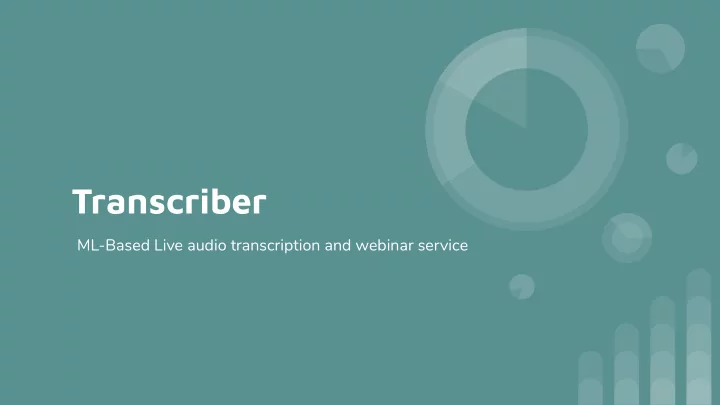
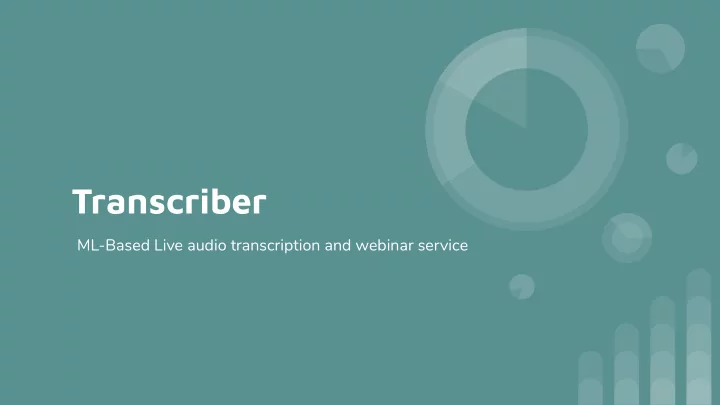
Transcriber ML-Based Live audio transcription and webinar service
Motivation According to the results of the “Streamlined Video Conferencing Strategy Drives Business Results” study, the video conferencing is growing in usage, in the number of solutions, and in overall complexity for end users and IT alike already for a number of years. Additionally, online meetings have their fair share of “Zoom fatigue”. Our solution provides automatic meeting minutes generated on the fly as the participants speak. Ovum, Conference 2.0
Motivation Nowadays, due to the the Covid-19 many people are forced to work from home, but even before the pandemic people needed to e.g. connect with their clients from another country or state. X Therefore it is important to plan the video online meetings to ensure that they are hosted in an effective and accessible to deaf and hard of hearing people in case if they will attend. According to National Deaf Center on Postsecondary Outcomes, one of the key points of their tips on HOW TO HOST EFFECTIVE AND ACCESSIBLE ONLINE MEETINGS WITH DEAF PARTICIPANTS is providing an audio transcript.
Transcriber - main features Transcriber allows you to convert your To provide the highest quality of your ● ● audio to text with automatic transcription, we use machine learning transcription . techniques based on the Deep Speech You don’t need to record your audio or research paper . ● to wait - Transcriber can provide you a real time transcription of your meeting. As the transcriptions are generated in ● real time, Transcriber doesn’t need to record and store your meetings - we value your privacy ! The users also are able to communicate ● with each other using a built-in chat. You do not need to install special ● software - you can access the Transcriber in your browser!
How does it work? Several services come into play in the Use-case example: development of the application: 1. You host a webinar - a front-end using real time 2. You are presenting. As you present, communication technologies automatic transcription is generated - a back-end that processes audio for the project. samples and generates transcripts 3. You interact via real-time chat with - a back-end that acts as a central hub your participants, that can see and for the real time text, video and audio hear you. communication. 4. Everything is hosted on the cloud and nothing is stored after the meeting, all audio files are temporary.
Application architecture and technologies diagram POST OGG/WAV TRANSCRIPT TRANSCRIPT AUDIO TRANSCRIPT AUDIO
Application Design - Join / create meeting
Chat Example - host view
New participants joining...
Our Team Cristian Schuszter Kamil Faber Karolina Cynk
Recommend
More recommend