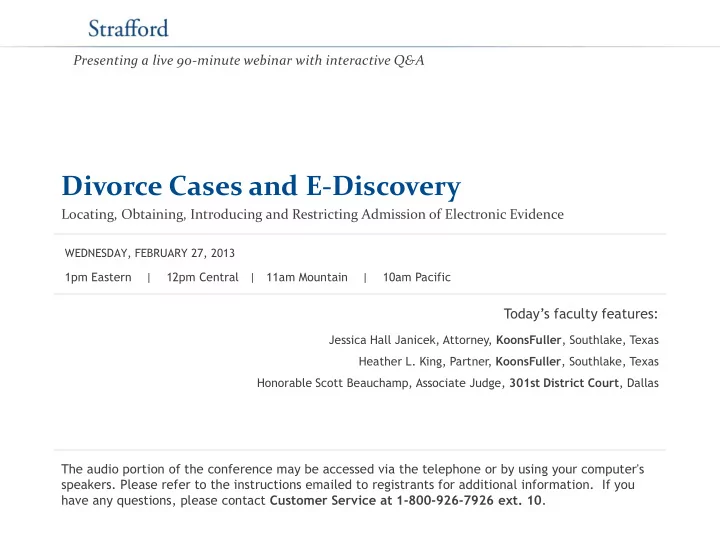
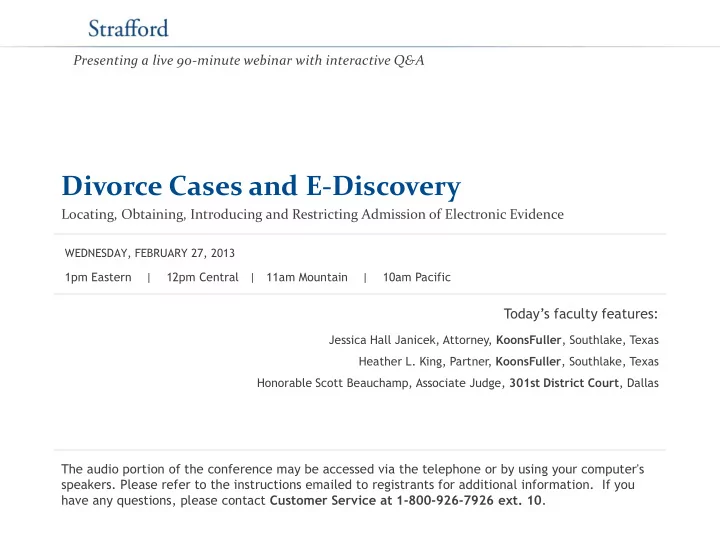
Presenting a live 90-minute webinar with interactive Q&A Divorce Cases and E-Discovery Locating, Obtaining, Introducing and Restricting Admission of Electronic Evidence WEDNESDAY, FEBRUARY 27, 2013 1pm Eastern | 12pm Central | 11am Mountain | 10am Pacific Today’s faculty features: Jessica Hall Janicek, Attorney, KoonsFuller , Southlake, Texas Heather L. King, Partner, KoonsFuller , Southlake, Texas Honorable Scott Beauchamp, Associate Judge, 301st District Court , Dallas The audio portion of the conference may be accessed via the telephone or by using your computer's speakers. Please refer to the instructions emailed to registrants for additional information. If you have any questions, please contact Customer Service at 1-800-926-7926 ext. 10 .
Sound Quality If you are listening via your computer speakers, please note that the quality of your sound will vary depending on the speed and quality of your internet connection. If the sound quality is not satisfactory and you are listening via your computer speakers, you may listen via the phone: dial 1-866-961-9091 and enter your PIN when prompted. Otherwise, please send us a chat or e-mail sound@straffordpub.com immediately so we can address the problem. If you dialed in and have any difficulties during the call, press *0 for assistance. Viewing Quality To maximize your screen, press the F11 key on your keyboard. To exit full screen, press the F11 key again.
FOR LIVE EVENT ONLY For CLE purposes, please let us know how many people are listening at your location by completing each of the following steps: In the chat box, type (1) your company name and (2) the number of • attendees at your location Click the SEND button beside the box •
If you have not printed the conference materials for this program, please complete the following steps: Click on the + sign next to “Conference Materials” in the middle of the left - • hand column on your screen. • Click on the tab labeled “Handouts” that appears, and there you will see a PDF of the slides for today's program. • Double click on the PDF and a separate page will open. Print the slides by clicking on the printer icon. •
Electronic Discovery February 27, 2013
Federal Rules of Civil Procedure ✤ Applicable Sections ✤ 16, 26, 29, 30, 31, 33, 34, 36, 37 and 45 6
Obtaining Information in Electronic or Magnetic Form Requesting party must specifically request production of electronic or magnetic data and specify the form in which the requesting party wants it produced (Rule 34). Rule 34 allows requesting party to choose format for production. 7
Sources of Electronic Data ✤ Computers (desktop or laptop) ✤ Hard drives or personal backups ✤ Removable media devices (floppy discs, tapes, CDs, ZIP drives) ✤ Optical discs ✤ Network storage (hard discs, remote internet storage or backups) ✤ Portable media (PDAs, cell phones, camera phones, iPods, iPads, MP3 Players, Tablets) ✤ Internet Service Providers and other types of computer systems 8
Common Data Types in Divorce Cases ✤ Voice Transmissions ✤ Audio tape ✤ Cell phones ✤ Voicemail ✤ Video messaging 9
Common Data Types in Divorce Cases ✤ Mobile Devices (PDAs, Cell Phones, Tablet devices) ✤ Calendars ✤ Text messages (SMS/MMS) ✤ Notes ✤ Digital photos ✤ Address books 10
Common Data Types in Divorce Cases ✤ Computer Generated Data ✤ Spreadsheets ✤ Computer simulation ✤ Emails ✤ Information downloaded from GPS devices 11
Common Data Types in Divorce Cases ✤ Video Transmissions ✤ Cell phones ✤ Computers and web cameras ✤ VHS ✤ Surveillance cameras ✤ Video cameras ✤ Internet accounts (YouTube, etc.) 12
Other Types of Data ✤ Active/Online data ✤ Near-line data ✤ Archival or backup data ✤ Data on backup tapes ✤ Erased or damaged data ✤ Hidden data or metadata 13
What is Metadata? ✤ Metadata is data about data ✤ Noteworthy examples ✤ Change tracking, document revision ✤ Cell comments (Excel) ✤ Hidden text ✤ Could contain privileged information 14
15
Removing Metadata Google “office find and remove hidden metadata” 16
Native Electronic Format Refers to the file format which the application works during creation, edition, or publication of a file. 17
RFP Introductory Language It shall include any data or electronic media stored in any computer system. Request is specifically made that data produced on a CD-ROM disc or flash drive in a version readable under Windows XP or higher, Windows Vista or higher, Notepad, or Wordpad. 18
RFP Introductory Language (cont.) Request is made that you specify the said program under which the data may be accessed. In the event that the data cannot be produced in a form readable under one of the said programs specified above, request is made that said data be printed and be produced in a printed form. 19
RFP Introductory Language (cont.) “Item”, “document”, or “documents” also pertains to any data or electronic media including, but not limited to, electronically stored data on magnetic or optical storage media (such as hard drives, backup tapes, CD-ROMs, Zip drives, floppy drives, or cloud storage) as an “active” file or files (readily readable by one or more computer applications or forensics software); 20
RFP Introductory Language (cont.) Any “deleted” but recoverable electronic files on said media; any electronic file fragments (files that have been deleted and partially overwritten with new data); and slack (data fragments stored randomly from random access memory on a hard drive during the normal operation of a computer [RAM slack] or residual data left on the hard drive after new data has overwritten some but not all of previously stored data). 21
RFP Introductory Language (cont.) It shall include any data or electronic media stored in any computer system. “Computer” or “Computer system” shall include, but is not limited to network servers, desktops, laptops, notebook computers, employees’ home computers, mainframes, the PDAs of [party name] and its employees (personal digital assistants, such as PalmPilot, and other such handheld computing devices), iPhones, iPads, Tablets, digital cell phones and pagers. 22
RFP Introductory Language (cont.) Request is specifically made that said data be produced on a CD-ROM disc or DVD in a version readable under Windows XP or higher, Windows Vista or higher, Windows Notepad or Windows Wordpad. Request is made that you specify the said program under which the data may be accessed. In the event that the data cannot be produced in a form readable under one of the said programs specified above, request is made that said data be printed and be produced in a printed form. 23
RFP Example All letters and correspondence, including electronic writings (for example, including, but not limited to, e-mail, text messages, instant messages, google chats or facebook messages), between WIFE and any of your agents or employees, whether that person or persons is employed directly by you or by an entity in which you own or claim to have owned or claimed an interest that are in your possession or in the possession of any of your agents or employees. 24
RFP Example For the relevant time period to the present, all documents, correspondence, electronic writings, or other written memoranda, printouts, and screen shots pertaining to any social networking site where you have or have had an account or membership, including but not limited to twitter.com, myspace.com, match.com, eharmony.com, perfectmatch.com, Yahoo Personals, true.com and facebook.com. 25
RFP Example Produce any and all voice messaging records including but not limited to caller message recordings, digital voice recordings, interactive voice response unit (IVR/VRV) recordings, unified messaging files, and computer-based voice mail files to or from [specified parties] for the period _____ to _____. 26
RFP Example Produce any and all information related to newsgroups or chat groups, including but not limited to names and passwords for each and every service, newsgroup messages, text files and programs used to access messages. 27
Interrogatories 28
Interrogatories ✤ Number each party is permitted governed by stipulation, court order, or statute. ✤ Parties are generally limited to 25 ✤ FRCP 33(a)(1). 29
Discrete subparts ✤ Each discrete subpart of an interrogatory is considered a separate interrogatory ✤ 33(a)(1) ✤ What is a discrete subpart? ✤ Most district courts ask whether the particular subparts are logically or factually related to the primary question. Madison v. Nesmith , No. 9: 9:06-CV-1488 ; 2008 WL 619171, at *3 (N.D.N.Y. Mar. 3, 2008) 30
Objections The subparts contained herein ask for information logically and/or factually related to the primary interrogatory, therefore, an objection to any interrogatory herein under FRCP 33(a)(1) is not permissible. 31
More on Interrogatories If the answer to an interrogatory may be derived or ascertained from a party’s business records, including electronically stored information, the responding party may answer the interrogatory by specifying and, if applicable, producing the records or allowing the other party to inspect and copy the records. (FRCP 33(d)). Specifically applies to ESI. 32
Recommend
More recommend