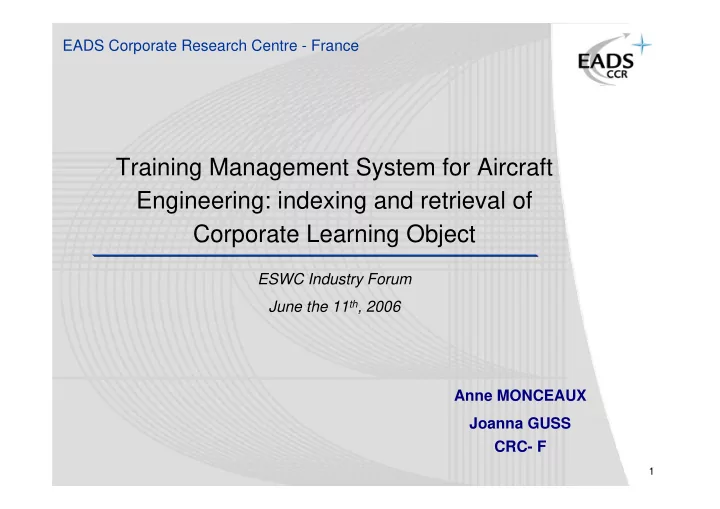
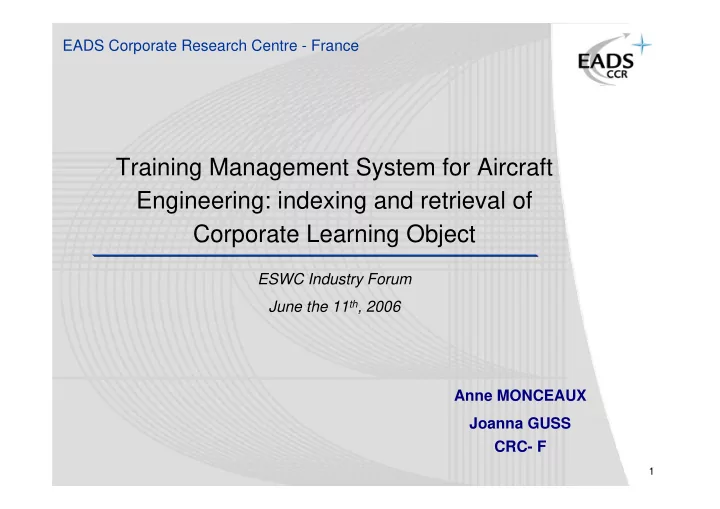
EADS Corporate Research Centre - France Training Management System for Aircraft Engineering: indexing and retrieval of Corporate Learning Object ESWC Industry Forum June the 11 th , 2006 Anne MONCEAUX Joanna GUSS CRC- F 1
1 2 3 4 5 OUTLINE Context. Training Management principles and needs 1. Use Case. Search and retrieval of training materials with regard to 2. the professions’ competencies Concepts. Learning Object, Semantic Web 3. Implementation. Semantic search platform 4. Conclusion & Perspectives 5. 2
TRAINING MANAGEMENT This section is about understanding the scope of the existing Training Management, its key principles and missing features. 3
1 2 3 4 5 Scope & key principles � Objective: support developing & maintaining the right range of skills and competencies � Available functions: • Handle training budget • Handle training requests Analyze and validate training requests Search and propose appropriate trainings (external catalogues, internal database) • Capitalize information about trainings Manage and maintain an internal training database: references, label, cost, training organisms, objectives (target profession, competencies...) Publish a catalogue (+ facultative on line documents...) • Manage training sessions Register attendees, dates, locations, means… • Manage training history (who did what?) 4
2 3 4 5 1 Need The important need consists in linking the training management with the employees’ job and competencies • Handle training budget � Search / Retrieval • Handle training requests Improve the relevance Analyze and validate training requests of an available training with regards to the Search and propose appropriate trainings request � Indexing Maintain and develop • Capitalize information about trainings the competencies Manage and maintain an internal training needed to support the database activity Publish a catalogue • Manage training sessions Register attendees, dates, locations, means… • Manage training history (who did what?) 5
USE CASE This section describes one of the use cases where training selection involves competence analysis gap. 6
1 2 3 4 5 As Is training request The employee fetches relevant trainings to his cross-domain criteria. There is no link between profession’s competencies and training catalog The Training Manager can access training databases, skills index but has no access to the current employee profile. The selection relies on the Training Manager’s experience and his knowledge. 7
1 2 3 4 5 Issues � There is no link between competencies and skills related to a given profession and training courses or programs. � Training related information and materials are stored and managed in several sources (databases, independent repositories, an intranet catalogue). � Models coded in the database structure are static. Evolution or modification of the model becomes expensive. � Training materials are available in different formats, different languages, described by different metadata (a large amount of information is not available in a directly usable way ). 8
1 2 3 4 5 As Should be training request The employee fetches relevant trainings to his cross-domain criteria. Profession ‘s competencies and skill index are linked to fulfil the query gaps. The Training Manager checks whether the related competencies match the employee’s profile The Training Manager is more likely to consider it relevant since it was chosen upon its actual content. 9
LEARNING OBJECT (LO) & SEMANTIC WEB (SW) This is about presenting our approach based on LO and SW technologies 10
1 2 3 4 5 What is a Learning Object? � There are many definitions of LO, for example: • “an independent and self-standing unit of learning content that is predisposed to reuse in multiple instructional contexts”. Polsani. • “entity, digital or non-digital, that may be used for learning, education and training”. IEEE LTSC. What makes a Learning Object? � A digital resource on its own is not a learning object. It must be combined with: • Searchable metadata (LOM, AICC standards) • Some form of context � The learning objects may be of various granularity levels 11
1 2 3 4 5 How do we intend to use LO? � The idea is to integrate and to explore (search and annotate) LO using SW technologies . “The Semantic Web is about common formats for interchange of data. Also it is about language for recording how the data relates to real world objects. “ W3C. The core element of a SW approach is the ontology. � Ontology driven search Model of concepts and relations for the two domains of interest: training management and competence management domains Training goals are assimilated to the Learning Object target competencies. Prerequisites are the required competencies that condition request validation and registering to a session. 12
1 2 3 4 5 Why LO and SW technologies? � Benefits of LO • Placing training content into self contained modules independent of display or course implementation • Reduced development time • Sharing of resources between institutions � SW approach allows: • Completing missing information by using inference rules (specific knowledge of a domain can be added to the LO) • Improving LO search and retrieval thanks to semantic search engine (ontology based search enables search by type of concept and by relations between concepts ) • Crossing information currently independent and sharing information between different systems 13
IMPLEMENTATION The implementation relies on the KINOA platform presented in this section 14
1 2 3 4 5 Target architecture: KINOA platform export transformation databases XML files RDF files Training resources metadata extraction in Independant order to repository Training ontology complete RDF files Profiles & LO Professions Semantic Search Server User Knowledge Base Inference Rules 15
1 2 3 4 5 Steps required for implementation phase � Define the needed set of metadata to annotate LO � Define the needed set of metadata to annotate LO � Create the unifying model for existing information (ontology) � Create the unifying model for existing information (ontology) � Export and transform data from existing sources � Define search providing needed cross views over the resources � Define inferences support for annotating the LO. 16
1 2 3 4 5 LO metadata definition � 3 types of LO according to AICC schema a collection of structured training packages Training program Training program related to a specific syllabus, or curriculum a digital description of Assignable Units, ex. Structured training package Structured training package simulator sessions, classroom sessions, etc a self-contained “chunk” of data consisting of Assignable unit Assignable unit one or more assets or launchable resources Launchable ressource a grouping of one or more assets ( web page) Asset images, animations, text, video, questions � Each LO type comes with a specific set of metadata 17
1 2 3 4 5 Training selection ontology � Application ontology: to support competence gap driven search Profession competence index Training selection ontology Training History Database schema 18
19 Conclusion & Perspectives
1 2 3 4 5 Conclusion OBJECTIVE: to support the indexing and retrieval of training � courses with regard to the professions’ target competences. � APPROACH grounded on Learning Object metadata standards and semantic web technologies. � IMPLEMENTATION by using the KINOA prototype platform that contains an annotation editor and a semantic search server. 20
1 2 3 4 5 Future work � Validation and improvement of training model in collaboration with Training Managers define inference rules that will allow complementing the • annotations assess the relevance of searches • � Implementation export and transform data • � Tool experimentation 21
22 Thanks
Recommend
More recommend