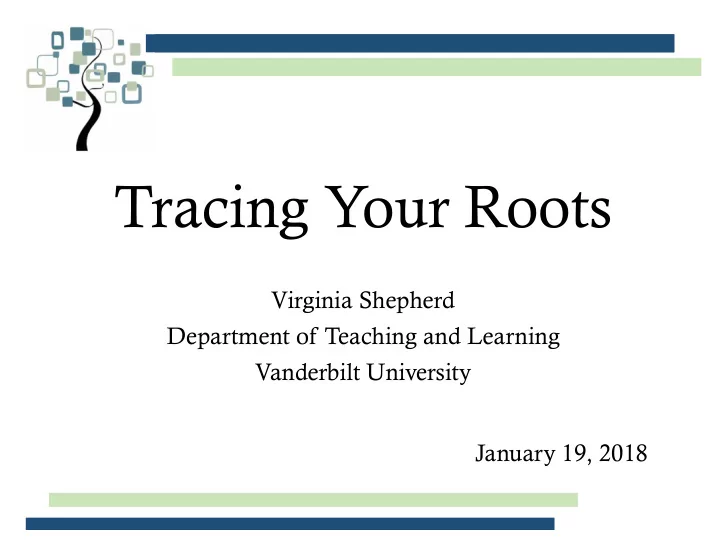
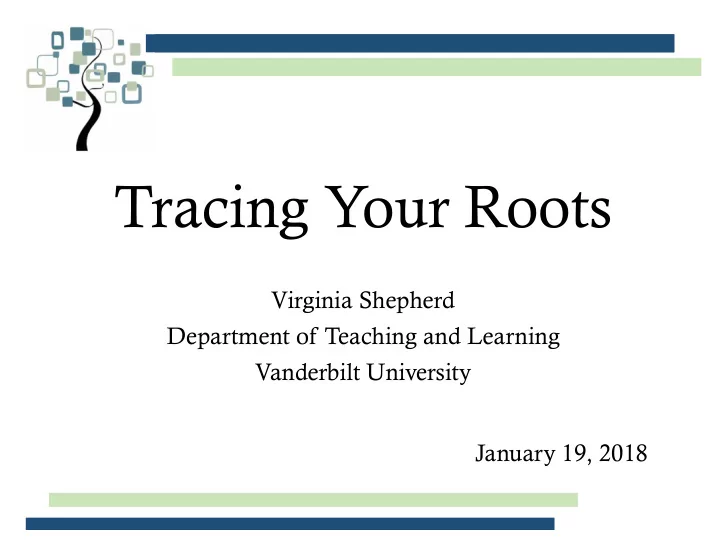
Tracing Your Roots Virginia Shepherd Department of Teaching and Learning Vanderbilt University January 19, 2018
Getting Started • If you have no idea where to start – I hope to help you begin that journey • If you have already started researching your family, I hope to direct you to new resources to continue and build your tree • We will go over what you can expect to find from each source • I will sprinkle in some examples from my tree – there are always surprises! • And – in each class, we will start or continue a tree for a volunteer from the class
My Journey • I was fortunate that many of my American ancestors came from states that were way ahead of others in digitizing their records: North Carolina, Iowa, Virginia, New York • I joined Ancestry many years ago, which has saved me countless hours of pouring through microfilm and microfiche borrowed from the Mormon records • One caveat – you can’t get all your information from sitting at your computer.
My Journey • I will be spending most of my time on my mother’s (maternal) side, since most of her ancestors arrived in this country in the 1600s. • My father’s Swedish side has been more difficult for a several reasons • Men could take a “military” name which they sometimes did not change • Women often added “dotter” to their father’s first name (i.e. “ Andreasdotter) as their maiden name • Old formal European languages are difficult to translate – even for modern Swedes or Germans
My Family Tree 2018 2700 ancestors/400+ hints/300+connections through DNA
How Did I Start My Journey? • I had some limited information from my maternal grandmother and her immediate ancestors • I was living in St. Louis, and their library had one of the most extensive genealogical collections and resources at that time • What I thought at that time was my Grandmother’s memory that she had been born in Hyde County, NC • I found a book in the library called “ In Memory of…An Index To Hyde County Cemeteries”
What Did I Find? • The Hyde Co book had documented over 6000 individuals buried in county cemeteries. • I was able to start with the two names I knew: Satterthwaite and Mallison. • From there – a huge amount of information opened up for me, taking more than one branch out many generations. • On my maternal side, I have now identified all great grandparents, and have pictures for all but one; 8 greatx2 grandparents, 8/16 greatx3 grandparents. • The farthest I have gone to date in one branch is my greatx8 grandparents
Thomas Paine David Paine Dorothy Midyette Sparrow Matthew Midyette Ellis Smith Midyette Paine 7 th great grandfather Satterthwaite Daniel Midyette Emma Sparrow Mallison Bethany Sattertwaite Sabra David Midyette Payne Rebecca Maternal Great Sparrow Grandmother Damron Pugh Asenath Richard Paine Midyette Pugh Zilpah Paine Ester Stevenson Notes: • Note the unusual names throughout – i.e. Sparrow and Midyette. One of these turned out to be a gold mine; one a total wrong direction
First Steps • Talk to relatives, find whatever information you can about your parents, grandparents, great grandparents, cousins. • Subscribe to a site to start entering your data – I would recommend ancestry.com ($99/year for U.S. and $199/year for world). • Ancestry hosts the largest collection of records (20 billion!) and hosts over 90 million family trees • There are free sites, but they offer only limited information and they are not always reliable.
Which Online Company Should I Use? Company Cost Resources Features Family tree builder; database Census records; voter records; birth, search; massive record and image marriage & death records; military, $99- archive; member connect; immigration & emigration records; $199 enhanced family tree features; newspaper articles; photos; maps; contact with genealogy experts; memoirs; public member tre es DNA testing Census records; birth, marriage & Family tree builder; integration death records; military and Free with other users' family trees; immigration records; member trees; database search family history library books Family tree builder; database search; Census records; birth, marriage & massive record search; member death records; military and Free - collaboration; detailed family tree immigration records; member $120 features; timelines; DNA testing trees; newspaper articles; yearbooks; legal records; maps; directories
A Tour Through the Ancestry Site • Home page links: • Home • Trees: manage or create new tree • Search: all resources listed • DNA: view your DNA tests • Messages • Hints • Products and services • Search box • My Shoebox
Starting a Tree in Ancestry • Enter your name as the starting point • Today I am going to start a sample tree to show you how to get started • Add as much information as you can about your ancestors • Immediately you will see leaves or “hints” pop up that may or may not relate to these relatives • I tend to leave these hints for later, and go directly to the “search all records”
Starting Your Ancestry Tree • Let’s go online and start a test family tree • At the home page of ancestry you will first have to pick a payment plan • Choose your user name and password • In the “trees” drop down box in the upper left, choose “create a tree” • It will ask you at some point to name your tree – I will enter Shepherd test for this one • Begin to enter as many names as you can. I would start with you – and make certain that you hit “living”; this makes you invisible to anyone on Ancestry except you or those you invite to your site. • To search a particular person – i.e. to find matching records from the ancestry data base – click on the person and then hit search. You can choose to search only one source (i.e. census records) or you can do a general search. I tend to focus on census records first to get a bit more information about my tree residents; you can dig deeper as you learn more
Resources You Can Search • Census records • Birth, death, marriage, baptismal certificates • Cemetery records • Immigration records • Military records • Personal stories, family bibles • Wills, deeds and land transactions • DNA
One Branch of My Ancestry Tree
“Homework” Assignment • Sign up on Ancestry (you can get a free trial subscription) • On the home page, click “trees” in the upper left corner and select “create a new tree” in the drop down box • Start with your name, and add all of your information (be sure to leave the “living” button clicked – this will keep your information private • At some point a box will appear asking you to name your tree – use whatever makes sense to you and easy to remember • Then start adding any additional people you know – your parents, grandparents, aunts, uncles, etc. As your tree grows, you will begin to see “hints” or leaves appear attached to each name. Go ahead and click on the leaf to see what hints ancestry has already found for you. • If you don’t see hints yet, click on the person’s name and select “search” in the option box that appears. • See how far you can get in your research – great grandparents, greatx2, etc. • Email if you get stuck and I will try to walk you through the • For online help, check out this video: https://www.youtube.com/watch?v=pUEtr_b63CA
Future Classes • We will explore how to use online resources as well as resources in courthouses, cemeteries, historical societies, churches, family bibles, family stories, newspaper archives, libraries • We will discuss DNA testing and what information you can find out • We will continue building trees on your own and in class
Recommend
More recommend