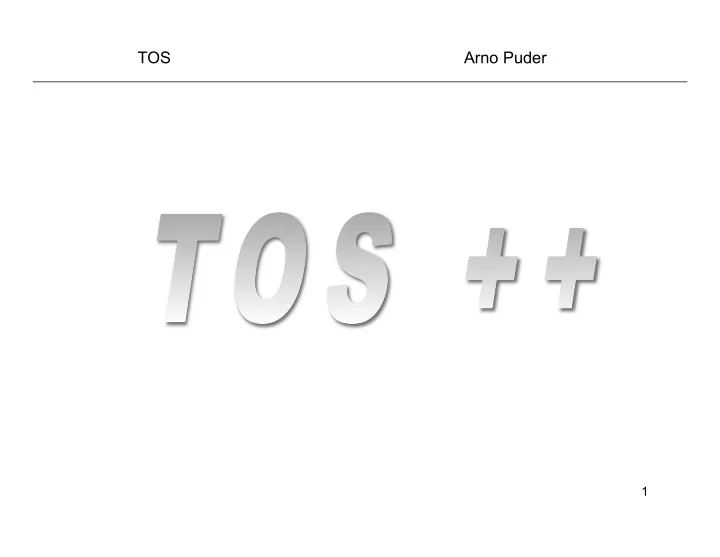
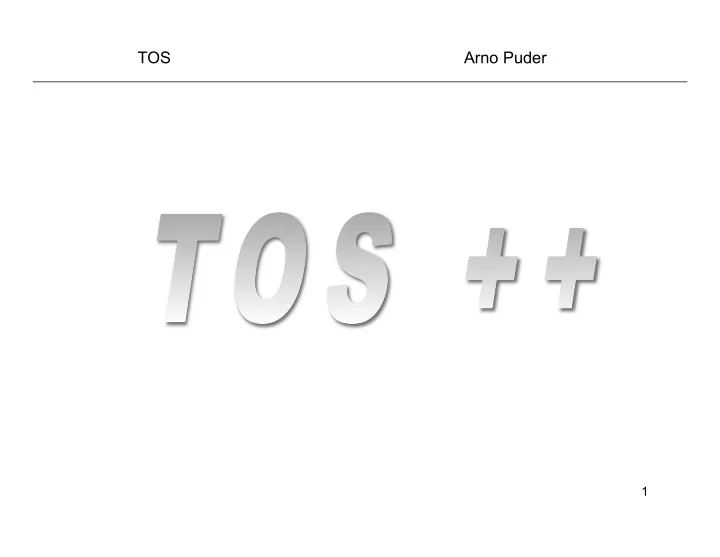
TOS Arno Puder 1
Objectives • Enhance TOS: – Add malloc(), free() – Overlapping windows • Window Manager • Keyboard support • TOS shell • Running TOS on real hardware 2
Accessing High Memory • So far, TOS only uses the first MB of RAM. We need more memory for some advanced TOS features. • Increasing emulated RAM to 8 MB via .bochsrc : memory: guest=8, host=2 • Is this sufficient? No! Because of some arcane architectural details of the early IBM PCs, more work is needed to access RAM beyond the first MB. 3
A20 Address Line • Early x86 CPUs had 20 address lines. Therefore maximum RAM size was 1 MB (2 20 = 1 MB) • Some programs (e.g., MS-DOS) generated addresses higher than 1 MB and relied on a “wrap-around” (i.e., masking of the 20 th address bit). • The 80286 added more address line and the lack of masking of the A20 line caused these programs to fail. • To allow backward compatibility of such legacy applications, an A20 gate was introduced on the motherboard. It could be enabled (do not mask A20) or disabled (mask A20). • An operating system wishing to access high memory above 1 MB need to enable the A20 gate. 4
Enabling A20 Gate enablea20: call empty_8042 mov al,0xd1 ; command write out 0x64,al call empty_8042 mov al,0xdf ; A20 on out 0x60,al call empty_8042 ret empty_8042: in al,0x64 test al,2 jnz empty_8042 ret 5 X86 subroutine in tos/tools/boot/utils.s
Dynamic Memory Management 8 MB • Now that TOS can access high memory, next step is to support dynamic memory management via malloc() and free() . Managed by malloc() • Note that those two functions are implemented in C: tos/kernel/malloc.c 1 MB • malloc() keeps track of fragmentation via its own data structure. When a caller requests memory, malloc() will find a 640 KB } 16 KB stack frame sufficiently sized region of memory. for process 0 } • malloc() uses a kernel function sbrk() to 16 KB stack frame for process 1 request more memory. If no more memory is available, TOS will panic with assert(0) • free() simply returns a region of memory back to the free-list managed by malloc() . TOS code (tos.img) 4000 6 0 https://danluu.com/malloc-tutorial/
Dynamic Memory Management void* malloc(size_t size) • Allocates a continuous region of memory of size size . The allocated memory is not initialized in any way (e.g., zeroed out). Stops TOS with an assertion if it runs out of available memory. Heap size is 7 MB. • void free(void* ptr) Frees a previously allocated region of memory. The parameter ptr must have been previously returned by malloc() . free() should be called only once for a given pointer. Memory pointed to by ptr should not be accessed anymore after a call to free() . 7
Overlapping Windows • wprintf() has a severe limitation: it can not handle overlapping windows. • This limits the amount of information visible on the screen. • New requirements: – Handle overlapping windows. – Handle shifting of input focus. – Handle moving of windows. • Implementation available in tos/kernel/wm.c . 8
• Window with the current input focus is drawn with double border frame. • Use <tab> key to shift input focus between windows. • Use arrow keys to move the current window. 9
Challenges • Only one window has the input focus (i.e., where keystrokes will be sent) • Windows can be partially moved off the screen. • Changing Z-order of windows may expose previously hidden parts of a window. • TOS process can write to a window even if that window is not in the foreground. • All of this will be implemented in the so-called Window Manager . 10
Window Manager typedef struct __WM { int window_id; int x, y; • The Window Manager is a TOS process int width, height; int cursor_x, cursor_y; that deals with window output. char cursor_char; char* buffer; • Requests to the WM are sent via TOS’ IPC. struct __WM* next; } WM; • Central data structure WM : – window_id : a unique window ID by which to identify a window. – x , y : top-left corner of the window (relative to the screen) – width , height : width and height of the window. – cursor_x , cursor_y : location of the cursor (relative to the top left corner of the window) – cursor_char : character to be used for the cursor. If 0, no cursor is drawn. – buffer : malloc’ed memory of size width * height that contains the content of the window (only the characters; not the attributes) – next : pointer to the next window in reverse Z-order. 11
Example 1 window_tail buffer next 2 buffer next 3 buffer next 4 buffer next window_tail points to the top-most window. This is the window that will have the input focus • and will be drawn with a double border. • The next -chain denotes the Z-order of the windows. buffer : • – Content of the window (character only; not attributes) Malloc’ed size is width * height . – 12 – Stored on the heap (not the Video Display Area!)
Scrolling a Window void scroll_wm(WM* window) { int to = 0; int from = window->width; int size = window->width * (window->height - 1); for (int i = 0; i < size; i++) { window->buffer[to++] = window->buffer[from++]; } for (int i = 0; i < window->width; i++) { window->buffer[to++] = 0; } } 1 buffer next Row 1 Row 2 Row 3 13
Redrawing the Screen void redraw_screen() { WM* window = window_tail; clear_screen_buffer(); if (window != NULL) { do { window = window->next; draw_window(window); } while(window != window_tail); } copy_screen_buffer(); } void draw_window(WM* window) { BOOL is_top = window == window_tail; draw_window_frame(window, is_top); draw_window_content(window); } void draw_window_content(WM* window) { int i = 0; for (int y = 0; y < window->height; y++) { for (int x = 0; x < window->width; x++) { poke_screen_buffer(window->x + x, window->y + y, window->buffer[i++]); } } // … } void poke_screen_buffer(int x, int y, char ch) { if (x < 0 || y < 0) return; if (x >= 80 || y >= 25) return; screen_buffer[y * 80 + x] = ch; 14 }
Window Manager void init_wm() • Initializes the Window Manager. Must be called once from kernel_main() . • int wm_create(int x, int y, int width, int height) Create a new window. x , y denote the top-left corner of the window. width and height denote the size of the window. Note: it is not required that the window physically fits the screen. Returns a window ID. • void wm_clear(int window_id) Clears window and places cursor in the top-left corner of the window. • void wm_set_cursor(int window_id, int x, int y, char cursor_char) Sets the cursor to a given location within the window. Also allows the cursor character to be changed. If cursor_char == 0 , no cursor is drawn. • void wm_print(int window_id, const char* fmt, ...) Prints a formatted string to the window. Correctly handle carriage return (\n) and scrolling. 15
Activating the Keyboard • In order to use the keyboard, the following steps have to be done: – Register the ISR for the keyboard interrupt. This can be accomplished by calling init_idt_entry (KEYB_IRQ, isr_keyb) in init_interrupts() – Make sure that isr_keyb() works with your implementation of wait_for_interrupt() – Call init_keyb() from the boot process after calling init_wm() . 16
Keyboard Process void init_keyb() • Initializes the Keyboard Process. Needs to be called after the initialization of the Window Manager via init_wm() . • char keyb_get_keystroke(int window_id, BOOL block) Will query the Keyboard Process for the next keystroke. window_id must be an existing window that was previously created via wm_create() . Keystrokes will only be returned when window_id has the input focus. If there is no pending keystroke and block == TRUE , this function will block the caller until a keystroke is available. When block == FALSE , the function will not block when there is no pending keystroke. In that case the function will return 0. 17
WM/Keyboard Service 5 Keyboard Keyboard Notifier Process 6 7 4 3 Window Manager 1 2 User Process 18
WM/Keyboard Process Interactions 1. User process creates a new window via wm_create() . 2. Window Manager replies with a unique window ID. User process can use this window ID to print content into the window via wm_print() . 3. User process can request keystrokes that are directed to a specific window via keyb_get_keystroke() . This request references a window ID. 4. If a keystroke is available for the given window ID, keyboard replies, otherwise user process is kept reply blocked (deferred reply). 5. Keyboard Notifier waits for keyboard interrupts via wait_for_interrupt() , processes the keystroke and sends the resulting character to the Keyboard Process via message() . 6. If the keystroke is the TAB key, the Keyboard Process will tell the Window Manager to change the input focus next via wm_change_focus() . Likewise the arrow keys will be intercepted by the Keyboard Process by calling wm_move_*() functions of the Window Manager. 7. Window Manager shifts the focus to the next window and replies with the window ID that has the input focus. 19
Recommend
More recommend