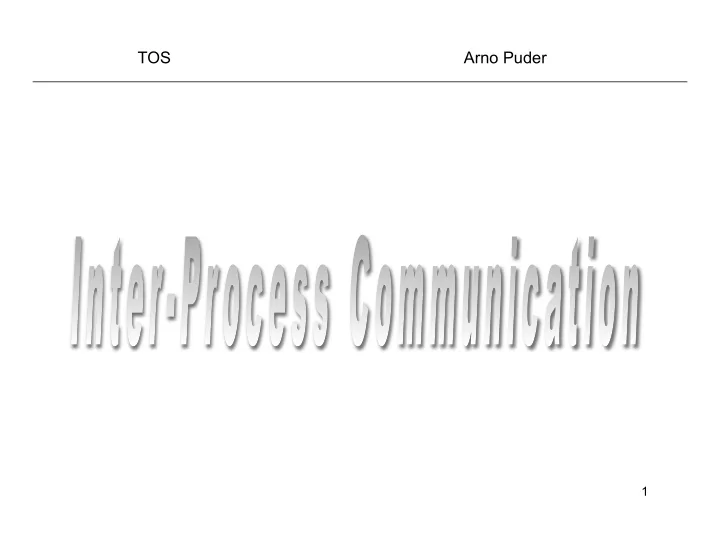
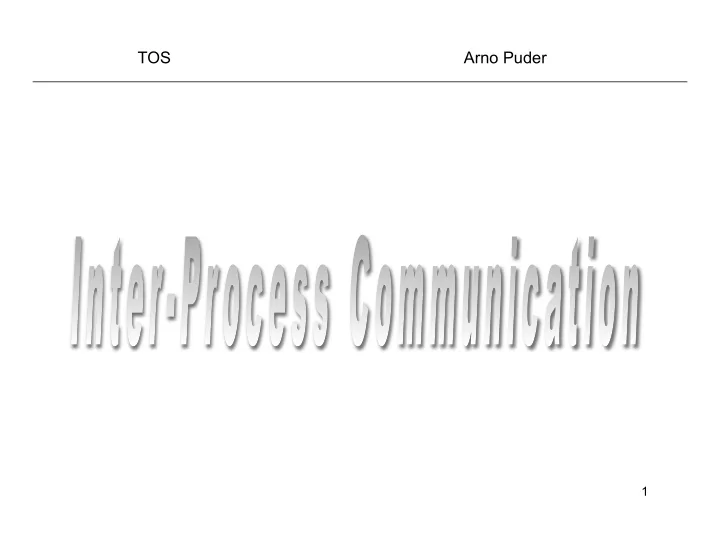
TOS Arno Puder 1
Objectives • Motivate the need for Inter-Process Communication • Introduce a simple send/receive/reply message passing paradigm • Show how to implement this paradigm 2
Current state of affairs Status quo: – We can create arbitrary number of processes (up to a maximum of 20) – TOS is non-preemptive, i.e., context switch only happens explicitly by calling resign() – Processes are independent of each other, i.e., no synchronization between processes. 3
Context Switch in TOS Process 1 Process 2 Process 3 CPU is assigned to process Time � Context switch with resign() 4
Cooperating Processes • Processes are not isolated but work together. E.g. - Process for managing the file system - Process for managing the keyboard - Process implementing the application logic • Possible scenario: - user shell (e.g. bash) sends a message to the keyboard process - user shell “ waits ” until user has typed a command - user shell interprets command and sends appropriate instructions to the file system • What does “ wait ” mean? Answer: process is taken off the ready queue because it has nothing to do 5
Inter Process Communication (IPC) • What is missing? – Synchronization mechanisms to coordinate interactions between processes – Ability to react to hardware interrupts • Solution: – A communication mechanism between processes, also called Inter-Process Communication . 6
IPC in TOS • TOS implements IPC through a set of message passing API. • One process can send a message to another process. • A message is simply a void-pointer (void *) . Remember that all TOS processes share the same address space. Sender and receiver have to agree what the void-pointer is actually pointing to. • Apart from sending the message, the sender is blocked until the message has been delivered to the receiver. • This is called the rendezvous point , because it is the point in time where sender and receiver meet. 7
Ports • Messages are sent to ports; not processes. • A port resembles a mailbox where messages are delivered. • A port is owned by exactly one process. • A process can own several ports. • A port is defined through type PORT_DEF in ~/tos/ include/kernel.h Port 1 Process 1 Process 2 Port 2 8
Port Data Structure • TOS maintains an array of MAX_PORTS ports (defined typedef struct _PORT_DEF { unsigned magic; in kernel.h ) unsigned used; • magic : magic cookie unsigned open; initialized to MAGIC_PORT PROCESS owner; PROCESS blocked_list_head; • used : if this port is available PROCESS blocked_list_tail; • open : if this port is open struct _PORT_DEF *next; } PORT_DEF; • owner : pointer to the process that owns this port typedef PORT_DEF* PORT; • next : all ports owned by the same process are in a single linked list 9
IPC in TOS • When sending a message, we may want a process to wait (or block ) • Two ways to send a message in TOS: – message() : sender is blocked until the receiver gets the message – send() : sender is blocked until the receiver gets the message and calls reply() 10
Port functions in TOS • Port functions are implemented in file ~/tos/kernel/ipc.c • typedef PORT_DEF *PORT; • Functions: – PORT create_port() Creates a new port. The owner of the new port will be the calling process (active_proc). The return value of create_port() is the newly created port. The port is initially open. – PORT create_new_port (PROCESS proc) Creates a new port. The owner of the new port will be the process identified by proc. The return value of create_port() is the newly created port. The port is initially open. – void open_port (PORT port) Opens a port. Only messages sent to an open port are delivered to the receiver. – void close_port (PORT port) Closes a port. Messages can still be sent to a closed port, but they are not delivered to the receiver. If a port is closed, all incoming messages are queued. 11
IPC functions in TOS • IPC functions are implemented in file ~/tos/kernel/ipc.c • Functions: – void send (PORT dest_port, void* data) Sends a synchronous message to the port dest_port . The receiver will be passed the void-pointer data . The sender is blocked until the receiver replies to the sender. – void message (PORT dest_port, void* data) Sends a synchronous message to the port dest_port . The receiver will be passed the void-pointer data . The sender is unblocked after the receiver has received the message. – void* receive (PROCESS* sender) Receives a message. If no message is pending for this process, the process becomes received blocked. This function returns the void- pointer passed by the sender and modifies argument sender to point to the PCB-entry of the sender. – void reply (PROCESS sender) The receiver replies to a sender. The receiver must have previously received a message from the sender and the sender must be reply blocked. 12
create_process() - Revisited • New TOS processes can be created via create_process() • Signature: PORT create_process(void (*func) (PROCESS, PARAM), int prio, PARAM param, char* name) • A previous slide said that create_process() should return a NULL pointer as the result. • This needs to be changed (you will have to modify your implementation for create_process()) • As part of creating a new process, the newly created process should be given a port. • Use create_new_port() to create a port for the new process. • Save the pointer to this first port in PCB.first_port • Also return the pointer to this first port as the result of create_process() 13
Process States • When a process is off the ready queue, it is waiting for some event to happen • To distinguish what the process is waiting for, the process can be in one of different states State Description STATE_READY This is the only state in which the process is on the ready queue, ready to run STATE_SEND_BLOCKED Process executed send (), but the receiver is not ready to receive the next message STATE_REPLY_BLOCKED Process executed send () and the receiver has received the message, but not yet replied STATE_RECEIVE_BLOCKED Process executed receive (), but no messages are pending STATE_MESSAGE_BLOCKED Process executed message (), but receiver is not ready to receive the message 14
Using IPC – Scenario 1 • In the following we show two different scenarios for using the IPC API. • In scenario 1, the Boot Process creates the Receiver Process. • Assumptions: – These are the only processes in the system. – Both processes have priority 1. • Boot Process calls send(). Since the receiver is not ready to receive a message, the sender will become send blocked ( STATE_SEND_BLOCKED ). • When the receiver calls receive(), the pending message will be delivered immediately (receiver is not blocked). The sender will remain off the ready queue, but change to state reply blocked ( STATE_REPLY_BLOCKED ). • When the receiver replies via reply() , the sender is put back onto the ready queue. When the receiver calls resign() subsequently, the Boot Process is scheduled again. 15
Using IPC – Scenario 1 The Receiver void receiver_process (PROCESS self, PARAM param) { PROCESS sender; int* data_from_sender; kprintf ("Location C\n"); data_from_sender = (int*) receive (&sender); kprintf ("Received: %d\n“, *data_from_sender); reply (sender); kprintf ("Location D\n"); while (1); } 16
Using IPC – Scenario 1 The Sender void kernel_main() { PORT receiver_port; int data = 42; init_process(); init_dispatcher(); init_ipc(); receiver_port = create_process (receiver_process, 1, 0, "Receiver"); kprintf ("Location A\n"); send (receiver_port, &data); Output: kprintf ("Location B\n"); Location A while (1); Location C } Received: 42 Location B 17
Using IPC – Scenario 1 Time Diagram Boot Process is off the ready queue Boot Process (kernel_main) Create process SEND_BLOCKED REPLY_BLOCKED Receive Reply Send receiver_process Time 18
Using IPC – Scenario 2 • For scenario 2 we make the same assumptions as for scenario 1. • The only difference between scenario 1 and scenario 2 is that the Boot Process calls resign() after creating the Receiver Process. Otherwise the implementation is unchanged. • After this call to resign(), the Receiver Process is scheduled. • The Receiver Process calls receive(), but there is no message pending. The receiver will be taken off the ready queue and it becomes receive blocked ( STATE_RECEIVE_BLOCKED ). • Scheduler switches back to the Boot Process. • Boot Process calls send() . Since the receiver is waiting for a message, it will be put back onto the ready queue. Since the Boot Process still waits for a reply, it will be taken off the ready queue and becomes reply blocked ( STATE_REPLY_BLOCKED ). • Receiver Process resumes execution after receive(). • When the receiver replies via reply() , the sender is put back onto the ready queue. When the receiver calls resign() subsequently, the Boot Process is scheduled again. 19
Using IPC – Scenario 2 The Sender void kernel_main() { PORT receiver_port; int data = 42; init_process(); init_dispatcher(); init_ipc(); receiver_port = create_process (receiver_process, 1, 0, "Receiver"); resign(); Added kprintf ("Location A\n"); Output: send (receiver_port, &data); Location C kprintf ("Location B\n"); Location A while (1); Received: 42 } Location B 20
Recommend
More recommend