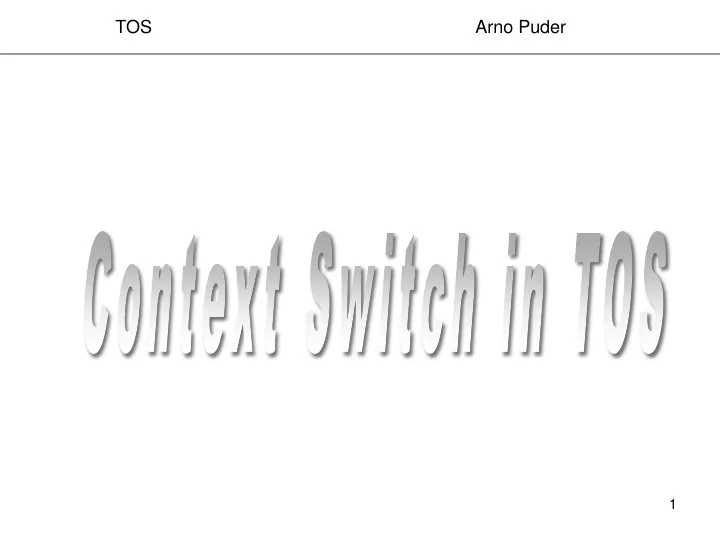
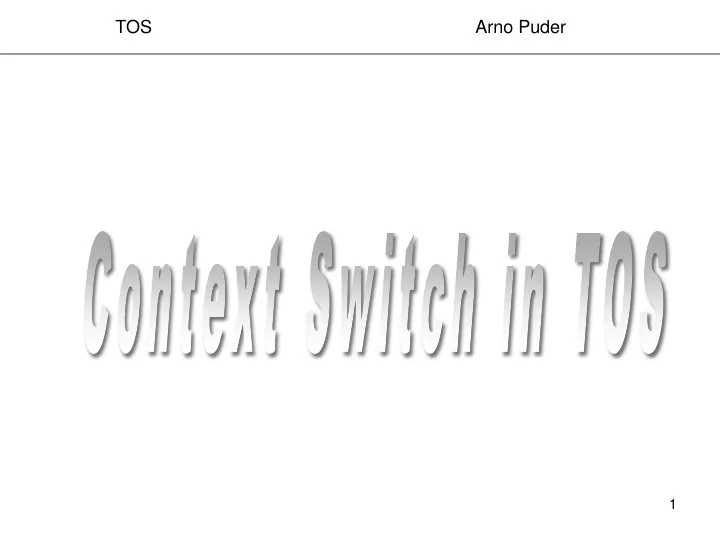
TOS Arno Puder 1
Objectives • Explain non-preemptive scheduling • Explain step-by-step how a context switch works in TOS 2
Status Quo • We can create new processes in TOS. • New processes are added to the ready queue. • The ready queue contains all runnable processes. • BUT: so far, none of these new processes ever gets executed. • What is missing: running those processes! • What needs to be done: implement a function that switches the context, so that another process gets the chance to run. 3
Context switching in TOS • First step: cooperative multi-tasking – Pre-emptive multi-tasking will come later – For now, a process voluntarily gives up the CPU by calling the function resign() • Eventually control is passed back to the original caller because it is assumed that other processes also call resign() • Therefore, from a process ’ perspective, resign() is not doing anything, except causing a delay before resign() returns 4
resign() example • Assumption: there is only . . one process in the ready . queue kprintf ( “ Location A\n ” ); resign(); • In this example, kprintf ( “ Location B\n ” ); resign() simply does . . nothing, like a function . call that immediately returns. Output • active_proc is not Location A Location B changed 5
resign() example • Assumption: after the call to void process_a (PROCESS self, PARAM param) { create_process(), there kprintf ( “ Location C\n ” ); are two processes on the ready assert (self == active_proc); queue and process_a has a while (1); higher priority } • Call to resign() does a context switch to process_a , void kernel_main() because it has the higher { priority init_process(); active_proc changes after • init_dispatcher(); resign create_process (process_a, 5, 0, “ Process A ” ); kprintf ( “ Location A\n ” ); Output resign(); Location A kprintf ( “ Location B\n ” ); Location C while (1); } 6
resign() example • Assumption: after the call to void process_a (PROCESS self, PARAM param) create_process(), there are { two processes on the ready queue and kprintf ( “ Location C\n ” ); process_a has a higher priority remove_ready_queue (self); First call to resign() switches • resign(); context to process_a kprintf ( “ Location D\n ” ); process_a removes itself from the • while (1); ready queue and then calls resign() } again. This will do a context switch back to the first process. void kernel_main() • If remove_ready_queue(self) { were not called, the program would init_process(); print “ Location D ” instead of “ Location B ” init_dispatcher(); create_process (process_a, 5, 0 “ Process A ” ); Output kprintf ( “ Location A\n ” ); resign(); Location A kprintf ( “ Location B\n ” ); Location C while (1); Location B } 7
Understanding resign() • resign() implements a context switch, i.e. it gives another process the chance to run. • Conceptually, resign() is doing the following: – Save the context of the current process pointed to by active_proc – active_proc = dispatcher() – Restore the context – RET But how does it work exactly? 8
Implementing resign() • Process 2 previously Used stack called resign() return addr • Process 1 calls resign(), EAX Stack frame of process 2 ECX the stacks are as shown EDX EBX • The goal is to “ suspend ” EBP ESI EDI process 1 within resign() and “ resume ” where process 2 left off in resign() Used stack • First step: save the EIP (RET) %ESP Stack frame of process 1 registers for process 1 9
Implementing resign() • State of process 1 is Used stack saved -- now we actually return addr make the switch: EAX Stack frame of process 2 ECX EDX EBX EBP active_proc->esp = %ESP; ESI EDI active_proc = dispatcher(); %ESP = active_proc->esp; Used stack EIP (RET) Stack frame of process 1 EAX ECX EDX EBX EBP ESI EDI %ESP 10
Implementing resign() • Finally, we restore the Used stack state of process 2 by return addr popping the saved EAX Stack frame of process 2 ECX register values from the EDX EBX stack EBP ESI • Note, the registers were EDI %ESP stored on the stack when process 2 entered resign() Used stack EIP (RET) Stack frame of process 1 EAX ECX EDX EBX EBP ESI EDI 11
Implementing resign() • We ’ re done -- when we Used stack finish with the ret return addr instruction, we jump back %ESP Stack frame of process 2 to where process 2 called resign() Used stack EIP (RET) Stack frame of process 1 EAX ECX EDX EBX EBP ESI EDI 12
Understanding resign() • It is especially important to note that the context pushed is not necessarily the same as the context popped – recall that active_proc and (hence) %ESP register changed in between push and pop context. – then we aren ’ t looking at the same stack now! – but how can we be sure that the ESP register is pointing to some stack? 13
Understanding resign() • We made the assumption that wherever active_proc->esp points to is where context of the current process is saved • To satisfy this assumption, we always need to save the context of a process so that it can be popped at some time in the future • We have already done this! – for a new process we setup the stack (see create_process() ) – for process calling resign() we setup the stack (identical to the way we did it for create_process()) before call to dispatch() – now you should be able to connect the dots 14
Implementing resign() • By creating the initial param stack frame carefully in self create_process() , we func Stack frame of process 2 (EAX) ensure that resign() (ECX) (EDX) can switch to a brand (EBX) (EBP) new process as well as (ESI) (EDI) one that previously called resign() • Process 1 is active Used stack • Process 2 was created EIP (RET) %ESP Stack frame of process 1 with create_process() but has never run. 15
Understanding resign() • And don ’ t forget – because the context popped was different than the context pushed in the beginning of resign(), the return address also is different • So resign() pushed one return address and popped another return address by clever ESP register manipulation • What does this mean? resign() returns to some other address, not to the caller process • tada! we have a context switch! 16
Notes on inline assembly • As explained earlier, resign() does amongst others the following: active_proc->esp = %ESP; active_proc = dispatcher(); %ESP = active_proc->esp; • The first and the third instruction require inline assembly, because the %ESP register is accessed. • There is no C-instruction with which this could be achieved, that is why inline assembly is necessary. 17
Accessing the Stack Pointer • This can be accomplished with the following instructions: /* Save the stack pointer to the PCB */ asm ("movl %%esp,%0" : "=r" (active_proc->esp) : ); /* Select a new process to run */ active_proc = dispatcher(); /* Load the stack pointer from the PCB */ asm ("movl %0,%%esp" : : "r" (active_proc->esp)); • Notes: – The register name %ESP has to be prefixed with another % – The specifier “ =r ” means “ an output parameter that should be placed in an x86 register ” – The specifier “ r ” means “ an input parameter that should be placed in an x86 register ” 18
Example of resign() • Process 1 is active, it calls resign() • Process 2 previously called resign() , it is ready to run but not currently running. • Inside resign() , assume that dispatcher() returns process 2 so we must perform a switch from process 1 to process 2. 19
Example of resign() Used stack PCB active_proc: return addr name: “ Process 2 ” EAX esp: ECX Stack frame of process 2 EDX EBX EBP ESI EDI PCB name: “ Process 1 ” Used stack Stack frame of process 1 esp: return addr %ESP • First step: save the registers for process 1 20
Example of resign() Used stack PCB active_proc: return addr name: “ Process 2 ” EAX esp: ECX Stack frame of process 2 EDX EBX EBP ESI EDI PCB name: “ Process 1 ” Used stack esp: return addr EAX ECX EDX Stack frame of process 1 EBX EBP ESI EDI %ESP • First step: save the registers for process 1 21
Example of resign() Used stack PCB active_proc: return addr name: “ Process 2 ” EAX esp: ECX Stack frame of process 2 EDX EBX EBP ESI EDI PCB name: “ Process 1 ” Used stack esp: return addr EAX ECX EDX Stack frame of process 1 EBX EBP ESI EDI %ESP • Next step: save the stack pointer for process 1 22
Example of resign() Used stack PCB active_proc: return addr name: “ Process 2 ” EAX esp: ECX Stack frame of process 2 EDX EBX EBP ESI EDI PCB name: “ Process 1 ” Used stack esp: return addr EAX ECX EDX Stack frame of process 1 EBX EBP ESI EDI %ESP • Next step: choose new process- dispatcher() 23
Example of resign() Used stack PCB active_proc: return addr name: “ Process 2 ” EAX esp: ECX Stack frame of process 2 EDX EBX EBP ESI EDI PCB name: “ Process 1 ” Used stack esp: return addr EAX ECX EDX Stack frame of process 1 EBX EBP ESI EDI %ESP • Next step: choose new process- dispatcher() 24
Recommend
More recommend