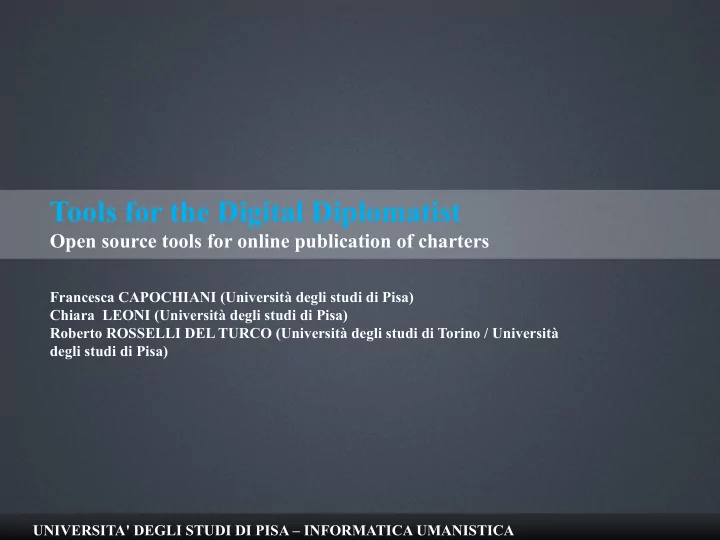
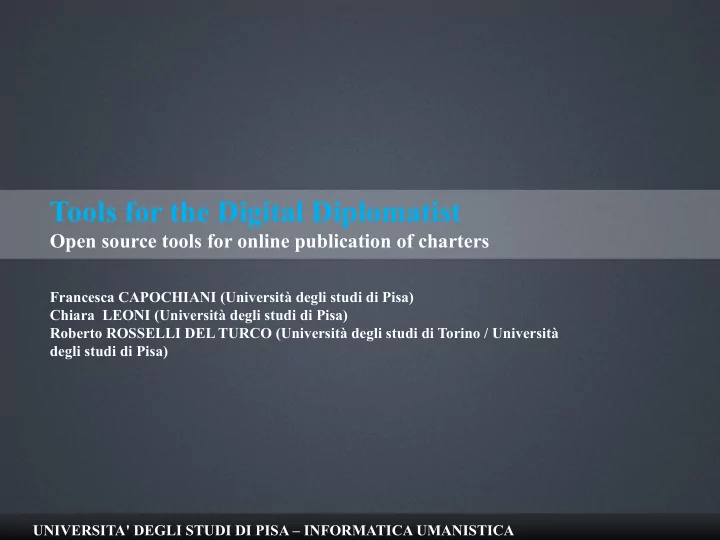
Tools for the Digital Diplomatist Open source tools for online publication of charters Francesca CAPOCHIANI (Università degli studi di Pisa) Chiara LEONI (Università degli studi di Pisa) Roberto ROSSELLI DEL TURCO (Università degli studi di Torino / Università degli studi di Pisa) UNIVERSITA' DEGLI STUDI DI PISA – INFORMATICA UMANISTICA
Introduction searchable charter corpus = effective research tool for historians creating a digital corpus: highly desirable, complicated, intimidating method proposed: text encoding + visualization software + database software workflow accomplished through use of open source tools (web server/space to publish on the WWW) UNIVERSITA' DEGLI STUDI DI PISA – INFORMATICA UMANISTICA
Text Encoding to mark-up or not to mark-up sticking to simple text: faster path but also a limited one generic search engines → simple searches texts encoded in HTML anyway text encoding: slower, more flexible, powerful path XML search engines: complex, powerful searches convert to (X)HTML for web view, PDF for print can be used to perform text analysis light encoding schema → enrich it progressively wealth of open source XML editors UNIVERSITA' DEGLI STUDI DI PISA – INFORMATICA UMANISTICA
XML Schemas XML schema = ‘grammar’ of encoded texts custom made schemas: as simple as one wants no or difficult interchange with other projects everything (f.i. stylesheets) has to be created ex novo TEI (http://www.tei-c.org/) schemas: the current "standard" comprehensive set of schema components (modules) → flexible customization well documented (TEI Guidelines) community support (mailing list, wiki, TEI by example) UNIVERSITA' DEGLI STUDI DI PISA – INFORMATICA UMANISTICA
XML-based Projects non TEI: CDLM http://cdlm.unipv.it/ DEEDS http://res.deeds.utoronto.ca:49838/research/ TEI based: Charters Encoding Initiative http://www.cei.lmu.de/ TEI projects: Éditions en ligne de l'École des chartes (ELEC) http://elec.enc.sorbonne.fr/ The Electronic Sawyer http://www.esawyer.org.uk/ Chartae Burgundiae Medii Aevi http://www.artehis-cbma.eu/ Monumenta Germaniae Historica http://www.dmgh.de/ UNIVERSITA' DEGLI STUDI DI PISA – INFORMATICA UMANISTICA
TEI Modules for Charter Encoding corpus Metadata for Language Corpora msdescription Manuscript Description namesdates Names, Dates, People, Places textcrit Text Criticism transcr Transcription of Primary Sources (analysis Analysis and Interpretation) (figures Tables, Formulae, Figures) (gaiji Character and Glyph Documentation) [MENOTA Schemas http://www.menota.org/] UNIVERSITA' DEGLI STUDI DI PISA – INFORMATICA UMANISTICA
Future Developments in TEI Land absence of a “diplomatic-specific” tag set CEI extensions to be integrated with TEI schemas migration through use of XSLT stylesheets see also the Anglo-Saxon Cluster project TEI Document / Genetic Criticism module http://www.tei- c.org/SIG/Manuscripts/genetic.html why not a SIG? just listen to C. Desenclos and V. Jolivet’s paper :) UNIVERSITA' DEGLI STUDI DI PISA – INFORMATICA UMANISTICA
What About Images not a primary goal, but sometimes useful / desirable to include manuscript images including the transcr module in TEI P5 schemas allows to create image-based digital editions or digital facsimiles: global pointer attribute @facs element <facsimile> element <surface> element <zone> UNIVERSITA' DEGLI STUDI DI PISA – INFORMATICA UMANISTICA
<facsimile> Encoding linking text and image <facsimile> is a structural element, simplest case: collection of <graphic> elements @facs can be used to link text elements to images for more complex interaction between text and images use <surface> and <zone> <surface> defines the written surface as a rectangular zone <zone> defines a rectangular area on the same cartesian space of a surface element @facs and @corresp link text to image and viceversa UNIVERSITA' DEGLI STUDI DI PISA – INFORMATICA UMANISTICA
<surface> and <zone>s UNIVERSITA' DEGLI STUDI DI PISA – INFORMATICA UMANISTICA
Text-Image Linking: Electronic Junius (by B. Muir) UNIVERSITA' DEGLI STUDI DI PISA – INFORMATICA UMANISTICA
The UVic Image Markup Tool http://www.tapor.uvic.ca/~mholmes/image_markup/ UNIVERSITA' DEGLI STUDI DI PISA – INFORMATICA UMANISTICA
TILE – Text-Image Linking Environment http://mith.umd.edu/tile/ UNIVERSITA' DEGLI STUDI DI PISA – INFORMATICA UMANISTICA
TextGridLab http://www.textgrid.de/en/1-0.html UNIVERSITA' DEGLI STUDI DI PISA – INFORMATICA UMANISTICA
Putting It All Together how to browse text (and possibly images), perform searches of encoded texts? solution no. 1: create a web site based on an XML search engine solution no. 2: create a web site integrating XML search and other functionalities working towards 2 to provide a generic, flexible edition browsing software project name: EVT – Edition Visualization Technology UNIVERSITA' DEGLI STUDI DI PISA – INFORMATICA UMANISTICA
What is EVT? Edition Visualization Technology “...a complete set of flexible and highly customizable editorial tools developed to allow users to view, read, search and compare editions in an electronic environment.” UNIVERSITA' DEGLI STUDI DI PISA – INFORMATICA UMANISTICA
Building the EVT: Project Planning Designing the Gui Software architecture Creation of a prototype UNIVERSITA' DEGLI STUDI DI PISA – INFORMATICA UMANISTICA
Building the EVT Specific Requirements General Criteria Human factors (ergonomics) Good hyper-textual functionality Consistency (link) Image manipulation tools Control and Navigation Advanced search functionality Scalability Aestethic Integrity Readability UNIVERSITA' DEGLI STUDI DI PISA – INFORMATICA UMANISTICA
Benefits of XML with regards to visualization UNIVERSITA' DEGLI STUDI DI PISA – INFORMATICA UMANISTICA
EVT Example Visualisation Software for a Web-based Digital Edition. Vercelli Book Digital Edition (using jQuery) UNIVERSITA' DEGLI STUDI DI PISA – INFORMATICA UMANISTICA
How to manipulate XML files in EVT? Database system Simple XSLT What kind of database? (small scale) UNIVERSITA' DEGLI STUDI DI PISA – INFORMATICA UMANISTICA
XML DATA MANAGEMENT SYSTEM XML-Enabled Database Native XML Database 1. What are the differences? 2. What kind of Database for EVT? 3. Is there any open source and TEI-compatible software? UNIVERSITA' DEGLI STUDI DI PISA – INFORMATICA UMANISTICA
1. DATA FORMAT (XML-Enabled Database) Data Storage Application Data Application But more and more applications XML use XML as the format exchange and data manipulation. Today much of the data is stored in relational databases Application This creates a problem of compatibility between storage data and the application data. UNIVERSITA' DEGLI STUDI DI PISA – INFORMATICA UMANISTICA
1. DATA FORMAT (XML-Native Database) Data Storage Application Data Application XML The fundamental difference between relational data and XML data has led to the Application creation of Native XML systems UNIVERSITA' DEGLI STUDI DI PISA – INFORMATICA UMANISTICA
XML – Enabled vs Native XML XML- Enabled Native XML Architecture Record on tables XML hierarchical struct. (collections, resources, service) DTD or Schema Necessary Not necessary Query SQL XQuery XML data Data-centric Document-centric examples Access2007, DB2 Exist, Xindice UNIVERSITA' DEGLI STUDI DI PISA – INFORMATICA UMANISTICA
2. What kind of DB (for EVT)? The efficiency of an XML-DB software product can be assessed according to: - the ability to adapt to documents based on very different schemas. - the possibility of regenerating XML documents by extracting data from the DB (query). - the use of query languages (XQuery, XPath). - the ability to integrate existing data in the XML-DB. And.... an OPEN SOURCE license UNIVERSITA' DEGLI STUDI DI PISA – INFORMATICA UMANISTICA
3. Categories of Products: XML-DB Opensource UNIVERSITA' DEGLI STUDI DI PISA – INFORMATICA UMANISTICA
eXist: Technologies Used http://exist.sourceforge.net/ INTERFACE –WebDAV –Javascript+AJAX –HTML TECHNOLOGIES - XQuery - XPath - XSLT UNIVERSITA' DEGLI STUDI DI PISA – INFORMATICA UMANISTICA
XQuery Sandbox http://demo.exist-db.org/sandbox/sandbox.xql Example Query Example Query Execute Execute Query Result Query Result UNIVERSITA' DEGLI STUDI DI PISA – INFORMATICA UMANISTICA
Configure eXist on Oxygen Example Query Example Query Query Result Query Result UNIVERSITA' DEGLI STUDI DI PISA – INFORMATICA UMANISTICA
eXist-db Architecture The website runs on PHP 5/Apache and connects to the eXist database through XML Remote Procedure Call. UNIVERSITA' DEGLI STUDI DI PISA – INFORMATICA UMANISTICA
Example of eXist-Based Project http://mariage.uvic.ca/ Basic Usage: the query may concern text, author, date... UNIVERSITA' DEGLI STUDI DI PISA – INFORMATICA UMANISTICA
Example of eXist-Based Project Interactive Album of Medieval Palaeography Advanced Usage: Select a line Write on the box Return from the box http://ciham.ish-lyon.cnrs.fr/paleographie/index.php?l=en UNIVERSITA' DEGLI STUDI DI PISA – INFORMATICA UMANISTICA
Example of eXist-Based Project http://www.mapoflondon.uvic.ca/ UNIVERSITA' DEGLI STUDI DI PISA – INFORMATICA UMANISTICA
Recommend
More recommend