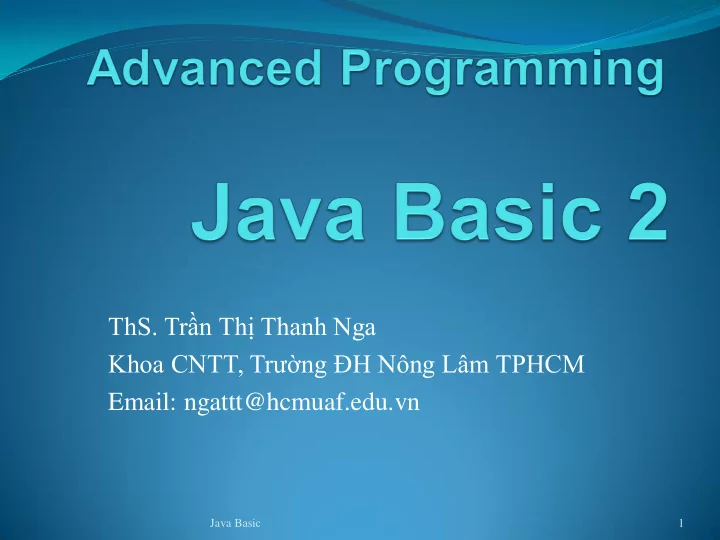
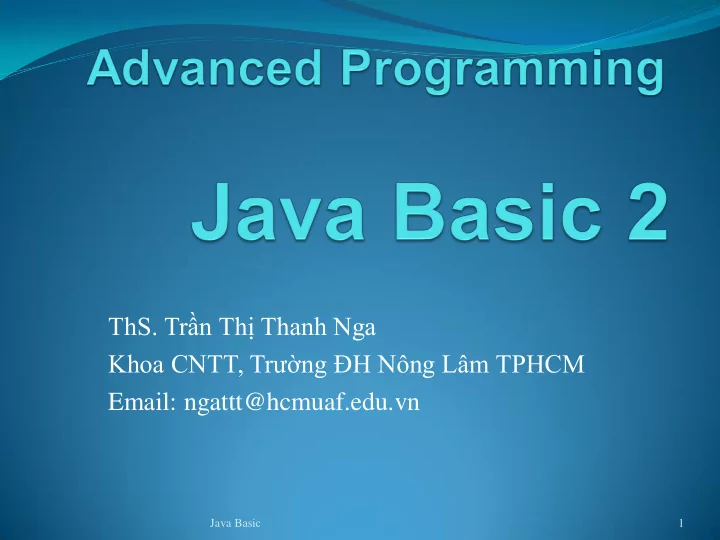
ThS. Trần Thị Thanh Nga Khoa CNTT, Trường ĐH Nông Lâm TPHCM Email: ngattt@hcmuaf.edu.vn Java Basic 1
Selections When you compute area, if you enter a negative value: the program prints an invalid result. you don’t want the program to compute the area. How can you deal with this situation? if (radius < 0) System. out.println("Incorrect input"); else { area = radius * radius * 3.14159; System. out.println("Area is " + area); } Java Basic 2
boolean Data Type How do you compare two values, such as whether a radius is greater than 0, equal to 0, or less than 0? Java Basic 3
Problem: A Simple Math Learning Tool Develop a program to let a first-grader practice addition. The program randomly generates two single-digit integers, number1 and number2 , and displays to the student a question such as “What is 7 + 9?”. After the student types the answer, the program displays a message to indicate whether it is true or false . Java Basic 4
Problem: A Simple Math Learning Tool public class AdditionQuiz { public static void main(String[] args) { Scanner input = new Scanner(System. in); int number1 = (int) (System. currentTimeMillis() * 7 % 10); int number2 = (int) (System. currentTimeMillis() % 10); System. out.print("What is " + number1 + " + " + number2 + "? "); int answer = input.nextInt(); System. out.println(number1 + " + " + number2 + " = " + answer + " is “ + (number1 + number2 == answer)); } } Java Basic 5
if Statements one-way if statements, two-way if statements, nested if statements, switch statements, and conditional expressions. Java Basic 6
One-Way if Statements A one-way if statement executes an action if and only if the condition is true . if (boolean-expression) { statement(s); } Java Basic 7
One-Way if Statements public class SimpleIfDemo { public static void main(String[] args) { Scanner input = new Scanner(System. in); System. out.print("Enter an integer: "); int number = input.nextInt(); if (number % 5 == 0) System. out.println("HiFive"); if (number % 2 == 0) System. out.println("HiEven"); } } Java Basic 8
Problem: Guessing Birthdays You can find out the date of the month when your friend was born by asking five questions. Each question asks whether the day is in one of the five sets of numbers. Java Basic 9
Problem: Guessing Birthdays public class GuessBirthday { public static void main(String[] args) { String set1 = " 1 3 5 7\n" + " 9 11 13 15\n" + "17 19 21 23\n"+ "25 27 29 31"; String set2 = " 2 3 6 7\n" + "10 11 14 15\n" + "18 19 22 23\n"+ "26 27 30 31"; String set3 = " 4 5 6 7\n" + "12 13 14 15\n" + "20 21 22 23\n" + "28 29 30 31"; String set4 = " 8 9 10 11\n" + "12 13 14 15\n" + "24 25 26 27\n" + "28 29 30 31"; String set5 = "16 17 18 19\n" + "20 21 22 23\n" + "24 25 26 27\n"+ "28 29 30 31"; int day = 0; // Create a Scanner Scanner input = new Scanner(System. in); Java Basic 10
Problem: Guessing Birthdays // Prompt the user to answer questions System. out.print("Is your birthday in Set1?\n"); System. out.print(set1); System. out.print("\nEnter 0 for No and 1 for Yes: "); int answer = input.nextInt(); if (answer == 1) day += 1; // Prompt the user to answer questions System. out.print("\nIs your birthday in Set2?\n"); System. out.print(set2); System. out.print("\nEnter 0 for No and 1 for Yes: "); answer = input.nextInt(); if (answer == 1) day += 2; Java Basic 11
Problem: Guessing Birthdays // Prompt the user to answer questions System. out.print("Is your birthday in Set3?\n"); System. out.print(set3); System. out.print("\nEnter 0 for No and 1 for Yes: "); answer = input.nextInt(); if (answer == 1) day += 4; // Prompt the user to answer questions System. out.print("\nIs your birthday in Set4?\n"); System. out.print(set4); System. out.print("\nEnter 0 for No and 1 for Yes: "); answer = input.nextInt(); if (answer == 1) day += 8; Java Basic 12
Problem: Guessing Birthdays // Prompt the user to answer questions System. out.print("\nIs your birthday in Set5?\n"); System. out.print(set5); System. out.print("\nEnter 0 for No and 1 for Yes: "); answer = input.nextInt(); if (answer == 1) day += 16; System. out.println("\nYour birthday is " + day + "!"); } } Java Basic 13
Two-Way if Statements Syntax : if ( boolean-expression ) { statement(s)-for-the-true-case; } else { statement(s)-for-the-false-case; } Java Basic 14
Two-Way if Statements Java Basic 15
Two-Way if Statements if (radius >= 0) { area = radius * radius * PI; System. out.println("The area for the circle of radius " + radius + " is " + area); } else { System. out.println("Negative input"); } Java Basic 16
Nested if Statements The inner if statement is said to be nested inside the outer if statement. The inner if statement can contain another if statement; There is no limit to the depth of the nesting. Java Basic 17
Nested if Statements if (i > k) { if (j > k) System. out.println("i and j are greater than k"); } else System. out.println("i is less than or equal to k"); Java Basic 18
Nested if Statements Java Basic 19
Logical Operators Whether a statement is executed is determined by a combination of several conditions use logical operators to combine them. Logical operators, also known as Boolean operators , operate on Boolean values to create a new Boolean value. Java Basic 20
Logical Operators Java Basic 21
Logical Operators Java Basic 22
Logical Operators Java Basic 23
Logical Operators public class TestBooleanOperators { public static void main(String[] args) { Scanner input = new Scanner(System. in); // Receive an input System. out.print("Enter an integer: "); int number = input.nextInt(); System. out.println("Is " + number + "\n\t divisible by 2 and 3? " + (number % 2 == 0 && number% 3 == 0) + "\n\t divisible by 2 or 3? " + (number % 2 == 0 || number % 3 == 0) + "\n\t divisible by 2 or 3, but not both? " + (number % 2 == 0 ^ number % 3 == 0)); } } Java Basic 24
Logical Operators Java Basic 25
Determining Leap Year Finger exercise : A year is a leap year if it is divisible by 4 but not by 100 or if it is divisible by 400. So you can use the following Boolean expressions to check whether a year is a leap year: Java Basic 26
Determining Leap Year public class LeapYear { public static void main(String[] args) { Scanner input = new Scanner(System. in); System. out.print("Enter a year: "); int year = input.nextInt(); // Check if the year is a leap year boolean isLeapYear = (year % 4 == 0 && year % 100 != 0) || (year % 400 == 0); // Display the result System. out.println(year + " is a leap year? " + isLeapYear); } } Java Basic 27
Problem: Lottery public class Lottery { public static void main(String[] args) { // Generate a lottery int lottery = (int) (Math. random() * 100); // Prompt the user to enter a guess Scanner input = new Scanner(System. in); System. out.print("Enter your lottery pick (two digits): "); int guess = input.nextInt(); // Get digits from lottery int lotteryDigit1 = lottery / 10; int lotteryDigit2 = lottery % 10; // Get digits from guess int guessDigit1 = guess / 10; int guessDigit2 = guess % 10; Java Basic 28
Problem: Lottery System. out.println("The lottery number is " + lottery); // Check the guess if (guess == lottery) System. out.println("Exact match: you win $10,000"); else if (guessDigit2 == lotteryDigit1 && guessDigit1 == lotteryDigit2) System. out.println("Match all digits: you win $3,000"); else if (guessDigit1 == lotteryDigit1 || guessDigit1 == lotteryDigit2 || guessDigit2 == lotteryDigit1 || guessDigit2 == lotteryDigit2) System. out.println("Match one digit: you win $1,000"); else System. out.println("Sorry, no match"); } } Java Basic 29
switch Statements Overuse of nested if statements makes a program difficult to read. Java provides a switch statement to handle multiple conditions efficiently. Java Basic 30
switch Statements switch (status) { case 0: // compute taxes for single filers; break; case 1: // compute taxes for married filing jointly; break; case 2: // compute taxes for married filing separately; break; case 3: // compute taxes for head of household; break; default: System. out.println("Errors: invalid status"); System. exit(0); } Java Basic 31
switch Statements Java Basic 32
switch syntax switch (switch_expression) { case value1: statement(s)1; break; case value2: statement(s)2; break; ... case valueN: statement(s)N; break; default: statement(s)_for_default; } Java Basic 33
Recommend
More recommend