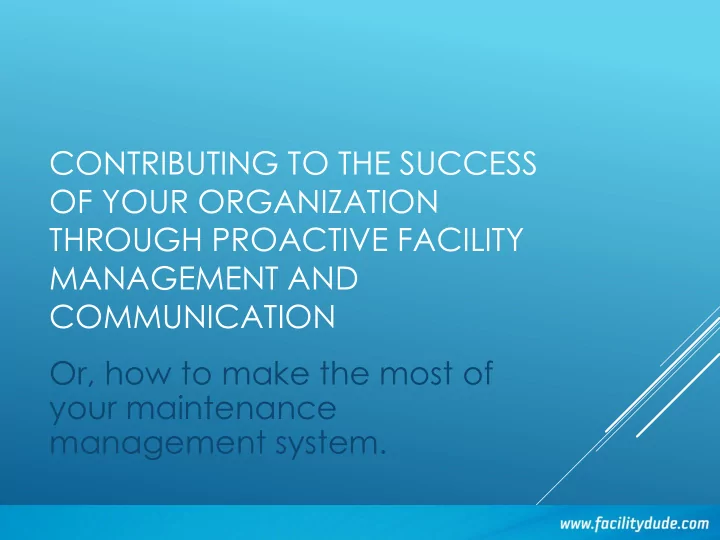
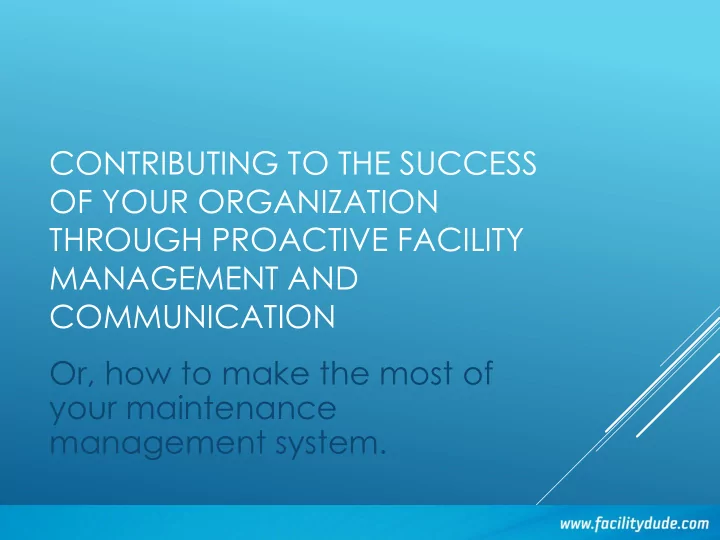
CONTRIBUTING TO THE SUCCESS OF YOUR ORGANIZATION THROUGH PROACTIVE FACILITY MANAGEMENT AND COMMUNICATION Or, how to make the most of your maintenance management system.
What do you have already? Paper/Excel/Client-server/Cloud Three Golden Rules What are the basic things you should be able to do? Maximizing what you have How much will it cost not to maximize? MAKING THE MOST OF YOUR MAINTENANCE MANAGEMENT SYSTEM
THE STATUS QUO No computerized maintenance management Using a computerized maintenance management system Using mobile devices Thinks they’re getting the most out of their system?
SOPFMTS
SOPFMTS “Stacks of Paper Files Maintenance Tracking System”
FOEFMTS
FOEFMTS: “ FOLDER OF EXCEL FILES MAINTENANCE TRACKING SYSTEM”
The perfect storm Operational costs continue to spiral Maintenance staffing challenges CapX budget cuts Age of buildings Difficulty of finding qualified staff Ever-increasing compliance requirements It’s just not reasonable to assume we can do this well with paper anymore. WHY DO WE NEED A CMMS?
EHTUCSA
EHTUCSA: ELABORATE, HARD TO UNDERSTAND CLIENT SERVER APPLICATION
Tied to desk, no remote access Data goes in but it’s hard to get it out Hard to share information across teams Hard to pull information quickly for surveyors Hard to use data to identify trends Hard to maintain Limited longevity/risk of corruption WHAT DO THESE SYSTEMS HAVE IN COMMON?
ENTER THE CLOUD!
Junk in junk out If it’s hard to use it won’t be used Data is worthless if it can’t be shared easily THREE GOLDEN RULES
Can your current system do this? If so, are you taking advantage of this functionality? WHAT SHOULD YOUR CMMS BE ABLE TO DO FOR YOU?
Online request form As many people as possible with request access Dropdowns, not empty fields Automatic updates to the requester Real-time receipt of work requests by technicians Automatic escalation/notification for emergencies Limited access to priority assignment Required fields (contact info, location) Time and transaction tracking Track work done by contractors WORK REQUESTS
Template-based Include tasks and procedures Attach multiple schedules to a piece of equipment Automatic PM generation % completion reports Notification of overdue work PM-specific reporting Inclusion of attachments, safety notes Association of inventory PREVENTIVE MAINTENANCE
Risk and categorization! Warranty expiration dates Asset work history Barcoding Attachments Custom data Association of notes (parts, etc.) Readings and measurements ASSET MANAGEMENT
Custom reports without querying knowledge Report automation Multiple outputs (PDF, Excel) Charting Benchmarking capability Histories for everything (asset, location, requester, technician, etc.) Time and productivity reporting % completion for high risk asset PMs Visibility of reports to other groups REPORTING
All work should be streamlined in one place (preventive, corrective, outsourced) Mobile accessibility Automatic reminders (email or text) TRAINING AND SUPPORT! OVERALL
The concerns: Quality control Double data entry Too many emergencies! Staff buy-in If it ain’t broke… ENABLING STAFF REQUESTS
The reality: Easy to filter/validate work orders Automatic request work order Limit access to priority settings Make sure the staff see what benefit THEY get Just because Grandpa walked five miles barefoot to school, uphill both ways, doesn’t mean I can’t take a car. ENABLING STAFF REQUESTS
The value: Faster TAT for work orders Better communication between teams Better utilization of workforce time Better patient experience ENABLING STAFF REQUESTS
The concerns: Expense Don’t want techs messing around on the web Tried it before and it was awful GOING MOBILE
The reality: Good devices don’t have to be expensive Parental/Corporate controls The tech has gotten better GOING MOBILE
The value: Efficiency and productivity! Flow state Higher quality of documentation GOING MOBILE
The concerns: Takes too long We’ve never done it, so… No benefit for us My techs will think I’m micromanaging TRACKING TRANSACTIONS/TIME
The reality: Takes a second Grandpa again… Have justification for increased budget/staff Better data allows you to celebrate success as well as more specifically target opportunities for improvement TRACKING TRANSACTIONS/TIME
The benefit: Get the resources you need Justify your time and talent Better inventory control More predictable budget/costs Market your success and be able to defend perceived weaknesses. TRACKING TRANSACTIONS/TIME
Import safety data sheets directly into your system Include safety notes for work orders and assets Guard against liability BEST PRACTICES: OSHA
Set up automated reports to facilitate better communications with safety teams, infection control, administration and others Instant feedback to requesters, easy escalation to supervisors Better oversight and accountability BEST PRACTICES: COMMUNICATION
LETS DO THE MATH
What do you have already? Paper/Excel/Client-server/Cloud Three Golden Rules What are the basic things you should be able to do? Maximizing what you have How much will it cost not to maximize? MAKING THE MOST OF YOUR MAINTENANCE MANAGEMENT SYSTEM
QUESTIONS
Erica Maity erica.scott@dudesolutions.com (201) 615-8589 THANK YOU
Recommend
More recommend