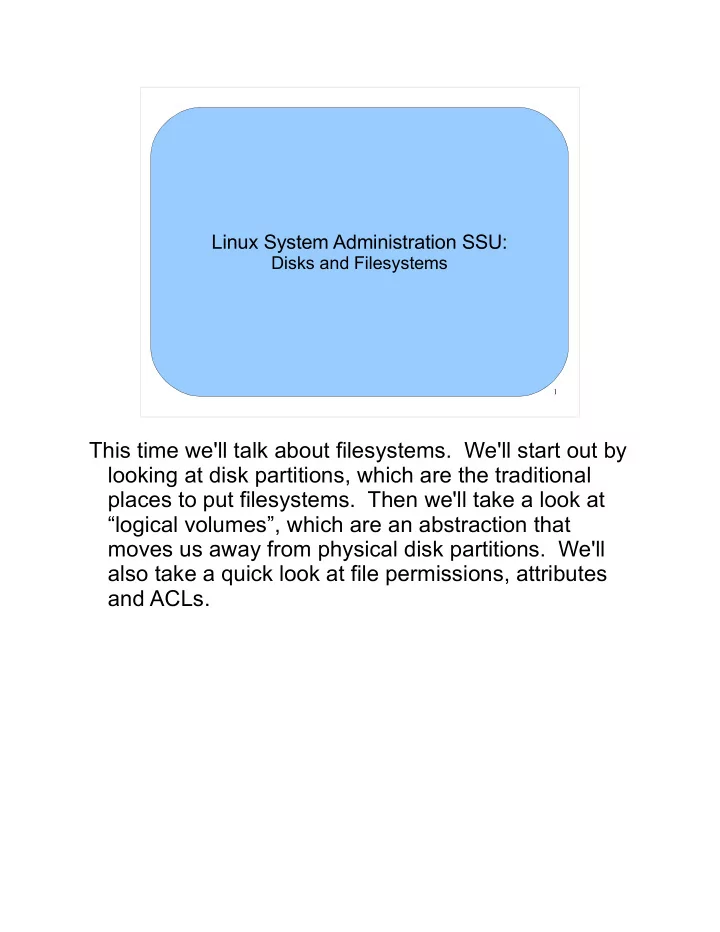
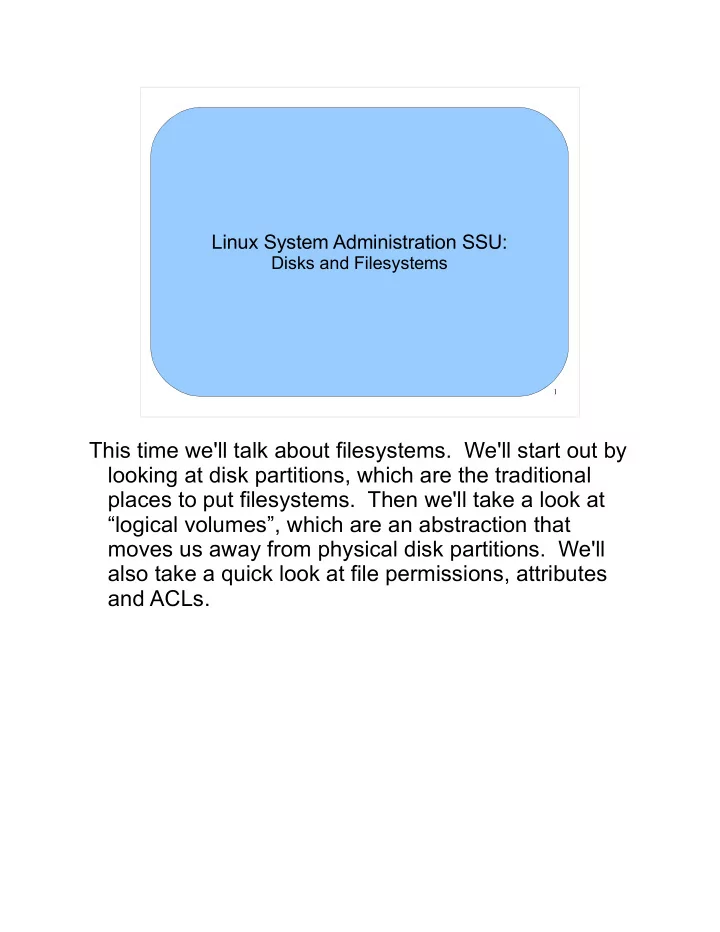
Linux System Administration SSU: Disks and Filesystems 1 This time we'll talk about filesystems. We'll start out by looking at disk partitions, which are the traditional places to put filesystems. Then we'll take a look at �logical volumes�, which are an abstraction that moves us away from physical disk partitions. We'll also take a quick look at file permissions, attributes and ACLs.
Part 1: Disks 2 First, we'll take a quick look at current disk technology, and then we'll talk about some of the problems that loom on the horizon.
A Stack of Disks Showing Data Connectors Comparison of PATA (left) and SATA (right) SAS SCSI SATA PATA (�IDE�) 3 Here are four different types of disks, all of the same width. Each is a standard �3.5-inch� disk, and would fit into the same slot as any of the others. The two most common types of disks are Parallel ATA (PATA) disks (sometimes loosely called �IDE� disks) and Serial ATA (SATA) disks. SATA is the successor to PATA, and is found almost universally in new computers. The move from a parallel bus to a serial bus was driven by speed. With a parallel bus, crosstalk between adjacent wires becomes more and more of a problem with increasing signal frequency. Similarly, older SCSI disks (another parallel interface, found mostly in servers) are being phased out in favor of Serial-Attached SCSI (SAS).
Disk Drive Form Factors �2.5-inch� - Initially used in laptops and other restricted spaces. Increasingly used for low power consumption. �3.5-inch� - Was the size of drives accommodating 3.5-inch floppies. Now the most common size for desktop and server hard disks. �5.25-inch� - Originally the size of drives accommodating 5.25-inch floppies. Still used for CD/DVD drives in desktop computers. Not shown: �1.8-inch� - Ultra-small form factor for very small laptops and other cramped spaces. 4 This shows some of the form factors used for disks. Note that the names of the form factors don't reflect the actual physical dimensions of the disks.
PATA (�IDE�) versus SATA Channels Slave Master PATA/�IDE� Up to two devices (Master and Slave) per channel. Channel Channel runs at the speed of the slowest device. One device per channel. SATA Channel SATA Channel 5 Another difference between PATA and SATA is the number of devices per channel.
Disk Failure Rates (CMU: Schroeder and Gibson) From a study of 100,000 disks: * For drive s le ss tha n five ye a rs old, a ctua l fa ilu re ra te s we re la rge r tha n m a nufa cture r's pre dictions by a fa ctor of 2–10. For five to e ight ye a r old drive s, fa ilure rate s we re a fa ctor of 30 highe r than m a nufa cture r's pre dictions. * Fa ilure ra te s of SATA disks a re not worse tha n the re pla ce m e nt ra te s of SCSI or Fibre Cha nne l disks. This m a y indica te tha t disk inde pe nde nt fa ctors, such a s ope ra ting conditions, usa ge and e nvironm e nta l fa ctors, a ffe ct failure ra te s m ore th a n inhe re nt fla ws. * We a r-out sta rts e a rly, a nd continue s throughout the disk's life tim e . Schroeder and Gibson, in Proceedings of the 5th USENIX Conference on File and Storage Technologies http://www.usenix.org/events/fast07/tech/schroeder/schroeder.pdf 6 There have been several recent studies of disk failure rates. I'll talk about a couple of particularly interesting ones, done at CMU and Google. These are some things to keep in mind when buying disks, thinking about backup strategies, or budgeting for replacement costs.
Disk Failure Rates (Google) From a study of more than 100,000 disks: * Disk m a y a ctua lly like highe r te m pe ra ture s Penheiro, Weber and Barroso, in Proceedings of the 5th USENIX Conference on File and Storage Technologies http://research.google.com/archive/disk_failures.pdf 7 The Google report confirms many of the CMU findings, and adds some interesting new finding. For example, our long-standing assumption that disks are more likely to fail at higher temperatures may not be correct. Maybe we could save money by leaving our server rooms at a higher temperature, or by eliminating some of the fans inside computers. When manufacturers test disks, they can't run them for five years to see if they fail. Typically, they try to simulate long lifetimes by running the disks for a shorter time under extreme conditions (high temperature, for example). It may be that, because of this, manufacturers have been inadvertently selecting disk designs that prefer to run at higher temperatures.
The Problem of Error Rates (Robin Harris): �With 12 TB of capacity in the remaining RAID 5 stripe and an URE rate of 10^14, you are highly likely to encounter a URE. Almost certain, if the drive vendors are right.� ... �The key point that seems to be missed in many of the comments is that when a disk fails in a RAID 5 array and it has to rebuild there is a significant chance of a non- recoverable read error during the rebuild (BER / UER). As there is no longer any redundancy the RAID array cannot rebuild, this is not dependent on whether you are running Windows or Linux, hardware or software RAID 5, it is simple mathematics. An honest RAID controller will log this and generally abort, allowing you to restore undamaged data from backup onto a fresh array. � http://blogs.zdnet.com/storage/?p=162 8 This recent blog post by Robin Harris got a lot of attention. Manufacturers cite what's called an �Unrecoverable Read Error� (URE) rate for disks. This is a measure of the probability that a given bit of data will suddenly, and permanently, become unreadable. In the past, a URE rate of 1 in 10^14 has been acceptable, but as disks get bigger, it's becoming more and more likely that you'll encounter a URE when you read from the disk. The thing to note is that URE rates haven't kept up with disk sizes, and this is becoming a problem.
Here's something I noticed recently. The smaller, inset plot shows how disk capacity (red marks) and ethernet speed (blue marks) have increased over the years. Note that disk capacity doubles approximately every two years, but ethernet speed only doubles every four years or so. To see what this means, look at the larger graph. This graph shows the amount of time needed to transfer the entire contents of a current disk to another similar disk across the network, assuming that the only limiting factor is network speed. As you can see, this transfer time is steadily increasing, because network speeds aren't keeping pace with the increasing capacity of disks. If this trend continues, it means that, in the future, we'll need to think more and more carefully about where our data lives.
Part 2: Partitions 10 A partition is just a section of a hard disk. We'll look at why we'd want to chop up a hard disk into partitions, but we'll start by looking at the structure of a hard disk.
Disk Geometry: Disks are made of stacks of spinning platters, each surface of which is read by an independent �read head�. Originally, the position of a piece of data on a disk was given by the coordinates Block, or C,H and S, for �Cylinder�, �Head� and �Track Sector� �Sector�. The intersection of a cylinder with a platter surface is a �Track�. The intersection of a sector with a track is a �Block�. Confusingly, the terms �Track Sector� or just �Sector� are also often used to refer to blocks. Today, the CHS coordinates don't really refer to where the data is actually located on the disk. They're just abstractions. A more recent coordinate scheme, �Logical Block Addressing� Each block is typically 512 bytes. (LBA) just numbers the blocks on the 11 disk, starting with zero. The CHS coordinate system began with floppy disks, where the (c,h,s) values really told you where to find the data. Some reasons CHS doesn't really tell you where the data is on a modern hard disk: � As disks became smarter, they began transparently hiding bad blocks and substituting good blocks from a pool of spares. � These disks also try to optimize I/O performance, so they want to choose where to really put the data. � You can have arrays of disks (e.g. RAID) that appear (to the operating system) to be one disk. � The same addressing scheme can be applied to non-disk devices, like solid-state disks. If (c,h,s) is hard to grasp, realize that it's just equivalent to (r,z, � ). They're coordinates in a cylindrical coordinate system.
Partitions: Sometimes, it's useful to split up a disk into smaller pieces, called �partitions�. Some motivations for this are: � The operating system may not be able to use storage devices as large as the whole disk. � You may want to install multiple operating systems. � You may want to designate one partition as swap space. � You may want to prevent one part of your storage from filling up the whole disk. One potential problem with having multiple partitions on a disk is that partitions are generally difficult to re-size after they are created. 12
Each disk will have at least one partition. Note that you can only have up to four primary partitions. We'll talk about how to get around the 2 Terabyte size limit later. The MBR also contains a few other values, like a disk signature, but you can see by adding up the numbers that the boot code and the parition table make up the bulk of the MBR. In LBA coordinates, the MBR is LBA=0.
Recommend
More recommend