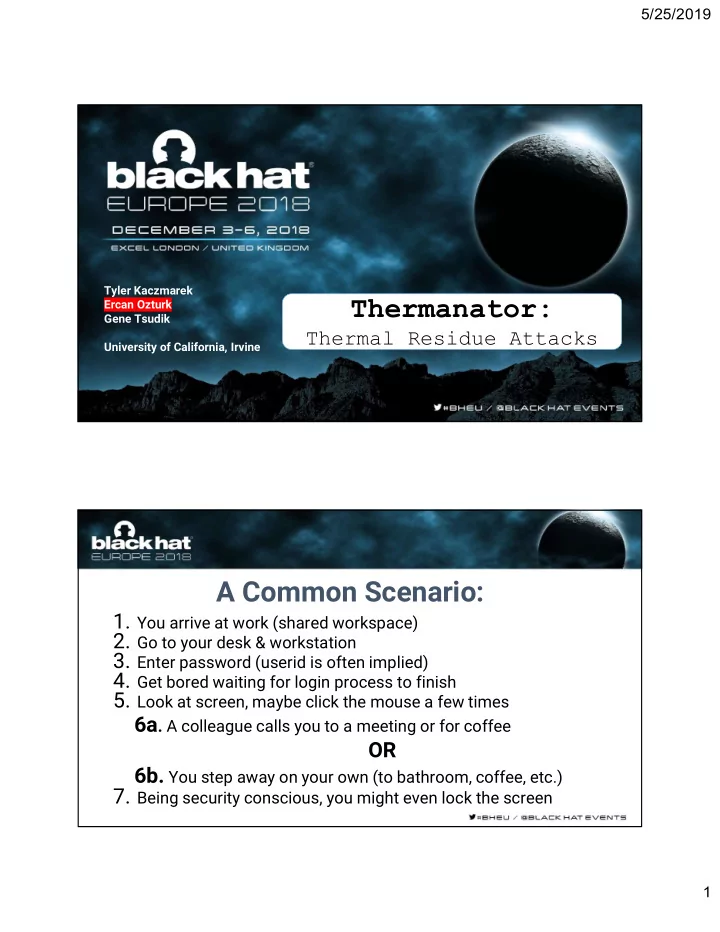
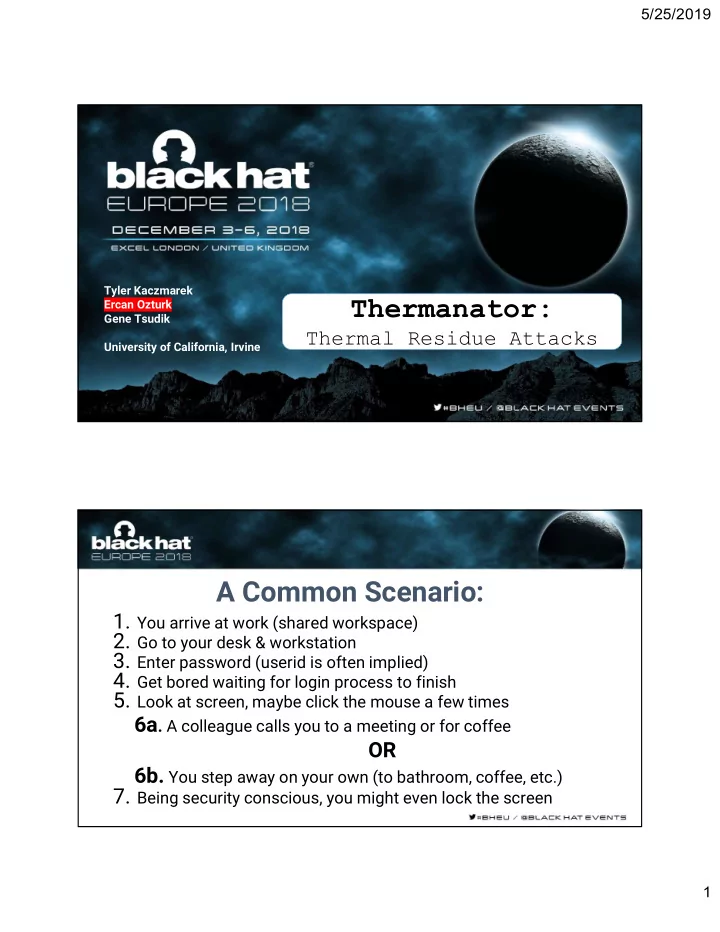
5/25/2019 Tyler Kaczmarek Thermanator: Thermanator: Ercan Ozturk Gene Tsudik Thermal Residue Attacks Thermal Residue Attacks University of California, Irvine A Common Scenario: 1. You arrive at work (shared workspace) 2. Go to your desk & workstation 3. Enter password (userid is often implied) 4. Get bored waiting for login process to finish 5. Look at screen, maybe click the mouse a few times 6a . A colleague calls you to a meeting or for coffee OR 6b. You step away on your own (to bathroom, coffee, etc.) 7. Being security conscious, you might even lock the screen 1
5/25/2019 Any Problems? You didn’t wear oven mitts! 2
5/25/2019 Why wear oven mitts? (or any other thermal-insulator) Most modern external keyboards are made of plastic Poor conductor retains heat for a while… Related Work - Mainly focused on recovering PINs - First work by Zalewski on cracking safes (2005) - Mowery, et al. (2011) - Wodo and Hanzlik (2016) - Mobile devices (screen-lock patterns) - Androitis, et al. (2013) - Abdelrahman, et al. (2017) - No systematic investigation of thermal residues on external keyboards 3
5/25/2019 Thermanator aka “Coffee-Break” Attack Two Flavors: - Opportunistic: victim steps away on own accord - Orchestrated: accomplice distracts and/or lures away Opportunistic Thermanator Attack 4
5/25/2019 Orchestrated Thermanator Attack Questions: - How dangerous are thermal side-channel-based attacks? - What is the realistic attack window? - What does attack’s success require? - User physical attributes (e.g., fingertip size/shape) - Password strength (weak or strong) - Typing style (hunt-and-peck vs. touch typing) - Keyboard type (brand and model) 5
5/25/2019 When in doubt, experiment! Attacker Equipment: - Mid-range thermal camera (FLIR SC620) - Cost around $1,500 (used) - Thermal imaging frequency: 1 Hz Note: to “un-initiated”, looks like a regular video camcorder. X8500sc FLIR One A6700sc SC620 Model Price Capabilities Model Price Capabilities FLIR US$300 Sensitivity: 0.15K. A6700sc US$25,000 Sensitivity: 0.018K One Accuracy: ±1.5K or 1.5% of reading. Accuracy: ±2K or 2% of reading. Resolution: 50x80. Resolution: 640x512. Image Capture: Manual, 1 image at a time. Image Capture: Automatic, up to 100fps. Video Capture: None Video Capture: Up to 100fps. SC620 US$1,500 Sensitivity: 0.04K X8500sc US$100,000 Sensitivity: 0.02K (used) Accuracy: ±2K or 2% of reading. Accuracy: ±2K or 2% of reading. Resolution: 640x480. Resolution: 1280x1024 Image Capture: Automatic, 1fps Image Capture: Automatic, up to 180fps. Video Capture: None. Video Capture: Up to 180fps. 6
5/25/2019 Experimental Setting Experiments: STAGE I Recruited 31 subjects, mixed gender, college-age Each entered 10 passwords: o Weak: "password", "football", "iloveyou", "12345678", "12341234", "passw0rd", and "jordan23" o Strong: "jxM#1CT[", "3xZFkMMv|Y", and "6pl;0>6t(OvF" Images taken every second, up to 1 minute after entry 7
5/25/2019 Four Popular Keyboards (plastic) HP SK-2023 Dell SK-8115 AZiO Prism KB507 Logitech Y-UM76A Sample “Video” 8
5/25/2019 Experiments: STAGE II - 8 non-expert subjects acted as adversaries - Each shown 150 thermal recordings in random order - Asked to identify “lit regions” - NOT asked to guess passwords Results - Alphabetical “Insecure” Passwords D = Number of missed + mis-identified keys 9
5/25/2019 Results - Alphanumeric “Insecure” Passwords Results - “Secure” Passwords 10
5/25/2019 Hunt-and-Peck Typists Touch Typists 11
5/25/2019 Results – Alphabetical “Insecure” Passwords Touch Typists Hunt and Peck Typists Results – Alphanumeric “Insecure” Passwords Hunt and Peck Typists Touch Typists 12
5/25/2019 Results – “Secure” Passwords Hunt and Peck Typists Touch Typists Results Password recovery: - Entire set of key-presses as late as 30 seconds - Partial sets up to 1 minute Typing style: - Hunt-and-peck typists especially vulnerable 13
5/25/2019 Results Order: - No reliable key-press ordering information - Possible reasons: pressure, timing and area differences of fingers/presses - Good news: We have dictionaries!!! Mitigation How to prevent or inhibit Thermanator attacks? Chaff typing (need dedicated on-screen scratchpad) Keyboard-less entry (touchscreen, mouse-based) Move away from passwords altogether Long acrylic nails, gloves or oven mitts 14
5/25/2019 Black Hat Sound Bytes Using (plastic) keyboards to enter passwords is even less secure than previously recognized Post factum thermal imaging attacks are realistic We should either stop using keyboards for password entry or abandon passwords altogether. Further Info: - Website: sprout.ics.uci.edu/projects/thermanator/ - Full paper available on arxiv https://arxiv.org/abs/1806.10189 15
Recommend
More recommend